|
 |
| |
c# สอบถามเรื่องคำสั่งที่ใช้กับ WebCam_Capture.dll คะ ทำให้ capture ภาพจากกล้องคะ |
| |
 |
|
|
 |
 |
|
c# สอบถามเรื่องคำสั่งที่ใช้กับ WebCam_Capture.dll คะ พอดีว่าได้ Library ตัวนี้มา(ตัวเก่าใช้ webCamLib.dll แต่ว่ามีปัญหาตรงที่ capture แล้วเหมือนเป็นการจับภาพหน้าจอมากกว่าการ capจากกล้องโดยตรง) แต่วาตอนเขียนคำสั่งในการ capture รุปภาพ แต่ทำไม่ได้คะ มัน error เลยอยากทราบจะใช้คำสั่งยังไงดีคะ
ข้างล่างนี่เป็นตัวอย่างโค้ดโปรแกรมที่ลองโหลดมานะคะ แต่ว่าคำสั่งที่สั่งให้ บันทึกภาพมันไม่ได้อ่ะค่ะ
หนูเพิ่มตรง timer1_Tick ให้ capture อะคะ แต่ว่า เหมือนคำสั่งใน library จะต่างกัน พอดีเพิ่งหัดเขียน c#อะคะ ช่วยชี้แนะด้วยนะคะ อยากให้มัน capture ได้ แล้ว library นี้ หนูเอามาใช้กับตัวอย่างโค้ดนี้ก็ยังไม่ค่อยเข้าใจสักเท่าไหร่อะคะ
ขอบคุณพี่ที่ส่ง library นี้ให้นะคะ
Code (C#)
using System;
using System.Drawing;
using System.Collections;
using System.ComponentModel;
using System.Windows.Forms;
using System.Data;
namespace Webcam_Test
{
/// <summary>
/// Summary description for Form1.
/// </summary>
public class Form1 : System.Windows.Forms.Form
{
private WebCam_Capture.WebCamCapture UserControl1;
private WebCam_Capture.WebCamCapture WebCamCapture;
private System.Windows.Forms.PictureBox picCam;
private System.Windows.Forms.Button cmdStart;
private System.Windows.Forms.Button cmdStop;
private System.Windows.Forms.Button cmdContinue;
private System.Windows.Forms.NumericUpDown numCaptureTime;
private System.Windows.Forms.Label label1;
private ComboBox cmbDevice;
private Button btnSelectDevice;
private Timer timer1;
private IContainer components;
public Form1()
{
//
// Required for Windows Form Designer support
//
InitializeComponent();
//
// TODO: Add any constructor code after InitializeComponent call
//
}
/// <summary>
/// Clean up any resources being used.
/// </summary>
protected override void Dispose( bool disposing )
{
if( disposing )
{
if (components != null)
{
components.Dispose();
}
}
base.Dispose( disposing );
}
#region Windows Form Designer generated code
/// <summary>
/// Required method for Designer support - do not modify
/// the contents of this method with the code editor.
/// </summary>
private void InitializeComponent()
{
this.components = new System.ComponentModel.Container();
this.WebCamCapture = new WebCam_Capture.WebCamCapture();
this.picCam = new System.Windows.Forms.PictureBox();
this.cmdStart = new System.Windows.Forms.Button();
this.cmdStop = new System.Windows.Forms.Button();
this.cmdContinue = new System.Windows.Forms.Button();
this.numCaptureTime = new System.Windows.Forms.NumericUpDown();
this.label1 = new System.Windows.Forms.Label();
this.cmbDevice = new System.Windows.Forms.ComboBox();
this.btnSelectDevice = new System.Windows.Forms.Button();
this.timer1 = new System.Windows.Forms.Timer(this.components);
((System.ComponentModel.ISupportInitialize)(this.picCam)).BeginInit();
((System.ComponentModel.ISupportInitialize)(this.numCaptureTime)).BeginInit();
this.SuspendLayout();
//
// WebCamCapture
//
this.WebCamCapture.CaptureHeight = 240;
this.WebCamCapture.CaptureWidth = 320;
this.WebCamCapture.FrameNumber = ((ulong)(0ul));
this.WebCamCapture.Location = new System.Drawing.Point(17, 17);
this.WebCamCapture.Name = "WebCamCapture";
this.WebCamCapture.Size = new System.Drawing.Size(342, 252);
this.WebCamCapture.TabIndex = 0;
this.WebCamCapture.TimeToCapture_milliseconds = 100;
this.WebCamCapture.ImageCaptured += new WebCam_Capture.WebCamCapture.WebCamEventHandler(this.WebCamCapture_ImageCaptured);
//
// picCam
//
this.picCam.Location = new System.Drawing.Point(28, 65);
this.picCam.Name = "picCam";
this.picCam.Size = new System.Drawing.Size(320, 240);
this.picCam.TabIndex = 0;
this.picCam.TabStop = false;
this.picCam.Click += new System.EventHandler(this.pictureBox1_Click);
//
// cmdStart
//
this.cmdStart.Location = new System.Drawing.Point(478, 65);
this.cmdStart.Name = "cmdStart";
this.cmdStart.Size = new System.Drawing.Size(92, 77);
this.cmdStart.TabIndex = 1;
this.cmdStart.Text = "Start";
this.cmdStart.Click += new System.EventHandler(this.cmdStart_Click);
//
// cmdStop
//
this.cmdStop.Location = new System.Drawing.Point(655, 65);
this.cmdStop.Name = "cmdStop";
this.cmdStop.Size = new System.Drawing.Size(78, 24);
this.cmdStop.TabIndex = 2;
this.cmdStop.Text = "Stop";
this.cmdStop.Click += new System.EventHandler(this.cmdStop_Click);
//
// cmdContinue
//
this.cmdContinue.Location = new System.Drawing.Point(655, 118);
this.cmdContinue.Name = "cmdContinue";
this.cmdContinue.Size = new System.Drawing.Size(78, 24);
this.cmdContinue.TabIndex = 3;
this.cmdContinue.Text = "Continue";
this.cmdContinue.Click += new System.EventHandler(this.cmdContinue_Click);
//
// numCaptureTime
//
this.numCaptureTime.Location = new System.Drawing.Point(585, 285);
this.numCaptureTime.Maximum = new decimal(new int[] {
32000,
0,
0,
0});
this.numCaptureTime.Minimum = new decimal(new int[] {
1,
0,
0,
0});
this.numCaptureTime.Name = "numCaptureTime";
this.numCaptureTime.Size = new System.Drawing.Size(66, 20);
this.numCaptureTime.TabIndex = 4;
this.numCaptureTime.Value = new decimal(new int[] {
20,
0,
0,
0});
//
// label1
//
this.label1.Location = new System.Drawing.Point(429, 287);
this.label1.Name = "label1";
this.label1.Size = new System.Drawing.Size(150, 18);
this.label1.TabIndex = 5;
this.label1.Text = "Capture Time (Milliseconds)";
//
// cmbDevice
//
this.cmbDevice.FormattingEnabled = true;
this.cmbDevice.Location = new System.Drawing.Point(443, 13);
this.cmbDevice.Name = "cmbDevice";
this.cmbDevice.Size = new System.Drawing.Size(229, 21);
this.cmbDevice.TabIndex = 6;
this.cmbDevice.SelectedIndexChanged += new System.EventHandler(this.cmdDevice_SelectedIndexChanged);
//
// btnSelectDevice
//
this.btnSelectDevice.Location = new System.Drawing.Point(691, 4);
this.btnSelectDevice.Name = "btnSelectDevice";
this.btnSelectDevice.Size = new System.Drawing.Size(56, 37);
this.btnSelectDevice.TabIndex = 7;
this.btnSelectDevice.Text = "เลือก";
this.btnSelectDevice.UseVisualStyleBackColor = true;
this.btnSelectDevice.Click += new System.EventHandler(this.btnSelectDevice_Click);
//
// timer1
//
this.timer1.Tick += new System.EventHandler(this.timer1_Tick);
//
// Form1
//
this.AutoScaleBaseSize = new System.Drawing.Size(5, 13);
this.ClientSize = new System.Drawing.Size(859, 778);
this.Controls.Add(this.btnSelectDevice);
this.Controls.Add(this.cmbDevice);
this.Controls.Add(this.label1);
this.Controls.Add(this.numCaptureTime);
this.Controls.Add(this.cmdContinue);
this.Controls.Add(this.cmdStop);
this.Controls.Add(this.cmdStart);
this.Controls.Add(this.picCam);
this.Name = "Form1";
this.Text = "WebCam Capture";
this.Load += new System.EventHandler(this.Form1_Load);
this.Closing += new System.ComponentModel.CancelEventHandler(this.Form1_Closing);
((System.ComponentModel.ISupportInitialize)(this.picCam)).EndInit();
((System.ComponentModel.ISupportInitialize)(this.numCaptureTime)).EndInit();
this.ResumeLayout(false);
}
#endregion
/// <summary>
/// The main entry point for the application.
/// </summary>
[STAThread]
static void Main()
{
Application.Run(new Form1());
}
private void Form1_Load(object sender, System.EventArgs e)
{
// set the image capture size
this.WebCamCapture.CaptureHeight = this.picCam.Height;
this.WebCamCapture.CaptureWidth = this.picCam.Width;
}
private void Form1_Closing(object sender, System.ComponentModel.CancelEventArgs e)
{
// stop the video capture
this.WebCamCapture.Stop();
}
/// <summary>
/// An image was capture
/// </summary>
/// <param name="source">control raising the event</param>
/// <param name="e">WebCamEventArgs</param>
private void WebCamCapture_ImageCaptured(object source, WebCam_Capture.WebcamEventArgs e)
{
// set the picturebox picture
this.picCam.Image = e.WebCamImage;
}
private void cmdStart_Click(object sender, System.EventArgs e)
{
// change the capture time frame
this.WebCamCapture.TimeToCapture_milliseconds = (int) this.numCaptureTime.Value;
// start the video capture. let the control handle the
// frame numbers.
this.WebCamCapture.Start(0);
}
private void cmdStop_Click(object sender, System.EventArgs e)
{
// stop the video capture
this.WebCamCapture.Stop();
}
private void cmdContinue_Click(object sender, System.EventArgs e)
{
// change the capture time frame
this.WebCamCapture.TimeToCapture_milliseconds = (int) this.numCaptureTime.Value;
// resume the video capture from the stop
this.WebCamCapture.Start(this.WebCamCapture.FrameNumber);
}
private void cmdDevice_SelectedIndexChanged(object sender, EventArgs e)
{
}
private void pictureBox1_Click(object sender, EventArgs e)
{
}
private void timer1_Tick(object sender, EventArgs e)
{
Image im = WebCamCapture.CaptureImage(picCam); // capture ภาพที่แสดงอยู่บน pictureBox1
im.Save("c:\\test.jpg"); // save ภาพไปที่ c:\test.jpg
}
private void btnSelectDevice_Click(object sender, EventArgs e)
{
btnSelectDevice.Text = "start";
timer1.Enabled = true;
btnSelectDevice.Enabled = false;
Device d = DeviceManager.GetDevice(cmbDevices.SelectedIndex);
d.ShowWindow(this.picCam);
}
}
}
error ที่เกิดขึ้นคะ
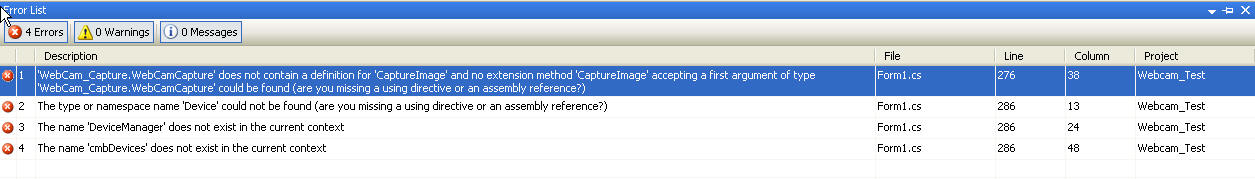
Tag : - - - -

|
|
|
 |
 |
 |
 |
| Date :
2010-04-27 18:23:38 |
By :
Takezeed |
View :
3084 |
Reply :
5 |
|
 |
 |
 |
 |
|
|
|
|
 |
 |
|
 |
 |
 |
|
|
 |
 |
|
T_T
|
 |
 |
 |
 |
| Date :
2010-04-28 00:08:52 |
By :
Takezeed |
|
 |
 |
 |
 |
|
|
 |
 |
|
 |
 |
 |
|
|
 |
 |
|
add reference หรือยังครับ
|
 |
 |
 |
 |
| Date :
2010-04-28 08:27:40 |
By :
tungman |
|
 |
 |
 |
 |
|
|
 |
 |
|
 |
 |
 |
|
|
 |
 |
|
แอดแล้วค่ะ Webcam_Capture.dll จะต้องใช้คำสั่งยังไงคะ ในการ capture รูปภาพจากกล้อง

|
 |
 |
 |
 |
| Date :
2010-04-28 16:40:25 |
By :
Takezeed |
|
 |
 |
 |
 |
|
|
 |
 |
|
 |
 |
 |
|
|
 |
 |
|
งั้นเจ้า WebCam_Capture.WebCamCapture มันก็ไม่มี method CaptureImage อ่ะดิ มันถึงบอกว่าไม่มี
ลองตรวจดูนะว่าใน WebCam_Capture มี class อะไรบ้าง
และแต่ละ class มี method อะไรบ้าง
|
 |
 |
 |
 |
| Date :
2010-04-28 16:49:32 |
By :
tungman |
|
 |
 |
 |
 |
|
|
 |
 |
|
 |
 |
 |
|
|
 |
 |
|
น้องเอ๊ย
โปรเจ็คนี้ Dll WebCam_Capture.dll มันยังไม่ได้ Build
click ขวาที่ WebCam_Capture Project แล้วเลือก "Rebuild"
แล้วลอง Run ดูใหม่
|
 |
 |
 |
 |
| Date :
2010-04-29 11:07:42 |
By :
numenoy |
|
 |
 |
 |
 |
|
|
 |
 |
|
 |
 |
|
|
| |

|
 Load balance : Server 05 Load balance : Server 05
|

