 |
|
|
 |
 |
|
<a href=xxxx/xxxx.php?$user_edit=<?php echo $user_id ?>>แก้ไขข้อมูล</a>
xxx.php
$user_id=$_GET['user_id'];
$SQL="select*from account where user_id=$user_id ";
$rs=$db->Execute($SQL) or die(ERROR);
while(!$rs->EOF){
$result=$rs->fields;
$user=$result[username];
$pass=$result[password];
$rs->MoveNext();
}
คร่าวนะครับลองประยุกต์ดูครับมีอาไรก็โพสมาครับถ้าตอบได้จะตอบแต่ถ้าตอบไม่ได้ก็ต้องรอท่านอื่นละครับ อิ อิ
|
 |
 |
 |
 |
| Date :
2010-06-07 16:01:54 |
By :
sleepington |
|
 |
 |
 |
 |
|
|
 |
 |
|
 |
 |
 |
|
|
 |
 |
|
ขอบคุณครับ
แต่ผมใช้ ASP.net อ่ะครับ
|
 |
 |
 |
 |
| Date :
2010-06-07 16:13:03 |
By :
ang89gunner |
|
 |
 |
 |
 |
|
|
 |
 |
|
 |
 |
 |
|
|
 |
 |
|
Code (PHP)
<a href=xxxx/xxxx.php?$user_edit=<?php echo $user_id ?>>แก้ไขข้อมูล</a>
xxx.php
$user_id=$_GET['user_id'];
$SQL="select*from account where user_id=$user_id ";
$rs=$db->Execute($SQL) or die(ERROR);
while(!$rs->EOF){
$result=$rs->fields;
$user=$result[username];
$pass=$result[password];
$rs->MoveNext();
}
ไม่เห็นเกี่ยวกับแก้ user profile เลยครับ มีแค่ link ที่เขียนว่าแก้ไข แต่ด้านล่างมันเป็นการ
query ข้อมูลธรรมดา แบบใช้ recordset ด้วย ของ .net พัฒนาไปไกลแล้วครับไม่ใช้หรอก
rs เนี่ย เสียลูป กิ้ว กิ้ว 
|
 |
 |
 |
 |
| Date :
2010-06-07 16:32:54 |
By :
tungman |
|
 |
 |
 |
 |
|
|
 |
 |
|
 |
 |
 |
|
|
 |
 |
|
Quote:
ซึ่งถ้า จะเข้าไปแก้ไข ข้อมูลส่วนตัว Session("userid") <> "" ครับ จึงสามารถเข้าไปได้
อ้าวไหงทำงั้นล่ะครับ แล้วจะรู้ได้ไงว่าจะแก้ของใคร
แบบว่า ถ้า Session("userid") <> ""
ถ้า Session("userid") ไม่เท่ากับค่าว่าง ก็แสดงว่า มีค่าเก็บอยู่จึงสามารถ เข้า page แก้ไขข้อมูลส่วนตัวได้ครับ
แต่ผม ไม่รู้จะเขียน Code ให้ ข้อมูลที่อยู่ใน SQL มาโชว์ ใน Textbox ที่เตรียมไว้ยังไงอ่ะครับ
|
 |
 |
 |
 |
| Date :
2010-06-07 17:00:09 |
By :
ang89gunner |
|
 |
 |
 |
 |
|
|
 |
 |
|
 |
 |
 |
|
|
 |
 |
|
เพื่อนพี่ตึ๋งปะนั่นอะ คนนึงกวน อีกคนทั้งเมาทั้งมั่ว
คุณอ่านนิยามของ session ยังคะ หัวข้อมันคือ state management
session จะเป็นของใครของมัน ณ ขณะที่คุณเชื่อมต่อเข้าสู่ระบบค่ะ
user จะรับรู้เฉพาะ session ของตัวเอง เพราะ IIS บริหารจัดการมาแบบนี้ค่ะ
เนื่องจาก session มีคุณสมบัติแบบนั้นเราเลยมักเก็บค่าต่างของ user
คนปัจจุบันไว้ที่นี่กัน
Session("userid") <> ""
มันหมายความว่า มี attribute ชื่อ userid ที่จัดเก็บใน session แล้วมันมีค่า
ทีนี้คุณเอาไปตรวจสอบกับฐานข้อมูลจะแก้ไขอะไรก้อทำ page interface มา
เอ๋ถามเหมือนไม่ได้เขียนโค้ดเองหรือเปล่าลองพิจารณาดีๆค่ะ
แล้วคุณคนเมาๆนั่นอะ
ไปพักมั่งนะคะ
เดี๋ยวมาผิดทางอีก
|
 |
 |
 |
 |
| Date :
2010-06-07 17:48:33 |
By :
blurEyes |
|
 |
 |
 |
 |
|
|
 |
 |
|
 |
 |
 |
|
|
 |
 |
|
ขออภัยด้วยครับ
ผมเขียนเองครับ บวกกับ ไปหาข้อมูลมา แล้วนำมา ใส่บ้าง
อย่าอันนี้จะเป็น Code Login ของผม ซึ่ง ก็เคยถาม ในเว็ปมาแล้ว ปรากฎ มีคน นำมาให้ครับ ผมก็ได้แก้ไข บางค่า กับ ค่า session
Code (VB.NET)
Imports System.Data.SqlClient
Imports System.Web.Security
Partial Class Login_Login
Inherits System.Web.UI.Page
Protected Sub btnLogin_Click(ByVal sender As Object, ByVal e As System.EventArgs) Handles btnLogin.Click
If IsUser() Then
Response.Redirect("../userprofile.aspx")
Else
MessageBox("Invalid Username & Password", "LoginFail")
If member() Then
Response.Redirect("../userprofile.aspx")
Else
MessageBox("Invalid Username & Password", "LoginFail")
End If
End If
End Sub
'Admin
Protected Function IsUser() As Boolean
Dim HaveUser As Boolean = False
Dim user As Integer = 0
Dim connectionString As String = "Data Source=DELL_BLUE-PC;Initial Catalog=Research;Integrated Security=SSPI;"
Dim objConnection As New SqlConnection(connectionString)
Dim commandString As String = "Select Count(*) From [admid] Where [Username]=@Username And [Password]=@Password"
Dim objCommand As New SqlCommand(commandString, objConnection)
objCommand.Parameters.AddWithValue("@Username", txtUsername.Text)
objCommand.Parameters.AddWithValue("@Password", txtPassword.Text)
Try
objConnection.Open()
user = CInt(objCommand.ExecuteScalar())
objCommand.Clone()
If user > 0 Then
HaveUser = True
Session("userid") = txtUsername.Text
Session.Timeout = 20
End If
Catch ex As Exception
MessageBox(String.Format("Error: {0}", ex.Message), "ErrorMessage")
Exit Try
End Try
Return HaveUser
End Function
'member
Protected Function member() As Boolean
Dim HaveUser As Boolean = False
Dim user As Integer = 0
Dim connectionString As String = "Data Source=DELL_BLUE-PC;Initial Catalog=Research;Integrated Security=SSPI;"
Dim objConnection As New SqlConnection(connectionString)
Dim commandString As String = "Select Count(*) From [Mem_Normal] Where [Username]=@Username And [Password]=@Password"
Dim objCommand As New SqlCommand(commandString, objConnection)
objCommand.Parameters.AddWithValue("@Username", txtUsername.Text)
objCommand.Parameters.AddWithValue("@Password", txtPassword.Text)
Try
objConnection.Open()
user = CInt(objCommand.ExecuteScalar())
objCommand.Clone()
If user > 0 Then
HaveUser = True
Session("userid") = txtUsername.Text
Session.Timeout = 20
End If
Catch ex As Exception
MessageBox(String.Format("Error: {0}", ex.Message), "ErrorMessage")
Exit Try
End Try
Return HaveUser
End Function
Protected Sub MessageBox(ByVal Message As String, ByVal MessageName As String)
Dim ClientScript As ClientScriptManager = Page.ClientScript
If Not ClientScript.IsClientScriptBlockRegistered(Me.GetType(), MessageName) Then
ClientScript.RegisterClientScriptBlock(Me.GetType(), MessageName, String.Format("alert('{0}')", Message), True)
End If
End Sub
End Class
Code (ASP)
<%@ Page Title="Login" Language="VB" MasterPageFile="~/MasterPage/MasterPage.master" AutoEventWireup="false" CodeFile="Login.aspx.vb" Inherits="Login_Login" %>
<asp:Content ID="Content1" ContentPlaceHolderID="ContentPlaceHolder1" Runat="Server">
<center>
<div style="height: 185px">
<div style="position: relative; margin: 12px 12px 12px 12px; width: 250px;">
<div style="background: URL(../img/BDlogin/greenTop.gif) repeat-x top; position: absolute; left: 0px; top: -12px; height: 12px; width: 100%;"></div>
<div style="background: URL(../img/BDlogin/greenTopLeft.gif) no-repeat left top; position: absolute; left: -12px; width: 12px; top: -12px; height: 12px;"></div>
<div style="background: URL(../img/BDlogin/greenTopRight.gif) no-repeat right top; position: absolute; right: -12px; width: 12px; top: -12px; height: 12px;"></div>
<div style="background: URL(../img/BDlogin/greenLeft.gif) repeat-y left; position: absolute; left: -12px; width: 12px; top: 0px; bottom: 0px; height: 100%; _height: expression(eval(this.parentNode.clientHeight) + 'px');"></div>
<div style="background: URL(../img/BDlogin/greenRight.gif) repeat-y right; position: absolute; right: -12px; width: 12px; top: 0px; bottom: 0px; height: 100%; _height: expression(eval(this.parentNode.clientHeight) + 'px');"></div>
<div style="background: URL(../img/BDlogin/greenBottom.gif) repeat-x bottom; position: absolute; left: 0px; bottom: -12px; height: 12px; width: 100%;"></div>
<div style="background: URL(../img/BDlogin/greenBottomLeft.gif) no-repeat left bottom; position: absolute; left: -12px; width: 12px; bottom: -12px; height: 12px;"></div>
<div style="background: URL(../img/BDlogin/greenBottomRight.gif) no-repeat right bottom; position: absolute; right: -12px; width: 12px; bottom: -12px; height: 12px;"></div>
<div style="padding: 4px;">
<div>
<span style="position: static; float: left;">
<asp:Label ID="lblUsername" runat="server" Text="UserName : " Height="21px"></asp:Label>
</span>
<span style="position: static; float: right;">
<asp:TextBox ID="txtUsername" runat="server" Height="21px" Width="128px"></asp:TextBox>
<asp:RequiredFieldValidator ID="RequiredFieldValidator1" runat="server" ErrorMessage="*" ControlToValidate="txtUsername"></asp:RequiredFieldValidator>
</span><br>
</div>
<div style="clear: both; height: 5px;"></div>
<div>
<span style="position: static; float: left;">
<asp:Label ID="lblPassword" runat="server" Text="Password : " Height="21px"></asp:Label>
</span>
<span style="position: static; float: right;">
<asp:TextBox ID="txtPassword" runat="server" TextMode="Password"
Height="21px" Width="128px"></asp:TextBox>
<asp:RequiredFieldValidator ID="RequiredFieldValidator2" runat="server" ErrorMessage="*" ControlToValidate="txtPassword"></asp:RequiredFieldValidator>
</span>
</div>
<div style="clear: both; height: 10px;"></div>
<div style="text-align: right;">
<asp:Button ID="btnLogin" runat="server" Text="Login" />
</div>
</div>
</div>
</div>
</center>
</asp:Content>
จะเห็นว่า ถ้าเกิด มีการ login สำเร็จ session จะมีการเก็บค่า Session("userid") = txtUsername.Text ไว้
ซึ่งผมจะเอา ค่านี้ไปใส่แต่ ละ Page เพื่อเช็ค เช่น Page ข้อมูล ที่อนุญาติเฉพาะให้คนที่ login เข้าได้เท่านั้น
ผมจะใส่ไว้ที่ page load
ว่าCode (VB.NET)
If (Session("userid") = "") Then
Me.lbl1.Text = "กรุณาเข้าระบบ"
Response.AppendHeader("Refresh", "5; URL=../login/login.aspx")
ที่ผมเอา If (Session("userid") <> "") Then ก็เพราะ
ถ้า Session มีค่า ก็ให้ โชว์ ข้อมูลที่อยุ่ใน SQL นำมาโชว์ใน testbox ครับ
ผมเข้าใจ ผิดรอครับ ถ้าผิด ผมขอโทษ ด้วยนะ ครับ
|
 |
 |
 |
 |
| Date :
2010-06-07 18:17:08 |
By :
ang89gunner |
|
 |
 |
 |
 |
|
|
 |
 |
|
 |
 |
 |
|
|
 |
 |
|
เล่นเอาวุ่นวายกันไปหมดเลยนะ ใช้ vb เขียนด้วย รู้ไหมคนที่เขียน vb 99.99% เป็นเกย์ 
เปลี่ยนมาเขียนด้วย c# ด้วยกันเถอะ
1. สร้าง MasterPage ขึ้นมาก่อนตั้งชื่อว่า MasterPage.master
MasterPage.master
<%@ Master Language="VB" CodeFile="MasterPage.master.vb" Inherits="MasterPage" %>
<%@ Register TagPrefix="UserControls" TagName="LoginControl" Src="~/LoginUserControl.ascx" %>
<!DOCTYPE html PUBLIC "-//W3C//DTD XHTML 1.0 Transitional//EN" "http://www.w3.org/TR/xhtml1/DTD/xhtml1-transitional.dtd">
<html xmlns="http://www.w3.org/1999/xhtml">
<head runat="server">
<title></title>
<asp:ContentPlaceHolder id="head" runat="server">
</asp:ContentPlaceHolder>
</head>
<body class="thrColFixHdr">
<form id="form1" runat="server">
<div>
<div style="border: 1px solid black; padding: 10px;">
<h1>Header</h1>
</div>
<div>
<div style=" border-right: 1px solid black; border-left: 1px solid black; width: 200px; float: left; padding: 10px;">
Menu
</div>
<div style="width: 400px; float: left; padding: 10px;">
<asp:ContentPlaceHolder id="ContentPlaceHolder1" runat="server">
</asp:ContentPlaceHolder>
</div>
<div style="width: 200px; float:right; border-right: 1px solid black; border-left: 1px solid black; padding: 10px;">
<UserControls:LoginControl ID="LoginControl" runat="server"></UserControls:LoginControl>
</div>
</div>
<div style="clear: both; border: 1px solid black; padding: 10px;">
Footer
</div>
</div>
</form>
</body>
</html>
|
 |
 |
 |
 |
| Date :
2010-06-07 22:01:42 |
By :
tungman |
|
 |
 |
 |
 |
|
|
 |
 |
|
 |
 |
 |
|
|
 |
 |
|
2. สร้าง web form ชื่อ Login.aspx ติ๊กที่ select master page แล้วใช้ MasterPage.master เป็น master page
MasterPage.master
<%@ Page Title="" Language="VB" MasterPageFile="~/MasterPage.master" AutoEventWireup="false" CodeFile="Login.aspx.vb" Inherits="Login" %>
<asp:Content ID="Content1" ContentPlaceHolderID="head" Runat="Server">
</asp:Content>
<asp:Content ID="Content2" ContentPlaceHolderID="ContentPlaceHolder1" Runat="Server">
<asp:Label ID="Label1" runat="server" Text="Please Login."></asp:Label>
</asp:Content>
|
 |
 |
 |
 |
| Date :
2010-06-07 22:03:47 |
By :
tungman |
|
 |
 |
 |
 |
|
|
 |
 |
|
 |
 |
 |
|
|
 |
 |
|
3. สร้าง user control ในส่วนของ login ตั้งชื่อว่า LoginUserControl.ascx
LoginUserControl.ascx
<%@ Control Language="VB" AutoEventWireup="false" CodeFile="LoginUserControl.ascx.vb" Inherits="LoginUserControl" %>
LoginUserControl.ascx.vb
Imports System.Data
Imports System.Data.SqlClient
Partial Class LoginUserControl
Inherits System.Web.UI.UserControl
Private userTextBox As TextBox
Private passwordTextBox As TextBox
Protected Sub Page_Init(ByVal sender As Object, ByVal e As System.EventArgs) Handles Me.Init
userTextBox = New TextBox()
passwordTextBox = New TextBox()
End Sub
Protected Sub Page_Load(ByVal sender As Object, ByVal e As System.EventArgs) Handles Me.Load
If Session("UserID") Is Nothing Then
CreateLoginForm()
Else
UserProfile()
End If
End Sub
Protected Sub loginButton_Click(ByVal sender As Object, ByVal e As System.EventArgs)
Dim strConnection As String = "Data Source=.\SQLEXPRESS;Initial Catalog=SqlDatabase;Integrated Security=True"
Dim Connection As New SqlConnection(strConnection)
Dim strCommand As String = "Select [UserID] From [UserTable] Where [UserName]=@UserName And [UserPassword]=@UserPassword"
Dim Command As New SqlCommand(strCommand, Connection)
Command.Parameters.AddWithValue("@UserName", userTextBox.Text)
Command.Parameters.AddWithValue("@UserPassword", passwordTextBox.Text)
Dim UserID As Integer = 0
Try
Connection.Open()
Dim dataReader As SqlDataReader = Command.ExecuteReader(CommandBehavior.SingleRow)
dataReader.Read()
UserID = CInt(dataReader("UserID"))
dataReader.Close()
Connection.Close()
Catch ex As Exception
MessageBox.Show(String.Format("Error: {0}", ex.Message))
End Try
If UserID > 0 Then
Session("UserID") = UserID
Response.Redirect("~/LoginSuccess.aspx")
Else
Session("UserID") = Nothing
MessageBox.Show("User Name หรือ Password ไม่ถูกต้อง")
End If
End Sub
Protected Sub logoutButton_Click(ByVal sender As Object, ByVal e As System.EventArgs)
Session("UserID") = Nothing
Response.Redirect("~/Login.aspx")
End Sub
Protected Sub CreateLoginForm()
Dim userLabel As New Label()
userLabel.Text = "User:"
Me.Controls.Add(userLabel)
Me.Controls.Add(userTextBox)
Me.Controls.Add(New LiteralControl("<br />"))
Dim passwordLabel As New Label()
passwordLabel.Text = "Password:"
Me.Controls.Add(passwordLabel)
passwordTextBox.Width = 120
passwordTextBox.TextMode = TextBoxMode.Password
Me.Controls.Add(passwordTextBox)
Me.Controls.Add(New LiteralControl("<br />"))
Dim loginButton As New Button()
loginButton.Text = "Login"
AddHandler loginButton.Click, New EventHandler(AddressOf loginButton_Click)
Me.Controls.Add(loginButton)
End Sub
Protected Sub UserProfile()
Dim strConnection As String = "Data Source=.\SQLEXPRESS;Initial Catalog=SqlDatabase;Integrated Security=True"
Dim Connection As New SqlConnection(strConnection)
Dim strCommand As String = "Select [UserName], [UserPassword] From [UserTable] Where [UserID]=@UserID"
Dim Command As New SqlCommand(strCommand, Connection)
Command.Parameters.AddWithValue("@UserID", CInt(Session("UserID")))
Dim UserName As String = String.Empty
Try
Connection.Open()
Dim dataReader As SqlDataReader = Command.ExecuteReader(CommandBehavior.SingleRow)
dataReader.Read()
UserName = dataReader("UserName").ToString()
dataReader.Close()
Connection.Close()
Catch ex As Exception
MessageBox.Show(String.Format("Error: {0}", ex.Message))
End Try
Dim userLabel As New Label()
userLabel.Text = String.Format("Welcome {0}", UserName)
Me.Controls.Add(userLabel)
Me.Controls.Add(New LiteralControl("<br />"))
Dim editProfile As New HyperLink()
editProfile.Text = "Edit Profile"
editProfile.NavigateUrl = "~/EditProfile.aspx"
Me.Controls.Add(editProfile)
Me.Controls.Add(New LiteralControl("<br />"))
Dim logoutButton As New Button()
logoutButton.Text = "Loout"
AddHandler logoutButton.Click, New EventHandler(AddressOf logoutButton_Click)
Me.Controls.Add(logoutButton)
End Sub
End Class
|
 |
 |
 |
 |
| Date :
2010-06-07 22:05:28 |
By :
tungman |
|
 |
 |
 |
 |
|
|
 |
 |
|
 |
 |
 |
|
|
 |
 |
|
4. สร้าง web form ชื่อ LoginSuccess.aspx ติ๊กที่ select master page แล้วใช้ MasterPage.master เป็น master page
LoginSuccess.aspx
<%@ Page Title="" Language="VB" MasterPageFile="~/MasterPage.master" AutoEventWireup="false" CodeFile="LoginSuccess.aspx.vb" Inherits="LoginSuccess" %>
<asp:Content ID="Content1" ContentPlaceHolderID="head" Runat="Server">
</asp:Content>
<asp:Content ID="Content2" ContentPlaceHolderID="ContentPlaceHolder1" Runat="Server">
<asp:Label ID="Label1" runat="server" Text="Success"></asp:Label>
</asp:Content>
LoginSuccess.aspx.vb
Partial Class LoginSuccess
Inherits System.Web.UI.Page
Protected Sub Page_Load(ByVal sender As Object, ByVal e As System.EventArgs) Handles Me.Load
If Session("UserID") Is Nothing Then
Response.Redirect("~/Login.aspx")
End If
End Sub
End Class
|
 |
 |
 |
 |
| Date :
2010-06-07 22:06:24 |
By :
tungman |
|
 |
 |
 |
 |
|
|
 |
 |
|
 |
 |
 |
|
|
 |
 |
|
5. สร้าง web form ชื่อ EditProfile.aspx ติ๊กที่ select master page แล้วใช้ MasterPage.master เป็น master page
EditProfile.aspx
<%@ Page Title="" Language="VB" MasterPageFile="~/MasterPage.master" AutoEventWireup="false" CodeFile="EditProfile.aspx.vb" Inherits="EditProfile" %>
<asp:Content ID="Content1" ContentPlaceHolderID="head" Runat="Server">
</asp:Content>
<asp:Content ID="Content2" ContentPlaceHolderID="ContentPlaceHolder1" Runat="Server">
<asp:Label ID="Label1" runat="server" Text="User:"></asp:Label>
<asp:TextBox ID="userTextBox" runat="server"></asp:TextBox>
<br />
<asp:Label ID="Label2" runat="server" Text="Password:"></asp:Label>
<asp:TextBox ID="passwordTextBox" TextMode="Password" runat="server"></asp:TextBox>
<br />
<asp:Label ID="Label3" runat="server" Text="Confirm:"></asp:Label>
<asp:TextBox ID="confirmTextBox" TextMode="Password" runat="server"></asp:TextBox>
<asp:CompareValidator ID="CompareValidator1" runat="server" ErrorMessage="CompareValidator" ControlToValidate="passwordTextBox" ControlToCompare="confirmTextBox"></asp:CompareValidator>
<br />
<asp:Button ID="saveButton" runat="server" Text="Save" />
<asp:Button ID="cancelButton" runat="server" Text="Cancel" />
</asp:Content>
EditProfile.aspx.vb
Imports System.Data
Imports System.Data.SqlClient
Partial Class EditProfile
Inherits System.Web.UI.Page
Protected Sub Page_Load(ByVal sender As Object, ByVal e As System.EventArgs) Handles Me.Load
If Session("UserID") Is Nothing Then
Response.Redirect("~/Login.aspx")
End If
End Sub
Protected Sub saveButton_Click(ByVal sender As Object, ByVal e As System.EventArgs) Handles saveButton.Click
Dim strConnection As String = "Data Source=.\SQLEXPRESS;Initial Catalog=SqlDatabase;Integrated Security=True"
Dim Connection As New SqlConnection(strConnection)
Dim strCommand As String = "Update [UserTable] Set [UserName]=@UserName, [UserPassword]=@UserPassword Where [UserID]=@UserID"
Dim Command As New SqlCommand(strCommand, Connection)
Command.Parameters.AddWithValue("@UserName", userTextBox.Text)
Command.Parameters.AddWithValue("@UserPassword", passwordTextBox.Text)
Command.Parameters.AddWithValue("@UserID", CInt(Session("UserID")))
Try
Connection.Open()
Command.ExecuteNonQuery()
Connection.Close()
Catch ex As Exception
MessageBox.Show(String.Format("Error: {0}", ex.Message))
End Try
MessageBox.Show("อัฟเดตข้อมูลเรียบร้อย")
Session("UserID") = Nothing
Response.Redirect("~/Login.aspx")
End Sub
Protected Sub cancelButton_Click(ByVal sender As Object, ByVal e As System.EventArgs) Handles cancelButton.Click
Response.Redirect("~/LoginSuccess.aspx")
End Sub
End Class
โค้ดห่วยบรมเลย เพราะไม่ใช่ full oop
|
 |
 |
 |
 |
| Date :
2010-06-07 22:08:35 |
By :
tungman |
|
 |
 |
 |
 |
|
|
 |
 |
|
 |
 |
 |
|
|
 |
 |
|
ลืมให้ดู database เลย ชื่อ UserTable
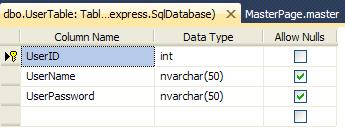
ปล. ลองเอาไปรัน แล้วศึกษาเป็นตัวอย่าง เดี๋ยวจะลบแล้ว เพราะไม่อยากให้เครื่องติด
ไวรัสตับอับเสบ (VB)
|
 |
 |
 |
 |
| Date :
2010-06-07 22:10:55 |
By :
tungman |
|
 |
 |
 |
 |
|
|
 |
 |
|
 |
 |
 |
|
|
 |
 |
|
แก้ข่าวครับผมไม่ได้เป็นเกย์ นะ ชาย แท้ครับ
ขอบคุณนะครับ
แต่มัน error ตรง MessageBox.Show รู้สึกมันจะ ใช้ MessageBox.Show เลยไม่ได้อ่ะครับ
|
 |
 |
 |
 |
| Date :
2010-06-08 08:09:32 |
By :
ang89gunner |
|
 |
 |
 |
 |
|
|
 |
 |
|
 |
 |
 |
|
|
 |
 |
|
เฮ้อ webapp นี่เค้าใช้ messagebox.show ได้ซะที่ไหนล่ะท่าน
เขียนดีนะ แต่มาดันตกมาตาย
|
 |
 |
 |
 |
| Date :
2010-06-08 18:30:57 |
By :
anucham |
|
 |
 |
 |
 |
|
|
 |
 |
|
 |
 |
 |
|
|
 |
 |
|
จริงดิ ตกหมาตายจริงๆ ด้วย 
พอดีเขียน class messagebox เอาไว้แหละ แต่ไม่ได้เอามาลง อิอิ
ต้นฉบับเป็น c# แต่ลอง convert เป็น vb ให้แล้วกัน
MessageBox.vb
Imports System.Data
Imports System.Configuration
Imports System.Web
Imports System.Web.Security
Imports System.Web.UI
Imports System.Web.UI.WebControls
Imports System.Web.UI.WebControls.WebParts
Imports System.Web.UI.HtmlControls
Imports System.Collections
Imports System.Text
''' <summary>
''' Summary description for MessageBox
''' </summary>
Public Class MessageBox
Private Shared m_executingPages As New Hashtable()
'
' TODO: Add constructor logic here
'
Public Sub New()
End Sub
Public Shared Sub Show(sMessage As String)
' If this is the first time a page has called this method then
If Not m_executingPages.Contains(HttpContext.Current.Handler) Then
' Attempt to cast HttpHandler as a Page.
Dim executingPage As Page = TryCast(HttpContext.Current.Handler, Page)
If executingPage IsNot Nothing Then
' Create a Queue to hold one or more messages.
Dim messageQueue As New Queue()
' Add our message to the Queue
messageQueue.Enqueue(sMessage)
' Add our message queue to the hash table. Use our page reference
' (IHttpHandler) as the key.
m_executingPages.Add(HttpContext.Current.Handler, messageQueue)
' Wire up Unload event so that we can inject
' some JavaScript for the alerts.
AddHandler executingPage.Unload, New EventHandler(AddressOf ExecutingPage_Unload)
End If
Else
' If were here then the method has allready been
' called from the executing Page.
' We have allready created a message queue and stored a
' reference to it in our hastable.
Dim queue As Queue = DirectCast(m_executingPages(HttpContext.Current.Handler), Queue)
' Add our message to the Queue
queue.Enqueue(sMessage)
End If
End Sub
' Our page has finished rendering so lets output the
' JavaScript to produce the alert's
Private Shared Sub ExecutingPage_Unload(sender As Object, e As EventArgs)
' Get our message queue from the hashtable
Dim queue As Queue = DirectCast(m_executingPages(HttpContext.Current.Handler), Queue)
If queue IsNot Nothing Then
Dim sb As New StringBuilder()
' How many messages have been registered?
Dim iMsgCount As Integer = queue.Count
' Use StringBuilder to build up our client slide JavaScript.
sb.Append("<script language='javascript'>")
' Loop round registered messages
Dim sMsg As String
While System.Math.Max(System.Threading.Interlocked.Decrement(iMsgCount),iMsgCount + 1) > 0
sMsg = DirectCast(queue.Dequeue(), String)
sMsg = sMsg.Replace(vbLf, "\n")
sMsg = sMsg.Replace("""", "'")
sb.Append("alert( """ & sMsg & """ );")
End While
' Close our JS
sb.Append("</script>")
' Were done, so remove our page reference from the hashtable
m_executingPages.Remove(HttpContext.Current.Handler)
' Write the JavaScript to the end of the response stream.
HttpContext.Current.Response.Write(sb.ToString())
End If
End Sub
End Class
ให้เอาสร้าง class ชือ MessageBox.vb แล้วไปวางไว้ใน app_code นะจ๊ะ
|
 |
 |
 |
 |
| Date :
2010-06-08 20:33:49 |
By :
tungman |
|
 |
 |
 |
 |
|
|
 |
 |
|
 |
 |
 |
|
|
 |
 |
|
คราวนี้ก็มี MessageBox.Show ใช้แบบ win app แล้ว โย้ว โย้ว 
ไหนๆ แล้วก็นะ ขอมาม่านิดนึงก็แล้วกัน ไม่มี MessageBox.Show ก็เขียนเอาดิครับ
|
 |
 |
 |
 |
| Date :
2010-06-08 20:34:36 |
By :
tungman |
|
 |
 |
 |
 |
|
|
 |
 |
|
 |
 |
 |
|
|
 |
 |
|
ขอบคุณครับ เดียวจะลอง ทำดูครับ
|
 |
 |
 |
 |
| Date :
2010-06-08 20:35:16 |
By :
ang89gunner |
|
 |
 |
 |
 |
|
|
 |
 |
|
 |
 |
 |
|
|
 |
 |
|
พี่ครับ พอดีช่วงนี้ติด ช่วยงาน พึ่งกลับมา
ลองดู Database พี่มี UserID ด้วย ไม่ทราบว่า
ต้องใส่ค่าเป็นอะไรครับ เพราะ พอสร้าง ฐานข้อมูลแล้ว มันเป้นค่าว่างไม่ได้
แล้ว ปกติผมมี สมัครสมาชิก แล้วไอ้ UserId อ่ะครับ ต้องใส่เป็นอะไร
|
 |
 |
 |
 |
| Date :
2010-06-14 16:19:58 |
By :
ang89gunner |
|
 |
 |
 |
 |
|
|
 |
 |
|
 |
 |
 |
|
|
 |
 |
|
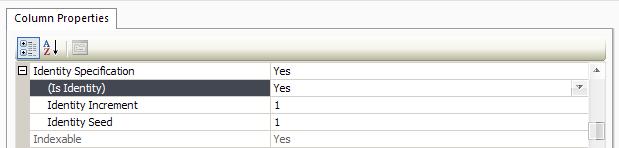
|
 |
 |
 |
 |
| Date :
2010-06-14 16:35:27 |
By :
tungman |
|
 |
 |
 |
 |
|
|
 |
 |
|
 |
 |
 |
|
|
 |
 |
|
ขอบคุณครับผม
พี่เยี่ยมจริงๆ
|
 |
 |
 |
 |
| Date :
2010-06-14 16:54:56 |
By :
ang89gunner |
|
 |
 |
 |
 |
|
|
 |
 |
|
 |
 |
|