|
| |
ASP.NET Upload file BLOB and Binary Data การอัพโหลดไฟล์ไบนารี่ด้วย ASP.NET |
|
| |
ASP.NET BLOB Upload file and Storing Binary Data บทความ ASP.NET Framework การใช้ ASP.NET ทำการ Upload ไฟล์รูปภาพ ลงในฐานข้อมูล Column หรือ Fields ของ Database โดยเก็บข้อมูลไฟล์ ในรูปแบบของ Binary Data ผ่าน Data Type Image ,Binary หรือ BLOB
ตัวอย่างนี้มีทั้งภาษา VB.NET และ C#
ความสามารถของ Script
- เก็บฟิวด์ชื่อและรูปภาพลงใน Binary Data ผ่าน Data Type ชื่อ Image,BLOB หรืออื่น ๆ ที่สามารถจัดเก็บในรูปแบบของ Binary
- Form สำหรับ Upload ข้อมูล
- Form สำหรับแสดงข้อมูลรูปภาพ ซึ่งดึงข้อมูล Binary Data จาก Image
- Form สำหรับการแก้ไขข้อมูลรูปภาพ และการบันทึกรูปภาพใหม่
- การยืนยันและการลบข้อมูล
- ตัวอย่างนี้จะใช้การ Query ข้อมูลผ่าน Parameters
Go to : .NET Parameterized Queries
ปกติแล้วการเก็บรูปภาพ หรืออัพโหลดรูปภาพจะนิยมทำการ Upload รูปภาพลงในโฟเดอร์ และมีการเก็บเพียงชื่อไฟล์หรือ path ลงใน ฐานข้อมูล ซึ่งวิธีนี้จะสะดวกต่อการจับเก็บและการนำไปใช้ รวมทั้งป้องกันไม่เปลืองเนื้อที่ของ Database ในการจัดเก็บด้วย ซึ่งการเรียกใช้งานก็สามารถอ้างอิงจาก Path ของรูปภาพได้เลย เช่น
Code
Me.ImgPic.ImageUrl = dt.Rows(0)("ImagePath")
แต่ในกรณีที่เราจัดเก็บรูปภาพทั้งหมดที่ถูกแปลงเป็น Binary Data แล้วลงในฐานข้อมูล Database จะไม่สามารถเรียกชื่อไฟล์นั้นได้โดงตรง เพราะข้อมูลที่ถูกจัดเก็บนั้นอยู่ในรูปแบบข้อมูล Binary แต่จะต้องสร้างไฟล์ ASP.NET (Web Form) สำหรับอ่าน Binary Data และแปลงมาเป็นรูปภาพอีกขั้นตอนหนึ่ง จากนั้นก็อ้างอิง Path จากไฟล์ WebForm นั้น ๆ เพื่อแสดงรูปภาพออกมาก
ViewImg.aspx
... Request.QueryString("ID")
Read and Write image Binary From Table
ซึ่งในไฟล์ ViewImage.aspx จะทำการอ่านข้อมูลที่ถูกจัดเก็บไว้ในรูปแบบของ Binary และทำการแสดงผลออกมาด้วยคำสั่ง
Response.ContentType = "image/jpg"
Response.BinaryWrite(Binary-Data)
และตอนเรียกใช้งาน
Code
Me.ImgPic.ImageUrl = "ViewImg.aspx?FilesID=123"
จากตัวอย่างจะเห็นว่าเราจะต้องสร้างไฟล์ ViewImg.aspx ไว้อ่านค่ารูปภาพ โดยส่งค่าผ่าน id และเมื่อได้รูปภาพออกมาแล้ว ก็จะได้ค่า Binary กลับ และเมื่อเราใช้ Control ที่ชื่อว่า Image ในการรับค่า Binary ผลลัพธ์ก็จะแสดงรูปภาพนั้นออกมา วิธีนี้จะสามารถป้องกันการ Save รูปภาพผ่าน Web Browser ได้อีกด้วย 
การจัดเก็บข้อมูลรูปภาพผ่าน Binary ของ BLOB Type หรือ Image Type ไม่ค่อยได้รับความนิยม อันเนื่องจาก ประมาณการจัดเก็บและการนำไปใช้ค่อนข้างจะยาก และมีปัญหาเรื่อง Database บวม เมื่อข้อมูลรูปภาพมีปริมาณมาก สำหรับตัวอย่างนี้ผมได้ทอสอบเขียนบน Visual Studio กับ SQL Server Database แต่ทั้งนี้สามารถประยุกต์ใช้กับ Database อื่น ๆ ได้ เช่น Access , MySQL หรือ Oracle ซึ่งรูปแบบ Syntax ของการเชื่อมต่อกับฐานข้อมูลต่าง ๆ สามารถศึกษาได้จาก บทความ/บทเรียน ASP.NET
Go to : ASP.NET System.Data.OleDb - Parameter Query (OleDbParameter)
Go to : ASP.NET MySql.Data.MySqlClient - Parameter Query (MySqlParameter)
Go to : ASP.NET System.Data.SqlClient - Parameter Query (SqlParameter)
Go to : ASP.NET System.Data.OracleClient - Parameter Query (OracleParameter)
เริ่มต้นสร้าง Project ด้วย Visual Studio สามารถใช้ได้กับ .NET ทุกเวอร์ชั่น แต่อาจจะต้องดัดแปลงแก้ไขในบางจุด
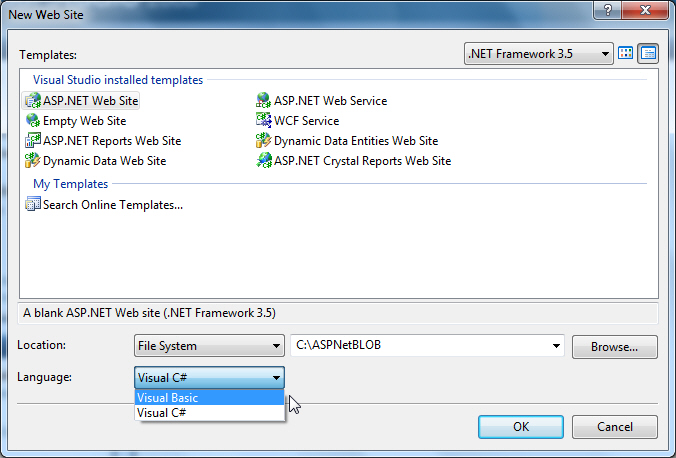
ให้สร้างตารางบนฐานข้อมูลของคุณดังนี้ ในที่นี้จะใช้ชื่อตารางว่า files
Table
USE [mydatabase]
GO
SET ANSI_NULLS ON
GO
SET QUOTED_IDENTIFIER ON
GO
SET ANSI_PADDING ON
GO
CREATE TABLE [dbo].[files](
[FilesID] [int] IDENTITY(1,1) NOT NULL,
[Name] [varchar](100) NULL,
[FilesName] [image] NULL,
[FilesType] [varchar](20) NULL,
CONSTRAINT [PK_files] PRIMARY KEY CLUSTERED
(
[FilesID] ASC
)WITH (PAD_INDEX = OFF, STATISTICS_NORECOMPUTE = OFF, IGNORE_DUP_KEY = OFF, ALLOW_ROW_LOCKS = ON, ALLOW_PAGE_LOCKS = ON) ON [PRIMARY]
) ON [PRIMARY] TEXTIMAGE_ON [PRIMARY]
GO
SET ANSI_PADDING OFF
เอา Query นี้ไปรันเพื่อสร้างตารางข้อมูล โดยแก้ไขชื่อ database ตรง USE [mydatabase] ให้ถูกต้องจากนั้นก็รันได้เลย
Code สำหรับ VB.NET
Default.aspx
<%@ Page Language="VB" AutoEventWireup="false" CodeFile="Default.aspx.vb" Inherits="_Default" %>
<!DOCTYPE html PUBLIC "-//W3C//DTD XHTML 1.0 Transitional//EN" "http://www.w3.org/TR/xhtml1/DTD/xhtml1-transitional.dtd">
<html xmlns="http://www.w3.org/1999/xhtml">
<head runat="server">
<title>ThaiCreate.Com Tutorials</title>
</head>
<body>
<form id="form1" runat="server">
<div>
<asp:Label ID="lblStatus" runat="server"
Text="Please input Name and Chooes File. "></asp:Label>
<br />
<asp:Panel ID="pnlForm" Visible="true" runat="server">
<asp:Label ID="lblName" runat="server" Text="Name :" Width="50px"></asp:Label>
<asp:TextBox ID="txtName" runat="server"></asp:TextBox>
<br />
<asp:Label ID="lblPicture" runat="server" Text="Picture :" Width="50px"></asp:Label>
<asp:FileUpload ID="fUpload" runat="server" />
<br />
<asp:Button ID="btnUpload" runat="server" Text="Upload" />
<input id="btnReset" type="reset" value="Reset" /></div>
</asp:Panel>
</form>
</body>
</html>
Default.aspx.vb
Imports System.Data
Imports System.Data.SqlClient
Partial Class _Default
Inherits System.Web.UI.Page
Protected Sub Page_Load(ByVal sender As Object, ByVal e As System.EventArgs) Handles Me.Load
End Sub
Protected Sub btnUpload_Click(ByVal sender As Object, ByVal e As System.EventArgs) Handles btnUpload.Click
Me.pnlForm.Visible = False
If Me.fUpload.HasFile = False Or Me.txtName.Text = "" Then
Me.lblStatus.Text = "Please input Name and Chooes File."
Else
'*** Read Binary Data ***'
Dim imbByte(fUpload.PostedFile.InputStream.Length) As Byte
fUpload.PostedFile.InputStream.Read(imbByte, 0, imbByte.Length)
'*** MimeType ***'
Dim ExtType As String = System.IO.Path.GetExtension(fUpload.PostedFile.FileName).ToLower()
Dim strMIME As String = Nothing
Select Case ExtType
Case ".gif"
strMIME = "image/gif"
Case ".jpg", ".jpeg", ".jpe"
strMIME = "image/jpeg"
Case ".png"
strMIME = "image/png"
Case Else
Me.lblStatus.Text = "Invalid file type."
Exit Sub
End Select
'*** Insert to Database ***'
Dim objConn As New SqlConnection
Dim strConnString, strSQL As String
strConnString = "Server=localhost;UID=sa;PASSWORD=;database=mydatabase;Max Pool Size=400;Connect Timeout=600;"
strSQL = "INSERT INTO files (Name,FilesName,FilesType) " & _
" VALUES " & _
" (@sName,@sFilesName,@sFilesType)"
objConn.ConnectionString = strConnString
objConn.Open()
Dim objCmd As New SqlCommand(strSQL, objConn)
objCmd.Parameters.Add("@sName", SqlDbType.VarChar).Value = Me.txtName.Text
objCmd.Parameters.Add("@sFilesName", SqlDbType.Binary).Value = imbByte
objCmd.Parameters.Add("@sFilesType", SqlDbType.VarChar).Value = strMIME
objCmd.ExecuteNonQuery()
objConn.Close()
objConn = Nothing
Me.lblStatus.Text = "File Upload Successfully. Click <a href='ListPicture.aspx'>here</a> to view."
End If
End Sub
End Class
ViewImg.aspx
<%@ Page Language="VB" AutoEventWireup="false" CodeFile="ViewImg.aspx.vb" Inherits="ViewImg" %>
ViewImg.aspx.vb
Imports System.Data
Imports System.Data.SqlClient
Partial Class ViewImg
Inherits System.Web.UI.Page
Dim objConn As New SqlConnection
Dim objCmd As SqlCommand
Dim strConnString, strSQL As String
Protected Sub Page_Load(ByVal sender As Object, ByVal e As System.EventArgs) Handles Me.Load
strConnString = "Server=localhost;Uid=sa;PASSWORD=;database=mydatabase;Max Pool Size=400;Connect Timeout=600;"
objConn.ConnectionString = strConnString
objConn.Open()
'*** DataTable ***'
Dim dtAdapter As SqlDataAdapter
Dim dt As New DataTable
strSQL = "SELECT * FROM files WHERE FilesID = @sFilesID "
dtAdapter = New SqlDataAdapter(strSQL, objConn)
objCmd = dtAdapter.SelectCommand
objCmd.Parameters.Add("@sFilesID", SqlDbType.Int).Value = Request.QueryString("FilesID")
dtAdapter.Fill(dt)
If dt.Rows.Count > 0 Then
Response.ContentType = dt.Rows(0)("FilesType").ToString()
Response.BinaryWrite(dt.Rows(0)("FilesName"))
End If
dt = Nothing
End Sub
Protected Sub Page_Unload(ByVal sender As Object, ByVal e As System.EventArgs) Handles Me.Unload
objConn.Close()
objConn = Nothing
End Sub
End Class
ListPicture.aspx
<%@ Page Language="VB" AutoEventWireup="false" CodeFile="ListPicture.aspx.vb" Inherits="ListPicture" %>
<!DOCTYPE html PUBLIC "-//W3C//DTD XHTML 1.0 Transitional//EN" "http://www.w3.org/TR/xhtml1/DTD/xhtml1-transitional.dtd">
<html xmlns="http://www.w3.org/1999/xhtml">
<head runat="server">
<title>ThaiCreate.Com Tutorials</title>
</head>
<body>
<form id="form1" runat="server">
<div>
<asp:GridView id="myGridView" runat="server" AutoGenerateColumns="False">
<Columns>
<asp:TemplateField HeaderText="ID">
<ItemTemplate>
<asp:Label id="lblFilesID" runat="server"></asp:Label>
</ItemTemplate>
</asp:TemplateField>
<asp:TemplateField HeaderText="Name">
<ItemTemplate>
<asp:Label id="lblName" runat="server"></asp:Label>
</ItemTemplate>
</asp:TemplateField>
<asp:TemplateField HeaderText="Picture">
<ItemTemplate>
<asp:Image ID="ImgPic" runat="server" />
</ItemTemplate>
</asp:TemplateField>
<asp:TemplateField HeaderText="Edit">
<ItemTemplate>
<asp:HyperLink ID="hplEdit" runat="server">Edit</asp:HyperLink>
</ItemTemplate>
</asp:TemplateField>
</Columns>
</asp:GridView>
</div>
</form>
</body>
</html>
ListPicture.aspx.vb
Imports System.Data
Imports System.Data.SqlClient
Partial Class ListPicture
Inherits System.Web.UI.Page
Dim objConn As SqlConnection
Dim objCmd As SqlCommand
Protected Sub Page_Load(ByVal sender As Object, ByVal e As System.EventArgs) Handles Me.Load
Dim strConnString As String
strConnString = "Server=localhost;UID=sa;PASSWORD=;database=mydatabase;Max Pool Size=400;Connect Timeout=600;"
objConn = New SqlConnection(strConnString)
objConn.Open()
BindData()
End Sub
Protected Sub BindData()
Dim strSQL As String
strSQL = "SELECT * FROM files ORDER BY FilesID ASC"
Dim dtReader As SqlDataReader
objCmd = New SqlCommand(strSQL, objConn)
dtReader = objCmd.ExecuteReader()
'*** BindData to GridView ***'
myGridView.DataSource = dtReader
myGridView.DataBind()
dtReader.Close()
dtReader = Nothing
End Sub
Protected Sub Page_Unload(ByVal sender As Object, ByVal e As System.EventArgs) Handles Me.Unload
objConn.Close()
objConn = Nothing
End Sub
Protected Sub myGridView_RowDataBound(ByVal sender As Object, ByVal e As System.Web.UI.WebControls.GridViewRowEventArgs) Handles myGridView.RowDataBound
'*** FilesID ***'
Dim lblFilesID As Label = DirectCast(e.Row.FindControl("lblFilesID"), Label)
If Not IsNothing(lblFilesID) Then
lblFilesID.Text = e.Row.DataItem("FilesID")
End If
'*** Name ***'
Dim lblName As Label = DirectCast(e.Row.FindControl("lblName"), Label)
If Not IsNothing(lblName) Then
lblName.Text = e.Row.DataItem("Name")
End If
'*** Picture ***'
Dim ImgPic As Image = DirectCast(e.Row.FindControl("ImgPic"), Image)
If Not IsNothing(ImgPic) Then
ImgPic.ImageUrl = "ViewImg.aspx?FilesID= " & e.Row.DataItem("FilesID")
End If
'*** Hyperlink ***'
Dim hplEdit As HyperLink = DirectCast(e.Row.FindControl("hplEdit"), HyperLink)
If Not IsNothing(hplEdit) Then
hplEdit.Text = "Edit"
hplEdit.NavigateUrl = "Edit.aspx?FilesID=" & e.Row.DataItem("FilesID")
End If
End Sub
End Class
Edit.aspx
<%@ Page Language="VB" AutoEventWireup="false" CodeFile="Edit.aspx.vb" Inherits="Edit" %>
<!DOCTYPE html PUBLIC "-//W3C//DTD XHTML 1.0 Transitional//EN" "http://www.w3.org/TR/xhtml1/DTD/xhtml1-transitional.dtd">
<html xmlns="http://www.w3.org/1999/xhtml">
<head runat="server">
<title>ThaiCreate.Com Tutorials</title>
</head>
<body>
<form id="form1" runat="server">
<div>
<asp:Label ID="lblStatus" runat="server"
Text="Please input Name and Chooes File. "></asp:Label>
<br />
<asp:Panel ID="pnlForm" Visible="true" runat="server">
<asp:Image ID="ImgPic" runat="server" />
<br />
<asp:Label ID="lblName" runat="server" Text="Name :" Width="50px"></asp:Label>
<asp:TextBox ID="txtName" runat="server"></asp:TextBox>
<br />
<asp:Label ID="lblPicture" runat="server" Text="Picture :" Width="50px"></asp:Label>
<asp:FileUpload ID="fUpload" runat="server" />
<br />
<asp:Button ID="btnUpload" runat="server" Text="Upload" />
<input id="btnReset" type="reset" value="Reset" />
<asp:Button ID="btnDel" runat="server" Text="Delete" />
</asp:Panel>
</div>
</form>
</body>
</html>
Edit.aspx.vb
Imports System.Data
Imports System.Data.SqlClient
Partial Class Edit
Inherits System.Web.UI.Page
Dim objConn As New SqlConnection
Dim objCmd As SqlCommand
Dim strConnString, strSQL As String
Protected Sub Page_Load(ByVal sender As Object, ByVal e As System.EventArgs) Handles Me.Load
Me.btnDel.Attributes.Add("OnClick", "return confirm('Are you sure delete?');")
strConnString = "Server=localhost;Uid=sa;PASSWORD=;database=mydatabase;Max Pool Size=400;Connect Timeout=600;"
objConn.ConnectionString = strConnString
objConn.Open()
If Not Page.IsPostBack() Then
ViewData()
End If
End Sub
Protected Sub ViewData()
'*** DataTable ***'
Dim dtAdapter As SqlDataAdapter
Dim dt As New DataTable
strSQL = "SELECT * FROM files WHERE FilesID = @sFilesID "
dtAdapter = New SqlDataAdapter(strSQL, objConn)
objCmd = dtAdapter.SelectCommand
objCmd.Parameters.Add("@sFilesID", SqlDbType.Int).Value = Request.QueryString("FilesID")
dtAdapter.Fill(dt)
If dt.Rows.Count > 0 Then
Me.ImgPic.ImageUrl = "ViewImg.aspx?FilesID=" & dt.Rows(0)("FilesID")
Me.txtName.Text = dt.Rows(0)("Name")
End If
dt = Nothing
End Sub
Protected Sub btnUpload_Click(ByVal sender As Object, ByVal e As System.EventArgs) Handles btnUpload.Click
Me.pnlForm.Visible = False
If Me.txtName.Text = "" Then
Me.lblStatus.Text = "Please input Name."
Else
'*** Update Name ***'
strSQL = "UPDATE files SET Name = @sName " & _
" WHERE FilesID = @sFilesID "
objCmd = New SqlCommand(strSQL, objConn)
objCmd.Parameters.Add("@sName", SqlDbType.VarChar).Value = Me.txtName.Text
objCmd.Parameters.Add("@sFilesID", SqlDbType.Int).Value = Request.QueryString("FilesID")
objCmd.ExecuteNonQuery()
'*** Update Picture ***'
If Me.fUpload.HasFile = True Then
'*** Read Binary Data ***'
Dim imbByte(fUpload.PostedFile.InputStream.Length) As Byte
fUpload.PostedFile.InputStream.Read(imbByte, 0, imbByte.Length)
'*** MimeType ***'
Dim ExtType As String = System.IO.Path.GetExtension(fUpload.PostedFile.FileName).ToLower()
Dim strMIME As String = Nothing
Select Case ExtType
Case ".gif"
strMIME = "image/gif"
Case ".jpg", ".jpeg", ".jpe"
strMIME = "image/jpeg"
Case ".png"
strMIME = "image/png"
Case Else
Me.lblStatus.Text = "Invalid file type."
Exit Sub
End Select
strSQL = "UPDATE files SET FilesName = @sFilesName , FilesType = @sFilesType " & _
" WHERE FilesID = @sFilesID "
objCmd = New SqlCommand(strSQL, objConn)
objCmd.Parameters.Add("@sFilesName", SqlDbType.Binary).Value = imbByte
objCmd.Parameters.Add("@sFilesType", SqlDbType.VarChar).Value = strMIME
objCmd.Parameters.Add("@sFilesID", SqlDbType.Int).Value = Request.QueryString("FilesID")
objCmd.ExecuteNonQuery()
End If
Me.lblStatus.Text = "File Upload Successfully. Click <a href='ListPicture.aspx'>here</a> to view."
End If
End Sub
Protected Sub btnDel_Click(ByVal sender As Object, ByVal e As System.EventArgs) Handles btnDel.Click
Me.pnlForm.Visible = False
'*** Delete Rows ***'
strSQL = "DELETE FROM files " & _
" WHERE FilesID = @sFilesID "
objCmd = New SqlCommand(strSQL, objConn)
objCmd.Parameters.Add("@sFilesID", SqlDbType.Int).Value = Request.QueryString("FilesID")
objCmd.ExecuteNonQuery()
Me.lblStatus.Text = "Delete Successfully. Click <a href='ListPicture.aspx'>here</a> to view."
End Sub
Protected Sub Page_Unload(ByVal sender As Object, ByVal e As System.EventArgs) Handles Me.Unload
objConn.Close()
objConn = Nothing
End Sub
End Class
Code สำหรับ C#
Default.aspx
<%@ Page Language="C#" AutoEventWireup="true" CodeBehind="Default.aspx.cs" Inherits="ASPNetBLOB._Default" %>
<!DOCTYPE html PUBLIC "-//W3C//DTD XHTML 1.0 Transitional//EN" "http://www.w3.org/TR/xhtml1/DTD/xhtml1-transitional.dtd">
<html xmlns="http://www.w3.org/1999/xhtml">
<head runat="server">
<title>ThaiCreate.Com Tutorials</title>
</head>
<body>
<form id="form1" runat="server">
<div>
<asp:Label ID="lblStatus" runat="server"
Text="Please input Name and Chooes File. "></asp:Label>
<br />
<asp:Panel ID="pnlForm" Visible="true" runat="server">
<asp:Label ID="lblName" runat="server" Text="Name :" Width="50px"></asp:Label>
<asp:TextBox ID="txtName" runat="server"></asp:TextBox>
<br />
<asp:Label ID="lblPicture" runat="server" Text="Picture :" Width="50px"></asp:Label>
<asp:FileUpload ID="fUpload" runat="server" />
<br />
<asp:Button ID="btnUpload" runat="server" Text="Upload"
onclick="btnUpload_Click" />
<input id="btnReset" type="reset" value="Reset" /></div>
</asp:Panel>
</form>
</body>
</html>
Default.aspx.cs
using System;
using System.Collections.Generic;
using System.Linq;
using System.Web;
using System.Web.UI;
using System.Web.UI.WebControls;
using System.Data;
using System.Data.SqlClient;
namespace ASPNetBLOB
{
public partial class _Default : System.Web.UI.Page
{
protected void Page_Load(object sender, EventArgs e)
{
}
protected void btnUpload_Click(object sender, EventArgs e)
{
this.pnlForm.Visible = false;
if (this.fUpload.HasFile == false | string.IsNullOrEmpty(this.txtName.Text))
{
this.lblStatus.Text = "Please input Name and Chooes File.";
}
else
{
//*** Read Binary Data ***'
byte[] imbByte = new byte[fUpload.PostedFile.InputStream.Length + 1];
fUpload.PostedFile.InputStream.Read(imbByte, 0, imbByte.Length);
//*** MimeType ***'
string ExtType = System.IO.Path.GetExtension(fUpload.PostedFile.FileName).ToLower();
string strMIME = null;
switch (ExtType)
{
case ".gif":
strMIME = "image/gif";
break;
case ".jpg":
case ".jpeg":
case ".jpe":
strMIME = "image/jpeg";
break;
case ".png":
strMIME = "image/png";
break;
default:
this.lblStatus.Text = "Invalid file type.";
return;
}
//*** Insert to Database ***'
SqlConnection objConn = new SqlConnection();
string strConnString = null;
string strSQL = null;
strConnString = "Server=localhost;UID=sa;PASSWORD=;database=mydatabase;Max Pool Size=400;Connect Timeout=600;";
strSQL = "INSERT INTO files (Name,FilesName,FilesType) VALUES (@sName,@sFilesName,@sFilesType)";
objConn.ConnectionString = strConnString;
objConn.Open();
SqlCommand objCmd = new SqlCommand(strSQL, objConn);
objCmd.Parameters.Add("@sName", SqlDbType.Binary).Value = this.txtName.Text;
objCmd.Parameters.Add("@sFilesName", SqlDbType.VarChar).Value = imbByte;
objCmd.Parameters.Add("@sFilesType", SqlDbType.Int).Value = strMIME;
objCmd.ExecuteNonQuery();
objConn.Close();
objConn = null;
this.lblStatus.Text = "File Upload Successfully. Click <a href='ListPicture.aspx'>here</a> to view.";
}
}
}
}
ViewImg.aspx
<%@ Page Language="C#" AutoEventWireup="true" CodeBehind="ViewImg.aspx.cs" Inherits="ASPNetBLOB.ViewImg" %>
ViewImg.aspx.cs
using System;
using System.Collections.Generic;
using System.Linq;
using System.Web;
using System.Web.UI;
using System.Web.UI.WebControls;
using System.Data;
using System.Data.SqlClient;
namespace ASPNetBLOB
{
public partial class ViewImg : System.Web.UI.Page
{
SqlConnection objConn = new SqlConnection();
SqlCommand objCmd;
string strConnString;
string strSQL;
protected void Page_Load(object sender, EventArgs e)
{
strConnString = "Server=localhost;Uid=sa;PASSWORD=;database=mydatabase;Max Pool Size=400;Connect Timeout=600;";
objConn.ConnectionString = strConnString;
objConn.Open();
//*** DataTable ***'
SqlDataAdapter dtAdapter = default(SqlDataAdapter);
DataTable dt = new DataTable();
strSQL = "SELECT * FROM files WHERE FilesID = @sFilesID ";
dtAdapter = new SqlDataAdapter(strSQL, objConn);
objCmd = dtAdapter.SelectCommand;
objCmd.Parameters.Add("@sFilesID", SqlDbType.Int).Value = Request.QueryString["FilesID"].ToString();
dtAdapter.Fill(dt);
if (dt.Rows.Count > 0)
{
Response.ContentType = dt.Rows[0]["FilesType"].ToString();
Response.BinaryWrite((byte[])dt.Rows[0]["FilesName"]);
}
dt = null;
}
protected void Page_Unload(object sender, System.EventArgs e)
{
objConn.Close();
objConn = null;
}
}
}
ListPicture.aspx
<%@ Page Language="C#" AutoEventWireup="true" CodeBehind="ListPicture.aspx.cs" Inherits="ASPNetBLOB.ListPicture" %>
<!DOCTYPE html PUBLIC "-//W3C//DTD XHTML 1.0 Transitional//EN" "http://www.w3.org/TR/xhtml1/DTD/xhtml1-transitional.dtd">
<html xmlns="http://www.w3.org/1999/xhtml">
<head runat="server">
<title>ThaiCreate.Com Tutorials</title>
</head>
<body>
<form id="form1" runat="server">
<div>
<asp:GridView id="myGridView" runat="server" AutoGenerateColumns="False"
onrowdatabound="myGridView_RowDataBound">
<Columns>
<asp:TemplateField HeaderText="ID">
<ItemTemplate>
<asp:Label id="lblFilesID" runat="server"></asp:Label>
</ItemTemplate>
</asp:TemplateField>
<asp:TemplateField HeaderText="Name">
<ItemTemplate>
<asp:Label id="lblName" runat="server"></asp:Label>
</ItemTemplate>
</asp:TemplateField>
<asp:TemplateField HeaderText="Picture">
<ItemTemplate>
<asp:Image ID="ImgPic" runat="server" />
</ItemTemplate>
</asp:TemplateField>
<asp:TemplateField HeaderText="Edit">
<ItemTemplate>
<asp:HyperLink ID="hplEdit" runat="server">Edit</asp:HyperLink>
</ItemTemplate>
</asp:TemplateField>
</Columns>
</asp:GridView>
</div>
</form>
</body>
</html>
ListPicture.aspx.cs
using System;
using System.Collections.Generic;
using System.Linq;
using System.Web;
using System.Web.UI;
using System.Web.UI.WebControls;
using System.Data;
using System.Data.SqlClient;
namespace ASPNetBLOB
{
public partial class ListPicture : System.Web.UI.Page
{
SqlConnection objConn;
SqlCommand objCmd;
protected void Page_Load(object sender, EventArgs e)
{
string strConnString = null;
strConnString = "Server=localhost;UID=sa;PASSWORD=;database=mydatabase;Max Pool Size=400;Connect Timeout=600;";
objConn = new SqlConnection(strConnString);
objConn.Open();
BindData();
}
protected void BindData()
{
string strSQL = null;
strSQL = "SELECT * FROM files ORDER BY FilesID ASC";
SqlDataReader dtReader = default(SqlDataReader);
objCmd = new SqlCommand(strSQL, objConn);
dtReader = objCmd.ExecuteReader();
//*** BindData to GridView ***'
myGridView.DataSource = dtReader;
myGridView.DataBind();
dtReader.Close();
dtReader = null;
}
protected void myGridView_RowDataBound(object sender, GridViewRowEventArgs e)
{
//*** FilesID ***'
Label lblFilesID = (Label)e.Row.FindControl("lblFilesID");
if ((lblFilesID != null))
{
lblFilesID.Text = DataBinder.Eval(e.Row.DataItem, "FilesID").ToString();
}
//*** Name ***'
Label lblName = (Label)e.Row.FindControl("lblName");
if ((lblName != null))
{
lblName.Text = DataBinder.Eval(e.Row.DataItem, "Name").ToString();
}
//*** Picture ***'
Image ImgPic = (Image)e.Row.FindControl("ImgPic");
if ((ImgPic != null))
{
ImgPic.ImageUrl = "ViewImg.aspx?FilesID= " + DataBinder.Eval(e.Row.DataItem, "FilesID").ToString();
}
//*** Hyperlink ***'
HyperLink hplEdit = (HyperLink)e.Row.FindControl("hplEdit");
if ((hplEdit != null))
{
hplEdit.Text = "Edit";
hplEdit.NavigateUrl = "Edit.aspx?FilesID=" + DataBinder.Eval(e.Row.DataItem, "FilesID").ToString();
}
}
protected void Page_Unload(object sender, EventArgs e)
{
objConn.Close();
objConn = null;
}
}
}
Edit.aspx
<%@ Page Language="C#" AutoEventWireup="true" CodeBehind="Edit.aspx.cs" Inherits="ASPNetBLOB.Edit" %>
<!DOCTYPE html PUBLIC "-//W3C//DTD XHTML 1.0 Transitional//EN" "http://www.w3.org/TR/xhtml1/DTD/xhtml1-transitional.dtd">
<html xmlns="http://www.w3.org/1999/xhtml">
<head runat="server">
<title>ThaiCreate.Com Tutorials</title>
</head>
<body>
<form id="form1" runat="server">
<div>
<asp:Label ID="lblStatus" runat="server"
Text="Please input Name and Chooes File. "></asp:Label>
<br />
<asp:Panel ID="pnlForm" Visible="true" runat="server">
<asp:Image ID="ImgPic" runat="server" />
<br />
<asp:Label ID="lblName" runat="server" Text="Name :" Width="50px"></asp:Label>
<asp:TextBox ID="txtName" runat="server"></asp:TextBox>
<br />
<asp:Label ID="lblPicture" runat="server" Text="Picture :" Width="50px"></asp:Label>
<asp:FileUpload ID="fUpload" runat="server" />
<br />
<asp:Button ID="btnUpload" runat="server" Text="Upload"
onclick="btnUpload_Click" />
<input id="btnReset" type="reset" value="Reset" />
<asp:Button ID="btnDel" runat="server" Text="Delete" onclick="btnDel_Click" />
</asp:Panel>
</div>
</form>
</body>
</html>
Edit.aspx.cs
using System;
using System.Collections.Generic;
using System.Linq;
using System.Web;
using System.Web.UI;
using System.Web.UI.WebControls;
using System.Data;
using System.Data.SqlClient;
namespace ASPNetBLOB
{
public partial class Edit : System.Web.UI.Page
{
SqlConnection objConn = new SqlConnection();
SqlCommand objCmd;
string strConnString;
string strSQL;
protected void Page_Load(object sender, EventArgs e)
{
this.btnDel.Attributes.Add("OnClick", "return confirm('Are you sure delete?');");
strConnString = "Server=localhost;Uid=sa;PASSWORD=;database=mydatabase;Max Pool Size=400;Connect Timeout=600;";
objConn.ConnectionString = strConnString;
objConn.Open();
if (!Page.IsPostBack)
{
ViewData();
}
}
protected void ViewData()
{
//*** DataTable ***'
SqlDataAdapter dtAdapter = default(SqlDataAdapter);
DataTable dt = new DataTable();
strSQL = "SELECT * FROM files WHERE FilesID = @sFilesID ";
dtAdapter = new SqlDataAdapter(strSQL, objConn);
objCmd = dtAdapter.SelectCommand;
objCmd.Parameters.Add("@sFilesID", SqlDbType.Int).Value = Request.QueryString["FilesID"];
dtAdapter.Fill(dt);
if (dt.Rows.Count > 0)
{
this.ImgPic.ImageUrl = "ViewImg.aspx?FilesID=" + dt.Rows[0]["FilesID"];
this.txtName.Text = dt.Rows[0]["Name"].ToString();
}
dt = null;
}
protected void btnUpload_Click(object sender, EventArgs e)
{
this.pnlForm.Visible = false;
if (string.IsNullOrEmpty(this.txtName.Text))
{
this.lblStatus.Text = "Please input Name.";
}
else
{
//*** Update Name ***'
strSQL = "UPDATE files SET Name = @sName WHERE FilesID = @sFilesID ";
objCmd = new SqlCommand(strSQL, objConn);
objCmd.Parameters.Add("@sName", SqlDbType.VarChar).Value = this.txtName.Text;
objCmd.Parameters.Add("@sFilesID", SqlDbType.Int).Value = Request.QueryString["FilesID"];
objCmd.ExecuteNonQuery();
//*** Update Picture ***'
if (this.fUpload.HasFile == true)
{
//*** Read Binary Data ***'
byte[] imbByte = new byte[fUpload.PostedFile.InputStream.Length + 1];
fUpload.PostedFile.InputStream.Read(imbByte, 0, imbByte.Length);
//*** MimeType ***'
string ExtType = System.IO.Path.GetExtension(fUpload.PostedFile.FileName).ToLower();
string strMIME = null;
switch (ExtType)
{
case ".gif":
strMIME = "image/gif";
break;
case ".jpg":
case ".jpeg":
case ".jpe":
strMIME = "image/jpeg";
break;
case ".png":
strMIME = "image/png";
break;
default:
this.lblStatus.Text = "Invalid file type.";
return;
}
strSQL = "UPDATE files SET FilesName = @sFilesName , FilesType = @sFilesType WHERE FilesID = @sFilesID ";
objCmd = new SqlCommand(strSQL, objConn);
objCmd.Parameters.Add("@sFilesName", SqlDbType.Binary).Value = imbByte;
objCmd.Parameters.Add("@sFilesType", SqlDbType.VarChar).Value = strMIME;
objCmd.Parameters.Add("@sFilesID", SqlDbType.Int).Value = Request.QueryString["FilesID"];
objCmd.ExecuteNonQuery();
}
this.lblStatus.Text = "File Upload Successfully. Click <a href='ListPicture.aspx'>here</a> to view.";
}
}
protected void btnDel_Click(object sender, EventArgs e)
{
this.pnlForm.Visible = false;
//*** Delete Rows ***'
strSQL = "DELETE FROM files WHERE FilesID = @sFilesID ";
objCmd = new SqlCommand(strSQL, objConn);
objCmd.Parameters.Add("@sFilesID", SqlDbType.Int).Value = Request.QueryString["FilesID"];
objCmd.ExecuteNonQuery();
this.lblStatus.Text = "Delete Successfully. Click <a href='ListPicture.aspx'>here</a> to view.";
}
protected void Page_Unload(object sender, System.EventArgs e)
{
objConn.Close();
objConn = null;
}
}
}

Screenshot
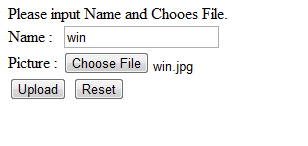
Form สำหรับการ Upload ข้อมูล
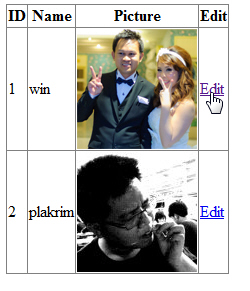
Form สำหรับการแสดงข้อมูล และเมนูคลิกสำหรับการแก้ไข
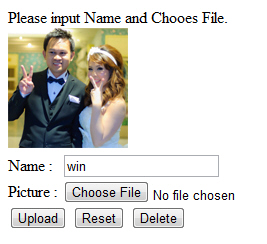
Form สำหรับการแก้ไขข้อมูล
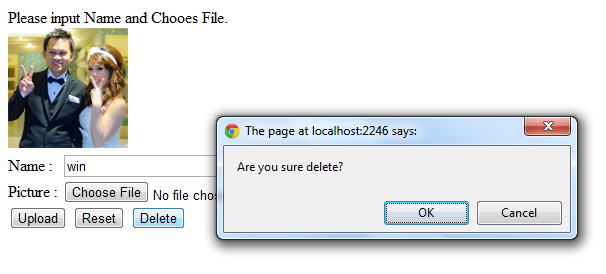
กรณีที่มีการคลิกลบข้อมูล
บทความอื่น ๆ เกี่ยวกับการ Upload โดยใช้ BLOB Binary
Go to : ASP.NET Access BLOB Binary Data and Parameterized Query
Go to : ASP.NET MySQL BLOB Binary Data and Parameterized Query
Go to : ASP.NET SQL Server BLOB Binary Data and Parameterized Query
Go to : ASP.NET Oracle BLOB Binary Data and Parameterized Query
บทความอื่น ๆ ที่เกี่ยวข้อง
Go to : ASP.NET Upload File
Go to : ASP.NET Upload file to Database
| |
|
|
|
|
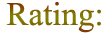 |
|
|
| |
Score Rating : |
  |
| |
Create Date : |
2011-05-27 14:00:18 |
| |
View : |
26,280 |
| |
Download : |
No files
|
| |
|
|
|
|
|

|

