|
 |
| |
ช่วยด้วยนะคะคือ ระบบตะกร้าสินค้า เรามีปัญหาค่ะรูปไม่ขึ้นค่ะ |
| |
 |
|
|
 |
 |
|
รูปภาพมีอยู่จริง หรือเปล่าครับ 
|
 |
 |
 |
 |
| Date :
2012-02-10 11:46:46 |
By :
webmaster |
|
 |
 |
 |
 |
|
|
 |
 |
|
 |
 |
 |
|
|
 |
 |
|
มีค่ะ
|
 |
 |
 |
 |
| Date :
2012-02-10 12:43:34 |
By :
ข้าวหอมมะลิ |
|
 |
 |
 |
 |
|
|
 |
 |
|
 |
 |
 |
|
|
 |
 |
|
แล้วตรงไหนที่บอกว่ารูปไม่แสดงครับ copy
|
 |
 |
 |
 |
| Date :
2012-02-10 12:57:05 |
By :
webmaster |
|
 |
 |
 |
 |
|
|
 |
 |
|
 |
 |
 |
|
|
 |
 |
|
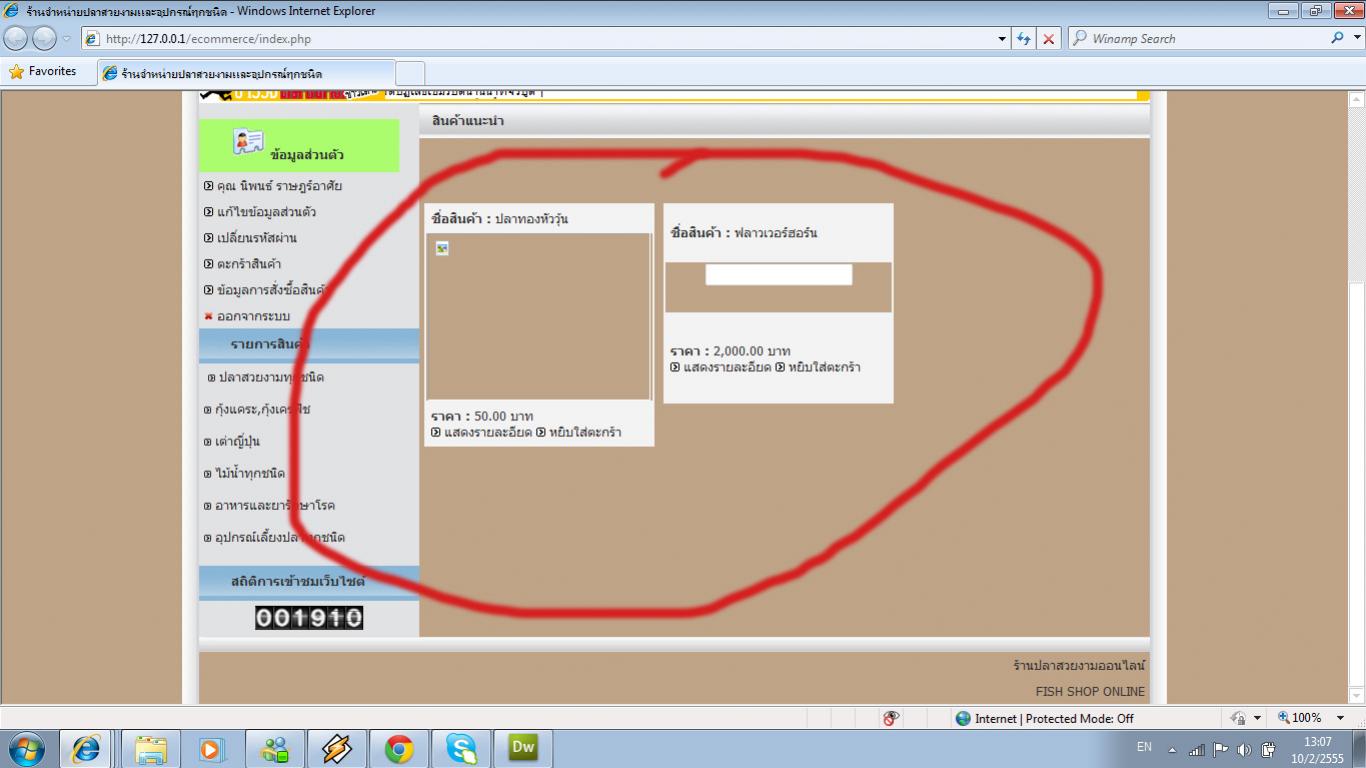
นี่ค่ะ
|
 |
 |
 |
 |
| Date :
2012-02-10 13:07:53 |
By :
ข้าวหอมมะลิ |
|
 |
 |
 |
 |
|
|
 |
 |
|
 |
 |
 |
|
|
 |
 |
|
ตรงไหนของ code ครับ ที่แสดงรูป 
|
 |
 |
 |
 |
| Date :
2012-02-10 13:23:45 |
By :
webmaster |
|
 |
 |
 |
 |
|
|
 |
 |
|
 |
 |
 |
|
|
 |
 |
|
Code (PHP)
<?
session_start();
session_register('s_login');
?>
<!DOCTYPE HTML PUBLIC "-//W3C//DTD HTML 4.01 Transitional//EN">
<html>
<head>
<title>ร้านจำหน่ายปลาสวยงามและอุปกรณ์ทุกชนิด</title>
<meta http-equiv="Content-Type" content="text/html; charset=utf-8">
<link href="style.css" rel="stylesheet" type="text/css">
</head>
<body leftmargin=0 topmargin=0 bgcolor="#BFA487">
<?
include "connect.php";
$sql2 ="select * from product where stock >= '1' and status='y' order by product_id desc" ;
$result2 =mysql_db_query ($db,$sql2);
$num=mysql_num_rows ($result2) ;
if ($num>0) {
echo "<table border='0' align='left' cellpadding='4' cellspacing='1'>";
$check=1;
while($rs2=mysql_fetch_array($result2)){
$product_id=$rs2[product_id];
$product_id_code=sprintf ("%01d" ,$product_id);
$product_name=$rs2[product_name];
$product_price=$rs2[product_price];
$picture=$rs2[picture];
$number =$product_price;
$number2=number_format($number,2,'.',',');
if ($number2 <> 0){
$x=$number2 ." บาท";
}else{
$x="สนใจติดต่อ";
}
if ($check%3 ==1) {
echo "<tr>";
}
echo"
<td width='100' lign=left valign=top>
<table width='230' height='200' border='1' cellpadding='0' cellspacing='0' bordercolor='#f3f3f3'>
<tr>
<td width='230' bgcolor='#f3f3f3'><p align='left' class='p'>
<b>ชื่อสินค้า : </b>$product_name </p></td>
</tr>
<tr>
<td lign=left valign=top><div align='center'>$picture</a></div></td>
</tr>
<tr>
<td bgcolor='#f3f3f3'><p align='lift' class='p'><b>ราคา : </b> $x <br>
<img src='images/icon_01.gif' width='9' height='9'> <a href = 'product_view.php?show_id=$product_id'>แสดงรายละอียด</a>
<img src='images/icon_01.gif' width='9' height='9'> <a href='basket_add.php?product_id=$product_id'>หยิบใส่ตะกร้า</a></p></td>
</tr>
</table></td>
";
if ($check %3 ==0) {
echo "</tr>";
$check=0;
}
$check++;
}
echo"</table>";
}
?>
</body>
</html>
|
 |
 |
 |
 |
| Date :
2012-02-10 13:43:35 |
By :
ข้าวหอมมะลิ |
|
 |
 |
 |
 |
|
|
 |
 |
|
 |
 |
 |
|
|
 |
 |
|
หา <img ไม่เจอครับ งง
|
 |
 |
 |
 |
| Date :
2012-02-10 14:00:57 |
By :
webmaster |
|
 |
 |
 |
 |
|
|
 |
 |
|
 |
 |
 |
|
|
 |
 |
|
กำมันงงบรรทัดไหนล่ะทีนี้อิอิ
|
 |
 |
 |
 |
| Date :
2012-02-10 14:09:59 |
By :
ข้าวหอมมะลิ |
|
 |
 |
 |
 |
|
|
 |
 |
|
 |
 |
 |
|
|
 |
 |
|
ระบบตร้าสินค้ารหัสสินค้าไม่แสดงค่ะ ทำไงดี
|
 |
 |
 |
 |
| Date :
2012-05-26 17:39:47 |
By :
sukunya |
|
 |
 |
 |
 |
|
|
 |
 |
|
 |
 |
 |
|
|
 |
 |
|
ตรง $picture ให้ใส่ <img src="$picture"> ประมาณนี้ครับ
ลองแปลงเอา
|
 |
 |
 |
 |
| Date :
2012-05-26 20:04:23 |
By :
showroom |
|
 |
 |
 |
 |
|
|
 |
 |
|
 |
 |
|
|
| |

|
 Load balance : Server 03 Load balance : Server 03
|

