|
 |
| |
ใส่ข้อมูลทาง checkbox และ text field พร้อมกัน แต่ข้อมูลในฐานข้อมูลไม่ตรงกับที่กรอกไว้ค่ะ |
| |
 |
|
|
 |
 |
|
หนูมีปัญหาเวลารับค่าจาก checkbox และ Text field พร้อมกันลงฐานข้อมูลค่ะ มันรับค่าตัวเลขไม่ถูกต้องหรือรับค่าไม่หมดค่ะ
- Checkbox ชื่อ income[]
- Text field ชื่อ price[]
อันนี้แบบฟอร์ม ใส่ข้อมูลครบทุกช่อง

ผลลัพธ์ในฐานข้อมูล
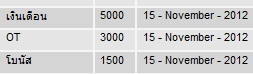
กรณีที่ 2

ผลลัพธ์
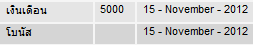
กรณีที่ 3

ผลลัพธ์
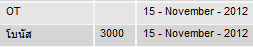
อันนี้เป็นโค๊ดสำหรับ Insert ข้อมูลเข้าไปนะคะ
Code (PHP)
<?
mysql_connect("localhost","root","root");
mysql_select_db("lph");
$date=date("j - F - Y");
for($i=0,$j=0 ;$i<count($_POST["income"]);$i++,$j++)
{
if($_POST["income"][$i] != "")
{
$strSQL = "INSERT INTO income (income_name , price , date) VALUES ( '".$_POST["income"][$i]."' , '".$_POST["price"][$j]."' ,'$date')";
mysql_query("set NAMES UTF8");
$objQuery = mysql_query($strSQL) or die ("Error Query [".$strSQL."]");
}
}
echo "<script>alert('Save complete');</script>";
mysql_close();
?>
<meta http-equiv="Content-Type" content="text/html; charset=utf-8" />
อยากทราบว่าเป็นเพราะอะไรเหรอคะ? หนูไม่รู้ว่าโค๊ดผิดตรงไหน รบกวนขอคำแนะนำด้วยค่ะ
Tag : PHP, MySQL, HTML/CSS

|
ประวัติการแก้ไข
2012-11-15 11:36:00
2012-11-22 10:09:35
|
 |
 |
 |
 |
| Date :
2012-11-15 11:32:50 |
By :
naomikijung |
View :
4415 |
Reply :
15 |
|
 |
 |
 |
 |
|
|
|
|
 |
 |
|
 |
 |
 |
|
|
 |
 |
|
ขอดู code form ด้วยได้ไหมครับ
|
 |
 |
 |
 |
| Date :
2012-11-15 11:47:30 |
By :
pokultra |
|
 |
 |
 |
 |
|
|
 |
 |
|
 |
 |
 |
|
|
 |
 |
|
checkbox มันจะส่งค่าก็ต่อเมื่อทำการ เลือก ครับ ถึงแ่ม้จะตั้งชื่อเป็น array -> income[]
ส่วน
textbox มันจะส่งทั้งหมดที่มีครับ ถึงแ่ม้จะตั้งชื่อเป็น array ให้เหมือนกับ checkbox
อย่างในกรณีที่ 2
คุณเลือก checkbox คือ เงินเดือน กับ โบนัส
แต่ textbox มันไม่ได้ส่งค่าไปแค่ เงินเดือน โบนัส ครับ มันจะไปหมดเลยทั้ง เงินเดือน OT โบนัส
ค่า array มันจึงไม่ตรงกันครับ
|
 |
 |
 |
 |
| Date :
2012-11-15 13:09:07 |
By :
ไวยวิทย์ |
|
 |
 |
 |
 |
|
|
 |
 |
|
 |
 |
 |
|
|
 |
 |
|
แก้ไขก็เปลี่ยนชื่อ checkbox
จาก income[] เงินเดือน ก็เป็น salary , ot , bonus
ของ textbox
ก็เปลี่ยนเป็น salray_num, ot_num, bonus_num
เวลารับก็เปลี่ยนเป็น
$_POST['salary']
$_POST['salray_num']
แทนครับ
|
 |
 |
 |
 |
| Date :
2012-11-15 13:30:42 |
By :
ไวยวิทย์ |
|
 |
 |
 |
 |
|
|
 |
 |
|
 |
 |
 |
|
|
 |
 |
|
 Quote: Quote:ผลลัพธ์
INSERT INTO income (income_name , price , date) VALUES ( 'เงินเดือน' , '100' ,'17 - November - 2012')
INSERT INTO income (income_name , price , date) VALUES ( 'โบนัส' , '300' ,'17 - November - 2012')
Code (PHP)
<form id="form1" name="form1" method="post" action="wage_saving.php">
<table width="100%" border="0" align="center" cellpadding="0" cellspacing="0">
<tr>
<td height="29" colspan="2"><strong>แก้ไขข้อมูล</strong></td>
</tr>
<tr>
<td height="30" colspan="2"><blockquote>
<p>รายรับ (เลือกได้มากกว่า 1 รายการ)</p>
</blockquote></td>
</tr>
<tr>
<td width="26%" height="32"><input name="income[salary]" type="checkbox" id="income[]" value="เงินเดือน" />
<label for="income[]">เงินเดือน </label>
<label for="price[]"></label></td>
<td width="74%"><input type="text" name="price[salary]" id="price[]" />
บาท</td>
</tr>
<tr>
<td height="30"><input name="income[OT]" type="checkbox" id="income[]" value="OT" />
<label for="income[]">OT</label></td>
<td><label for="price[]"></label>
<input type="text" name="price[OT]" id="price[]" />
บาท</td>
</tr>
<tr>
<td height="30"><input name="income[Bonus]" type="checkbox" id="income[]" value="โบนัส" />
โบนัส
<label for="income[]"> </label>
<label for="price[]"></label></td>
<td><input type="text" name="price[Bonus]" id="price[0]2" />
บาท</td>
</tr>
<tr>
<td> </td>
<td> </td>
</tr>
<tr>
<td colspan="2" align="center"><input type="submit" name="button" id="button" value="บันทึก" /></td>
</tr>
</table></form>
wage_saving.php
<meta http-equiv="Content-Type" content="text/html; charset=utf-8" />
<?php
//print_r($_POST);
//mysql_query("set NAMES UTF8");
//mysql_connect("localhost","root","root");
//mysql_select_db("lph");
$date=date("j - F - Y");
foreach($_POST["income"] as $key => $value){
$strSQL = "INSERT INTO income (income_name , price , date) VALUES ( '$value' , '{$_POST["price"]["$key"]}' ,'$date')";
//$objQuery = mysql_query($strSQL) or die (mysql_error()."<br />\nError Query [".$strSQL."]");
echo $strSQL."<br />";
}
echo "<script>alert('Save complete');</script>";
//mysql_close();
?>
|
ประวัติการแก้ไข
2012-11-17 16:52:12
 |
 |
 |
 |
| Date :
2012-11-17 16:51:24 |
By :
sakuraei |
|
 |
 |
 |
 |
|
|
 |
 |
|
 |
 |
 |
|
|
 |
 |
|
ไม่ค่อยเข้าใจ ลองจับภาพหน้าจอมาให้ดูหน่อยครับ
|
 |
 |
 |
 |
| Date :
2012-11-20 14:28:28 |
By :
sakuraei |
|
 |
 |
 |
 |
|
|
 |
 |
|
 |
 |
 |
|
|
 |
 |
|
เอาโค้ดมาลงให้ดูจะดีกว่าครับ เพราะโค้ดที่พี่ให้ไปมันใช้ได้แน่นอน
|
 |
 |
 |
 |
| Date :
2012-11-20 14:38:41 |
By :
sakuraei |
|
 |
 |
 |
 |
|
|
 |
 |
|
 |
 |
 |
|
|
 |
 |
|
 ตอบความคิดเห็นที่ : 10 เขียนโดย : sakuraei เมื่อวันที่ 2012-11-20 14:38:41 ตอบความคิดเห็นที่ : 10 เขียนโดย : sakuraei เมื่อวันที่ 2012-11-20 14:38:41
รายละเอียดของการตอบ ::
รบกวนด้วยนะคะ
แบบฟอร์ม
Code (PHP)
<?
session_start();
if($_SESSION['username'] == "")
{
echo "<script>alert('Please login!');window.location='login.php';</script>";
exit();
}
if($_SESSION['Status'] != "ADMIN")
{
echo "<script>alert('This page for Admin only!');window.location='login.php';</script>";
exit();
}
mysql_connect("localhost","root","root");
mysql_select_db("lph");
$strSQL = "SELECT * FROM admin WHERE username = '".$_SESSION['username']."' ";
mysql_query("set NAMES UTF8");
$objQuery = mysql_query($strSQL);
$objResult = mysql_fetch_array($objQuery);
?>
<!DOCTYPE html PUBLIC "-//W3C//DTD XHTML 1.0 Transitional//EN" "http://www.w3.org/TR/xhtml1/DTD/xhtml1-transitional.dtd">
<html xmlns="http://www.w3.org/1999/xhtml">
<head>
<meta http-equiv="Content-Type" content="text/html; charset=utf-8" />
<title></title>
<script src="http://www.google.com/jsapi" type="text/javascript"></script>
<script type="text/javascript">
google.load("jquery", "1.3.2");
</script>
<script type="text/javascript">
$(function(){
$("select#Datalist").change(function(){
if($("select#Datalist option:selected").val()=="add"){
$("select#Datalist").hide();
$("input#addList").show();
$("input#addButton").show();
}
});
$("input#addButton").live("click",function(){
var newOption="<option value=\""+$("input#addList").val()+"\" selected=\"selected\">"+$("input#addList").val()+"</option>";
$("select#Datalist").show();
$("select#Datalist option:last").after(newOption);
$("input#addList").val("").hide();
$("input#addButton").hide();
});
});
</script>
<script type="text/javascript" src="http://ajax.googleapis.com/ajax/libs/jquery/1.4.2/jquery.min.js"></script>
<script type="text/javascript">
var i = 1;
$(function(){
$('#btn-add').click(function(){
if(i <= 5) {
$('#group-textbox').append('<p><input type="text" name="income[]' + i + '" id="income' + i + '" /> </p>\n');
i++;
} else
alert('เพิ่มได้สูงสุด 5 รายการเท่านั้น');
});
$('#btn-del').click(function(){
var r = "input#income[]" + (i-1); // input#ตามด้วยชื่อ textbox
if(i > 1) {
$(r).remove();
i--;
} else
alert('ไม่มีรายการที่ต้องการลบ');
});
});
</script>
<!--ฟังก์ชันเพิ่ม textbox เงินหัก-->
<script type="text/javascript" src="http://ajax.googleapis.com/ajax/libs/jquery/1.4.2/jquery.min.js"></script>
<script type="text/javascript">
var j = 1; //กำหนดตัวแปรตามจำนวน textbox ที่ต้องให้แสดงเพิ่ม
$(function(){
$('#btn-add2').click(function(){
if(j <= 5) {
$('#group-textbox2').append('<p><input type="text" name="pay[]' + j + '" id="pay' + j + '" /> </p>\n');
j++;
} else
alert('เพิ่มได้สูงสุด 5 รายการเท่านั้น');
});
$('#btn-del2').click(function(){
var r = "input#pay[]" + (j-1); // input#ตามด้วยชื่อ textbox
if(j > 1) {
$(r).remove();
j--;
} else
alert('ไม่มีรายการที่ต้องการลบ');
});
});
</script>
<style type="text/css">
body,td,th {
font-family: "MS Sans Serif", "Angsana New", "Cordia New";
font-size: 16px;
color: #000;
}
body {
background-image: url();
}
</style>
</head>
<body>
<?php include("config.inc.php");
$sql = "select * from $tbemployee where idcard=$idcard;";
mysql_query("set NAMES UTF8");
$result = mysql_query($sql);
$arr = mysql_fetch_array($result); //คำสั่งเรียกดูข้อมูลแบบ array
?>
<table width="1000" border="0" align="center" cellpadding="0" cellspacing="0">
<tr>
<td valign="top" bgcolor="#666666"><br><table width="990" border="0" align="center" cellpadding="0" cellspacing="0">
<tr>
<td></td>
</tr>
</table></td>
</tr>
<tr>
<td bgcolor="#666666"><table width="990" border="0" align="center" cellpadding="0" cellspacing="0">
<tr>
<td background="image/bg1_1_1.png"><table width="800" border="0" align="center" cellpadding="0" cellspacing="0">
<tr>
<td align="center"></td>
</tr>
</table>
<table width="900" border="0" align="center" cellpadding="0" cellspacing="0">
<tr>
<td colspan="3"><img src="image/h1_edit.png" width="900" height="30" /></td>
</tr>
<tr>
<td width="30" background="image/h3.jpg"> </td>
<td valign="top" bgcolor="#FFFFFF"><form id="form1" name="form1" method="post" action="edit_money3.php">
<table width="100%" border="0" align="center" cellpadding="0" cellspacing="0">
<tr>
<td height="29" colspan="2"><strong>เพิ่มข้อมูลทางการเงิน</strong></td>
</tr>
<tr>
<td height="30"><label for="idcard">
<blockquote>
<p>เลขบัตรประจำตัวประชาชน</p>
</blockquote>
</label>
</td>
<td height="30">
<input name="idcard" type="text" id="idcard" value="<?=$arr["idcard"];?>" size="50" readonly="readonly" /></td>
</tr>
<tr>
<td height="30"><label for="name">
<blockquote>
<p>ชื่อ - นามสกุล</p>
</blockquote>
</label>
</td>
<td height="30"> <input name="name" type="text" id="name" value="<?=$arr["name"];?>" size="50" readonly="readonly" />
</td>
</tr>
<tr>
<td height="30"><label for="office">
<blockquote>
<p>หน่วยงาน</p>
</blockquote>
</label>
</td>
<td height="30"> <input name="office" type="text" id="office" value="<?=$arr["office"];?>" size="50" readonly="readonly" />
</td>
</tr>
<tr>
<td height="30" colspan="2"><blockquote>
<label for="years">ปี : </label>
<select name="years" id="years">
<option selected="selected">-เลือก-</option>
<option value="2556">2556</option>
<option value="2555">2555</option>
</select>
<label for="month"> เดือน : </label>
<select name="month" id="month">
<option selected="selected">-เลือก-</option>
<option value="มกราคม">มกราคม</option>
<option value="กุมภาพันธ์">กุมภาพันธ์</option>
<option value="มีนาคม">มีนาคม</option>
<option value="เมษายน">เมษายน</option>
<option value="พฤษภาคม">พฤษภาคม</option>
<option value="มิถุนายน">มิถุนายน</option>
<option value="กรกฎาคม">กรกฎาคม</option>
<option value="สิงหาคม">สิงหาคม</option>
<option value="กันยายน">กันยายน</option>
<option value="ตุลาคม">ตุลาคม</option>
<option value="พฤศจิกายน">พฤศจิกายน</option>
<option value="ธันวาคม">ธันวาคม</option>
</select>
</blockquote></td>
</tr>
<tr>
<td height="30" colspan="2">1. <strong>รายการรับ</strong> (เลือกได้มากกว่า 1 รายการ)</td>
</tr>
<tr>
<td width="34%" height="32"><input name="income[salary]" type="checkbox" id="income[salary]" value="เงินเดือน" />
<label for="income[salary]">เงินเดือน </label>
<label for="price[gov2]"></label></td>
<td width="66%"><input type="text" name="price[salary]" id="price[salary]" />
บาท</td>
</tr>
<tr>
<td height="30"><input name="income[salary2]" type="checkbox" id="income[salary2]" value="ตกเบิกเงินเดือน" />
<label for="income[salary]">ตกเบิกเงินเดือน</label></td>
<td><label for="price[gov2]"></label>
<input type="text" name="price[salary2]" id="price[salary2]" />
บาท</td>
</tr>
<tr>
<td height="30"><input name="income[emolu]" type="checkbox" id="income[emolu]" value="เงินประจำตำแหน่ง" />
เงินประจำตำแหน่ง
<label for="income[salary]"> </label>
<label for="price[gov2]"></label></td>
<td><input type="text" name="price[emolu]" id="price[emolu]" />
บาท</td>
</tr>
<tr>
<td height="30"><input name="income[emolu2]" type="checkbox" id="income[emolu2]" value="ตกเบิกเงินประจำตำแหน่ง" />
<label for="income[salary]">ตกเบิกเงินประจำตำแหน่ง</label></td>
<td><label for="price[gov2]"></label>
<input type="text" name="price[emolu2]" id="price[emolu2]" />
บาท</td>
</tr>
<tr>
<td height="30"><input name="income[monthly]" type="checkbox" id="income[monthly]" value="ค่าตอบแทนรายเดือน" />
<label for="income[salary]"></label>
ค่าตอบแทนรายเดือน
<label for="income[salary]"> </label>
<label for="price[gov2]"></label></td>
<td><input type="text" name="price[monthly]" id="price[monthly]" />
บาท</td>
</tr>
<tr>
<td height="32"><input name="income[temp]" type="checkbox" id="income[temp]" value="เงินเพิ่มค่าครองชีพชั่วคราว" />
<label for="income[salary]">เงินเพิ่มค่าครองชีพชั่วคราว</label></td>
<td><label for="price[gov2]"></label>
<input type="text" name="price[temp]" id="price[temp]" />
บาท</td>
</tr>
<tr>
<td height="32"><input name="income[full]" type="checkbox" id="income[full]" value="ค่าตอบแทนพิเศษเงินเดือนเต็มขั้น" />
<label for="income[salary]"></label>
ค่าตอบแทนพิเศษเงินเดือนเต็มขั้น
<label for="income[salary]"> </label>
<label for="price[gov2]"></label></td>
<td><input type="text" name="price[full]" id="price[full]" />
บาท</td>
</tr>
<tr>
<td height="32"><input name="income[ph]" type="checkbox" id="income[ph]" value="เงินค่าตอบแทนบุคลากรสาธารณสุข" />
<label for="income[salary]"></label>
เงินค่าตอบแทนบุคลากรสาธารณสุข
<label for="income[salary]"> </label>
<label for="price[gov2]"></label></td>
<td><input type="text" name="price[ph]" id="price[ph]" />
บาท</td>
</tr>
<tr>
<td height="30"><input name="income[pts]" type="checkbox" id="income[pts]" value="พตส." />
<label for="income[salary]"></label>
เงิน พตส.
<label for="income[salary]"> </label>
<label for="price[gov2]"></label></td>
<td><input type="text" name="price[pts]" id="price[pts]" />
บาท</td>
</tr>
<tr>
<td height="30"><input name="income[pts2]" type="checkbox" id="income[pts2]" value="พตส. ชั่วคราว" />
<label for="income[salary]">เงิน พตส. ชั่วคราว</label></td>
<td><label for="price[gov2]"></label>
<input type="text" name="price[pts2]" id="price[pts2]" />
บาท</td>
</tr>
<tr>
<td height="30"><input name="income[pts3]" type="checkbox" id="income[pts3]" value="พตส. ไม่คำนวณภาษี" />
<label for="income[salary]">เงิน พตส. (ไม่คำนวณภาษี)</label></td>
<td><label for="price[gov2]"></label>
<input type="text" name="price[pts3]" id="price[pts3]" />
บาท</td>
</tr>
<tr>
<td height="30"><input name="income[ot]" type="checkbox" id="income[ot]" value="OT" />
<label for="income[salary]"></label>
ค่าตอบแทนปฏิบัติงานนอกเวลา (OT)
<label for="income[salary]"> </label>
<label for="price[gov2]"></label></td>
<td><input type="text" name="price[ot]" id="price[ot]" />
บาท</td>
</tr>
<tr>
<td height="33"><input name="income[turn]" type="checkbox" id="income[turn]" value="ค่าเวร" />
<label for="income[salary]">ค่าเวร</label></td>
<td><label for="price[gov2]"></label>
<input type="text" name="price[turn]" id="price[turn]" />
บาท</td>
</tr>
<tr>
<td height="33"><input name="income[overt]" type="checkbox" id="income[overt]" value="ค่าล่วงเวลาคลินิกพิเศษ" />
<label for="income[salary]"></label>
ค่าล่วงเวลาคลินิกพิเศษ
<label for="income[salary]"> </label>
<label for="price[gov2]"></label></td>
<td><input type="text" name="price[overt]" id="price[overt]" />
บาท</td>
</tr>
<tr>
<td height="33"><input name="income[inves]" type="checkbox" id="income[inves]" value="ค่าตอบแทนชันสูตรพลิกศพ" />
<label for="income[salary]"></label>
ค่าตอบแทนชันสูตรพลิกศพ
<label for="income[salary]"> </label>
<label for="price[gov2]"></label></td>
<td><input type="text" name="price[inves]" id="price[inves]" />
บาท</td>
</tr>
<tr>
<td height="30"><input name="income[ems]" type="checkbox" id="income[ems]" value="EMS" />
<label for="income[salary]"></label>
ค่าตอบแทนนอกเวลา (EMS)
<label for="income[salary]"> </label>
<label for="price[gov2]"></label></td>
<td><input type="text" name="price[ems]" id="price[ems]" />
บาท</td>
</tr>
<tr>
<td height="30"><input name="income[doc]" type="checkbox" id="income[doc]" value="เงินเพิ่มพิเศษแพทย์ (ไม่ทำเวชปฎิบัติส่วนตัว)" />
<label for="income[salary]">เงินเพิ่มพิเศษแพทย์ (ไม่ทำเวชปฎิบัติส่วนตัว)</label></td>
<td><label for="price[gov2]"></label>
<input type="text" name="price[doc]" id="price[doc]" />
บาท</td>
</tr>
<tr>
<td height="30"><input name="income[doc2]" type="checkbox" id="income[doc2]" value="เงินเพิ่มพิเศษแพทย์ (สาขาส่งเสริมพิเศษ)" />
<label for="income[salary]">เงินเพิ่มพิเศษแพทย์ (สาขาส่งเสริมพิเศษ)</label></td>
<td><label for="price[gov2]"></label>
<input type="text" name="price[doc2]" id="price[doc2]" />
บาท</td>
</tr>
<tr>
<td height="30"><input name="income[teach]" type="checkbox" id="income[teach]" value="ค่าสอนนักศึกษาแพทย์" />
<label for="income[salary]">ค่าสอนนักศึกษาแพทย์</label></td>
<td><label for="price[gov2]"></label>
<input type="text" name="price[teach]" id="price[teach]" />
บาท</td>
</tr>
<tr>
<td height="30"><input name="income[refree]" type="checkbox" id="income[refree]" value="ค่าตอบแทนกรรมการตรวจการจ้าง" />
<label for="income[salary]"></label>
ค่าตอบแทนกรรมการตรวจการจ้าง
<label for="income[salary]"> </label>
<label for="price[gov2]"></label></td>
<td><input type="text" name="price[refree]" id="price[refree]" />
บาท</td>
</tr>
<tr>
<td height="31"><input name="income[pro]" type="checkbox" id="income[pro]" value="เงินพิเศษโครงการปฐมภูมิ (รพ.แออัด)" />
<label for="income[salary]">เงินพิเศษโครงการปฐมภูมิ (รพ.แออัด)</label></td>
<td><label for="price[gov2]"></label>
<input type="text" name="price[pro]" id="price[pro]" />
บาท</td>
</tr>
<tr>
<td height="31"><input name="income[gov]" type="checkbox" id="income[gov]" value="ค่าเช่าบ้านข้าราชการ" />
<label for="income[salary]">ค่าเช่าบ้านข้าราชการ</label></td>
<td><label for="price[gov2]"></label>
<input type="text" name="price[gov]" id="price[gov]" />
บาท</td>
</tr>
<tr>
<td height="31"><input name="income[cure]" type="checkbox" id="income[cure]" value="ค่ารักษาพยาบาล" />
<label for="income[salary]">ค่ารักษาพยาบาล</label></td>
<td><label for="price[gov2]"></label>
<input type="text" name="price[cure]" id="price[cure]" />
บาท</td>
</tr>
<tr>
<td height="31"><input name="income[child]" type="checkbox" id="income[child]" value="ค่าเล่าเรียนบุตร" />
<label for="income[salary]"></label>
ค่าเล่าเรียนบุตร</td>
<td><label for="price[gov2]"></label>
<input type="text" name="price[child]" id="price[child]" />
บาท</td>
</tr>
<tr>
<td height="31"><input name="income[bonus]" type="checkbox" id="income[bonus]" value="โบนัส" />
<label for="income[salary]"></label>
โบนัส
<label for="income[salary]"> </label>
<label for="price[gov2]"></label></td>
<td><input type="text" name="price[bonus]" id="price[bonus]" />
บาท</td>
</tr>
<tr>
<td height="31"><input name="income[gov2]" type="checkbox" id="income[gov2]" value="ค่าเดินทางไปราชการ" />
<label for="income[salary]"></label>
ค่าเดินทางไปราชการ
<label for="income[salary]"> </label>
<label for="price[gov2]"></label></td>
<td><input type="text" name="price[gov2]" id="price[0]" />
บาท</td>
</tr>
<tr>
<td colspan="2"><div id="group-textbox">อื่นๆ โปรดระบุ</div>
<input type="button" id="btn-add" value="เพิ่มรายการ" />
<input type="button" id="btn-del" value="ลบรายการ" /></td>
</tr>
<tr>
<td> </td>
<td> </td>
</tr>
<tr>
<td colspan="2" align="center"><input type="submit" name="button" id="button" value="OK" /></td>
</tr>
</table></form></td>
<td width="30" background="image/h4.jpg"> </td>
</tr>
<tr>
<td colspan="3"><img src="image/h2_edit.png" width="900" height="30" /></td>
</tr>
</table>
<br>
<p> </p></td>
</tr>
<tr>
<td height="60" valign="top" background="image/bg2.png"><table width="980" border="0" align="center" cellpadding="0" cellspacing="0">
<tr>
<td align="center"></td>
</tr>
</table></td>
</tr>
</table>
</td>
</tr>
<tr>
<td> </td>
</tr>
</table>
</body>
</html>
หน้าบันทึกข้อมูล
Code (PHP)
<?
session_start();
mysql_connect("localhost","root","root");
mysql_select_db("lph");
$date=date("j - F - Y");
foreach($_POST["income"] as $key => $value){
$strSQL = "INSERT INTO income (name , years , month, office , income_name , price , date) VALUES ( '$name' , '$years' , '$month' , '$office', '$value' , '{$_POST["price"]["$key"]}' ,'$date')";
//$objQuery = mysql_query($strSQL) or die (mysql_error()."<br />\nError Query [".$strSQL."]");
echo $strSQL."<br />";
}
echo "<script>alert('Save complete');</script>";
?>
<meta http-equiv="Content-Type" content="text/html; charset=utf-8" />
ตอนนี้ถ้าแบบนี้มันปกตินะคะ แต่พอไปดูที่ฐานข้อมูลพบว่าข้อมูลไม่เข้าค่ะ (ตอนแรกขึ้นแค่ array)
Code
INSERT INTO income (name , years , month, office , income_name , price , date) VALUES ( 'สมบัติ ผู้ดี' , '2555' , 'พฤศจิกายน' , 'งานบริการรักษาความปลอดภัย', 'เงินเดือน' , '5000' ,'21 - November - 2012')
INSERT INTO income (name , years , month, office , income_name , price , date) VALUES ( 'สมบัติ ผู้ดี' , '2555' , 'พฤศจิกายน' , 'งานบริการรักษาความปลอดภัย', 'ค่าเวร' , '1500' ,'21 - November - 2012')
|
ประวัติการแก้ไข
2012-11-21 10:17:25
2012-11-21 10:19:53
 |
 |
 |
 |
| Date :
2012-11-21 10:13:41 |
By :
naomikijung |
|
 |
 |
 |
 |
|
|
 |
 |
|
 |
 |
 |
|
|
 |
 |
|
เอาโครงสร้างตารางและข้อมูลในตารางมาให้ดูด้วยครับ
จับภาพหน้าจอมาเลยครับ
ผมสงสัยว่าชนิดข้อมูลของฟิวด์แต่ละฟิวด์ มันไม่ตรงกับข้อมูลที่ป้อนเข้าไปหรือเปล่า
ลองลบข้อมูลออกทั้งหมดดูน่ะครับ แล้วค่อยบันทึกข้อมูลใหม่
|
ประวัติการแก้ไข
2012-11-21 13:28:37
 |
 |
 |
 |
| Date :
2012-11-21 12:54:24 |
By :
sakuraei |
|
 |
 |
 |
 |
|
|
 |
 |
|
 |
 |
 |
|
|
 |
 |
|
หน้าบันทึกข้อมูล(แก้ไข) ลองดูอีกทีน่ะครับ และช่วยจับภาพหน้าข้อมูลหลังการบันทึกด้วยครับ
<?php
session_start();
mysql_connect("localhost","root","root");
mysql_select_db("lph");
$date=date("j - F - Y");
foreach($_POST["income"] as $key => $value){
$strSQL = "INSERT INTO income (name , years , month, office , income_name , price , date) VALUES ( '$name' , '$years' , '$month' , '$office', '$value' , '{$_POST["price"][$key]}' ,'$date')";
$objQuery = mysql_query($strSQL) or die (mysql_error()."<br />\nError Query [".$strSQL."]");
echo $strSQL."<br />";
}
echo "<script>alert('Save complete');</script>";
?>
<meta http-equiv="Content-Type" content="text/html; charset=utf-8" />
|
 |
 |
 |
 |
| Date :
2012-11-22 11:15:33 |
By :
sakuraei |
|
 |
 |
 |
 |
|
|
 |
 |
|
 |
 |
 |
|
|
 |
 |
|
 ตอบความคิดเห็นที่ : 14 เขียนโดย : sakuraei เมื่อวันที่ 2012-11-22 11:15:33 ตอบความคิดเห็นที่ : 14 เขียนโดย : sakuraei เมื่อวันที่ 2012-11-22 11:15:33
รายละเอียดของการตอบ ::
ขอบคุณค่ะ!! ผลลัพธ์ออกมาถูกต้องแล้วค่ะ 
 Code
Code
INSERT INTO income (idcard, name , years , month, office , income_name , price , date) VALUES ( '1520099345677', 'สมบัติ ผู้ดี' , '2555' , 'พฤศจิกายน' , 'งานบริการรักษาความปลอดภัย', 'ค่าตอบแทนรายเดือน' , '3000' ,'22 - November - 2012')
INSERT INTO income (idcard, name , years , month, office , income_name , price , date) VALUES ( '1520099345677', 'สมบัติ ผู้ดี' , '2555' , 'พฤศจิกายน' , 'งานบริการรักษาความปลอดภัย', 'OT' , '1500' ,'22 - November - 2012')
ผลลัพธ์
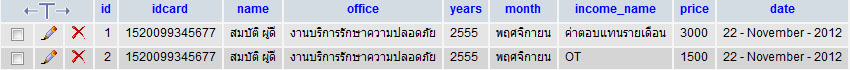
|
 |
 |
 |
 |
| Date :
2012-11-22 16:25:13 |
By :
naomikijung |
|
 |
 |
 |
 |
|
|
 |
 |
|
 |
 |
|
|
| |

|
 Load balance : Server 03 Load balance : Server 03
|

