 |
รบกวนหนอยนะคับเนื่องจากทำการแก้ไขและลบไม่ได้คับรบกวนดูโค้ดให้หน่อยคับว่าผิดตรงไหนคับ. ..ไม่มีการขึ้น error เลยคับผมหาไม่เจอคับ |
| |
 |
|
|
 |
 |
|
โค้ดนะคับ
Code (PHP)
<meta http-equiv="Content-Type" content="text/html; charset=utf-8" />
<?
include ("connet.php");
?>
<?
$page=$_GET[page];
if ($page==""){
$page=1;
}
$each=5;
$sql_admin = "SELECT * FROM admin;";
$result_admin = mysql_query($sql_admin);
$totals=mysql_num_rows($result_admin);
$totalpages=ceil($totals/$each);
$goto=($page-1)*$each;
$sql_admin="SELECT * FROM admin ORDER BY admin_id DESC limit $goto,$each;";
$result_admin=mysql_query($sql_admin);
?>
<form method="post" action="admin_action.php">
<input type="hidden" name="do" value="add" />
<table width="534" border="0" align="center">
<tr bgcolor="#E0EEEE">
<th width="522" align="right" scope="col">::<img src="20121116050143551_easyicon_cn_32.png" alt="" width="20" height="20" /> เพิ่มผู้ดูแลระบบ::</th>
</tr>
</table>
<table width="534" border="0" align="center">
<tr>
<td width="151" align="right">E-mail ::</td>
<td width="373"><label for="email"></label>
<input type="text" name="email" id="email" /></td>
</tr>
<tr >
<td align="right">Password ::</td>
<td><label for="password">
<input type="password" name="password" id="password" />
</label></td>
</tr>
<tr >
<td align="right">ชื่อ-นามสกุล</td>
<td><label for="name">
<input type="text" name="name" id="name" />
</label></td>
</tr>
<tr align="right">
<td colspan="2" align="center"><input type="submit" name="button" id="button" value="เพิ่มผู้ดูแลระบบ" />
<input type="reset" name="button2" id="button2" value="ยกเลิก" />
<input type="hidden" name="id_admin" value="<?=$total; ?>" /></td>
</tr>
</table></form>
<table width="591" border="0" align="center" cellpadding="2" cellspacing="0">
<tr align="center" bgcolor="#E0EEEE">
<td width="91">ลำดับที่ </td>
<td width="139">ชื่อผู้ใช้ </td>
<td width="127">รหัสผ่าน </td>
<td width="127">ชื่อ - นามสกุล </td>
<td width="132">รายละเอียด</td>
<td width="59">แก้ไข</td>
<td width="98">ลบ</td>
</tr>
<?
$strRow=0;
$strRow=($each*$page)-$each;//การกำหนดลำดับสินค้า
while ($cs = mysql_fetch_array($result_admin)){
$strRow++;//ลำดับเพิ่มทีละ 1 นั้นเอง
$sql = "select * from admin where admin_id='".$cs['admin_id']."'";
$dbquery = mysql_query($sql);
$num_rows = mysql_num_rows($dbquery);
?>
<tr align="center">
<td><? echo $strRow ?></td>
<td><? echo $cs['email'] ?></td>
<td><? echo $cs['password'] ?></td>
<td><? echo $cs['name'] ?></td>
<td align="center"><a href="showadmin.php?ty=<?=$cs['logname'] ?>"><img src="20121116050309842_easyicon_cn_128.png" alt="" width="20" height="20" /></a></td>
<td><a href ="admin_action.php?do=frmedit&id=<? echo $$cs['admin_id'] ?>"><img src="20121116050301729_easyicon_cn_80.png" alt="" width="20" height="20" /></a></td>
<td align="center"><a href="admin_action.php?do=delete&id=<? echo $cs['admin_id'] ?>"><img src="20121116050436121_easyicon_cn_128.png" alt="" width="20" height="20" /></a></td>
</tr>
<?
}
?>
<tr align="left">
<td colspan="4">รายการ <?=$totals?> หน้า :
<? //Code ใช้ เมื่อ จำนวนหน้ามากกว่า 1 หน้า
if($totalpages>1) {
for ($i=1;$i<=$totalpages;$i++){
if($i==$page) {
echo "<b>หน้า $page </b>";
} else {
echo " | <a href=\"admin.php?page=$i\">$i</a> ";
}
}
}
?>
</td>
</table>
ส่วนนี้เป็นหน้า action คับ
Code (PHP)
<meta http-equiv="Content-Type" content="text/html; charset=utf-8" />
<?
include "connet.php";
if ($_POST['do']=="add"){
$email=$_POST['email'];
$password=$_POST['password'];
$name=$_POST['name'];
$tel=$_POST['tel'];
$sql="select * from admin where email='$email'";//ส่วนใหญ่ผิดบรรทัดนี้
$query = mysql_query($sql);
$result = mysql_fetch_array($query);
if($result){
echo "<script language='javascript'>";
echo "alert('E-mail นี้มีอยู่ในระบบแล้ว');";
echo "window.location='admin.php';";
echo "</script>";
}else{
$sql_add = "INSERT INTO admin (email,password,name) VALUES ('$email','$password','$name');";
$result_add=mysql_query($sql_add) or die(mysql_error());
echo "<script language='javascript'>";
echo "alert('เพิ่มข้อมูลผู้ดูแลระบบเรียบร้อย');";
echo "window.location='admin.php';";
echo "</script>";
}
}elseif ($_POST['do']=="delete"){
$sql="DELETE FROM admin WHERE email='$_POST[id]';";
$result=mysql_query($sql);
if($result){
echo"ระบบได้ทำการลบข้อมูลผู้ดูแลระบบเรียบร้อยแล้ว $result_del";
echo"<meta http-equiv='refresh' content='2;url=indexadmin.php'>";
}else{
echo"ไม่สามารถลบข้อมูลผู้ดูแลระบบได้";
}
}elseif ($_POST['do']=="frmedit"){//ต้องมีการโหลด From ขึ้นมาใหม่...ถ้า ['do']=="frmedit" จริง มันจะใช้คำสั่ง$sql="SELECT * FROM tbcategory WHERE catid =$_POST[id]"; คือเรียกขึ้นม่า 1 record
$sql="SELECT * FROM admin WHERE email =$_POST[id]";//เมื่อคลิก ปุ่มแก้ไขมันจะส่งค่าไป
$result=mysql_query($sql);
$dbarr=mysql_fetch_array($result);
?>
<form method="post" action="admin_action.php?do=edit">
<table width="534" border="0" align="center">
<tr align="right" >
<td width="151">รหัสผู้ดูแลระบบ::</td>
<td align="left"><?=$dbarr['admin_id']; ?></td>
</tr>
<tr >
<td align="right">Login ::</td>
<td><label for="email"></label>
<input name="email" type="text" id="email" value="<?=$dbarr['email']; ?>"/></td>
</tr>
<tr >
<td align="right">Password ::</td>
<td><label for="password"></label><input name="password" type="text" id="password" value="<?=$dbarr['password']; ?>"/></td>
</tr>
<tr >
<td align="right">ชื่อ-นามสกุล</td>
<td><label for="name">
</label><input name="name" type="text" id="name" value="<?=$dbarr['name']; ?>"/></td>
</tr>
<tr align="right">
<td colspan="2" align="center">
<div align="center">
<input type="hidden" name="id" value="<?=$dbarr['admin_id'];?>">
<input type="submit" name="button" id="button" value="บันทึก" />
<input type="reset" name="button2" id="button2" value="ยกเลิก" />
</div></td>
</tr>
</table>
</form>
<?
}elseif ($_POST['do']=="edit"){
$email=$_POST['email'];
$password=$_POST['password'];
$name=$_POST['name'];
$sql_update = "UPDATE admin SET email='$email',password='$password',name='$name' WHERE admin_id='$_POST[id]'";
$reslut_update=mysql_query($sql_update) or die(mysql_error());
if($result_update){
echo"ระบบได้ทำการแก้ไขข้อูลผู้ดูแลระบบเรียบร้อยแล้ว";
echo "<meta http-equiv='refresh' content='2;url=admin.php'>";
}else{
echo"ไม่สามารถแก้ไขข้อมูลได้";
}
}
?>
Tag : PHP, MySQL, HTML/CSS, JavaScript, jQuery, CakePHP
|
|
|
 |
 |
 |
 |
| Date :
2012-12-12 21:09:45 |
By :
มานะ |
View :
976 |
Reply :
11 |
|
 |
 |
 |
 |
|
|
|
|
 |
 |
|
 |
 |
 |
|
|
 |
 |
|
ส่วนตรงนี้เป็น SQL คับ
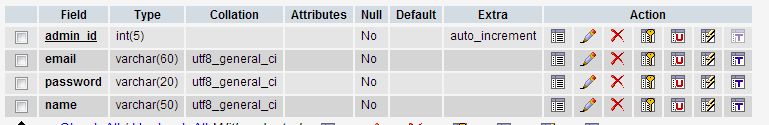
|
 |
 |
 |
 |
| Date :
2012-12-13 11:32:11 |
By :
มานะ |
|
 |
 |
 |
 |
|
|
 |
 |
|
 |
 |
 |
|
|
 |
 |
|
แก้แล้วก้อยังไม่ได้คับไม่รู้ทำยังไงแล้วคับ. .เครียดมาก
|
 |
 |
 |
 |
| Date :
2012-12-13 11:44:36 |
By :
มานะ |
|
 |
 |
 |
 |
|
|
 |
 |
|
 |
 |
 |
|
|
 |
 |
|
ลองเอานี่ไปใช้ดูนะครับ
Code (PHP)
<?php
include("../config.php") ;
$submit = $_POST["cmdsubmit"];
$xxx = $_POST["xxx"];
$id = $_POST["id"];
/* end of add */
$sql[0] = "update ชื่อตาราง set xxx ='$xxx' where id='$id' ";
for($i=0;$i<1;$i++) {
$result = mysql_query($sql[$i]) or die("Err program");
}
if($result) {
echo "<script>alert('รายละเอียดของคุณ ได้ถูกบันทึกใหม่แล้ว')</script>";
echo "<script>window.close();</script>";
}
?>
ปล. ไม่ได้อย่าโกรธกันนา ผมก็มือใหม่มาก
|
 |
 |
 |
 |
| Date :
2012-12-13 12:28:32 |
By :
creativegu |
|
 |
 |
 |
 |
|
|
 |
 |
|
 |
 |
 |
|
|
 |
 |
|
งง นิดหน่อยคับอธิบายจะตัวแปลที่มีได้ไหมคับ
|
 |
 |
 |
 |
| Date :
2012-12-13 19:15:03 |
By :
มานะ |
|
 |
 |
 |
 |
|
|
 |
 |
|
 |
 |
 |
|
|
 |
 |
|
ที่ให้ไปเป็นโคด action สำหรับแก้ไขน่ะครับ
|
 |
 |
 |
 |
| Date :
2012-12-13 22:13:33 |
By :
creativegu |
|
 |
 |
 |
 |
|
|
 |
 |
|
 |
 |
 |
|
|
 |
 |
|
ก็รับค่ามาจากฟอร์มแล้วก็ทำการแก้ไขหลักๆก็คือเพิ่มฟิลด์ที่รับมาตรง $id = $_POST["id"];
แล้วก็ไปเพิ่มตรงส่วนที่จะเก็บลงตาราง แล้วก็เรีบง number ไปจนครบที่ต้องก่าร
$sql[0] = "update ชื่อตาราง set ชื่อฟิลด์ ='$ค่าที่รับมา' where id='$id' ";
$sql[2] = "update ชื่อตาราง set ชื่อฟิลด์ ='$ค่าที่รับมา' where id='$id' ";
สุดท้ายก็ตรงนี้
for($i=0;$i<1;$i++) {
ตรงเลข 1 น่ะครับต้อง +1 จากฟิล์ที่ต้องแก้ไขเสมอ สมมุติว่ามีทั้งหมด 5 ฟิลด์ ตรงเลข 1 ก็ต้องเป็น 6 คือบวกไปอีกหนึ่ง
งงมั้ยครับ
พอดีผมก็หัดเขียนมาได้ไม่นานนะครับโคดส่วนมากก็แกะจากในนี้แหละครับ
|
ประวัติการแก้ไข
2012-12-13 22:20:18
 |
 |
 |
 |
| Date :
2012-12-13 22:19:29 |
By :
creativegu |
|
 |
 |
 |
 |
|
|
 |
 |
|
 |
 |
 |
|
|
 |
 |
|
ส่วนลบนี่ผมว่าง่ายกว่า
ก็แค่รับค่า id ของ ของฟิลด์ที่จะลบมา แล้วก็ action ตามโค๊ดด้านล่างเลยครับ
Code (PHP)
<?
$objConnect = mysql_connect("localhost","root","xxxxxx") or die("Error Connect to Database");
$objDB = mysql_select_db("member");
$strSQL = "DELETE FROM admin_table ";
$strSQL .="WHERE id = '".$_GET["id"]."' ";
$objQuery = mysql_query($strSQL);
if($objQuery)
{
header("location:index.php");
}
else
{
echo "Error Delete [".$strSQL."]";
}
mysql_close($objConnect);
?>
ใจเย็นๆครับ ตอนผมทำใหม่บางทีงมอยู่สองสามวันกับแค่ลืมใส่ฟันหนู " ตัวเดียว เห่อๆ
|
 |
 |
 |
 |
| Date :
2012-12-13 22:24:06 |
By :
creativegu |
|
 |
 |
 |
 |
|
|
 |
 |
|
 |
 |
 |
|
|
 |
 |
|
คือว่าผมคลิกแก้ไขตรง url ขึ้น http://localhost/Maefahluang/news_action.php?do=frmedit&id=9 ส่วน 9 ครับเป็นรหัสแต่ตรงข้างล่างโชว์ส่วนที่เราจะแก้ไขครับผมไม่เข้าใจมากเลยตอนนี้
|
 |
 |
 |
 |
| Date :
2012-12-13 22:41:02 |
By :
มานะ |
|
 |
 |
 |
 |
|
|
 |
 |
|
 |
 |
 |
|
|
 |
 |
|
อ่า แบบนี้หรือเปล่าครับ
รับค่ามาตรวจ แล้่วก็แก้ไข แล้วก็ส่งไป action
Code (PHP)
<?php
include("../config.inc.php") ;
$strSQL = "SELECT * FROM Maefahluang WHERE id = '".$_GET["id"]."' AND do = '".$_GET["do"]."' ";
$objQuery = mysql_query($strSQL) or die(mysql_error());
$objResult = mysql_fetch_array($objQuery);
if(!$objResult)
{
echo $_GET[""]."";
}
?>
<div class="memid" >
<p align="right"> ชื่อ : <? = $objResult["name"];?><br>
รหัส: <? = $objResult["id"];?></p>
<p align="right"> </p>
</div>
</div>
<div id="templatemo_right_mid1">
<form name="checkForm" action="edit.php" method="post">
<div class="divtable">
<table width="452" border="0">
<tr>
<td><h1>แก้ไข</h1></td>
</tr>
</table>
<table width="452" border="0">
<tr>
<td><label>
<div align="center">
<textarea name="Txt" cols="40" rows="8" id="Txt"><?=nl2br($objResult["detail"]);?>
</textarea>
</div>
</label></td>
</tr>
</table>
<table width="452">
<tr><td width="137">
<div class="templatemo_topmenu3">
<ul>
<li>
<div align="left"><a href="index.php">ย้อนกลับ</a></div>
</li>
</ul>
</div>
</td>
<td width="303">
<div align="right">
<div align="right">
<input name="id" type="hidden" class="button_image" id="id" value="<?=$objResult["id"];?>">
<input name="do" type="hidden" class="button_image" id="do" value="<?=$objResult["do"];?>">
<input type="submit" class="button_image" name="Submit2" value="แก้ไข">
</div></td>
</tr>
</table>
</form>
|
ประวัติการแก้ไข
2012-12-14 10:23:41
 |
 |
 |
 |
| Date :
2012-12-14 10:19:07 |
By :
creativegu |
|
 |
 |
 |
 |
|
|
 |
 |
|
 |
 |
 |
|
|
 |
 |
|
ขอบคุณคับ
|
 |
 |
 |
 |
| Date :
2012-12-14 15:52:04 |
By :
มานะ |
|
 |
 |
 |
 |
|
|
 |
 |
|
 |
 |
|
|