Java GUI : Viewer/Preview iReport on JFrame/JPanel |
Java GUI : Viewer/Preview iReport on JFrame/JPanel บทความนี้ขอต่อจากตอนที่แล้ว เกี่ยวกับการ Preview iReport Viewer บน Java GUI ซึ่งปกติแล้วตัว Viewer จะแสดงเป็น Dialog ขึ้นมาอัตโนัมติ แต่เราสามารถที่จะแสดง Frame ของ Report ในรูปแบบของเราเอง เช่น เราอาจจะสร้าง Frame ขึ้นมาตัวหนึ่งไว้สำหรับ Viewer Report เราก็สามารถจะโหลด Frame นั้นขึ้นมาแสดง และเอาตัว Viewer แสดงผลตามตำแหน่งของ Frame นั้น ๆ ตามต้องการ
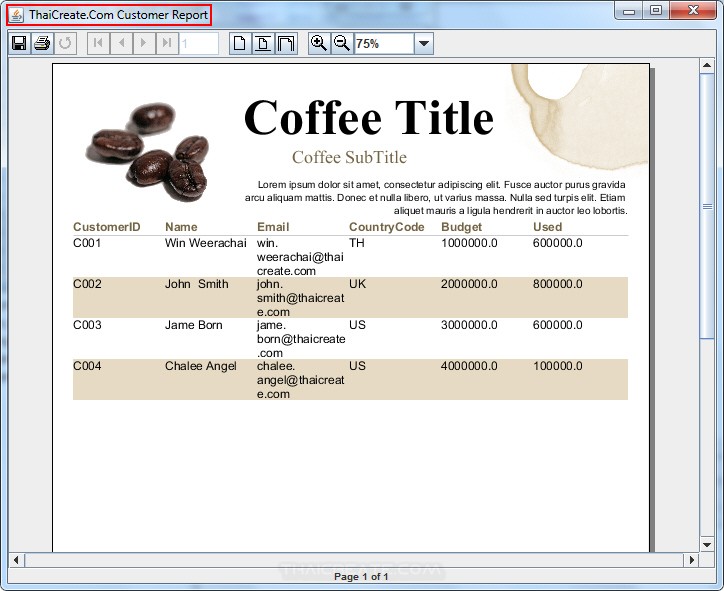 Java GUI : Viewer/Preview iReport on JFrame/JPanel
Java GUI : Viewer/Preview iReport on JFrame/JPanel
Syntax
// Open Connection
Class.forName("com.mysql.jdbc.Driver");
Connection connect connect = DriverManager.getConnection("jdbc:mysql://localhost/mydatabase" +
"?user=root&password=root");
// Report Viewer
String report = new File(".").getCanonicalPath()+ "\\myReport.jrxml";
JasperReport ir = JasperCompileManager.compileReport(report);
JasperPrint ip = JasperFillManager.fillReport(ir, null,connect);
// Open Report in JFrame
JFrame frame = new JFrame();
frame.setTitle("ThaiCreate.Com Customer Report");
frame.setBounds(100, 100, 800,600);
frame.getContentPane().add(new JRViewer(ip));
frame.setVisible(true);
// Close Connection
connect.close();
สามารถออกแบบ Layout ต่าง ๆ ในหน้า Frame ได้ตามความต้องการ แล้วค่อย add ตัว JRViewer(ip) ลงใน Frame หรือจะใช้บน JPanel ก็ได้เช่นเดียวกัน
Code ทั้งหมด
MyForm.java
package com.java.myapp;
import java.awt.EventQueue;
import javax.swing.JFrame;
import javax.swing.JButton;
import java.awt.event.ActionListener;
import java.awt.event.ActionEvent;
import java.io.File;
import java.io.IOException;
import java.sql.Connection;
import java.sql.DriverManager;
import java.sql.SQLException;
import net.sf.jasperreports.engine.JRException;
import net.sf.jasperreports.engine.JasperCompileManager;
import net.sf.jasperreports.engine.JasperFillManager;
import net.sf.jasperreports.engine.JasperPrint;
import net.sf.jasperreports.engine.JasperReport;
import net.sf.jasperreports.swing.JRViewer;
import net.sf.jasperreports.view.JasperViewer;
public class MyForm extends JFrame {
/**
* Launch the application.
*/
public static void main(String[] args) {
EventQueue.invokeLater(new Runnable() {
public void run() {
MyForm frame = new MyForm();
frame.setVisible(true);
}
});
}
/**
* Create the frame.
*/
public MyForm() {
setDefaultCloseOperation(JFrame.EXIT_ON_CLOSE);
setBounds(100, 100, 431, 286);
setTitle("ThaiCreate.Com Java GUI Tutorial");
getContentPane().setLayout(null);
// Button Report
JButton btnOpenReport = new JButton("Open Report");
btnOpenReport.addActionListener(new ActionListener() {
public void actionPerformed(ActionEvent arg0) {
Connection connect = null;
try {
Class.forName("com.mysql.jdbc.Driver");
connect = DriverManager.getConnection("jdbc:mysql://localhost/mydatabase" +
"?user=root&password=root");
} catch (ClassNotFoundException e1) {
// TODO Auto-generated catch block
e1.printStackTrace();
} catch (SQLException e) {
// TODO Auto-generated catch block
e.printStackTrace();
}
// Application path
String report = null;
try {
report = new File(".").getCanonicalPath()+ "\\myReport.jrxml";
} catch (IOException e1) {
// TODO Auto-generated catch block
e1.printStackTrace();
}
try {
// Report Viewer
JasperReport ir = JasperCompileManager.compileReport(report);
JasperPrint ip = JasperFillManager.fillReport(ir, null,connect);
JFrame frame = new JFrame();
frame.setTitle("ThaiCreate.Com Customer Report");
frame.setBounds(100, 100, 800,600);
frame.getContentPane().add(new JRViewer(ip));
frame.setVisible(true);
} catch (JRException e) {
// TODO Auto-generated catch block
e.printStackTrace();
}
try {
connect.close();
} catch (SQLException e) {
// TODO Auto-generated catch block
e.printStackTrace();
}
}
});
btnOpenReport.setBounds(137, 98, 146, 23);
getContentPane().add(btnOpenReport);
setResizable (false);
}
}
Outout
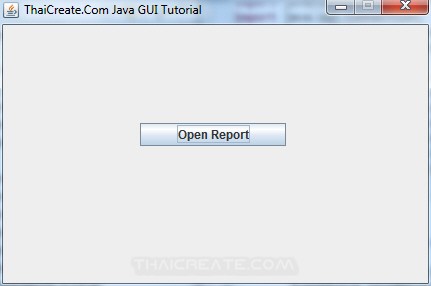
คลิกที่ Button ของ Open Report
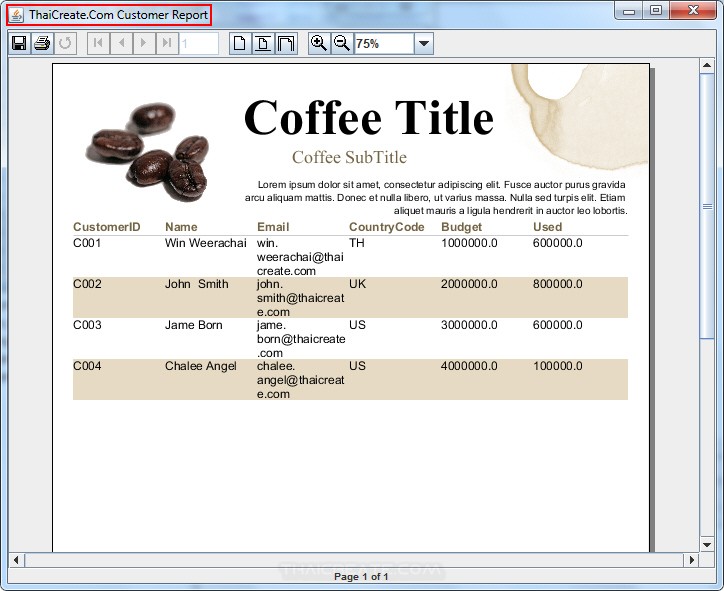
Report จะแสดงในหน้า Frame ที่เราได้สร้างไว้ เช่นใน Frame นี้มีการ setTitle ที่เรากำหนดขึ้น
บทความถัดไปที่แนะนำให้อ่าน
| Property & Method (Others Related) |
|
 ช่วยกันสนับสนุนรักษาเว็บไซต์ความรู้แห่งนี้ไว้ด้วยการสนับสนุน Source Code 2.0 ของทีมงานไทยครีเอท ช่วยกันสนับสนุนรักษาเว็บไซต์ความรู้แห่งนี้ไว้ด้วยการสนับสนุน Source Code 2.0 ของทีมงานไทยครีเอท
|
|
| |
By : |
ThaiCreate.Com Team (บทความเป็นลิขสิทธิ์ของเว็บไทยครีเอทห้ามนำเผยแพร่ ณ เว็บไซต์อื่น ๆ) |
| |
Score Rating : |
   |
|
| |
Create/Update Date : |
2013-09-12 11:43:02 /
2017-03-27 21:38:03 |
| |
Download : |
No files |
|
|
Sponsored Links / Related |
|
|
|
|
|
|

|