 |
|
รัน insert ได้มีข้อมูลเข้า delete ได้ แต่ update รันผ่านแต่ไม่มีข้อมูลแสดงใน mysql ไม่มีการแจ้ง error เขียนคำสั่งโครงสร้างถูก แต่ทำไมข้อมูลไม่แก้ให้ในฐานข้อมูล งงค่ะ รบกวนท่านผู้รู้ช่วยหน่อยค่ะ จนปัญญาจริงๆ[/font]
Code (Java)
public class mainFrame extends JFrame{
private JPanel contentPane;
private JScrollPane scrollPane;
private JTable table;
private JTextField textName;
private JTextField textAge;
private JTextField textSearch;
JButton btnOk,btnDel,btnUpdate;
Connection conn = Connect.getConnection();
private DefaultTableModel model;
public static void main(String[] args) {
mainFrame f = new mainFrame();
f.setVisible(true);
}
private void loadData(){
try{ int totalRow = table.getRowCount()-1;
while (totalRow> -1){
model.removeRow(totalRow);//ลบข้อมูลใน model จากแถวในตาราง โดยใช้คำสั่ง removeRow จะลบจากท้ายตารางมาก่อน
totalRow--;
}
String search = textSearch.getText().trim();//ให้ตัดช่องว่าทิ้ง ใช้คำสั่ง trim
//3. sql & execute --> result set
String sql = "SELECT * FROM tb_test1 "
+"WHERE NAME LIKE'%"+search+"%'"
+"OR AGE LIKE'%"+search+"%'";
ResultSet rs = conn.createStatement().executeQuery(sql);
//4. looping result set to model
int row = 0;
while(rs.next())// .next เลือนลำดับไปข้างหน้าจนกว่าจะครบแถว
{
model.addRow(new Object[0]);
//(aValue(ค่าอะไร), totalRow(แถวไหน), column(คอลัมน์ที่เท่าไหร่))
model.setValueAt(rs.getString("NAME"), row, 0);
model.setValueAt(rs.getString("AGE"), row, 1);
row++;
}
table.setModel(model);
} catch (Exception e) {
e.printStackTrace();
}}
private void clearData() {
textName.setText("");
textAge.setText("");
}
public mainFrame() {
addWindowListener(new WindowAdapter() {
@SuppressWarnings("static-access")
public void windowOpened(WindowEvent arg0) {
conn = new Connect().getConnection();
model = (DefaultTableModel)table.getModel();
loadData();
clearData();
}
public void windowClosing(WindowEvent e) {//แจ้งเตือนกดปิดโปรแกรม
int confirmed = JOptionPane.showConfirmDialog(null,
"คุณต้องการออกจากโปรแกรมใช่หรือไม่", "ปิดโปรแกรม",
JOptionPane.YES_NO_OPTION);
if(confirmed == JOptionPane.YES_OPTION) { dispose(); } else { setDefaultCloseOperation(JFrame.DO_NOTHING_ON_CLOSE); }
}
});
Container c = this.getContentPane();
c.setLayout(null);
setDefaultCloseOperation(JFrame.EXIT_ON_CLOSE);
setBounds(100, 100, 512, 360);
setLocationRelativeTo(null);//อยู่กึ่งกลางหน้าจอ
setTitle("myfriend");
setResizable(false);//ไม่ให้ขยาย
contentPane = new JPanel();
contentPane.setBorder(new EmptyBorder(5, 5, 5, 5));
this.add(contentPane);
scrollPane = new JScrollPane();
scrollPane.setViewportBorder(null);
scrollPane.setBounds(20, 192, 424, 118);
this.add(scrollPane);
table = new JTable();
table.addMouseListener(new MouseAdapter() {
public void mouseClicked(MouseEvent e) {
int row = table.getSelectedRow();
//textName.setEditable(false);//ไม่ให้กล่องข้อความโชว์หรือแก้ไข
textName.setText(table.getValueAt(row, 0).toString());
textAge.setText(table.getValueAt(row, 1).toString());
}
});
table.setBackground(Color.LIGHT_GRAY);
table.setToolTipText("");
table.setFont(new Font("Tahoma", Font.BOLD, 12));
table.setBorder(null);
table.setForeground(Color.BLUE);//กำหนดสีอักษรในตาราง
table.setModel(new DefaultTableModel(
new Object[][] {
{ null,null},
{ null,null},
},
new String[] {
"name", "Age"
}
));
table.getColumnModel().getColumn(0).setPreferredWidth(57);
table.getColumnModel().getColumn(1).setPreferredWidth(87);
//กำหนดสีและขนาดตัวอักษรชองหัวเรื่องในตาราง Header Font & Color
table.getTableHeader().setFont(new Font("Tahoma", Font.BOLD, 12));
table.getTableHeader().setForeground(Color.red);
//กำหนดขนาดความกว้างของคอลัม Column Width
table.getColumnModel().getColumn(1).setPreferredWidth(2);
//กำหนดขนาดความสูงของแถวนในตาราง Row Height
table.setRowHeight(20);
scrollPane.setViewportView(table);
// กำหนดให้ข้อความของคอลัมที่ (1)อยู่กลาง Column Center
DefaultTableCellRenderer centerRenderer = new DefaultTableCellRenderer();
centerRenderer.setHorizontalAlignment(JLabel.CENTER);
table.getColumnModel().getColumn(1).setCellRenderer(centerRenderer);
JLabel lblNewLabel = new JLabel("Nam");
lblNewLabel.setBounds(21, 23, 89, 17);
c.add(lblNewLabel);
textName = new JTextField();
textName.setBounds(138, 23, 181, 20);
this.add(textName);
textName.setColumns(10);
JButton btnOk = new JButton("OK");
btnOk.addActionListener(new ActionListener() {
public void actionPerformed(ActionEvent arg0) {
try {
String sql = ""
+"INSERT INTO tb_test1("
+"name, "
+"age"
+")VALUES(?,?)";
PreparedStatement pre = conn.prepareStatement(sql);
pre.setString(1, textName.getText().trim());
pre.setString(2, textAge.getText().trim());
if(pre.executeUpdate()!= -1)
{
JOptionPane.showMessageDialog(null, "Data Insert");
loadData();
clearData();
textName.setEditable(true);
pre.close();
}
} catch(SQLException ex)
{
ex.printStackTrace();
}
}
});
btnOk.setBounds(21, 98, 89, 23);
c.add(btnOk);
JLabel lblNewLabel_1 = new JLabel("Age");
lblNewLabel_1.setBounds(21, 51, 89, 23);
this.add(lblNewLabel_1);
textAge = new JTextField();
textAge.setBounds(138, 54, 181, 20);
this.add(textAge);
textAge.setColumns(10);
JButton btnUpdate = new JButton("Update");
btnUpdate.addActionListener(new ActionListener() {
public void actionPerformed(ActionEvent e) {
try{
String sql = "UPDATE tb_test1 SET "
+"AGE=?"
+"WHERE name=?";
PreparedStatement pre = conn.prepareStatement(sql);
pre.setString(1, textName.getText().trim());
pre.setString(2, textAge.getText().trim());
pre.executeUpdate();
JOptionPane.showMessageDialog(null, "Data Update");
loadData();
clearData();
textName.setEditable(true);
pre.close();
} catch(SQLException ex)
{
ex.printStackTrace();
}
}
});
btnUpdate.setBounds(126, 98, 89, 23);
this.add(btnUpdate);
JButton btnDel = new JButton("Delete");
btnDel.addActionListener(new ActionListener() {
public void actionPerformed(ActionEvent e) {
int action = JOptionPane.showConfirmDialog(null, "คุณต้องการลบใช่ไหม?", "ผลการแจ้ง", JOptionPane.YES_NO_OPTION);
if(action==0);
try{
String sql = "DELETE FROM tb_test1 WHERE NAME=?";
PreparedStatement pre = conn.prepareStatement(sql);
pre.setString(1, textName.getText().trim());
if(pre.executeUpdate()!= -1)
{
JOptionPane.showMessageDialog(null, "Data Delete");
loadData();
clearData();
textName.setEditable(true);
pre.close();
}
} catch(SQLException ex)
{
ex.printStackTrace();
}
}
});
btnDel.setBounds(245, 98, 89, 23);
this.add(btnDel);
JLabel lblNewLabel_2 = new JLabel("ค้นหา");
lblNewLabel_2.setBounds(44, 155, 79, 26);
this.add(lblNewLabel_2);
textSearch = new JTextField();
textSearch.addKeyListener(new KeyAdapter(){
public void keyReleased(KeyEvent e) {
loadData();
clearData();
}
});
textSearch.setBounds(113, 161, 138, 20);
this.add(textSearch);
textSearch.setColumns(10);
JButton btClear= new JButton ("Clear");
btClear.setBackground(Color.green);
btClear.setBounds(346, 98, 79,23);
btClear.addActionListener(new ActionListener() {
public void actionPerformed(ActionEvent e) {
textName.setText("");
textAge.setText("");
textSearch.setText("");
loadData();
}
});
c.add(btClear);
JButton btExit= new JButton ("ออกจากโปรแกรม");
btExit.setBackground(Color.cyan);
btExit.setFont(new Font("Tahoma",Font.PLAIN ,12));
btExit.setForeground(Color.red);
btExit.setBounds(280,155, 150,26);
btExit.addActionListener(new ActionListener() {
public void actionPerformed(ActionEvent e) {
//System.exit(0);//หรือจะออกจากโปรแกรมโดยมีข้อความแจ้งเตือน
//ออกจากโปรแกรมโดยใช้ปุ่มมีข้อความแจ้ง
int selectedButton=JOptionPane.showConfirmDialog(null,
"ต้องการออกจากโปรแกรม ใช่หรือไม่ ?", "EXIT PROGRAM", JOptionPane.YES_NO_OPTION);
if ( selectedButton == JOptionPane.YES_OPTION )System.exit(DISPOSE_ON_CLOSE);
}
});
c.add(btExit);
}
}
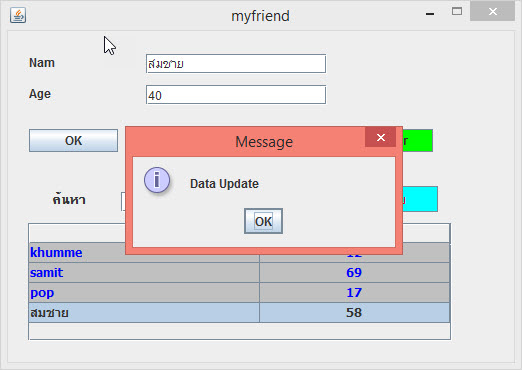
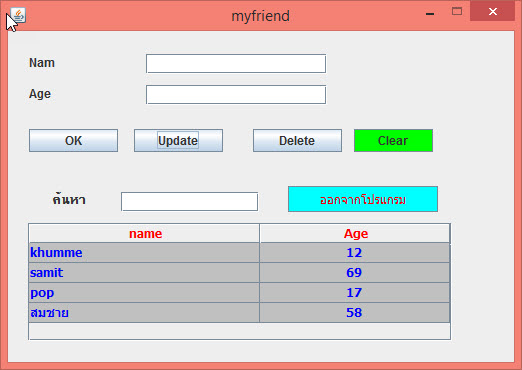
text Mysql
===Database exsam
== Table structure for table tb_test1
|------
|Column|Type|Null|Default
|------
|name|varchar(50)|No|
|age|int(3)|No|
== Dumping data for table tb_test1
|khumme|12
|samit|69
|pop|17
|สมชาย|58
Tag : Java, MySQL, JAVA, Appserv, Windows
|
ประวัติการแก้ไข
2018-06-29 13:20:20
2018-06-29 13:20:44
|
 |
 |
 |
 |
| Date :
2018-06-29 13:14:34 |
By :
platoona |
View :
1584 |
Reply :
1 |
|
 |
 |
 |
 |
|
|
|
|
 |