 |
| |
จะนำ dropdownlist ไปใส่ใน gridview เพื่อที่จะEdit ได้อย่างไรครับ |
| |
 |
|
|
 |
 |
|
จะนำ dropdownlist ไปใส่ใน gridview ครับ
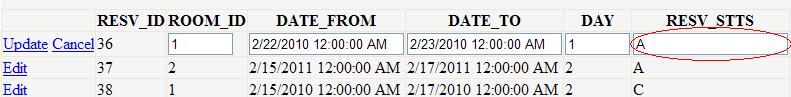
Code (VB.NET)
<%@ Page Language="VB" MasterPageFile="~/MasterPage.master" AutoEventWireup="false" CodeFile="ztest.aspx.vb" Inherits="ztest" title="Untitled Page" %>
<asp:Content ID="Content1" ContentPlaceHolderID="ContentPlaceHolder1" Runat="Server">
<asp:GridView ID="GridView1" runat="server" AutoGenerateColumns="False" DataKeyNames="RESV_ID"
DataSourceID="SqlDataSource1" EmptyDataText="There are no data records to display.">
<Columns>
<asp:CommandField ShowEditButton="True" />
<asp:BoundField DataField="RESV_ID" HeaderText="RESV_ID" ReadOnly="True" SortExpression="RESV_ID" />
<asp:BoundField DataField="ROOM_ID" HeaderText="ROOM_ID" SortExpression="ROOM_ID" />
<asp:BoundField DataField="DATE_FROM" HeaderText="DATE_FROM" SortExpression="DATE_FROM" />
<asp:BoundField DataField="DATE_TO" HeaderText="DATE_TO" SortExpression="DATE_TO" />
<asp:BoundField DataField="DAY" HeaderText="DAY" SortExpression="DAY" />
<asp:BoundField DataField="RESV_STTS" HeaderText="RESV_STTS" SortExpression="RESV_STTS" />
<asp:BoundField DataField="DATE_RESV" HeaderText="DATE_RESV" SortExpression="DATE_RESV" />
<asp:BoundField DataField="TOTALPRICE" HeaderText="TOTALPRICE" SortExpression="TOTALPRICE" />
<asp:BoundField DataField="GUEST_NAME" HeaderText="GUEST_NAME" SortExpression="GUEST_NAME" />
<asp:BoundField DataField="GUEST_LASTNAME" HeaderText="GUEST_LASTNAME" SortExpression="GUEST_LASTNAME" />
<asp:BoundField DataField="GNDR" HeaderText="GNDR" SortExpression="GNDR" />
<asp:BoundField DataField="IDEN" HeaderText="IDEN" SortExpression="IDEN" />
<asp:BoundField DataField="NATN" HeaderText="NATN" SortExpression="NATN" />
<asp:BoundField DataField="ADDR" HeaderText="ADDR" SortExpression="ADDR" />
<asp:BoundField DataField="EMAIL" HeaderText="EMAIL" SortExpression="EMAIL" />
<asp:BoundField DataField="PHONE" HeaderText="PHONE" SortExpression="PHONE" />
</Columns>
</asp:GridView>
<asp:SqlDataSource ID="SqlDataSource1" runat="server" ConnectionString="<%$ ConnectionStrings:DatabaseConnectionString1 %>"
DeleteCommand="DELETE FROM [RESV] WHERE [RESV_ID] = @RESV_ID" InsertCommand="INSERT INTO [RESV] ([ROOM_ID], [DATE_FROM], [DATE_TO], [DAY], [RESV_STTS], [DATE_RESV], [TOTALPRICE], [GUEST_NAME], [GUEST_LASTNAME], [GNDR], [IDEN], [NATN], [ADDR], [EMAIL], [PHONE]) VALUES (@ROOM_ID, @DATE_FROM, @DATE_TO, @DAY, @RESV_STTS, @DATE_RESV, @TOTALPRICE, @GUEST_NAME, @GUEST_LASTNAME, @GNDR, @IDEN, @NATN, @ADDR, @EMAIL, @PHONE)"
ProviderName="<%$ ConnectionStrings:DatabaseConnectionString1.ProviderName %>"
SelectCommand="SELECT [RESV_ID], [ROOM_ID], [DATE_FROM], [DATE_TO], [DAY], [RESV_STTS], [DATE_RESV], [TOTALPRICE], [GUEST_NAME], [GUEST_LASTNAME], [GNDR], [IDEN], [NATN], [ADDR], [EMAIL], [PHONE] FROM [RESV]"
UpdateCommand="UPDATE [RESV] SET [ROOM_ID] = @ROOM_ID, [DATE_FROM] = @DATE_FROM, [DATE_TO] = @DATE_TO, [DAY] = @DAY, [RESV_STTS] = @RESV_STTS, [DATE_RESV] = @DATE_RESV, [TOTALPRICE] = @TOTALPRICE, [GUEST_NAME] = @GUEST_NAME, [GUEST_LASTNAME] = @GUEST_LASTNAME, [GNDR] = @GNDR, [IDEN] = @IDEN, [NATN] = @NATN, [ADDR] = @ADDR, [EMAIL] = @EMAIL, [PHONE] = @PHONE WHERE [RESV_ID] = @RESV_ID">
<InsertParameters>
<asp:Parameter Name="ROOM_ID" Type="Int32" />
<asp:Parameter Name="DATE_FROM" Type="DateTime" />
<asp:Parameter Name="DATE_TO" Type="DateTime" />
<asp:Parameter Name="DAY" Type="Int32" />
<asp:Parameter Name="RESV_STTS" Type="String" />
<asp:Parameter Name="DATE_RESV" Type="DateTime" />
<asp:Parameter Name="TOTALPRICE" Type="Decimal" />
<asp:Parameter Name="GUEST_NAME" Type="String" />
<asp:Parameter Name="GUEST_LASTNAME" Type="String" />
<asp:Parameter Name="GNDR" Type="String" />
<asp:Parameter Name="IDEN" Type="String" />
<asp:Parameter Name="NATN" Type="String" />
<asp:Parameter Name="ADDR" Type="String" />
<asp:Parameter Name="EMAIL" Type="String" />
<asp:Parameter Name="PHONE" Type="String" />
</InsertParameters>
<UpdateParameters>
<asp:Parameter Name="ROOM_ID" Type="Int32" />
<asp:Parameter Name="DATE_FROM" Type="DateTime" />
<asp:Parameter Name="DATE_TO" Type="DateTime" />
<asp:Parameter Name="DAY" Type="Int32" />
<asp:Parameter Name="RESV_STTS" Type="String" />
<asp:Parameter Name="DATE_RESV" Type="DateTime" />
<asp:Parameter Name="TOTALPRICE" Type="Decimal" />
<asp:Parameter Name="GUEST_NAME" Type="String" />
<asp:Parameter Name="GUEST_LASTNAME" Type="String" />
<asp:Parameter Name="GNDR" Type="String" />
<asp:Parameter Name="IDEN" Type="String" />
<asp:Parameter Name="NATN" Type="String" />
<asp:Parameter Name="ADDR" Type="String" />
<asp:Parameter Name="EMAIL" Type="String" />
<asp:Parameter Name="PHONE" Type="String" />
<asp:Parameter Name="RESV_ID" Type="Int32" />
</UpdateParameters>
<DeleteParameters>
<asp:Parameter Name="RESV_ID" Type="Int32" />
</DeleteParameters>
</asp:SqlDataSource>
</asp:Content>
จากที่ดูๆมาจะใส่โค้ดนี้
<ItemTemplate>
<asp:DropDownList ID="DropDownList1" runat="server">
</asp:DropDownList>
</ItemTemplate>
ผมใส่ใว้ตรงไหนก็ ERROR
Tag : - - - -
|
|
|
 |
 |
 |
 |
| Date :
2010-02-25 03:19:21 |
By :
mubin |
View :
2094 |
Reply :
6 |
|
 |
 |
 |
 |
|
|
|
|
 |
 |
|
 |
 |
 |
|
|
 |
 |
|
http://www.eggheadcafe.com/community/aspnet/2/84369/howtoadddropdownlistt.aspx
ลองตามนี้ครับ code คุณยังไม่ได้ add DropDownList Control ครับ
|
 |
 |
 |
 |
| Date :
2010-02-25 08:13:28 |
By :
numenoy |
|
 |
 |
 |
 |
|
|
 |
 |
|
 |
 |
 |
|
|
 |
 |
|
ได้ column ที่มี dropdownlist แล้วครับ
ขั้นตอนต่อไป เวลาจะ update ฟิวด์ RESV_STTS ในตาราง RESV จะต้องทำอย่างไรครับ
Code (VB.NET)
<%@ Page Language="VB" MasterPageFile="~/MasterPage.master" AutoEventWireup="false" CodeFile="ztest.aspx.vb" Inherits="ztest" title="Untitled Page" %>
<asp:Content ID="Content1" ContentPlaceHolderID="ContentPlaceHolder1" Runat="Server">
<asp:GridView ID="GridView1" runat="server" AutoGenerateColumns="False" DataKeyNames="RESV_ID"
DataSourceID="SqlDataSource1" EmptyDataText="There are no data records to display.">
<Columns>
<asp:CommandField ShowEditButton="True" />
<asp:BoundField DataField="RESV_ID" HeaderText="RESV_ID" ReadOnly="True" SortExpression="RESV_ID" />
<asp:BoundField DataField="ROOM_ID" HeaderText="ROOM_ID" SortExpression="ROOM_ID" />
<asp:BoundField DataField="DATE_FROM" HeaderText="DATE_FROM" SortExpression="DATE_FROM" />
<asp:BoundField DataField="DATE_TO" HeaderText="DATE_TO" SortExpression="DATE_TO" />
<asp:BoundField DataField="DAY" HeaderText="DAY" SortExpression="DAY" />
<asp:BoundField DataField="RESV_STTS" HeaderText="RESV_STTS" SortExpression="RESV_STTS" />
<asp:TemplateField HeaderText="RESV_STTS">
<ItemTemplate>
<asp:DropDownList ID="DropDownList1" runat="server">
<asp:ListItem Text="R" Value="R" />
<asp:ListItem Text="C" Value="C" />
<asp:ListItem Text="O" Value="O" />
</asp:DropDownList>
</ItemTemplate>
</asp:TemplateField>
<asp:BoundField DataField="DATE_RESV" HeaderText="DATE_RESV" SortExpression="DATE_RESV" />
<asp:BoundField DataField="TOTALPRICE" HeaderText="TOTALPRICE" SortExpression="TOTALPRICE" />
<asp:BoundField DataField="GUEST_NAME" HeaderText="GUEST_NAME" SortExpression="GUEST_NAME" />
<asp:BoundField DataField="GUEST_LASTNAME" HeaderText="GUEST_LASTNAME" SortExpression="GUEST_LASTNAME" />
<asp:BoundField DataField="GNDR" HeaderText="GNDR" SortExpression="GNDR" />
<asp:BoundField DataField="IDEN" HeaderText="IDEN" SortExpression="IDEN" />
<asp:BoundField DataField="NATN" HeaderText="NATN" SortExpression="NATN" />
<asp:BoundField DataField="ADDR" HeaderText="ADDR" SortExpression="ADDR" />
<asp:BoundField DataField="EMAIL" HeaderText="EMAIL" SortExpression="EMAIL" />
<asp:BoundField DataField="PHONE" HeaderText="PHONE" SortExpression="PHONE" />
</Columns>
</asp:GridView>
<asp:SqlDataSource ID="SqlDataSource1" runat="server" ConnectionString="<%$ ConnectionStrings:DatabaseConnectionString1 %>"
DeleteCommand="DELETE FROM [RESV] WHERE [RESV_ID] = @RESV_ID" InsertCommand="INSERT INTO [RESV] ([ROOM_ID], [DATE_FROM], [DATE_TO], [DAY], [RESV_STTS], [DATE_RESV], [TOTALPRICE], [GUEST_NAME], [GUEST_LASTNAME], [GNDR], [IDEN], [NATN], [ADDR], [EMAIL], [PHONE]) VALUES (@ROOM_ID, @DATE_FROM, @DATE_TO, @DAY, @RESV_STTS, @DATE_RESV, @TOTALPRICE, @GUEST_NAME, @GUEST_LASTNAME, @GNDR, @IDEN, @NATN, @ADDR, @EMAIL, @PHONE)"
ProviderName="<%$ ConnectionStrings:DatabaseConnectionString1.ProviderName %>"
SelectCommand="SELECT [RESV_ID], [ROOM_ID], [DATE_FROM], [DATE_TO], [DAY], [RESV_STTS], [DATE_RESV], [TOTALPRICE], [GUEST_NAME], [GUEST_LASTNAME], [GNDR], [IDEN], [NATN], [ADDR], [EMAIL], [PHONE] FROM [RESV]"
UpdateCommand="UPDATE [RESV] SET [ROOM_ID] = @ROOM_ID, [DATE_FROM] = @DATE_FROM, [DATE_TO] = @DATE_TO, [DAY] = @DAY, [RESV_STTS] = @RESV_STTS, [DATE_RESV] = @DATE_RESV, [TOTALPRICE] = @TOTALPRICE, [GUEST_NAME] = @GUEST_NAME, [GUEST_LASTNAME] = @GUEST_LASTNAME, [GNDR] = @GNDR, [IDEN] = @IDEN, [NATN] = @NATN, [ADDR] = @ADDR, [EMAIL] = @EMAIL, [PHONE] = @PHONE WHERE [RESV_ID] = @RESV_ID">
<InsertParameters>
<asp:Parameter Name="ROOM_ID" Type="Int32" />
<asp:Parameter Name="DATE_FROM" Type="DateTime" />
<asp:Parameter Name="DATE_TO" Type="DateTime" />
<asp:Parameter Name="DAY" Type="Int32" />
<asp:Parameter Name="RESV_STTS" Type="String" />
<asp:Parameter Name="DATE_RESV" Type="DateTime" />
<asp:Parameter Name="TOTALPRICE" Type="Decimal" />
<asp:Parameter Name="GUEST_NAME" Type="String" />
<asp:Parameter Name="GUEST_LASTNAME" Type="String" />
<asp:Parameter Name="GNDR" Type="String" />
<asp:Parameter Name="IDEN" Type="String" />
<asp:Parameter Name="NATN" Type="String" />
<asp:Parameter Name="ADDR" Type="String" />
<asp:Parameter Name="EMAIL" Type="String" />
<asp:Parameter Name="PHONE" Type="String" />
</InsertParameters>
<UpdateParameters>
<asp:Parameter Name="ROOM_ID" Type="Int32" />
<asp:Parameter Name="DATE_FROM" Type="DateTime" />
<asp:Parameter Name="DATE_TO" Type="DateTime" />
<asp:Parameter Name="DAY" Type="Int32" />
<asp:Parameter Name="RESV_STTS" Type="String" />
<asp:Parameter Name="DATE_RESV" Type="DateTime" />
<asp:Parameter Name="TOTALPRICE" Type="Decimal" />
<asp:Parameter Name="GUEST_NAME" Type="String" />
<asp:Parameter Name="GUEST_LASTNAME" Type="String" />
<asp:Parameter Name="GNDR" Type="String" />
<asp:Parameter Name="IDEN" Type="String" />
<asp:Parameter Name="NATN" Type="String" />
<asp:Parameter Name="ADDR" Type="String" />
<asp:Parameter Name="EMAIL" Type="String" />
<asp:Parameter Name="PHONE" Type="String" />
<asp:Parameter Name="RESV_ID" Type="Int32" />
</UpdateParameters>
<DeleteParameters>
<asp:Parameter Name="RESV_ID" Type="Int32" />
</DeleteParameters>
</asp:SqlDataSource>
<asp:DropDownList ID="DropDownList2" runat="server">
</asp:DropDownList>
</asp:Content>
|
 |
 |
 |
 |
| Date :
2010-02-25 16:03:28 |
By :
mubin |
|
 |
 |
 |
 |
|
|
 |
 |
|
 |
 |
 |
|
|
 |
 |
|
อันนี้เป็นการอัพเดททุกแถวใน gridview นะค่ะ
ลองเอาไปปรับใช้ดูได้
For i = 0 To GVSearch.Rows.Count - 1
Dim myDateLabel1 As DropDownList = CType(GVSearch.Rows(i).FindControl("ddlstatus"), DropDownList)
Try
SqlDataSourceStatus.UpdateParameters("doc_status").DefaultValue = myDateLabel1.SelectedValue.ToString
SqlDataSourceStatus.Update()
Catch ex As Exception
lbError.Text = "เกิดข้อผิดพลาด " + ex.Message
Exit Sub
End Try
Next
|
 |
 |
 |
 |
| Date :
2010-02-26 14:59:07 |
By :
JuB_JanG |
|
 |
 |
 |
 |
|
|
 |
 |
|
 |
 |
 |
|
|
 |
 |
|
จะต้องเอาไปวางไว้ตรงไหนครับ
|
 |
 |
 |
 |
| Date :
2010-02-27 14:44:19 |
By :
mubin |
|
 |
 |
 |
 |
|
|
 |
 |
|
 |
 |
 |
|
|
 |
 |
|
Code (VB.NET)
<%@ Page Language="VB" %>
<%@ import Namespace="System.Data" %>
<%@ import Namespace="System.Data.OleDb" %>
<script runat="server">
Dim objConn As OleDbConnection
Dim objCmd As OleDbCommand
Dim strSQL As String
Sub Page_Load(sender As Object, e As EventArgs)
Dim strConnString As String
strConnString = "Provider=Microsoft.Jet.OLEDB.4.0;Data Source="& _
Server.MapPath("database/mydatabase2.mdb")&";"
objConn = New OleDbConnection(strConnString)
objConn.Open()
IF Not Page.IsPostBack() Then
BindData()
End IF
End Sub
Sub BindData()
strSQL = "SELECT * FROM customer"
Dim dtReader As OleDbDataReader
objCmd = New OleDbCommand(strSQL, objConn)
dtReader = objCmd.ExecuteReader()
'*** BindData to GridView ***'
myGridView.DataSource = dtReader
myGridView.DataBind()
dtReader.Close()
dtReader = Nothing
End Sub
Sub Page_UnLoad()
objConn.Close()
objConn = Nothing
End Sub
Function DataTableCountryCode() As DataTable
Dim strConnString As String
Dim dtAdapter As OleDbDataAdapter
Dim dt As New DataTable
strConnString = "Provider=Microsoft.Jet.OLEDB.4.0;Data Source="& _
Server.MapPath("database/mydatabase2.mdb")&";"
objConn = New OleDbConnection(strConnString)
objConn.Open()
Dim strSQL As String
strSQL = "SELECT * FROM country"
dtAdapter = New OleDbDataAdapter(strSQL, objConn)
dtAdapter.Fill(dt)
dtAdapter = Nothing
Return dt
End Function
Sub modEditCommand(sender As Object, e As GridViewEditEventArgs)
myGridView.EditIndex = e.NewEditIndex
myGridView.ShowFooter = False
BindData()
End Sub
Sub modCancelCommand(sender As Object, e As GridViewCancelEditEventArgs)
myGridView.EditIndex = -1
myGridView.ShowFooter = True
BindData()
End Sub
Sub modDeleteCommand(sender As Object, e As GridViewDeleteEventArgs)
strSQL = "DELETE FROM customer WHERE CustomerID = '" & myGridView.DataKeys.Item(e.RowIndex).Value & "'"
objCmd = New OleDbCommand(strSQL, objConn)
objCmd.ExecuteNonQuery()
myGridView.EditIndex = -1
BindData()
End Sub
Sub myGridView_RowCommand(source As Object, e As GridViewCommandEventArgs)
If e.CommandName = "Add" Then
'*** CustomerID ***'
Dim txtCustomerID As TextBox = CType(myGridView.FooterRow.FindControl("txtAddCustomerID"), TextBox)
'*** Name ***'
Dim txtName As TextBox = CType(myGridView.FooterRow.FindControl("txtAddName"), TextBox)
'*** Email ***'
Dim txtEmail As TextBox = CType(myGridView.FooterRow.FindControl("txtAddEmail"), TextBox)
'*** CountryCode ***'
Dim ddlCountryCode As DropDownList = CType(myGridView.FooterRow.FindControl("ddlAddCountryCode"), DropDownList)
'*** Budget ***'
Dim txtBudget As TextBox = CType(myGridView.FooterRow.FindControl("txtAddBudget"), TextBox)
'*** Used ***'
Dim txtUsed As TextBox = CType(myGridView.FooterRow.FindControl("txtAddUsed"), TextBox)
strSQL = "INSERT INTO customer (CustomerID,Name,Email,CountryCode,Budget,Used) " & _
" VALUES ('" & txtCustomerID.Text & "','" & txtName.Text & "','" & txtEmail.Text & "' " & _
" ,'" & ddlCountryCode.SelectedItem.Value & "','" & txtBudget.Text & "','" & txtUsed.Text & "') "
objCmd = New OleDbCommand(strSQL, objConn)
objCmd.ExecuteNonQuery()
BindData()
End If
End Sub
Sub myGridView_RowDataBound(source As Object, e As GridViewRowEventArgs)
'*** Footer ***'
IF e.Row.RowType = DataControlRowType.Footer Then
'*** CountryCode ***'
Dim ddlCountryCode As DropDownList = CType(e.Row.FindControl("ddlAddCountryCode"), DropDownList)
IF Not IsNothing(ddlCountryCode) Then
With ddlCountryCode
.DataSource = DataTableCountryCode
.DataTextField = "CountryName"
.DataValueField = "CountryCode"
.DataBind()
End With
End IF
End IF
'*** Edit ***'
IF e.Row.RowType = DataControlRowType.DataRow Then
'*** CustomerID ***'
Dim txtCustomerID As TextBox = CType(e.Row.FindControl("txtEditCustomerID"), TextBox)
IF Not IsNothing(txtCustomerID) Then
txtCustomerID.Text = e.Row.DataItem("CustomerID")
End IF
'*** Name ***'
Dim txtName As TextBox = CType(e.Row.FindControl("txtEditName"), TextBox)
IF Not IsNothing(txtName) Then
txtName.Text = e.Row.DataItem("Name")
End IF
'*** Email ***'
Dim txtEmail As TextBox = CType(e.Row.FindControl("txtEditEmail"), TextBox)
IF Not IsNothing(txtEmail) Then
txtEmail.Text = e.Row.DataItem("Email")
End IF
'*** CountryCode ***'
Dim ddlCountryCode As DropDownList = CType(e.Row.FindControl("ddlEditCountryCode"), DropDownList)
IF Not IsNothing(ddlCountryCode) Then
With ddlCountryCode
.DataSource = DataTableCountryCode
.DataTextField = "CountryName"
.DataValueField = "CountryCode"
.DataBind()
End With
ddlCountryCode.SelectedIndex = ddlCountryCode.Items.IndexOf(ddlCountryCode.Items.FindByValue(e.Row.DataItem("CountryCode")))
End IF
'*** Budget ***'
Dim txtBudget As TextBox = CType(e.Row.FindControl("txtEditBudget"), TextBox)
IF Not IsNothing(txtBudget) Then
txtBudget.Text = e.Row.DataItem("Budget")
End IF
'*** Used ***'
Dim txtUsed As TextBox = CType(e.Row.FindControl("txtEditUsed"), TextBox)
IF Not IsNothing(txtUsed) Then
txtUsed.Text = e.Row.DataItem("Used")
End IF
End IF
End Sub
Sub modUpdateCommand(s As Object, e As GridViewUpdateEventArgs)
'*** CustomerID ***'
Dim txtCustomerID As TextBox = CType(myGridView.Rows(e.RowIndex).FindControl("txtEditCustomerID"), TextBox)
'*** Name ***'
Dim txtName As TextBox = CType(myGridView.Rows(e.RowIndex).FindControl("txtEditName"), TextBox)
'*** Email ***'
Dim txtEmail As TextBox = CType(myGridView.Rows(e.RowIndex).FindControl("txtEditEmail"), TextBox)
'*** CountryCode ***'
Dim ddlCountryCode As DropDownList = CType(myGridView.Rows(e.RowIndex).FindControl("ddlEditCountryCode"), DropDownList)
'*** Budget ***'
Dim txtBudget As TextBox = CType(myGridView.Rows(e.RowIndex).FindControl("txtEditBudget"), TextBox)
'*** Used ***'
Dim txtUsed As TextBox = CType(myGridView.Rows(e.RowIndex).FindControl("txtEditUsed"), TextBox)
strSQL = "UPDATE customer SET CustomerID = '" & txtCustomerID.Text & "' " & _
" ,Name = '" & txtName.Text & "' " & _
" ,Email = '" & txtEmail.Text & "' " & _
" ,CountryCode = '" & ddlCountryCode.SelectedItem.Value & "' " & _
" ,Budget = '" & txtBudget.Text & "' " & _
" ,Used = '" & txtUsed.Text & "' " & _
" WHERE CustomerID = '" & myGridView.DataKeys.Item(e.RowIndex).Value & "'"
objCmd = New OleDbCommand(strSQL, objConn)
objCmd.ExecuteNonQuery()
myGridView.EditIndex = -1
myGridView.ShowFooter = True
BindData()
End Sub
</script>
<html>
<head>
<title>ThaiCreate.Com ASP.NET - GridView</title>
</head>
<body>
<form id="form1" runat="server">
<asp:GridView id="myGridView" runat="server" AutoGenerateColumns="False"
ShowFooter="True"
DataKeyNames="CustomerID"
OnRowEditing="modEditCommand"
OnRowCancelingEdit="modCancelCommand"
OnRowDeleting="modDeleteCommand"
OnRowUpdating="modUpdateCommand"
OnRowCommand="myGridView_RowCommand"
OnRowDataBound="myGridView_RowDataBound">
<Columns>
<asp:TemplateField HeaderText="CustomerID">
<ItemTemplate>
<asp:Label id="lblCustomerID" runat="server" Text='<%# DataBinder.Eval(Container, "DataItem.CustomerID") %>'></asp:Label>
</ItemTemplate>
<EditItemTemplate>
<asp:TextBox id="txtEditCustomerID" size="5" runat="server"></asp:TextBox>
</EditItemTemplate>
<FooterTemplate>
<asp:TextBox id="txtAddCustomerID" size="5" runat="server"></asp:TextBox>
</FooterTemplate>
</asp:TemplateField>
<asp:TemplateField HeaderText="Name">
<ItemTemplate>
<asp:Label id="lblName" runat="server" Text='<%# DataBinder.Eval(Container, "DataItem.Name") %>'></asp:Label>
</ItemTemplate>
<EditItemTemplate>
<asp:TextBox id="txtEditName" size="10" runat="server"></asp:TextBox>
</EditItemTemplate>
<FooterTemplate>
<asp:TextBox id="txtAddName" size="10" runat="server"></asp:TextBox>
</FooterTemplate>
</asp:TemplateField>
<asp:TemplateField HeaderText="Email">
<ItemTemplate>
<asp:Label id="lblEmail" runat="server" Text='<%# DataBinder.Eval(Container, "DataItem.Email") %>'></asp:Label>
</ItemTemplate>
<EditItemTemplate>
<asp:TextBox id="txtEditEmail" size="20" runat="server"></asp:TextBox>
</EditItemTemplate>
<FooterTemplate>
<asp:TextBox id="txtAddEmail" size="20" runat="server"></asp:TextBox>
</FooterTemplate>
</asp:TemplateField>
<asp:TemplateField HeaderText="CountryCode">
<ItemTemplate>
<asp:Label id="lblCountryCode" runat="server" Text='<%# DataBinder.Eval(Container, "DataItem.CountryCode") %>'></asp:Label>
</ItemTemplate>
<EditItemTemplate>
<asp:DropDownList id="ddlEditCountryCode" runat="server"></asp:DropDownList>
</EditItemTemplate>
<FooterTemplate>
<asp:DropDownList id="ddlAddCountryCode" runat="server"></asp:DropDownList>
</FooterTemplate>
</asp:TemplateField>
<asp:TemplateField HeaderText="Budget">
<ItemTemplate>
<asp:Label id="lblBudget" runat="server" Text='<%# DataBinder.Eval(Container, "DataItem.Budget") %>'></asp:Label>
</ItemTemplate>
<EditItemTemplate>
<asp:TextBox id="txtEditBudget" size="6" runat="server"></asp:TextBox>
</EditItemTemplate>
<FooterTemplate>
<asp:TextBox id="txtAddBudget" size="6" runat="server"></asp:TextBox>
</FooterTemplate>
</asp:TemplateField>
<asp:TemplateField HeaderText="Used">
<ItemTemplate>
<asp:Label id="lblUsed" runat="server" Text='<%# DataBinder.Eval(Container, "DataItem.Used") %>'></asp:Label>
</ItemTemplate>
<EditItemTemplate>
<asp:TextBox id="txtEditUsed" size="6" runat="server"></asp:TextBox>
</EditItemTemplate>
<FooterTemplate>
<asp:TextBox id="txtAddUsed" size="6" runat="server"></asp:TextBox>
<asp:Button id="btnAdd" runat="server" Text="Add" CommandName="Add"></asp:Button>
</FooterTemplate>
</asp:TemplateField>
<asp:CommandField ShowEditButton="True" CancelText="Cancel" DeleteText="Delete" EditText="Edit" UpdateText="Update" HeaderText="Modify" />
<asp:CommandField ShowDeleteButton="True" HeaderText="Delete" />
</Columns>
</asp:GridView>
</form>
</body>
</html>
|
 |
 |
 |
 |
| Date :
2010-09-10 15:17:23 |
By :
webmaster |
|
 |
 |
 |
 |
|
|
 |
 |
|
 |
 |
|
|