 |
| |
การค้นหา เรคอร์ด ที่ชี้อยู่ใน DataGrid ให้ไปแสดงข้อมูลใน TextBox ทำยังไงครับ [VB6.0] |
| |
 |
|
|
 |
 |
|
ท่านmr.win link มานี่ทำไมง่าครับ>< ใครรู้ตอบทีครับ
|
 |
 |
 |
 |
| Date :
2011-05-12 12:33:51 |
By :
ming011 |
|
 |
 |
 |
 |
|
|
 |
 |
|
 |
 |
 |
|
|
 |
 |
|
ลองดู Property ชื่อว่า DataGrid.SelBookmarks หา Item ไม่น่าจะยากครับ
เห็นอันนี้น่าสนใจดีครับ
http://www.planetsourcecode.com/vb/scripts/ShowCode.asp?txtCodeId=64111&lngWId=1
|
 |
 |
 |
 |
| Date :
2011-05-12 13:34:53 |
By :
webmaster |
|
 |
 |
 |
 |
|
|
 |
 |
|
 |
 |
 |
|
|
 |
 |
|
ได้ล่ะครับใช้
Private Sub DataGrid1_DblClick()
Text1.Text = DataGrid1.Text
End Sub
แต่มันแสดงแค่ฟิล IDNO ง'าครับ ทำไงให้มันแสดงฟิลอื่นง่าครับ
|
 |
 |
 |
 |
| Date :
2011-05-12 17:31:52 |
By :
ming011 |
|
 |
 |
 |
 |
|
|
 |
 |
|
 |
 |
 |
|
|
 |
 |
|
การทำให้ TextBox แสดงข้อความตาม DataGridView
1. สร้างฟอร์มเปล่า แล้วลาก Control จาก ToolBox แล้วตั้งชื่อต่อไปนี้
DataSet: dsMain
BindingSource: bsMain
DataGridView: dgMain
TextBox: z_ReqNo
TextBox: z_ReqAmt
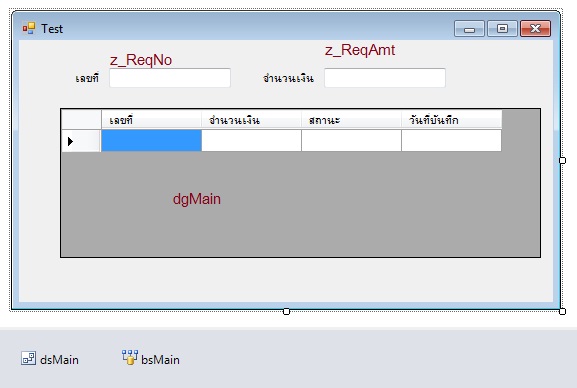
2. กำหนด Property DataSource ของ bsMain ให้เป็น dsMain
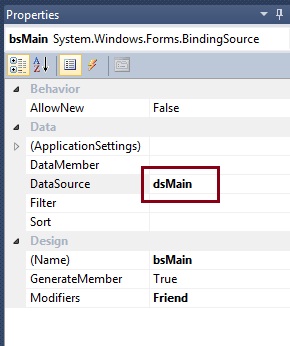
3. ที่ DataGridView dgMain เลือก DataSource เป็น bsMain
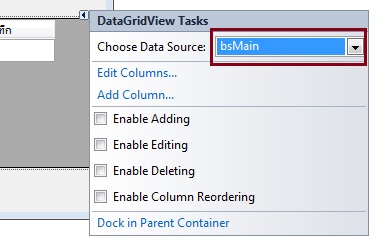
4. สร้าง Column ใน DataGridView และกำหนด DataPropertyName ของแต่ละ Column ดังนี้
เลขที่ ReqNo
จำนวนเงิน ReqAmt
สถานะ Status
วันที่บันทึก dtInsert
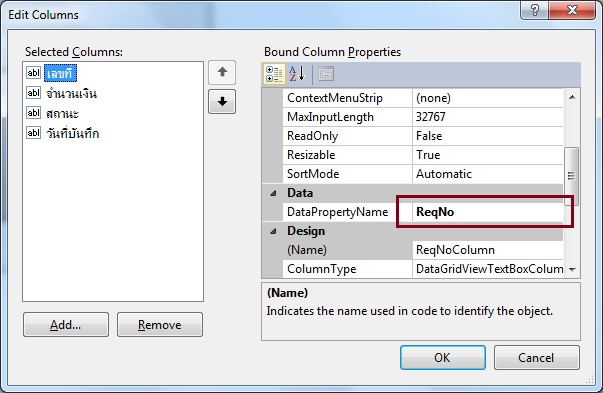
5.เข้าไปที่ DefaultCellStyle ของ ReqAmt แล้วกำหนด Format เป็น N2
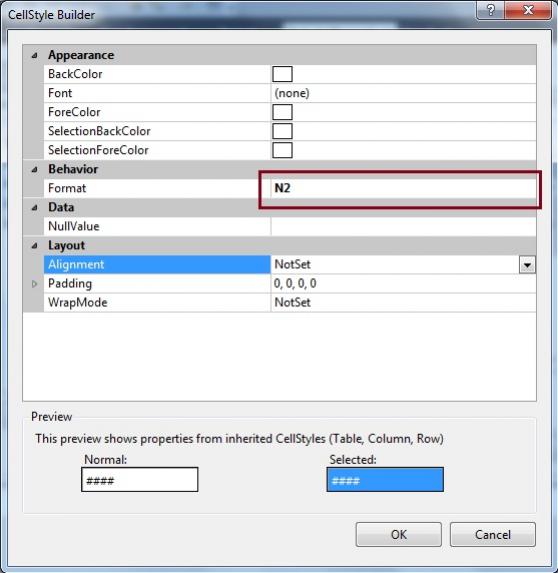
6. เข้าไปที่ DefaultCellStyle ของ dtInsert แล้วกำหนด Format เป็น d-MMM-yyyy
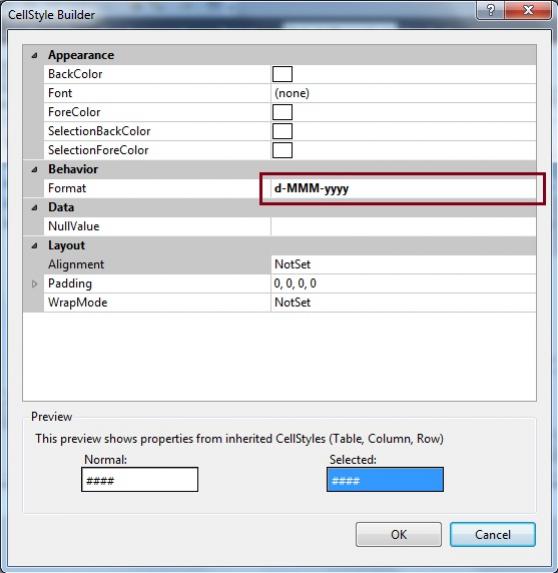
|
ประวัติการแก้ไข
2011-05-12 20:30:50
 |
 |
 |
 |
| Date :
2011-05-12 20:28:09 |
By :
watcharop |
|
 |
 |
 |
 |
|
|
 |
 |
|
 |
 |
 |
|
|
 |
 |
|
แล้วนี่ก็เป็นโค้ด
Code (VB.NET)
Public Class Test
Const C_TABLE = "ReqPayHead"
Public Sub InitialControls()
bsMain.DataMember = C_TABLE
z_ReqNo.DataBindings.Add(New Binding("Text", bsMain, "ReqNo"))
z_ReqAmt.DataBindings.Add(New Binding("Text", bsMain, "ReqAmt", True, System.Windows.Forms.DataSourceUpdateMode.OnValidation, Nothing, "N2"))
End Sub
Public Sub LoadData()
Dim sqlCn As New SqlClient.SqlConnection(My.Settings.TestConString)
Try
sqlCn.Open()
Dim SQL As String
SQL = "SELECT TOP 100 t.ReqHeadID, t.ReqNo, t.Status, t.ReqAmt, t.dtInsert FROM VW_ReqPayHead t"
Dim da As New SqlClient.SqlDataAdapter(SQL, sqlCn)
If dsMain.Tables.Contains(C_TABLE) Then dsMain.Tables(C_TABLE).Rows.Clear()
da.Fill(dsMain, C_TABLE)
Catch ex As Exception
Throw ex
Finally
sqlCn.Close() : sqlCn.Dispose()
End Try
End Sub
Private Sub Test_Load(ByVal sender As System.Object, ByVal e As System.EventArgs) Handles MyBase.Load
Try
LoadData()
InitialControls()
Catch ex As Exception
MessageBox.Show(ex.Message)
End Try
End Sub
End Class
ผลการรันโปรแกรม
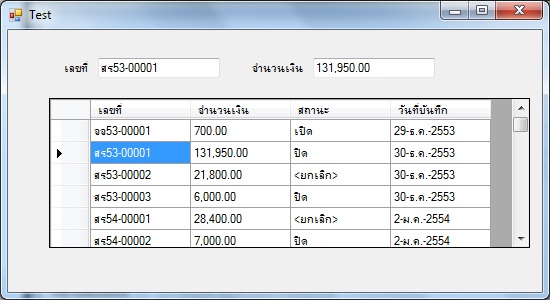
|
ประวัติการแก้ไข
2011-05-12 20:31:41
 |
 |
 |
 |
| Date :
2011-05-12 20:29:22 |
By :
watcharop |
|
 |
 |
 |
 |
|
|
 |
 |
|
 |
 |
 |
|
|
 |
 |
|
-ขอบคุณครับแต่เราอยากได้ของVB6.0หรือมันเอาไปใช้ด้วยกนได้><
|
 |
 |
 |
 |
| Date :
2011-05-12 23:45:16 |
By :
ming011 |
|
 |
 |
 |
 |
|
|
 |
 |
|
 |
 |
 |
|
|
 |
 |
|
กำ ลืมดูว่า VB6
งั้นลองโหลดที่ Mr.Win แนะนำดูล่ะกันครับ
ผมเติบโตมากับ .NET ไม่รู้เรื่อง VB6
|
 |
 |
 |
 |
| Date :
2011-05-13 09:13:46 |
By :
watcharop |
|
 |
 |
 |
 |
|
|
 |
 |
|
 |
 |
 |
|
|
 |
 |
|
ทำได้ล่ะครับText1.Text = rs.Fields.Item("Name") "Name"เป็นชื่อฟิล(Index)นะครับ
|
 |
 |
 |
 |
| Date :
2011-05-14 00:00:26 |
By :
ming011 |
|
 |
 |
 |
 |
|
|
 |
 |
|
 |
 |
 |
|
|
 |
 |
|
อยากให้ค้นหาวันที่ได้จาก combobox และรายละเอียดที่ตรงกับวันที่ที่เลือก โชว์ใน datagrid ต้องทำอย่างไรคะ vb6
Public cn As ADODB.Connection
Public RS As ADODB.Recordset
Sub fillcombo()
Set RS = New ADODB.Recordset
Set cn = New ADODB.Connection
cn.ConnectionString = "Provider = Microsoft.Jet.OLEDB.4.0;Data Source= " & (App.Path & "\time3.mdb") & "; persist security info = false"
cn.Open
RS.Open "select * from Table1 ", cn, adOpenStatic, adLockPessimistic
'RS.Requery
While RS.EOF = False
Combo1.AddItem RS!DateNow
RS.MoveNext
Wend
RS.Close
Set RS = Nothing
End Sub
Private Sub Combo1_Click()
Set cn = New ADODB.Connection
Set RS = New ADODB.Recordset
cn.ConnectionString = "Provider = Microsoft.Jet.OLEDB.4.0;Data Source= " & (App.Path & "\time3.mdb") & "; persist security info = false"
cn.Open
RS.Open "select * from Table1 where DateNow = '" & Combo1.Text & "'", cn, 3, 3
If Not RS.EOF Then
Me.Combo1.Text = RS!DateNow
End If
Set RS = Nothing
End Sub
Private Sub Command3_Click()
Dim find As String
find = Combo1.Text
Adodc1.Recordset.find "DateNow =" & find
End Sub
Private Sub DataGrid1_Click()
Set cn = New ADODB.Connection
Set RS = New ADODB.Recordset
cn.ConnectionString = "Provider = Microsoft.Jet.OLEDB.4.0;Data Source= " & (App.Path & "\time3.mdb") & "; persist security info = false"
cn.Open
RS.Open "select * from Table1 where DateNow = '" & Combo1.Text & "'", cn, 3, 3
End Sub
Private Sub Form_Load()
Me.fillcombo
End Sub
|
 |
 |
 |
 |
| Date :
2014-05-19 16:12:46 |
By :
koy |
|
 |
 |
 |
 |
|
|
 |
 |
|
 |
 |
|
|