 |
| |
แสดงชื่อไฟล์เพลงที่โปรแกรมกำลังเล่นอยู่ต้องเขียนโค๊ดยังงัยครับ ผมใช้ VB สร้างโปรแกรมเล่นไฟล์มัลติมีเดียโดยใช้ Lib ของ VLC อ่ะครับ |
| |
 |
|
|
 |
 |
|
เขียน Code ไว้ยังไงบ้างครับ
|
 |
 |
 |
 |
| Date :
2012-02-20 14:30:49 |
By :
webmaster |
|
 |
 |
 |
 |
|
|
 |
 |
|
 |
 |
 |
|
|
 |
 |
|
ประมาณนี้ครับ
Code (VB.NET)
Public Class Form1
Private num01 As Integer
Private Sub Form1_SizeChanged(ByVal sender As System.Object, ByVal e As System.EventArgs) Handles MyBase.Resize
End Sub
Private Sub AxVLCPlugin21_Enter(ByVal sender As System.Object, ByVal e As System.EventArgs)
End Sub
Private Sub AxVLCPlugin21_MouseCaptureChanged(ByVal sender As System.Object, ByVal e As System.EventArgs)
End Sub
Private Sub Form1_Load(ByVal sender As System.Object, ByVal e As System.EventArgs)
End Sub
Private Sub Form1_Load_1(ByVal sender As System.Object, ByVal e As System.EventArgs) Handles MyBase.Load
End Sub
Private Sub Panel1_Paint(ByVal sender As System.Object, ByVal e As System.Windows.Forms.PaintEventArgs)
End Sub
Private Sub Button1_MouseMove(ByVal sender As System.Object, ByVal e As System.Windows.Forms.MouseEventArgs)
End Sub
Private Sub AxVLCPlugin21_Enter_1(ByVal sender As System.Object, ByVal e As System.EventArgs) Handles AxVLCPlugin21.Enter
End Sub
Private Sub AxVLCPlugin21_MouseCaptureChanged_1(ByVal sender As System.Object, ByVal e As System.EventArgs) Handles AxVLCPlugin21.MouseCaptureChanged
End Sub
Private Sub Button6_Click(ByVal sender As System.Object, ByVal e As System.EventArgs) Handles Button6.Click
If AxVLCPlugin21.Visible = False Then
AxVLCPlugin21.playlist.playItem(0)
Else
TrackBar1.Value = 5
AxVLCPlugin21.audio.Volume = TrackBar1.Value
Button6.Visible = False
pause.Visible = True
End If
End Sub
Private Sub TrackBar1_Scroll(ByVal sender As System.Object, ByVal e As System.EventArgs) Handles TrackBar1.Scroll
AxVLCPlugin21.audio.Volume = TrackBar1.Value
End Sub
Private Sub pause_Click(ByVal sender As System.Object, ByVal e As System.EventArgs) Handles pause.Click
AxVLCPlugin21.playlist.togglePause()
pause.Visible = False
Button6.Visible = True
End Sub
Private Sub Button1_Click(ByVal sender As System.Object, ByVal e As System.EventArgs) Handles Button1.Click
AxVLCPlugin21.audio.toggleMute()
moute.Visible = True
End Sub
Private Sub Label1_Click(ByVal sender As System.Object, ByVal e As System.EventArgs)
End Sub
Private Sub Button13_Click(ByVal sender As System.Object, ByVal e As System.EventArgs) Handles Button13.Click
OpenFileDialog1.ShowDialog()
AxVLCPlugin21.playlist.add(OpenFileDialog1.FileName)
AxVLCPlugin21.playlist.play()
End Sub
End Class
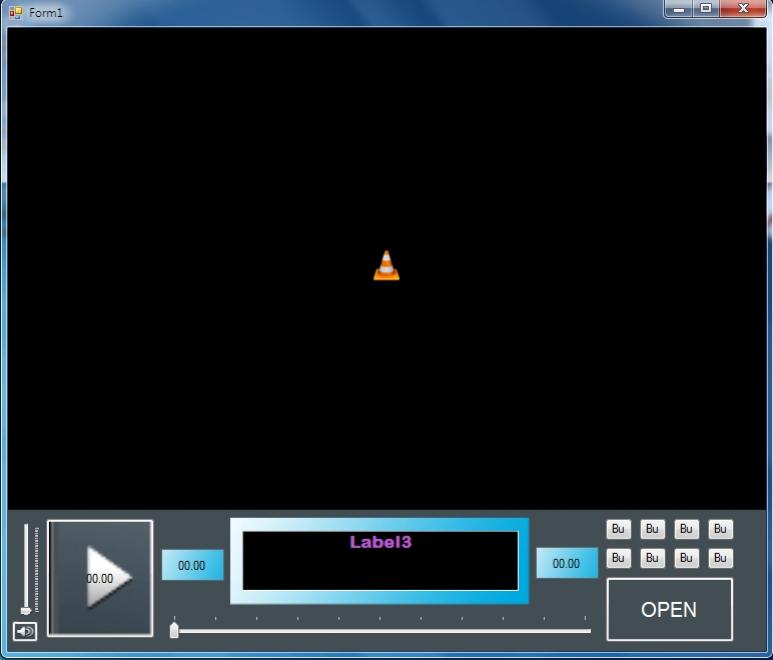
รบกวนด้วยน่ะครับขอบคุณครับ
|
 |
 |
 |
 |
| Date :
2012-02-20 18:56:16 |
By :
worajito |
|
 |
 |
 |
 |
|
|
 |
 |
|
 |
 |
|
|