 |
|
มีปัญหาเกี่ยวกับการ UPDATE ข้อมูลไปยัง MYSQL มัน Error ช่วยดูให้ทีครับ แต่ INSERT ข้อมูลไม่มีปัญหา
เวลา INSERT จะบันทึกข้อมูลได้ปกติ แต่เวลาจะ UPDATE ข้อมูล มัน error ตามนี้ครับ
Index was out of range. Must be non-negative and less than the size of the collection. Parameter name: index
... ผมใส่อะไรผิด
ดูในตาราง SQL ก็ไม่น่าจะมีปัญหา
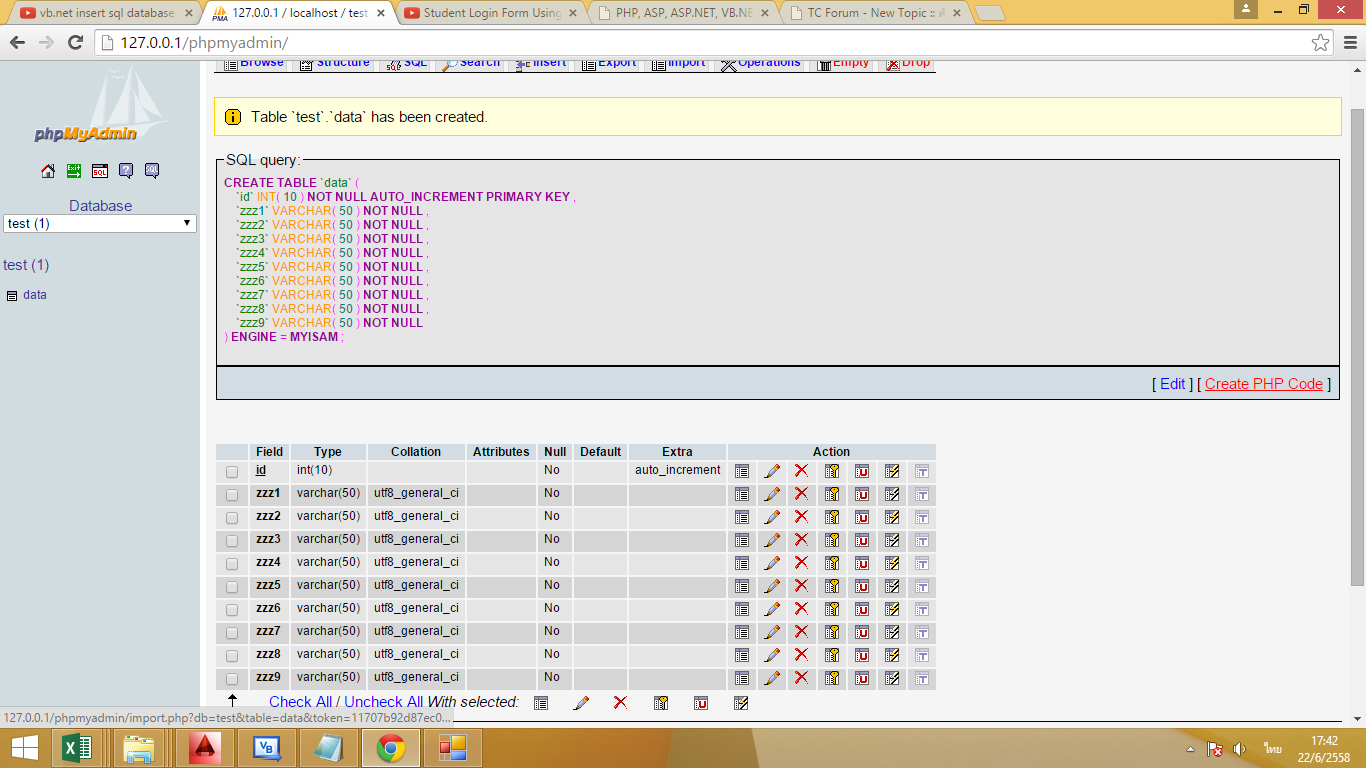
อันนี้ code UPDATE ข้อมูล
Code (VB.NET)
Private Sub Button1_Click(ByVal sender As System.Object, ByVal e As System.EventArgs) Handles Button1.Click
mysqlcon.Open()
With mysqlcmd
.Connection = mysqlcon
.CommandText = "UPDATE data SET zzz1 = '" & text1.Text & "',zzz2 = '" & text2.Text & "',zzz3 = '" & text3.Text & "',zzz4 = '" & text4.Text & "',zzz5 = '" & text5.Text & "',zzz6 = '" & text6.Text & "',zzz7 = '" & text7.Text & "',zzz8 = '" & text8.Text & "',text9 = '" & text9.Text & "' WHERE id = " & DataGridView1.SelectedRows(0).Cells(0).Value
i = .ExecuteNonQuery
End With
If i > 0 Then
MsgBox("แก้ไขข้อมูล เรียบร้อยแล้ว", MsgBoxStyle.Information)
End If
mysqlcon.Close()
showdata()
End Sub
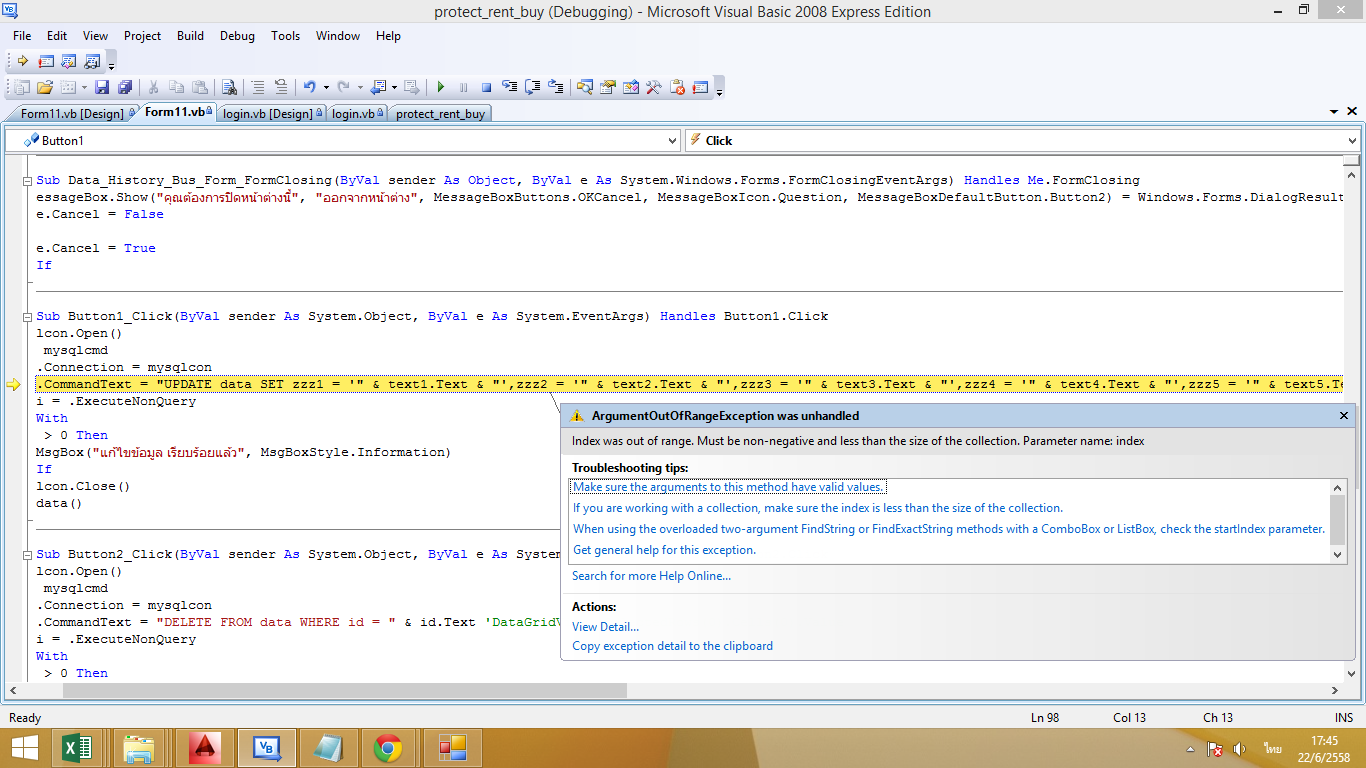
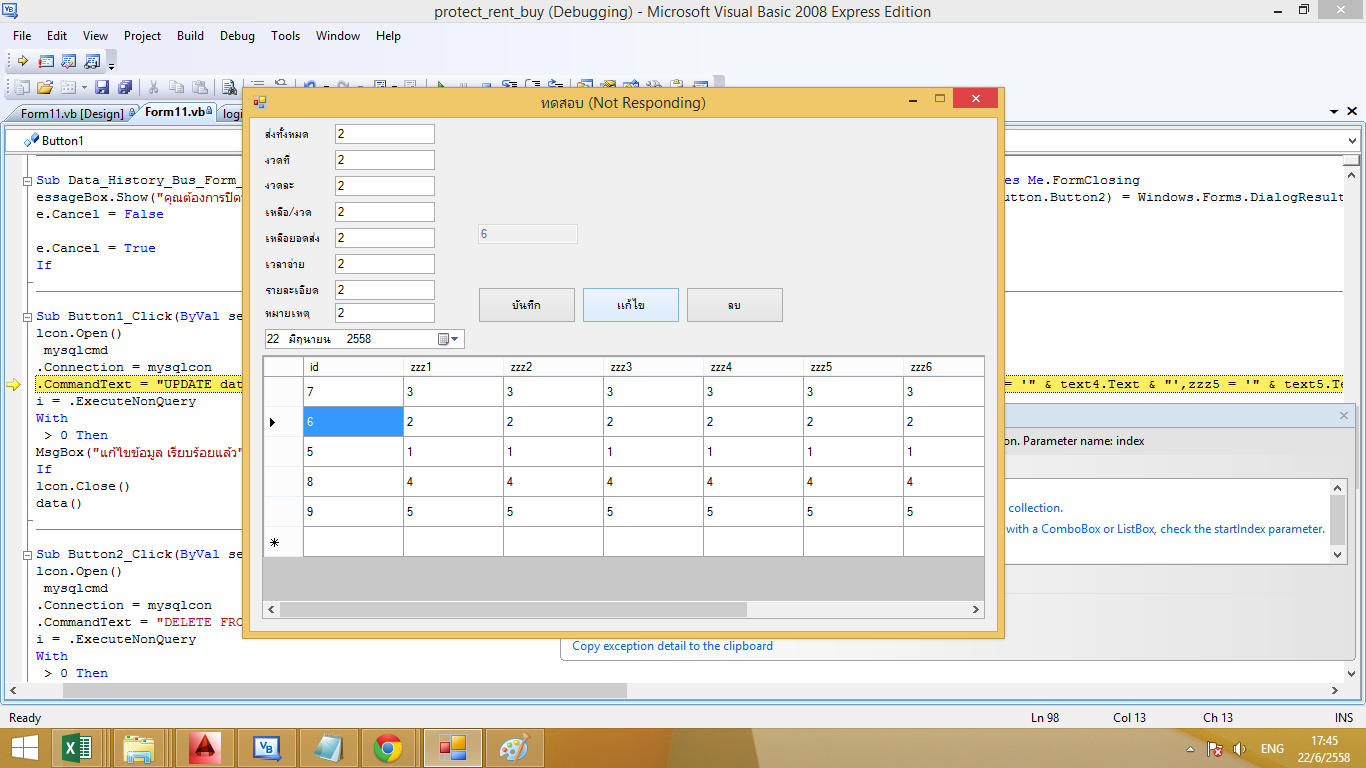
อันนี้คือ code ทั้งหมด
Code (VB.NET)
Imports MySql.Data.MySqlClient
Imports MySql.Data.Types
Imports System.IO
Imports System.Net
Imports System.Data
Imports System
Public Class Form11
Dim mysqlcon As New MySqlConnection("SERVER=127.0.0.1;USERID=root;PASSWORD=1;DATABASE=test;Character Set=utf8;")
Dim mysqlcmd As New MySqlCommand
Dim da As New MySqlDataAdapter
Dim dt As New DataTable
Dim i As Integer
Private Sub Form1_Load(ByVal sender As System.Object, ByVal e As System.EventArgs) Handles MyBase.Load
DataGridView1.RowTemplate.Height = 30
showdata()
End Sub
Private Sub DataGridView1_CellClick(ByVal sender As Object, ByVal e As System.Windows.Forms.DataGridViewCellEventArgs) Handles DataGridView1.CellClick
id.Text = DataGridView1.Item(0, e.RowIndex).Value
text1.Text = DataGridView1.Item(1, e.RowIndex).Value
text2.Text = DataGridView1.Item(2, e.RowIndex).Value
text3.Text = DataGridView1.Item(3, e.RowIndex).Value
text4.Text = DataGridView1.Item(4, e.RowIndex).Value
text5.Text = DataGridView1.Item(5, e.RowIndex).Value
text6.Text = DataGridView1.Item(6, e.RowIndex).Value
text7.Text = DataGridView1.Item(7, e.RowIndex).Value
text8.Text = DataGridView1.Item(8, e.RowIndex).Value
text9.Text = DataGridView1.Item(9, e.RowIndex).Value
End Sub
Private Sub showdata()
Dim cmd1 As New MySqlCommand
Dim ada As MySqlDataAdapter
Dim table As DataTable
Try
mysqlcon.Open()
cmd1.Connection = mysqlcon
ada = New MySqlDataAdapter("SELECT*FROM data", mysqlcon)
table = New DataTable
ada.Fill(table)
DataGridView1.DataSource = table
mysqlcon.Close()
Catch ex As Exception
MsgBox(ex.Message)
End Try
End Sub
Private Sub Button3_Click(ByVal sender As System.Object, ByVal e As System.EventArgs) Handles Button3.Click
If MessageBox.Show("คุณต้องการบันทึกข้อมูลนี้", "ยืนยันการบันทึก", MessageBoxButtons.OKCancel, MessageBoxIcon.Question, MessageBoxDefaultButton.Button2) = Windows.Forms.DialogResult.OK Then
mysqlcon.Open()
With mysqlcmd
.Connection = mysqlcon
.CommandText = "INSERT INTO data(zzz1,zzz2,zzz3,zzz4,zzz5,zzz6,zzz7,zzz8,zzz9)VALUES('" & text1.Text & "','" & text2.Text & "','" & text3.Text & "','" & text4.Text & "','" & text5.Text & "','" & text6.Text & "','" & text7.Text & "','" & text8.Text & "','" & text9.Text & "')"
i = .ExecuteNonQuery
End With
If i > 0 Then
MsgBox("บันทึกข้อมูล เรียบร้อยแล้ว !", MsgBoxStyle.Information)
reset()
End If
mysqlcon.Close()
showdata()
Else
MsgBox("ยกเลิกการบันทึก", MsgBoxStyle.Exclamation)
End If
End Sub
Private Sub Data_History_Bus_Form_FormClosing(ByVal sender As Object, ByVal e As System.Windows.Forms.FormClosingEventArgs) Handles Me.FormClosing
If MessageBox.Show("คุณต้องการปิดหน้าต่างนี้", "ออกจากหน้าต่าง", MessageBoxButtons.OKCancel, MessageBoxIcon.Question, MessageBoxDefaultButton.Button2) = Windows.Forms.DialogResult.OK Then
e.Cancel = False
Else
e.Cancel = True
End If
End Sub
Private Sub Button1_Click(ByVal sender As System.Object, ByVal e As System.EventArgs) Handles Button1.Click
mysqlcon.Open()
With mysqlcmd
.Connection = mysqlcon
.CommandText = "UPDATE data SET zzz1 = '" & text1.Text & "',zzz2 = '" & text2.Text & "',zzz3 = '" & text3.Text & "',zzz4 = '" & text4.Text & "',zzz5 = '" & text5.Text & "',zzz6 = '" & text6.Text & "',zzz7 = '" & text7.Text & "',zzz8 = '" & text8.Text & "',text9 = '" & text9.Text & "' WHERE id = " & DataGridView1.SelectedRows(0).Cells(0).Value
i = .ExecuteNonQuery
End With
If i > 0 Then
MsgBox("แก้ไขข้อมูล เรียบร้อยแล้ว", MsgBoxStyle.Information)
End If
mysqlcon.Close()
showdata()
End Sub
Private Sub Button2_Click(ByVal sender As System.Object, ByVal e As System.EventArgs) Handles Button2.Click
mysqlcon.Open()
With mysqlcmd
.Connection = mysqlcon
.CommandText = "DELETE FROM data WHERE id = " & id.Text 'DataGridView1.SelectedRows(0).Cells(0).Value
i = .ExecuteNonQuery
End With
If i > 0 Then
MsgBox("ลบข้อมูล เรียบร้อยแล้ว", MsgBoxStyle.Information)
reset()
End If
mysqlcon.Close()
showdata()
End Sub
Private Sub reset()
text1.Text = ""
text2.Text = ""
text3.Text = ""
text4.Text = ""
text5.Text = ""
text6.Text = ""
text7.Text = ""
text8.Text = ""
End Sub
Private Sub Button4_Click(ByVal sender As System.Object, ByVal e As System.EventArgs)
End Sub
End Class
อันนี้คือ VDO ที่ผมดู https://www.youtube.com/watch?v=_BA5IT_UU3A
Tag : .NET, MySQL, VB.NET, VS 2008 (.NET 3.x), Windows
|
|
|
 |
 |
 |
 |
| Date :
2015-06-22 17:50:04 |
By :
wanlop8822 |
View :
912 |
Reply :
5 |
|
 |
 |
 |
 |
|
|
|
|
 |