 |
| |
เรื่องการ Export DataGridView เป็นไฟล์ excel คับ แนะนำทีคับ |
| |
 |
|
|
 |
 |
|
Error แบบนี้อะครับ
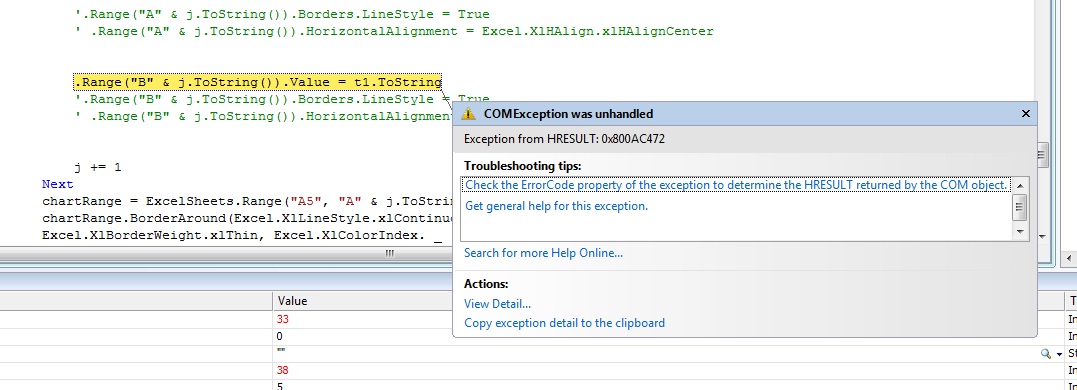
ข้อมูลออกนะคับ แต่ออกไม่ครบ ละ error
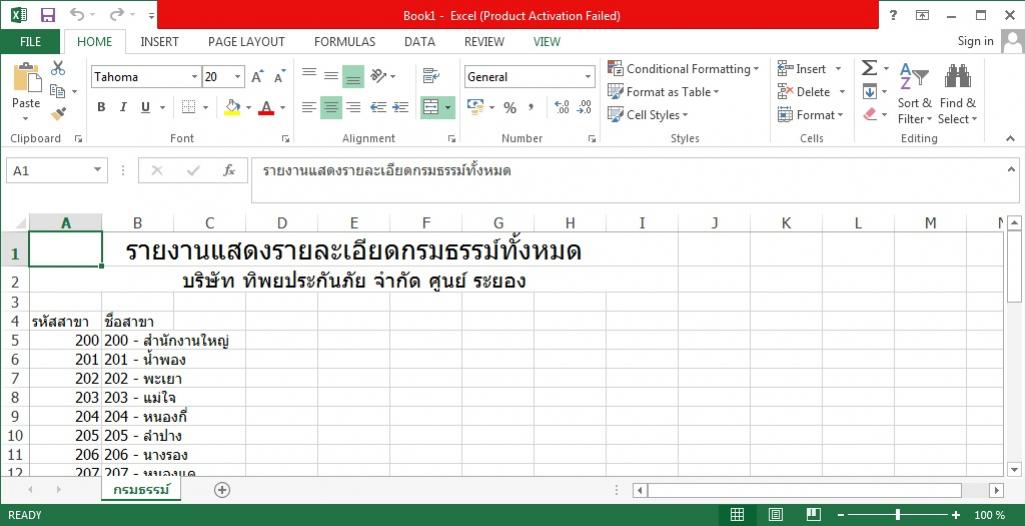
อันนี้ code คับแนะนำทีคับ
Code (VB.NET)
Private Sub report()
Dim i As Integer = 0
Dim j As Integer = 5
Dim i2 As Integer = 0
Dim j2 As Integer = 5
Dim ExcelApp As Excel.Application
Dim ExcelBooks As Excel.Workbook
Dim ExcelSheets As Excel.Worksheet
ExcelApp = New Excel.Application
Dim chartRange As Excel.Range
ExcelApp.Visible = True
ExcelBooks = ExcelApp.Workbooks.Add()
ExcelSheets = DirectCast(ExcelBooks.Worksheets(1), Excel.Worksheet)
ExcelSheets.Name = "กรมธรรม์"
Dim CurrentThread As System.Threading.Thread
CurrentThread = System.Threading.Thread.CurrentThread
CurrentThread.CurrentCulture = New CultureInfo("en-US")
CurrentThread.CurrentCulture = New CultureInfo("th-TH")
Dim dsChk As New DataSet
Dim sqlselect As String = ""
Dim idagent As String = ""
Dim addagent As String = ""
With ExcelSheets
chartRange = ExcelSheets.Range("A1", "I1")
chartRange.Merge()
chartRange.FormulaR1C1 = "รายงานแสดงรายละเอียดกรมธรรม์ทั้งหมด"
chartRange.HorizontalAlignment = 3
chartRange.VerticalAlignment = 3
chartRange = ExcelSheets.Range("A2", "I2")
chartRange.Merge()
chartRange.FormulaR1C1 = "บริษัท ทิพยประกันภัย จำกัด ศูนย์ ระยอง"
chartRange.HorizontalAlignment = 3
chartRange.VerticalAlignment = 3
.Range("A1").Font.Size = 20
.Range("A2").Font.Size = 16
'0
.Range("A4").Value = "รหัสสาขา"
' .Range("A4").Borders.LineStyle = True
'.Range("A4").Font.Bold = True
'.Range("A4").HorizontalAlignment = Excel.XlHAlign.xlHAlignCenter
'1
.Range("B4").Value = "ชื่อสาขา"
'.Range("B4").Borders.LineStyle = True
'.Range("B4").Font.Bold = True
' .Range("B4").HorizontalAlignment = Excel.XlHAlign.xlHAlignCenter
'2
Dim t0 As String
Dim t1 As String
For i = 0 To DataGridView_Branch.Rows.Count - 2
t0 = CStr(DataGridView_Branch.Rows(i).Cells(0).Value.ToString)
t1 = CStr(DataGridView_Branch.Rows(i).Cells(1).Value.ToString)
.Range("A" & j.ToString()).Value = t0.ToString
'.Range("A" & j.ToString()).Borders.LineStyle = True
' .Range("A" & j.ToString()).HorizontalAlignment = Excel.XlHAlign.xlHAlignCenter
.Range("B" & j.ToString()).Value = t1.ToString
'.Range("B" & j.ToString()).Borders.LineStyle = True
' .Range("B" & j.ToString()).HorizontalAlignment = Excel.XlHAlign.xlHAlignCenter
j += 1
Next
chartRange = ExcelSheets.Range("A5", "A" & j.ToString() - 1)
chartRange.BorderAround(Excel.XlLineStyle.xlContinuous, _
Excel.XlBorderWeight.xlThin, Excel.XlColorIndex. _
xlColorIndexAutomatic, Excel.XlColorIndex.xlColorIndexAutomatic)
chartRange = ExcelSheets.Range("B5", "B" & j.ToString() - 1)
chartRange.BorderAround(Excel.XlLineStyle.xlContinuous, _
Excel.XlBorderWeight.xlThin, Excel.XlColorIndex. _
xlColorIndexAutomatic, Excel.XlColorIndex.xlColorIndexAutomatic)
End With
ExcelSheets = Nothing
ExcelBooks = Nothing
ExcelApp = Nothing
'-----------------------------------------
End Sub
Tag : .NET, Ms SQL Server 2008, VB.NET, VS 2008 (.NET 3.x)
|
|
|
 |
 |
 |
 |
| Date :
2015-07-20 09:28:46 |
By :
aphisit007 |
View :
2016 |
Reply :
7 |
|
 |
 |
 |
 |
|
|
|
|
 |
 |
|
 |
 |
 |
|
|
 |
 |
|
มันติดตรง j ที่เท่าไหร่ครับ
Code (VB.NET)
For i = 0 To DataGridView_Branch.Rows.Count - 2
.Range("A" & (i-5).ToString()).Value = DataGridView_Branch(0,i).Value.ToString()
.Range("B" & (i-5).ToString()).Value =DataGridView_Branch(1,i).Value.ToString
Next
|
 |
 |
 |
 |
| Date :
2015-07-20 09:49:25 |
By :
lamaka.tor |
|
 |
 |
 |
 |
|
|
 |
 |
|
 |
 |
 |
|
|
 |
 |
|
j ไว้ กำหนด Range อะคับ A1 A2
ข้อมูลออกบางครั้งบรรทัด ไม่เท่ากันอะคับ แล้วก็ Error
บางครั้งออก 10 บรรดทัด บางครั้งกะออก 10 กว่าบรรดทัด
แต่ code เดียวกันนี้อะคับ ยัง งงๆ
|
ประวัติการแก้ไข
2015-07-20 10:02:41
 |
 |
 |
 |
| Date :
2015-07-20 10:00:50 |
By :
aphisit007 |
|
 |
 |
 |
 |
|
|
 |
 |
|
 |
 |
 |
|
|
 |
 |
|
ถ้าใช้ MS Excel ผมเจอปัญหาเดียวกันครับ
มันจะ Random Error
เหมือนกับว่า Excel มันทำงานไม่ทันอ่ะครับ
ลองเปลี่ยนมาเป็นตัวนี้ดูครับ
http://epplus.codeplex.com/
วิธีใช้
http://www.codeproject.com/Articles/680421/Create-Read-Edit-Advance-Excel-Report-in
|
 |
 |
 |
 |
| Date :
2015-07-20 10:13:14 |
By :
fonfire |
|
 |
 |
 |
 |
|
|
 |
 |
|
 |
 |
 |
|
|
 |
 |
|
ยัง error อยู่เลยครับ เหมือนเดิมเลย ฮ่าๆ
Code (VB.NET)
Private Sub report()
Dim i As Integer = 0
Dim j As Integer = 5
''''''''''''''''' บุคลากร
Dim i2 As Integer = 0
Dim j2 As Integer = 5
Dim ExcelApp As Excel.Application
Dim ExcelBooks As Excel.Workbook
Dim ExcelSheets As Excel.Worksheet
ExcelApp = New Excel.Application
Dim chartRange As Excel.Range
ExcelApp.Visible = True
ExcelBooks = ExcelApp.Workbooks.Add()
ExcelSheets = DirectCast(ExcelBooks.Worksheets(1), Excel.Worksheet)
ExcelSheets.Name = "กรมธรรม์"
Dim CurrentThread As System.Threading.Thread
CurrentThread = System.Threading.Thread.CurrentThread
CurrentThread.CurrentCulture = New CultureInfo("en-US")
CurrentThread.CurrentCulture = New CultureInfo("th-TH")
Dim dsChk As New DataSet
Dim sqlselect As String = ""
Dim idagent As String = ""
Dim addagent As String = ""
With ExcelSheets
chartRange = ExcelSheets.Range("A1", "I1")
chartRange.Merge()
chartRange.FormulaR1C1 = "รายงานแสดงรายละเอียดกรมธรรม์ทั้งหมด"
chartRange.HorizontalAlignment = 3
chartRange.VerticalAlignment = 3
chartRange = ExcelSheets.Range("A2", "I2")
chartRange.Merge()
chartRange.FormulaR1C1 = "บริษัท ทิพยประกันภัย จำกัด ศูนย์ ระยอง"
chartRange.HorizontalAlignment = 3
chartRange.VerticalAlignment = 3
.Range("A1").Font.Size = 20
.Range("A2").Font.Size = 16
'0
.Range("A4").Value = "บริษัท"
.Range("A4").Borders.LineStyle = True
.Range("A4").Font.Bold = True
.Range("A4").HorizontalAlignment = Excel.XlHAlign.xlHAlignCenter
'1
.Range("B4").Value = "ชื่อโรงเรียน"
.Range("B4").Borders.LineStyle = True
.Range("B4").Font.Bold = True
.Range("B4").HorizontalAlignment = Excel.XlHAlign.xlHAlignCenter
Dim t0 As String
Dim t1 As String
For i = 0 To DataGridView_Branch.Rows.Count - 2
t0 = CStr(DataGridView_Branch.Rows(i).Cells(0).Value.ToString)
t1 = CStr(DataGridView_Branch.Rows(i).Cells(1).Value.ToString)
.Range("A" & j.ToString()).Value = t0.ToString
.Range("A" & j.ToString()).Borders.LineStyle = True
.Range("A" & j.ToString()).HorizontalAlignment = Excel.XlHAlign.xlHAlignCenter
.Range("B" & j.ToString()).Value = t1.ToString
.Range("B" & j.ToString()).Borders.LineStyle = True
.Range("B" & j.ToString()).HorizontalAlignment = Excel.XlHAlign.xlHAlignCenter
j += 1
Next
chartRange = ExcelSheets.Range("A5", "A" & j.ToString() - 1)
chartRange.BorderAround(Excel.XlLineStyle.xlContinuous, _
Excel.XlBorderWeight.xlThin, Excel.XlColorIndex. _
xlColorIndexAutomatic, Excel.XlColorIndex.xlColorIndexAutomatic)
chartRange = ExcelSheets.Range("B5", "B" & j.ToString() - 1)
chartRange.BorderAround(Excel.XlLineStyle.xlContinuous, _
Excel.XlBorderWeight.xlThin, Excel.XlColorIndex. _
xlColorIndexAutomatic, Excel.XlColorIndex.xlColorIndexAutomatic)
End With
|
ประวัติการแก้ไข
2015-07-20 13:00:04
 |
 |
 |
 |
| Date :
2015-07-20 12:49:00 |
By :
aphisit007 |
|
 |
 |
 |
 |
|
|
 |
 |
|
 |
 |
 |
|
|
 |
 |
|
ลอง export โดยไม่เกี่ยวกับ datagrid ดูครับประมาณ
Code (VB.NET)
For i = 0 To DataGridView_Branch.Rows.Count - 2
't0 = CStr(DataGridView_Branch.Rows(i).Cells(0).Value.ToString)
't1 = CStr(DataGridView_Branch.Rows(i).Cells(1).Value.ToString)
.Range("A" & j.ToString()).Value = "Test A " & i
.Range("A" & j.ToString()).Borders.LineStyle = True
.Range("A" & j.ToString()).HorizontalAlignment = Excel.XlHAlign.xlHAlignCenter
.Range("B" & j.ToString()).Value = "Test B " & i
.Range("B" & j.ToString()).Borders.LineStyle = True
.Range("B" & j.ToString()).HorizontalAlignment = Excel.XlHAlign.xlHAlignCenter
j += 1
Next
|
 |
 |
 |
 |
| Date :
2015-07-20 14:19:11 |
By :
lamaka.tor |
|
 |
 |
 |
 |
|
|
 |
 |
|
 |
 |
 |
|
|
 |
 |
|
ผมน่าจะรู้แล้วคับ คือ ผม export ละให้มัน
ExcelApp.Visible = True เลย ซึ่ง excel ผมยังไม่ได้ Activation
พอมันรันมันก็ถามจะให้ Activation โปรแกรมเลยหยุดการทำงานอะคับ
เลยตัดตรงส่วนนั้นออก ไปก่อนคับ ทำได้เลยคับ ฮ่าๆ
|
 |
 |
 |
 |
| Date :
2015-07-20 16:46:14 |
By :
aphisit007 |
|
 |
 |
 |
 |
|
|
 |
 |
|
 |
 |
|
|