 |
|
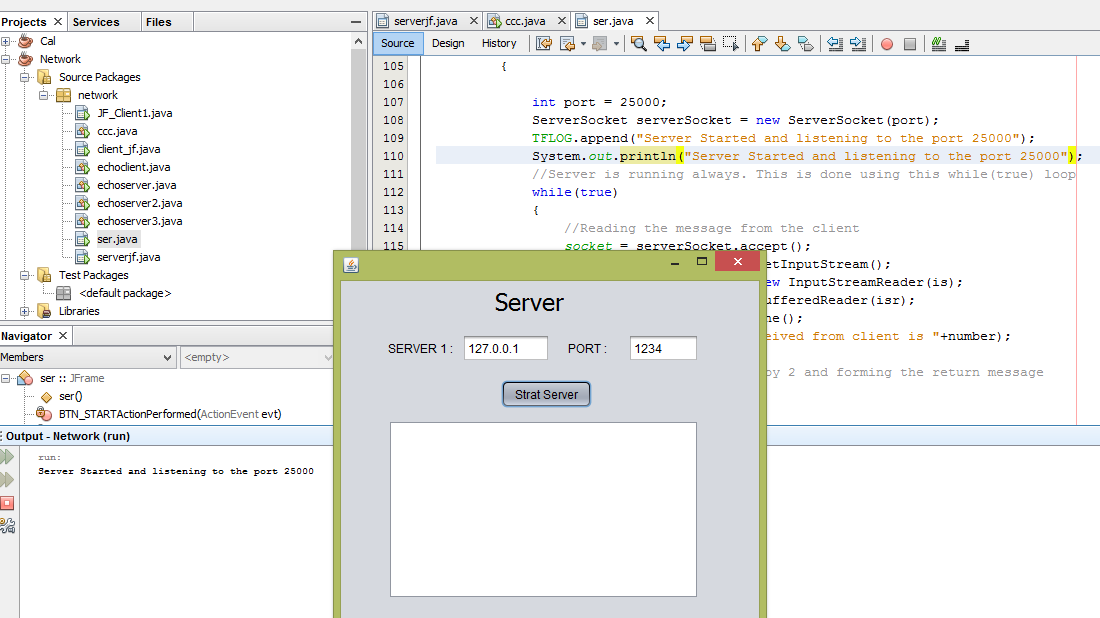
ผมต้องการให้คำว่า "Server Started and listening to the port 25000" แสดงที่ CHATLOG ด้วย แต่มันไม่แสดงนะครับ แถมปุ่ม start ก็ค้างอีก แต่มันใช้ได้นะครับ
Code (Java)
package network;
import java.io.*;
import java.net.*;
public class ser extends javax.swing.JFrame {
private static Socket socket;
public ser() {
initComponents();
}
@SuppressWarnings("unchecked")
// <editor-fold defaultstate="collapsed" desc="Generated Code">
private void initComponents() {
PORT1 = new javax.swing.JTextField();
jLabel1 = new javax.swing.JLabel();
IP1 = new javax.swing.JTextField();
jLabel2 = new javax.swing.JLabel();
jLabel5 = new javax.swing.JLabel();
jScrollPane1 = new javax.swing.JScrollPane();
TFLOG = new javax.swing.JTextArea();
BTN_START = new javax.swing.JButton();
setDefaultCloseOperation(javax.swing.WindowConstants.EXIT_ON_CLOSE);
PORT1.setText("1234");
PORT1.addActionListener(new java.awt.event.ActionListener() {
public void actionPerformed(java.awt.event.ActionEvent evt) {
PORT1ActionPerformed(evt);
}
});
jLabel1.setFont(new java.awt.Font("Tahoma", 0, 24)); // NOI18N
jLabel1.setText("Server");
IP1.setText("127.0.0.1");
jLabel2.setText("SERVER 1 : ");
jLabel5.setText("PORT : ");
TFLOG.setColumns(20);
TFLOG.setRows(5);
jScrollPane1.setViewportView(TFLOG);
BTN_START.setText("Strat Server");
BTN_START.addActionListener(new java.awt.event.ActionListener() {
public void actionPerformed(java.awt.event.ActionEvent evt) {
BTN_STARTActionPerformed(evt);
}
});
javax.swing.GroupLayout layout = new javax.swing.GroupLayout(getContentPane());
getContentPane().setLayout(layout);
layout.setHorizontalGroup(
layout.createParallelGroup(javax.swing.GroupLayout.Alignment.LEADING)
.addGroup(layout.createSequentialGroup()
.addGap(47, 47, 47)
.addGroup(layout.createParallelGroup(javax.swing.GroupLayout.Alignment.LEADING, false)
.addGroup(layout.createSequentialGroup()
.addGap(107, 107, 107)
.addComponent(jLabel1))
.addGroup(layout.createSequentialGroup()
.addComponent(jLabel2)
.addPreferredGap(javax.swing.LayoutStyle.ComponentPlacement.RELATED)
.addGroup(layout.createParallelGroup(javax.swing.GroupLayout.Alignment.LEADING)
.addGroup(layout.createSequentialGroup()
.addComponent(IP1, javax.swing.GroupLayout.PREFERRED_SIZE, 88, javax.swing.GroupLayout.PREFERRED_SIZE)
.addGap(18, 18, 18)
.addComponent(jLabel5)
.addGap(18, 18, 18)
.addComponent(PORT1, javax.swing.GroupLayout.PREFERRED_SIZE, 71, javax.swing.GroupLayout.PREFERRED_SIZE))
.addGroup(layout.createSequentialGroup()
.addGap(39, 39, 39)
.addComponent(BTN_START))))
.addComponent(jScrollPane1))
.addContainerGap(60, Short.MAX_VALUE))
);
layout.setVerticalGroup(
layout.createParallelGroup(javax.swing.GroupLayout.Alignment.LEADING)
.addGroup(layout.createSequentialGroup()
.addContainerGap()
.addComponent(jLabel1)
.addGap(18, 18, 18)
.addGroup(layout.createParallelGroup(javax.swing.GroupLayout.Alignment.BASELINE)
.addComponent(jLabel2)
.addComponent(IP1, javax.swing.GroupLayout.PREFERRED_SIZE, javax.swing.GroupLayout.DEFAULT_SIZE, javax.swing.GroupLayout.PREFERRED_SIZE)
.addComponent(jLabel5)
.addComponent(PORT1, javax.swing.GroupLayout.PREFERRED_SIZE, javax.swing.GroupLayout.DEFAULT_SIZE, javax.swing.GroupLayout.PREFERRED_SIZE))
.addGap(18, 18, 18)
.addComponent(BTN_START)
.addPreferredGap(javax.swing.LayoutStyle.ComponentPlacement.UNRELATED)
.addComponent(jScrollPane1, javax.swing.GroupLayout.PREFERRED_SIZE, 179, javax.swing.GroupLayout.PREFERRED_SIZE)
.addContainerGap(20, Short.MAX_VALUE))
);
pack();
}// </editor-fold>
private void PORT1ActionPerformed(java.awt.event.ActionEvent evt) {
// TODO add your handling code here:
}
private void BTN_STARTActionPerformed(java.awt.event.ActionEvent evt) {
try
{
int port = 25000;
ServerSocket serverSocket = new ServerSocket(port);
TFLOG.append("Server Started and listening to the port 25000");
System.out.println("Server Started and listening to the port 25000");
//Server is running always. This is done using this while(true) loop
while(true)
{
//Reading the message from the client
socket = serverSocket.accept();
InputStream is = socket.getInputStream();
InputStreamReader isr = new InputStreamReader(is);
BufferedReader br = new BufferedReader(isr);
String number = br.readLine();
TFLOG.append("Message received from client is "+number);
//Multiplying the number by 2 and forming the return message
String returnMessage;
try
{
int numberInIntFormat = Integer.parseInt(number);
int returnValue = numberInIntFormat*2;
returnMessage = String.valueOf(returnValue) + "\n";
}
catch(NumberFormatException e)
{
//Input was not a number. Sending proper message back to client.
returnMessage = "Please send a proper number\n";
}
//Sending the response back to the client.
OutputStream os = socket.getOutputStream();
OutputStreamWriter osw = new OutputStreamWriter(os);
BufferedWriter bw = new BufferedWriter(osw);
bw.write(returnMessage);
TFLOG.append("Message sent to the client is "+returnMessage);
bw.flush();
}
}
catch (Exception e)
{
e.printStackTrace();
}
finally
{
try
{
socket.close();
}
catch(Exception e){}
}
}
/**
* @param args the command line arguments
*/
public static void main(String args[]) {
/* Set the Nimbus look and feel */
//<editor-fold defaultstate="collapsed" desc=" Look and feel setting code (optional) ">
/* If Nimbus (introduced in Java SE 6) is not available, stay with the default look and feel.
* For details see http://download.oracle.com/javase/tutorial/uiswing/lookandfeel/plaf.html
*/
try {
for (javax.swing.UIManager.LookAndFeelInfo info : javax.swing.UIManager.getInstalledLookAndFeels()) {
if ("Nimbus".equals(info.getName())) {
javax.swing.UIManager.setLookAndFeel(info.getClassName());
break;
}
}
} catch (ClassNotFoundException ex) {
java.util.logging.Logger.getLogger(ser.class.getName()).log(java.util.logging.Level.SEVERE, null, ex);
} catch (InstantiationException ex) {
java.util.logging.Logger.getLogger(ser.class.getName()).log(java.util.logging.Level.SEVERE, null, ex);
} catch (IllegalAccessException ex) {
java.util.logging.Logger.getLogger(ser.class.getName()).log(java.util.logging.Level.SEVERE, null, ex);
} catch (javax.swing.UnsupportedLookAndFeelException ex) {
java.util.logging.Logger.getLogger(ser.class.getName()).log(java.util.logging.Level.SEVERE, null, ex);
}
//</editor-fold>
/* Create and display the form */
java.awt.EventQueue.invokeLater(new Runnable() {
public void run() {
new ser().setVisible(true);
}
});
}
// Variables declaration - do not modify
private javax.swing.JButton BTN_START;
private javax.swing.JTextField IP1;
private javax.swing.JTextField PORT1;
private javax.swing.JTextArea TFLOG;
private javax.swing.JLabel jLabel1;
private javax.swing.JLabel jLabel2;
private javax.swing.JLabel jLabel5;
private javax.swing.JScrollPane jScrollPane1;
// End of variables declaration
}
Tag : Java, JAVA
|
|
|
 |
 |
 |
 |
| Date :
2014-03-20 12:37:05 |
By :
kokoromoe |
View :
1975 |
Reply :
3 |
|
 |
 |
 |
 |
|
|
|
|
 |