 |
|
android Studio เอาข้อมูลใน ListView มาบวกรวมกัน หาค่ารวม เอาค่าแต่ละคอลัมน์มาบวกกัน
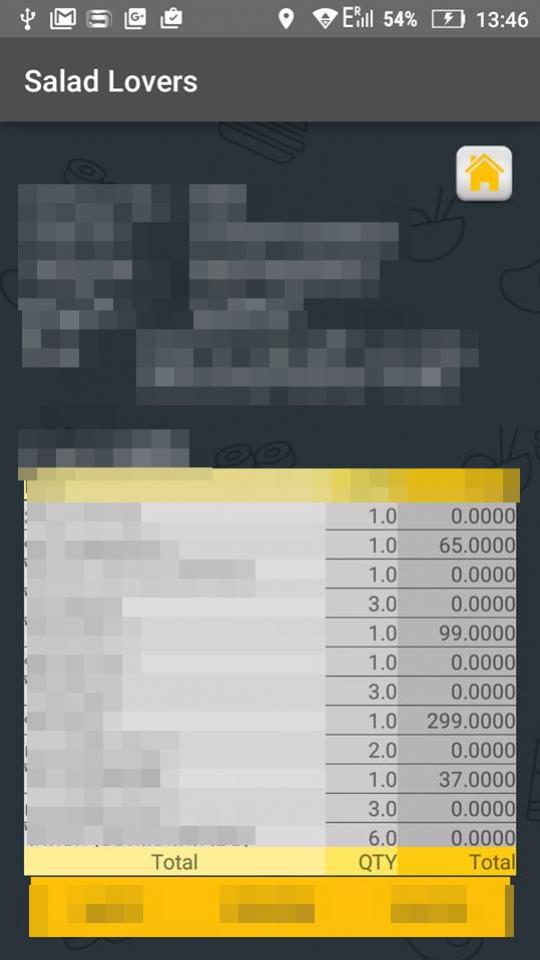
Code (Java)
@Override
protected void onCreate(Bundle savedInstanceState) {
super.onCreate(savedInstanceState);
setContentView(R.layout.activity_mini_main);
shp = this.getSharedPreferences("UserInfo", MODE_PRIVATE);
MainTrx = shp.getString("MainTrx", "none");
qty1 = (TextView) findViewById(R.id.qty1);
total1 = (TextView) findViewById(R.id.total1);
connectionClass = new ConnectionClass();
try {
Connection con = connectionClass.CONN();
String query = "select dbo.TrxDetail.ItemDesc as ItemDesc, dbo.TrxDetail.Qty as Qty, dbo.TrxDetail.TotalPrice as TotalPrice from dbo.TrxDetail where dbo.TrxDetail.MainTrxNo='" + MainTrx + "'";
Statement stmt = con.createStatement();
ResultSet rs = stmt.executeQuery(query);
final ArrayList<HashMap<String, String>> myArrList = new ArrayList<HashMap<String, String>>();
while (rs.next()) {
String ItemDesc = rs.getString("ItemDesc");
String Qty = rs.getString("Qty");
String TotalPrice = rs.getString("TotalPrice");
// myArrList = new ArrayList<HashMap<String, String>>();
HashMap<String, String> map;
map = new HashMap<String, String>();
map.put("ItemDesc", ItemDesc);
map.put("Qty", Qty); //คอลัมน์ที่ต้องการให้ค่ารวมกัน แล้วแสดงใน textView
map.put("TotalPrice", TotalPrice); //คอลัมน์ที่ต้องการให้ค่ารวมกัน แล้วแสดงใน textView
myArrList.add(map);
}
// Show ArrayList to ListView
final ListView lView = (ListView) findViewById(R.id.listView);
SimpleAdapter sdap;
sdap = new SimpleAdapter(MiniMainActivity.this, myArrList, R.layout.activity_list,
new String[]{"ItemDesc", "Qty", "TotalPrice"},
new int[]{R.id.item, R.id.qty, R.id.total});
lView.setAdapter(sdap);
} catch (Exception e) {
e.printStackTrace();
}
}
Tag : Mobile, JavaScript, Android, JAVA, Mobile
|
|
|
 |
 |
 |
 |
| Date :
2016-10-25 13:58:50 |
By :
aummyasia |
View :
2482 |
Reply :
1 |
|
 |
 |
 |
 |
|
|
|
|
 |