 |
จะทำให้ฟ้อน watermark มันจางเป็น opacity ต้องเขียนเพิ่มค่ายังไงครับ |
| |
 |
|
|
 |
 |
|
อยากให้ฟ้อนมันจางอ่ะครับต้องเขียนเพิ่มยังไงครับ
$font = 'ANGSAZ.TTF';
$string = "Narak Girl By ThaiCreate.Com"; // String
$im = ImageCreateFromJpeg("backoffice/photoproduct2/$photo_product2"); // Path Images
$color = ImageColorAllocate($im, 255, 0, 0); // Text Color
$pxX = (Imagesx($im) - 4 * strlen($string))/2; // X
$pxY = Imagesy($im)- 30; // Y
ImagettfText($im, 20, 30, $pxX, $pxY, $color, $font, $string);
imagePng($im,"backoffice/photoproduct10/$photo_product2");
ImageDestroy($im);
ขอบคุณครับ
Tag : PHP
|
|
|
 |
 |
 |
 |
| Date :
2012-05-17 14:12:37 |
By :
tee |
View :
1107 |
Reply :
3 |
|
 |
 |
 |
 |
|
|
|
|
 |
 |
|
 |
 |
 |
|
|
 |
 |
|
Code (PHP)
<?php
// Load the stamp and the photo to apply the watermark to
$im = imagecreatefromjpeg('photo.jpeg');
// First we create our stamp image manually from GD
$stamp = imagecreatetruecolor(100, 70);
imagefilledrectangle($stamp, 0, 0, 99, 69, 0x0000FF);
imagefilledrectangle($stamp, 9, 9, 90, 60, 0xFFFFFF);
$im = imagecreatefromjpeg('photo.jpeg');
imagestring($stamp, 5, 20, 20, 'libGD', 0x0000FF);
imagestring($stamp, 3, 20, 40, '(c) 2007-9', 0x0000FF);
// Set the margins for the stamp and get the height/width of the stamp image
$marge_right = 10;
$marge_bottom = 10;
$sx = imagesx($stamp);
$sy = imagesy($stamp);
// Merge the stamp onto our photo with an opacity (transparency) of 50%
imagecopymerge($im, $stamp, imagesx($im) - $sx - $marge_right, imagesy($im) - $sy - $marge_bottom, 0, 0, imagesx($stamp), imagesy($stamp), 50);
// Save the image to file and free memory
imagepng($im, 'photo_stamp.png');
imagedestroy($im);
?>
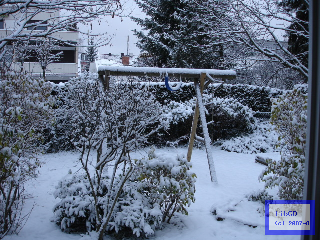
|
 |
 |
 |
 |
| Date :
2012-05-17 16:36:39 |
By :
mr.win |
|
 |
 |
 |
 |
|
|
 |
 |
|
 |
 |
 |
|
|
 |
 |
|
สุดยอดครับ
|
 |
 |
 |
 |
| Date :
2012-05-17 16:48:18 |
By :
sakuraei |
|
 |
 |
 |
 |
|
|
 |
 |
|
 |
 |
 |
|
|
 |
 |
|
ทำได้แล้วครับ ขอบคุณ คุณวินครับ

$font = 'ANGSAZ.TTF';
$string = "Narak Girl By ThaiCreate.Com"; // String
$im = ImageCreateFromJpeg("backoffice/photoproduct2/$photo_product2"); // Path Images
$color =imagecolorallocatealpha($im, 255, 0, 0, 100);
$pxX = (Imagesx($im) - 13 * strlen($string))/2; // X
$pxY = Imagesy($im)- 80; // Y
ImagettfText($im, 40, 30, $pxX, $pxY, $color, $font, $string);
imagePng($im,"backoffice/photoproduct10/$photo_product2");
ImageDestroy($im);
|
 |
 |
 |
 |
| Date :
2012-05-17 18:21:29 |
By :
tee |
|
 |
 |
 |
 |
|
|
 |
 |
|
 |
 |
|
|