 |
สอบถามคำสั่ง Check ใส่ข้อมูลครบ,ชื่อตาราง พร้อมกับโชว์ข้อความ "คุณใส่ข้อมูลไม่ครบ,ชื่อตารางนี้มีในฐานข้อมูลอยู่แล้ว" |
| |
 |
|
|
 |
 |
|
อธิบายรูป :
1.ถ้ากด check มันจะโชวข้อความด้านขวา ว่ามีชื่อตารางนี้แล้วหรือสามารถใช้ชื่อตารางนี้ได้ เหมือนสมัครไอดีเกมส์ แต่อันนั้นมันเป็นการเช็คข้อมูลในตาราง ผมอยากให้มันเช็คชื่อตาราง ลองยกตัวอย่างมาก็ได้ครับ
2.ถ้ากด import ไปแล้วให้มันเช็คข้อมูลว่าครบหรือไม่ ถ้าไม่ครบให้ pop-up มาบอกว่าใส่ให้ครบ ให้มาเลือกใหม่ ตอนนี้ยิ่งทำไปมันยิ่งเอ๋ออไปหมดเลย import หายบ้าง ต้อง ctrl+z กลับมาใหม่  
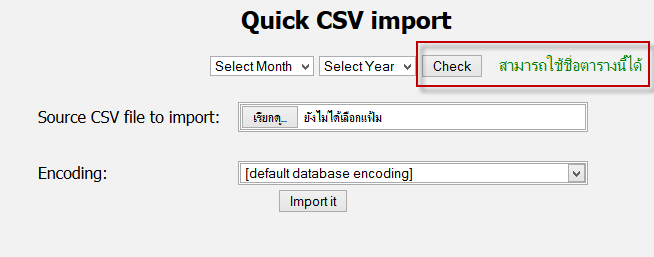
Code (PHP)
import.php
<?php
include "connect_db.php";
include "Quick_CSV_import.php";
$csv = new Quick_CSV_import();
$arr_encodings = $csv->get_encodings(); //take possible encodings list
$arr_encodings["default"] = "[default database encoding]"; //set a default (when the default database encoding should be used)
if(!isset($_POST["encoding"]))
$_POST["encoding"] = "default"; //set default encoding for the first page show (no POST vars)
if(isset($_POST["Go"]) && ""!=$_POST["Go"]) //form was submitted
{
$month = $_POST['month'];
$year = $_POST['year'];
$csv->file_name = $HTTP_POST_FILES['file_source']['tmp_name'];
//start import now
$csv->import();
}
else
$_POST["use_csv_header"] = 0;
?>
<!DOCTYPE HTML PUBLIC "-//W3C//DTD HTML 4.01 Transitional//EN">
<html>
<head>
<title>Quick CSV import</title>
<meta http-equiv="Content-Type" content="text/html; charset=utf-8" />
<style>
.edt
{
background:#ffffff;
border:3px double #aaaaaa;
-moz-border-left-colors: #aaaaaa #ffffff #aaaaaa;
-moz-border-right-colors: #aaaaaa #ffffff #aaaaaa;
-moz-border-top-colors: #aaaaaa #ffffff #aaaaaa;
-moz-border-bottom-colors:#aaaaaa #ffffff #aaaaaa;
width: 350px;
}
.edt_30
{
background:#ffffff;
border:3px double #aaaaaa;
font-family: Courier;
-moz-border-left-colors: #aaaaaa #ffffff #aaaaaa;
-moz-border-right-colors: #aaaaaa #ffffff #aaaaaa;
-moz-border-top-colors: #aaaaaa #ffffff #aaaaaa;
-moz-border-bottom-colors:#aaaaaa #ffffff #aaaaaa;
width: 30px;
}
</style>
</head>
<body bgcolor="#f2f2f2">
<h2 align="center">Quick CSV import</h2>
<form method="post" enctype="multipart/form-data">
<table border="0" align="center">
<tr><center>
<select name="month">
<option value=''>Select Month</option>
<option value='January'>January</option>
<option value='February'>February</option>
<option value='March'>March</option>
<option value='April'>April</option>
<option value='May'>May</option>
<option value='June'>June</option>
<option value='July'>July</option>
<option value='August'>August</option>
<option value='September'>September</option>
<option value='October'>October</option>
<option value='November'>November</option>
<option value='December'>December</option>
</select>
<select name="year">
<?php
echo "\t<option value=''>Select Year</option>";
foreach(range(2000, (int)date("Y")) as $year) {
echo "\t<option value='".$year."'>".$year."</option>\n\r";
}
?>
</select>
</tr></center><br/>
<tr>
<td>Source CSV file to import:</td>
<td rowspan="30" width="10px"> </td>
<td><input type="file" name="file_source" id="file_source" class="edt" value="<?=$file_source?>"></td>
</tr>
<tr>
<td colspan="3"> </td>
</tr>
<tr>
<td>Encoding:</td>
<td>
<select name="encoding" id="encoding" class="edt">
<?
if(!empty($arr_encodings))
foreach($arr_encodings as $charset=>$description):
?>
<option value="<?=$charset?>"<?=($charset == $_POST["encoding"] ? "selected=\"selected\"" : "")?>><?=$description?></option>
<? endforeach;?>
</select>
</td>
</tr>
<tr>
<td colspan="3" align="center"><input type="Submit" name="Go" value="Import it" onclick=" var s = document.getElementById('file_source'); if(null != s && '' == s.value) {alert('Define file name'); s.focus(); return false;}"></td>
</tr>
</table>
</form>
<?=(!empty($csv->error) ? "<hr/>Errors: ".$csv->error : "")?>
</br>
<?php if($dates){echo "<center><font color=green size=5>Create table ".$dates." Successful !!</font></center>";} ?>
</body>
</html>
Code (PHP)
Quick_CSV_import.php
<?php
/*
Quick_CSV_import class provides interface to a quick CSV file to MySQL database import. Much quicker (10-100 times) that line by line SQL INSERTs.
version: 1.5
author: Skakunov Alexander <[email protected]>
date: 23.8.2006
description:
1. Before importing, you MUST:
- establish connection with MySQL database and select database;
- define CSV filename to import from.
2. You CAN define several additional import attributes:
- use CSV header or not: if yes, first line of the file will be recognized as CSV header, and all database columns will be called so, and this header line won't be imported in table content. If not, the table columns will be calles as "column1", "column2", etc
- separate char: character to separate fields, comma [,] is default
- enclose char: character to enclose those values that contain separate char in text, quote ["] is default
- escape char: character to escape special symbols like enclose char, back slash [\] is default
- encoding: string value which represents MySQL encoding table to parse files with. It's strongly recomended to use known values, not manual typing! Use get_encodings() method (or "SHOW CHARACTER SET" query) to ask the server for the encoding tables list
3. You can read "error" property to get the text of the error after import. If import has been finished successfully, this property is empty.
*/
if($month != "" && $year != ""){
$dates = $month."_".$year;
$strSQL = mysql_query("insert into date(date_data) values('$dates')");
}
define(a,$dates);
class Quick_CSV_import
{
var $table_name; //where to import to
var $file_name; //where to import from
var $use_csv_header; //use first line of file OR generated columns names
var $field_separate_char; //character to separate fields
var $field_enclose_char; //character to enclose fields, which contain separator char into content
var $field_escape_char; //char to escape special symbols
var $error; //error message
var $arr_csv_columns; //array of columns
var $table_exists; //flag: does table for import exist
var $encoding; //encoding table, used to parse the incoming file. Added in 1.5 version
function Quick_CSV_import($file_name="")
{
$this->file_name = $file_name;
$this->arr_csv_columns = array();
$this->use_csv_header = true;
$this->field_separate_char = ",";
$this->field_enclose_char = "\"";
$this->field_escape_char = "\\";
$this->table_exists = false;
}
function import()
{
if($this->table_name=="")
$this->table_name = a;
$this->table_exists = false;
$this->create_import_table();
if(empty($this->arr_csv_columns))
$this->get_csv_header_fields();
/* change start. Added in 1.5 version */
if("" != $this->encoding && "default" != $this->encoding)
$this->set_encoding();
/* change end */
if($this->table_exists)
{
$sql = "LOAD DATA INFILE '".@mysql_escape_string($this->file_name).
"' INTO TABLE `".$this->table_name.
"` FIELDS TERMINATED BY '".@mysql_escape_string(',').
"' OPTIONALLY ENCLOSED BY '".@mysql_escape_string('"').
"' ESCAPED BY '".@mysql_escape_string('').
"' ".
($this->use_csv_header ? " IGNORE 1 LINES " : "")
."(`".implode("`,`", $this->arr_csv_columns)."`)";
$res = @mysql_query($sql);
$this->error = mysql_error();
}
}
//returns array of CSV file columns
function get_csv_header_fields()
{
$this->arr_csv_columns = array();
$fpointer = fopen($this->file_name, "r");
if ($fpointer)
{
$arr = fgetcsv($fpointer, 10*1024, $this->field_separate_char);
if(is_array($arr) && !empty($arr))
{
if($this->use_csv_header)
{
foreach($arr as $val)
if(trim($val)!="")
$this->arr_csv_columns[] = $val;
}
else
{
$i = 1;
foreach($arr as $val)
if(trim($val)!="")
$this->arr_csv_columns[] = "column".$i++;
}
}
unset($arr);
fclose($fpointer);
}
else
$this->error = "file cannot be opened: ".(""==$this->file_name ? "[empty]" : @mysql_escape_string($this->file_name));
return $this->arr_csv_columns;
}
function create_import_table()
{
$sql = "CREATE TABLE IF NOT EXISTS ".$this->table_name." (";
if(empty($this->arr_csv_columns))
$this->get_csv_header_fields();
if(!empty($this->arr_csv_columns))
{
$arr = array();
for($i=0; $i<sizeof($this->arr_csv_columns); $i++)
$arr[] = "`".$this->arr_csv_columns[$i]."` TEXT";
$sql .= implode(",", $arr);
$sql .= ")";
$res = @mysql_query($sql);
$this->error = mysql_error();
$this->table_exists = ""==mysql_error();
}
}
/* change start. Added in 1.5 version */
//returns recordset with all encoding tables names, supported by your database
function get_encodings()
{
$rez = array();
$sql = "SHOW CHARACTER SET";
$res = @mysql_query($sql);
if(mysql_num_rows($res) > 0)
{
while ($row = mysql_fetch_assoc ($res))
{
$rez[$row["Charset"]] = ("" != $row["Description"] ? $row["Description"] : $row["Charset"]); //some MySQL databases return empty Description field
}
}
return $rez;
}
//defines the encoding of the server to parse to file
function set_encoding($encoding="")
{
if("" == $encoding)
$encoding = $this->encoding;
$sql = "SET SESSION character_set_database = " . $encoding; //'character_set_database' MySQL server variable is [also] to parse file with rigth encoding
$res = @mysql_query($sql);
return mysql_error();
}
/* change end */
}
?>
Tag : PHP, MySQL
|
ประวัติการแก้ไข
2014-06-10 10:56:52
|
 |
 |
 |
 |
| Date :
2014-06-10 10:55:57 |
By :
nPointXer |
View :
1183 |
Reply :
2 |
|
 |
 |
 |
 |
|
|
|
|
 |
 |
|
 |
 |
 |
|
|
 |
 |
|
Code เยอะขนาดนี้ อาจจะต้องนั่งไล่ดูแล้วด้วยก Debug เช่น echo ดพวกค่าตัวแปร ครับ 
|
 |
 |
 |
 |
| Date :
2014-06-10 17:45:05 |
By :
mr.win |
|
 |
 |
 |
 |
|
|
 |
 |
|
 |
 |
|
|