 |
ผมสร้างไฟล์อัพโหลดรูปภาพ พร้อมฟอร์มรายละเอียดข้อความหลายภาพ แต่อยากให้ อัพโหลดได้ทั้งหมด ในปุ่ม Submit ปุ่มเดียว ต้องทำอย่างไรครับ |
| |
 |
|
|
 |
 |
|
ฟอร์ม ที่อัพโหลด
Code (PHP)
<form action="gallery_add.php" method="post" enctype="multipart/form-data" name="form1" id="form3">
<table width="700" border="0" align="center" cellpadding="0" cellspacing="0" background="images/bgload.jpg">
<tr>
<td width="76" height="45"> </td>
<td width="7" rowspan="2"> </td>
<td width="218"> </td>
<td width="55"> </td>
<td width="50"> </td>
<td width="88"> </td>
<td width="67"> </td>
<td width="50"> </td>
<td width="89"> </td>
</tr>
<tr>
<td width="76" height="24" align="right">รูปภาพที่ 1: </td>
<td><input name="file[]" type="file" id="file[]" /></td>
<td align="right">ชื่อภาพ: </td>
<td align="center"><input name="txtname[]" type="text" id="txtname[]" size="5" /></td>
<td align="right"><label for="date">รายละเอียด:</label></td>
<td align="center"><input name="txtdetail[]" type="text" id="txtdetail[]" size="5" /></td>
<td align="right">วันที:่</td>
<td align="center"><input name="datepicker[]" type="text" id="datepicker[]" value="" size="5" /></td>
</tr>
<tr>
<td height="28" align="right">รูปภาพที่ 2 : </td>
<td> </td>
<td><input name="file[]" type="file" id="file[]" /></td>
<td align="right">ชื่อภาพ:</td>
<td align="center"><input name="txtname[]" type="text" id="txtname[]" size="5" /></td>
<td align="right">รายละเอียด:</td>
<td align="center"><input name="txtdetail[]" type="text" id="txtdetail[]" size="5" /></td>
<td align="right">วันที่:</td>
<td align="center"><input name="datepicker[]" type="text" id="datepicker[]" value="" size="5" /></td>
</tr>
<tr>
<td height="29" align="right"> รูปภาพที่ 3 : </td>
<td> </td>
<td><input name="file[]" type="file" id="file[]" /></td>
<td align="right">ชื่อภาพ:</td>
<td align="center"><input name="txtname[]" type="text" id="txtname[]" size="5" /></td>
<td align="right">รายละเอียด:</td>
<td align="center"><input name="txtdetail[]" type="text" id="txtdetail[]" size="5" /></td>
<td align="right">วันที่:</td>
<td align="center"><input name="datepicker[]" type="text" id="datepicker[]" value="" size="5" /></td>
</tr>
<tr>
<td height="29" align="right">รูปภาพที่ 4 : </td>
<td> </td>
<td><input name="file[]" type="file" id="file[]" /></td>
<td align="right">ชื่อภาพ:</td>
<td align="center"><input name="txtname[]" type="text" id="txtname[]" size="5" /></td>
<td align="right">รายละเอียด:</td>
<td align="center"><input name="txtdetail[]" type="text" id="txtdetail[]" size="5" /></td>
<td align="right">วันที่:</td>
<td align="center"><input name="datepicker[]" type="text" id="datepicker[]" value="" size="5" /></td>
</tr>
<tr>
<td height="29" align="right">รูปภาพที่ 5 : </td>
<td> </td>
<td><input name="file[]" type="file" id="file[]" /></td>
<td align="right">ชื่อภาพ:</td>
<td align="center"><input name="txtname[]" type="text" id="txtname[]" size="5" /></td>
<td align="right">รายละเอียด:</td>
<td align="center"><input name="txtdetail[]" type="text" id="txtdetail[]" size="5" /></td>
<td align="right">วันที่:</td>
<td align="center"><input name="datepicker[]" type="text" id="datepicker[]" value="" size="5" /></td>
</tr>
<tr>
<td height="30" align="right">รูปภาพที่ 6 : </td>
<td> </td>
<td><input name="file[]" type="file" id="file[]" /></td>
<td align="right">ชื่อภาพ:</td>
<td align="center"><input name="txtname[]" type="text" id="txtname[]" size="5" /></td>
<td align="right">รายละเอียด:</td>
<td align="center"><input name="txtdetail[]" type="text" id="txtdetail[]" size="5" /></td>
<td align="right">วันที่:</td>
<td align="center"><input name="datepicker[]" type="text" id="datepicker[]" value="" size="5" /></td>
</tr>
<tr>
<td height="31" align="right">รูปภาพที่ 7 : </td>
<td> </td>
<td><input name="file[]" type="file" id="file[]" /></td>
<td align="right">ชื่อภาพ:</td>
<td align="center"><input name="txtname[]" type="text" id="txtname[]" size="5" /></td>
<td align="right">รายละเอียด:</td>
<td align="center"><input name="txtdetail[]" type="text" id="txtdetail[]" size="5" /></td>
<td align="right">วันที่:</td>
<td align="center"><input name="datepicker[]" type="text" id="datepicker[]" value="" size="5" /></td>
</tr>
<tr>
<td height="28" align="right">รูปภาพที่ 8 : </td>
<td> </td>
<td><input name="file[]" type="file" id="file[]" /></td>
<td align="right">ชื่อภาพ:</td>
<td align="center"><input name="txtname[]" type="text" id="txtname[]" size="5" /></td>
<td align="right">รายละเอียด:</td>
<td align="center"><input name="txtdetail[]" type="text" id="txtdetail[]" size="5" /></td>
<td align="right">วันที่:</td>
<td align="center"><input name="datepicker[]" type="text" id="datepicker[]" value="" size="5" /></td>
</tr>
<tr>
<td height="29" align="right">รูปภาพที่ 9 : </td>
<td> </td>
<td><input name="file[]" type="file" id="file[]" /></td>
<td align="right">ชื่อภาพ:</td>
<td align="center"><input name="txtname[]" type="text" id="txtname[]" size="5" /></td>
<td align="right">รายละเอียด:</td>
<td align="center"><input name="txtdetail[]" type="text" id="txtdetail[]" size="5" /></td>
<td align="right">วันที่:</td>
<td align="center"><input name="datepicker[]" type="text" id="datepicker[]" value="" size="5" /></td>
</tr>
<tr>
<td height="29" align="right">รูปภาพที่ 10 : </td>
<td> </td>
<td><input name="file[]" type="file" id="file[]" /></td>
<td align="right">ชื่อภาพ:</td>
<td align="center"><input name="txtname[]" type="text" id="txtname[]" size="5" /></td>
<td align="right">รายละเอียด:</td>
<td align="center"><input name="txtdetail[]" type="text" id="txtdetail[]" size="5" /></td>
<td align="right">วันที่:</td>
<td align="center"><input name="datepicker[]" type="text" id="datepicker[]" value="" size="5" /></td>
</tr>
<tr>
<td height="39" colspan="9" align="center"><input type='hidden' name='ID_album' value='<?=$ID_album?>' />
<input type="submit" name="Submit" value="อัฟโหลดรูปภาพ" />
<input type="button" name="button2" id="button3" value="ยกเลิก" onclick="window.history.back();"/></td>
</tr>
</table>
<p> </p>
</form>
ไฟล์ save
Code (PHP)
<?php
include("class_dethai.php");
include ("class.imagesize.php");
include("conn.php");
$ID_album=$_POST[ID_album];
$name =$_POST[txtname];
$detail=$_POST[txtdetail];
$date1=$_POST[datepicker];
if(isset($_POST['Submit'] ))
{
$num_file = count($_FILES['file']['name']);
$select = false;
$count = 0;
for($i = 0; $i < $num_file ; $i++) //เนื่องจาก upload แบบ array เราจึงใช้ loop จัดการทีละไฟล์
{
if($_FILES['file']['error'][$i] != 0) //ถ้าเกิดข้อผิดพลาดให้ข้ามไฟล์นนี้ไป
{
$count++;
continue;
}
if($_FILES['file']['name'][$i] != "")
{
$Filename = $_FILES['file']['name'][$i];
$type = $_FILES['file']['type'][$i];
//เก็บชื่อไฟล์เป็นเวลาขณะที่ upload แล้วตามด้วยนามสกุลไฟล์ ถ้าไฟล์มีชื่อเหมือนกันจะได้ไม่มีปัญหา
//สามารถ upload ไฟล์นามสกุล .gif, .png, .jpg, .zip, .docx, .pdf, .doc, .swf, .rar ได้
$time = time() * microtime();
if ( $type == "image/gif" ) {$Filename = $time.".gif"; $pic_type = 'GIF'; }
else if ( $type == "image/png" ) {$Filename = $time.".png"; $pic_type = 'PNG'; }
else if (( $type == "image/jpg") or ($type=="image/jpeg") or ($type == "image/pjpeg")){$Filename= $time.".jpg"; $pic_type = 'JPG'; }
else if ($type == "application/octet-stream" ) {$Filename = $time.".zip"; $pic_type = false;}
else if ($type == "application/vnd.openxmlformats-icedocument.wordprocessingml.document" ) {$Filename = $time.".docx"; $pic_type = false;}
else if ($type == "application/pdf" ) {$Filename = $time.".pdf"; $pic_type = false;}
else if ($type == "application/msword" ) {$Filename = $time.".doc"; $pic_type = false;}
else if ($type == "application/x-shockwave-flash" ) {$Filename = $time.".swf"; $pic_type = e;}
else if ($type == "application/octet-stream" ) {$Filename = $time.".rar"; $pic_type = false;}
//move ไฟล์ไปยังโฟลเดอร์ที่สร้างไว้ในที่นี้คือ fileupload
if(move_uploaded_file($_FILES['file']['tmp_name'][$i], 'gallery/'.$Filename)){
//โค้ดในส่วนของการลดขนาดไฟล์รูปภาพ
if($pic_type){
$original_image = "gallery/" . $Filename ;
$size = getimagesize($original_image); //ดึงขนาดของไฟล์ภาพมา
$desired_height = 500 ;
$desired_width = round($desired_height*$size[0]/$size[1]);
$image = new hft_image($original_image);
$image->resize($desired_width, $desired_height, '0');
$image->output_resized("gallery/".$Filename, "JPG");
}
//จัดเก็บชื่อไฟล์ลงฐานข้อมูล
$sql = "INSERT INTO picture (ID_album,GalleryShot) VALUES ('$ID_album','{$Filename}');";
$rc = mysql_query($sql);
if($rc){
echo "บันทุึกข้อมูลเรียบร้อยแล้วครับ";
echo '<meta http-equiv="refresh" content="2;url=view_album.php">';
} else {
echo "ไม่สามารถบันทึกข้อมูลได้ครับ";
}
}
}else{
$count++;
}
}
}else{
echo "คุณยังไม่ได้เลือกไฟล์ Upload";
}
?>
Tag : PHP, MySQL, HTML/CSS, CakePHP
|
|
|
 |
 |
 |
 |
| Date :
2015-12-07 14:16:32 |
By :
godzaa |
View :
1430 |
Reply :
5 |
|
 |
 |
 |
 |
|
|
|
|
 |
 |
|
 |
 |
 |
|
|
 |
 |
|
เอาเงื่อนไข if() ข้างล่างนี้ไปไว้นอก for() loop ครับ เพราะ echo '<meta http-equiv="refresh" content="2;url=view_album.php">'; มันจะ redirect ไปหน้าอื่นเลยเมื่อบันทึกข้อมูลแรกสำเร็จ
Code
if($rc){
echo "บันทุึกข้อมูลเรียบร้อยแล้วครับ";
echo '<meta http-equiv="refresh" content="2;url=view_album.php">';
} else {
echo "ไม่สามารถบันทึกข้อมูลได้ครับ";
}
Code (PHP)
<?php
include("class_dethai.php");
include ("class.imagesize.php");
include("conn.php");
$ID_album=$_POST[ID_album];
$name =$_POST[txtname];
$detail=$_POST[txtdetail];
$date1=$_POST[datepicker];
if(isset($_POST['Submit'] ))
{
$num_file = count($_FILES['file']['name']);
$select = false;
$count = 0;
for($i = 0; $i < $num_file ; $i++) //เนื่องจาก upload แบบ array เราจึงใช้ loop จัดการทีละไฟล์
{
if($_FILES['file']['error'][$i] != 0) //ถ้าเกิดข้อผิดพลาดให้ข้ามไฟล์นนี้ไป
{
$count++;
continue;
}
if($_FILES['file']['name'][$i] != "")
{
$Filename = $_FILES['file']['name'][$i];
$type = $_FILES['file']['type'][$i];
//เก็บชื่อไฟล์เป็นเวลาขณะที่ upload แล้วตามด้วยนามสกุลไฟล์ ถ้าไฟล์มีชื่อเหมือนกันจะได้ไม่มีปัญหา
//สามารถ upload ไฟล์นามสกุล .gif, .png, .jpg, .zip, .docx, .pdf, .doc, .swf, .rar ได้
$time = time() * microtime();
if ( $type == "image/gif" ) {$Filename = $time.".gif"; $pic_type = 'GIF'; }
else if ( $type == "image/png" ) {$Filename = $time.".png"; $pic_type = 'PNG'; }
else if (( $type == "image/jpg") or ($type=="image/jpeg") or ($type == "image/pjpeg")){$Filename= $time.".jpg"; $pic_type = 'JPG'; }
else if ($type == "application/octet-stream" ) {$Filename = $time.".zip"; $pic_type = false;}
else if ($type == "application/vnd.openxmlformats-icedocument.wordprocessingml.document" ) {$Filename = $time.".docx"; $pic_type = false;}
else if ($type == "application/pdf" ) {$Filename = $time.".pdf"; $pic_type = false;}
else if ($type == "application/msword" ) {$Filename = $time.".doc"; $pic_type = false;}
else if ($type == "application/x-shockwave-flash" ) {$Filename = $time.".swf"; $pic_type = e;}
else if ($type == "application/octet-stream" ) {$Filename = $time.".rar"; $pic_type = false;}
//move ไฟล์ไปยังโฟลเดอร์ที่สร้างไว้ในที่นี้คือ fileupload
if(move_uploaded_file($_FILES['file']['tmp_name'][$i], 'gallery/'.$Filename)){
//โค้ดในส่วนของการลดขนาดไฟล์รูปภาพ
if($pic_type){
$original_image = "gallery/" . $Filename ;
$size = getimagesize($original_image); //ดึงขนาดของไฟล์ภาพมา
$desired_height = 500 ;
$desired_width = round($desired_height*$size[0]/$size[1]);
$image = new hft_image($original_image);
$image->resize($desired_width, $desired_height, '0');
$image->output_resized("gallery/".$Filename, "JPG");
}
//จัดเก็บชื่อไฟล์ลงฐานข้อมูล
$sql = "INSERT INTO picture (ID_album,GalleryShot) VALUES ('$ID_album','{$Filename}');";
$rc = mysql_query($sql);
}
}else{
$count++;
}
}
echo "บันทุึกข้อมูลเรียบร้อยแล้วครับ";
echo '<meta http-equiv="refresh" content="2;url=view_album.php">';
}else{
echo "คุณยังไม่ได้เลือกไฟล์ Upload";
}
?>
|
ประวัติการแก้ไข
2015-12-07 17:37:38
 |
 |
 |
 |
| Date :
2015-12-07 17:36:41 |
By :
arm8957 |
|
 |
 |
 |
 |
|
|
 |
 |
|
 |
 |
 |
|
|
 |
 |
|
ทดสอบแล้วครับ ภาพเมื่อทำการ save แล้ว ภาพแสดงทั้งหมดครับ แต่ข้อความและรายละเอียดไม่มาด้วยครับ ไม่รู้ติดตรงไหน ข้อความขึ้นว่า Array เช็คใน ฐานข้อมูล php myadmin ก็ขึ้น Array เหมือนกันครับ จะต้องแก้ไขอย่างไรครับ ไฟล์ save อยู่ด้านบนกระทู้ครับ
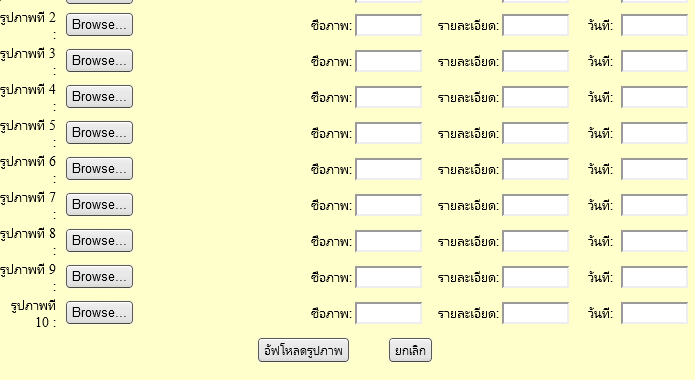
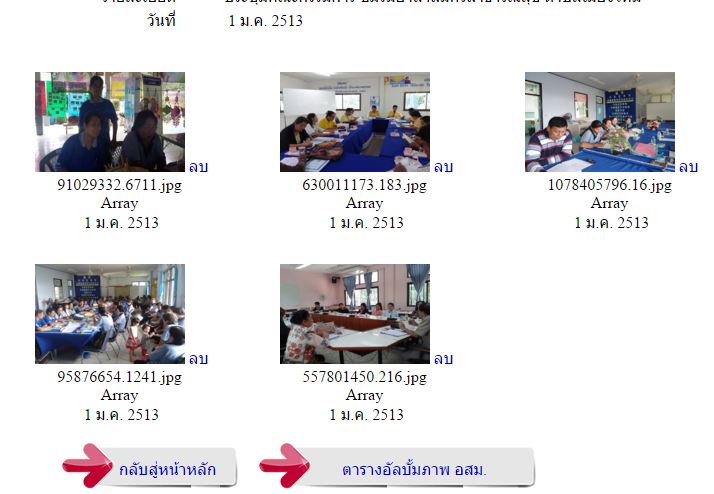
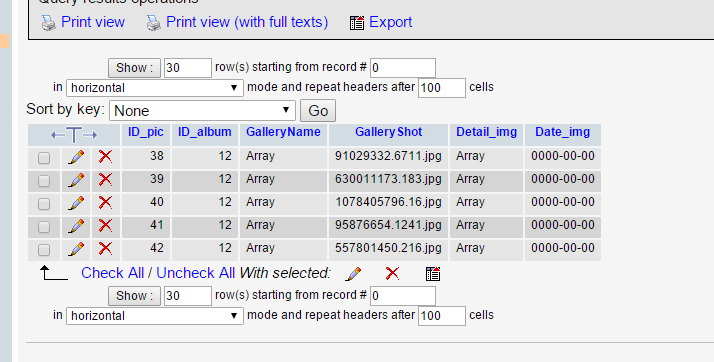
gallery_list Code (PHP)
<td>
<?
include ("class_dethai.php");
include("conn.php");
$sql = "SELECT * FROM album WHERE ID_album = '".$_GET["ID_album"]."' ";
$query = mysql_query($sql) or die ("Error Query [".$sql."]");
$result = mysql_fetch_array($query);
?>
</p>
<p><?php echo $result["ID_album"];?><br />
<img src="myfile/<?php echo $result["Picture_pic"];?>" width="180" height="120" /></p></td>
</tr>
<tr>
<td width="249" align="right">ชื่ออัลบั้ม</td>
<td width="776">
<?=$result["Name_pic"];?></td>
</tr>
<tr>
<td align="right">รายละเอียด</td>
<td>
<?=$result["Detail_pic"];?></td>
</tr>
<tr>
<td align="right">วันที่</td>
<td>
<? $strDate = $result["Date_pic"];
echo DateThai($strDate);?></td>
</tr>
<tr>
<td colspan="2" align="right"> </td>
</tr>
<tr>
<td colspan="2"><?
$sql2 = "SELECT * FROM picture WHERE ID_album = '".$_GET["ID_album"]."' ORDER BY ID_album ASC ";
$query2 = mysql_query($sql2) or die ("Error Query [".$sql2."]");
echo"<table border=\"0\" cellspacing=\"0\" cellpadding=\"0\" align=\"center\" ><tr>";
$intRows = 0;
while($result2 = mysql_fetch_array($query2))
{
echo "<td>";
$intRows++;
?>
<table width="245" height="170" border="0" align="center" cellpadding="0" cellspacing="0">
<tr>
<td align="center"><p><a href="gallery/<?=$result2["GalleryShot"];?>" rel="lightbox[roadtrip]"
title="<?=$result2["GalleryShot"];?>"><img src="gallery/<?=$result2["GalleryShot"];?>" alt="" width="150" height="100" /></a>
<a href="gallery_delete.php?ID_pic=<?=$result2["ID_pic"]; echo "&ID_album=",$_GET["ID_album"];?>" onclick="return confirm('คุณต้องการที่จะลบข้อมูลหรือไม่')">ลบ</a>
<?=$result2["GalleryShot"];?>
<br />
<?=$result2["Detail_img"];?>
<br />
<? $strDate = $result2["Date_img"];
echo DateThai($strDate);?>
</p></td>
</tr>
</table>
<?
echo"</td>";
if(($intRows)%3==0)
{
echo"</tr>";
}
}
echo"</tr></table>";
mysql_close();
?></td>
|
 |
 |
 |
 |
| Date :
2015-12-08 14:16:03 |
By :
godzaa |
|
 |
 |
 |
 |
|
|
 |
 |
|
 |
 |
 |
|
|
 |
 |
|
Code (PHP)
<?php
include("class_dethai.php");
include ("class.imagesize.php");
include("conn.php");
$ID_album=$_POST[ID_album];
$name =$_POST[txtname];
$detail=$_POST[txtdetail];
$date1=$_POST[datepicker];
if(isset($_POST['Submit'] ))
{
$num_file = count($_FILES['file']['name']);
$select = false;
$count = 0;
for($i = 0; $i < $num_file ; $i++) //เนื่องจาก upload แบบ array เราจึงใช้ loop จัดการทีละไฟล์
{
if($_FILES['file']['error'][$i] != 0) //ถ้าเกิดข้อผิดพลาดให้ข้ามไฟล์นนี้ไป
{
$count++;
continue;
}
if($_FILES['file']['name'][$i] != "")
{
$Filename = $_FILES['file']['name'][$i];
$type = $_FILES['file']['type'][$i];
//เก็บชื่อไฟล์เป็นเวลาขณะที่ upload แล้วตามด้วยนามสกุลไฟล์ ถ้าไฟล์มีชื่อเหมือนกันจะได้ไม่มีปัญหา
//สามารถ upload ไฟล์นามสกุล .gif, .png, .jpg, .zip, .docx, .pdf, .doc, .swf, .rar ได้
$time = time() * microtime();
if ( $type == "image/gif" ) {$Filename = $time.".gif"; $pic_type = 'GIF'; }
else if ( $type == "image/png" ) {$Filename = $time.".png"; $pic_type = 'PNG'; }
else if (( $type == "image/jpg") or ($type=="image/jpeg") or ($type == "image/pjpeg")){$Filename= $time.".jpg"; $pic_type = 'JPG'; }
else if ($type == "application/octet-stream" ) {$Filename = $time.".zip"; $pic_type = false;}
else if ($type == "application/vnd.openxmlformats-icedocument.wordprocessingml.document" ) {$Filename = $time.".docx"; $pic_type = false;}
else if ($type == "application/pdf" ) {$Filename = $time.".pdf"; $pic_type = false;}
else if ($type == "application/msword" ) {$Filename = $time.".doc"; $pic_type = false;}
else if ($type == "application/x-shockwave-flash" ) {$Filename = $time.".swf"; $pic_type = e;}
else if ($type == "application/octet-stream" ) {$Filename = $time.".rar"; $pic_type = false;}
//move ไฟล์ไปยังโฟลเดอร์ที่สร้างไว้ในที่นี้คือ fileupload
if(move_uploaded_file($_FILES['file']['tmp_name'][$i], 'gallery/'.$Filename)){
//โค้ดในส่วนของการลดขนาดไฟล์รูปภาพ
if($pic_type){
$original_image = "gallery/" . $Filename ;
$size = getimagesize($original_image); //ดึงขนาดของไฟล์ภาพมา
$desired_height = 500 ;
$desired_width = round($desired_height*$size[0]/$size[1]);
$image = new hft_image($original_image);
$image->resize($desired_width, $desired_height, '0');
$image->output_resized("gallery/".$Filename, "JPG");
}
//จัดเก็บชื่อไฟล์ลงฐานข้อมูล
$sql = "INSERT INTO picture (ID_album,GalleryName,GalleryShot,Detail_img,Date_img) VALUES ('$ID_album','$name ','{$Filename}','$detail','$date1');";
$rc = mysql_query($sql);
}
}else{
$count++;
}
}
echo "บันทุึกข้อมูลเรียบร้อยแล้วครับ";
echo '<meta http-equiv="refresh" content="2;url=view_album.php">';
}else{
echo "คุณยังไม่ได้เลือกไฟล์ Upload";
}
?>
ลองรับค่ามาแล้วครับ ก็ยังขึ้น ค่า Array ครับ มีวิธิไหนที่ช่วยได้ครับ
|
 |
 |
 |
 |
| Date :
2015-12-20 10:56:13 |
By :
godzaa |
|
 |
 |
 |
 |
|
|
 |
 |
|
 |
 |
|
|