 |
สอบถามเกี่ยวกับปัญหากับการทำเว็บบอร์ด PHP (หน้าตั้งกระทู้ใหม่ + หน้าแสดงกระทู้และความคิดเห็น) |
| |
 |
|
|
 |
 |
|
จากกระทู้นี้
ผมได้สร้างฐานข้อมูล MySQL + insert ข้อมูล + ทำการปรับเปลี่ยนโค้ดให้เป็น mysqli เรียบร้อยแล้ว และได้นำโค้ดไปใช้ใน Web Template ซึ่งเพจ webboard (แสดงเว็บบอร์ด) ไม่มีปัญหาอะไร แต่เกิดปัญหากับเพจ newquestion (ตั้งกระทู้ใหม่) และเพจ viewwebboard (แสดงกระทู้และความคิดเห็น) ดังต่อไปนี้
1) เพจ newquestion เมื่อทำการแสดงผลผ่านบราวเซอร์เสร็จ ผมได้ลองสร้างกระทู้ใหม่ (ภาพที่ 1) และกดปุ่ม "บันทึกข้อมูล" เสร็จ ก็จะแสดงหน้าเพจ (ภาพที่ 2) ปัญหาที่เกิดขึ้นคือ ไม่แสดงกระทู้ใหม่ที่เพิ่มขึ้นมา
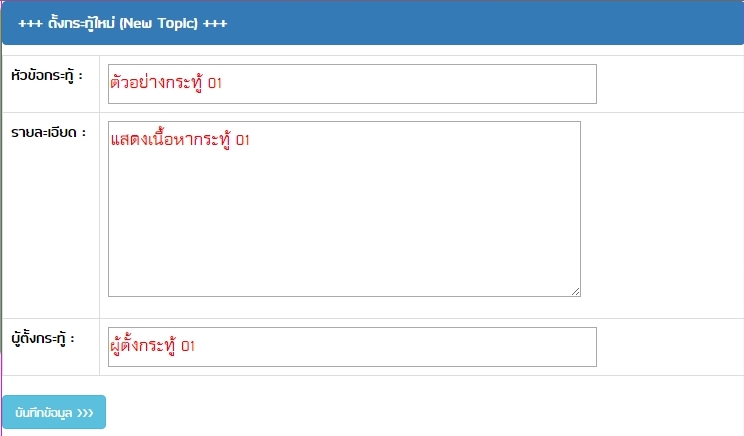
(ภาพที่ 1)
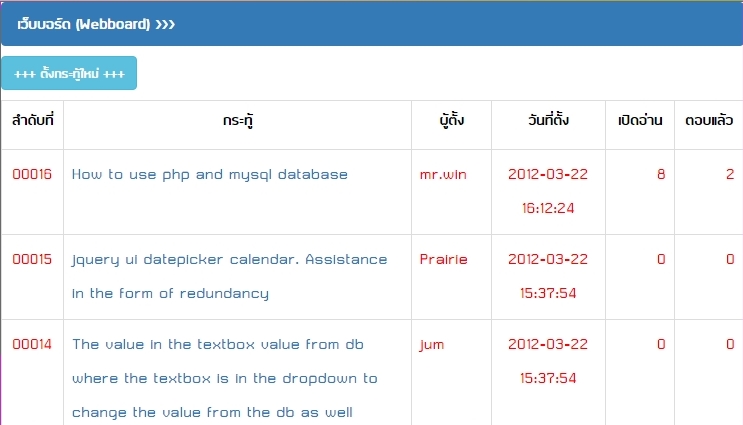
(ภาพที่ 2)
ส่วนอันนี้เป็นโค้ดของเพจ newquestion ครับ
Code (PHP)
<!doctype html>
<html><!-- InstanceBegin template="/Templates/template.dwt" codeOutsideHTMLIsLocked="false" -->
<head>
<meta charset="utf-8">
<!-- InstanceBeginEditable name="doctitle" -->
<title>เช่าพระเครื่องออนไลน์ มูลนิธิสิรินธรราชวิทยาลัยในพระราชูปถัมภ์ : ตั้งกระทู้ใหม่</title>
<link rel="stylesheet" href="http://maxcdn.bootstrapcdn.com/bootstrap/3.3.6/css/bootstrap.min.css" />
<script src="https://ajax.googleapis.com/ajax/libs/jquery/1.12.0/jquery.min.js"></script>
<script src="http://maxcdn.bootstrapcdn.com/bootstrap/3.3.6/js/bootstrap.min.js"></script>
<link type="text/css" rel="stylesheet" href="../css/stylesheet.css" />
<?php
$serverName = "localhost";
$userName = "root";
$userPassword = "RocketSQL";
$dbName = "mydb";
$objCon = mysqli_connect($serverName,$userName,$userPassword,$dbName);
if(!$objCon){
echo $objCon->connect_error;
}
if(isset($_GET["Action"]) && $_GET["Action"] == "Save"){
//*** ตั้งกระทู้ใหม่ ***//
$strSQL = "INSERT INTO webboard ";
$strSQL .= "(CreateDate,Question,Details,Name) ";
$strSQL .= "VALUES ";
$strSQL .= "('".date("Y-m-d H:i:s")."','".$_POST["txtQuestion"]."','".$_POST["txtDetails"]."','".$_POST["txtName"]."') ";
$objQuery = mysqli_query($strSQL);
header("location:webboard.php");
}
?>
<!-- InstanceEndEditable -->
<style type="text/css">
p.groove {border-style: groove}
body {
background-image: url(../Image/6840680-pattern-wallpaper.jpg);
background-repeat: repeat-x;
background-attachment: fixed;
}
a:link {
text-decoration: none;
}
a:visited {
text-decoration: none;
}
a:hover {
text-decoration: underline;
}
a:active {
text-decoration: none;
}
body,td,th {
font-family: "th chakra petch";
font-size: x-large;
color: #F00;
font-weight: bold;
}
p {
font-family: "Superspace Regular";
font-size: 16px;
color: #000;
font-weight: normal;
font-style: normal;
}
h1 {
font-family: "Superspace Regular";
font-size: 25px;
color: #00F;
font-weight: bold;
font-style: normal;
}
#rcorner1 {
border-radius: 10px;
border: 2px solid #0F0;
padding: 20px;
width: 220px;
height: 360px;
}
</style>
<!-- InstanceBeginEditable name="head" -->
<!-- InstanceEndEditable -->
</head>
<body topmargin="0">
<a name="toppage" id="toppage"></a>
<table width="964" border="1" align="center" cellpadding="0" cellspacing="0" class="groove" bordercolor="#FF00FF">
<tr>
<th colspan="2" scope="col"><img src="../images/TestTemplate_02.jpg" width="965" height="169"></th>
</tr>
<tr>
<td colspan="2"><img src="../images/TestTemplate_04.jpg" width="965" height="47" usemap="#Map"></td>
</tr>
<tr>
<td width="220" align="center" valign="top" bgcolor="#FFFFFF">
<div id="rcorner1">
<h1><img src="../Image/Login.png" width="30" height="31"> เข้าสู่ระบบ</h1>
<form role="form">
<div class="form-group">
<p align="left">
<label for="username">ชื่อผู้ใช้งาน (Username) :</label></p>
<input type="text" class="form-control input-lg" id="username" placeholder="ชื่อผู้ใช้">
</div>
<div class="form-group">
<p align="left">
<label for="pass">รหัสผ่าน (Password) :</label></p>
<input type="password" class="form-control input-lg" id="pass" placeholder="รหัสผ่าน">
</div>
<p><a href="#" class="btn btn-primary btn-md" role="button"><strong>สมัครสมาชิก</strong></a> <a href="#" class="btn btn-primary btn-md" role="button"><strong>เข้าสู่ระบบ</strong></a></p>
<p align="right">
<a href="#" class="btn btn-link" role="button"><strong>ลืมรหัสผ่าน >>></strong></a>
</form>
</div>
<h1><img src="../Image/clock.png" width="30" height="29"> เวลาปัจจุบัน</h1>
<p>
<iframe scrolling="no" frameborder="no" clocktype="html5" style="overflow:hidden;border:0;margin:0;padding:0;width:150px;height:150px;
"src="http://www.clocklink.com/html5embed.php?clock=005&timezone=GMT0700&color=orange&size=150&Title=&Message=&Target=&From=2016,1,1,0,0,0&Color=orange"></iframe>
</p>
<h1><img src="../Image/people.png" width="30" height="31"> จำนวนผู้เข้าชม </h1>
<p>
<!-- hitwebcounter Code START -->
<a href="http://www.hitwebcounter.com" target="_blank">
<img src="http://hitwebcounter.com/counter/counter.php?page=6312425&style=0010&nbdigits=5&type=ip&initCount=0" title="webs counters" Alt="webs counters" border="0" >
</a> <br/>
<!-- hitwebcounter.com --><a href="http://www.hitwebcounter.com" title="Total Count"
target="_blank" style="font-family: sans-serif, Arial, Helvetica;
font-size: 9px; color: #6D6C72; text-decoration: none ;"><strong>Total Count</strong></a>
<h1><img src="../Image/Time-Date-icon.png" width="30" height="29"> ปฏิทิน </h1>
<p>
<iframe src="https://calendar.google.com/calendar/embed?height=220&wkst=1&bgcolor=%23FFFFFF&src=rko22110%40gmail.com&color=%23A32929&ctz=Asia%2FBangkok" style="border-width:0" width="220" height="220" frameborder="0" scrolling="no"></iframe>
</p></td>
<td width="737" align="left" valign="top" bgcolor="#FFFFFF"><!-- InstanceBeginEditable name="MainContent1" -->
<p><a class="list-group-item active"><strong>+++ ตั้งกระทู้ใหม่ (New Topic) +++</strong></a></p>
<form action="newquestion.php?Action=Save" method="post" name="formMain" id="formMain" role="formgroup">
<table width="700" border="1" bordercolor="#CCCCCC" class="table table-bordered">
<tr>
<td width="95"><p><strong>หัวข้อกระทู้ :</strong></p></td>
<td><input name="txtQuestion" type="text" id="txtQuestion" value="" size="50"></td>
</tr>
<tr>
<td><p><strong>รายละเอียด :</strong></p></td>
<td><textarea name="txtDetail" type="text" cols="50" rows="5" id="txtDetails" value=""></textarea></td>
</tr>
<tr>
<td><p><strong>ผู้ตั้งกระทู้ :</strong></p></td>
<td width="626"><input name="txtName" type="text" id="txtName" value="" size="50"></td>
</tr>
<tr>
</table>
<p><strong><input name="btnSave" type="submit" id="btnSave" value="บันทึกข้อมูล >>>" class="btn btn-info btn-md"></strong></p>
</form>
<?php
mysqli_close($objCon);
?>
<!-- InstanceEndEditable -->
<table width="737" border="0" cellpadding="0" cellspacing="0">
<tr>
<td align="center" valign="top"><p><a href="../index.php">หน้าแรก</a> | <a href="../about.html">เกี่ยวกับมูลนิธิ</a> | <a href="../video.html">วีดีทัศน์</a> | <a href="../payment.html">วิธีการชำระเงิน</a> | <a href="../shipment.html">วิธีการจัดส่งสินค้า</a> | <a href="webboard.php">เว็บบอร์ด</a> | <a href="../contact.html">ติดต่อเรา</a> | <a href="#toppage"><img src="../Image/double-up-arrow-angles_318-53141.png" width="10" height="10"> กลับขึ้นด้านบน</a><br>
สงวนลิขสิทธิ์ ปี 2559 โดยมูลนิธิสิรินธรราชวิทยาลัย ในพระราชูปถัมภ์<br>
จัดทำ ออกแบบและดูแล Website โดย นายรังสิมันตุ์ วงษ์นิกร</p></td>
</tr>
</table></td>
</tr>
<tr>
<td colspan="2"><img src="../images/TestTemplate_07.jpg" width="965" height="144"></td>
</tr>
</table>
<map name="Map">
<area shape="rect" coords="12,5,91,40" href="../index.php">
<area shape="rect" coords="862,4,949,41" href="../contact.html">
<area shape="rect" coords="126,5,217,41" href="../productall.html">
<area shape="rect" coords="250,5,375,42" href="../payment.html">
<area shape="rect" coords="405,4,553,42" href="../shipment.html">
<area shape="rect" coords="734,5,826,43" href="webboard.php">
<area shape="rect" coords="578,6,703,42" href="../ceremony.html">
</map>
</body>
<!-- InstanceEnd --></html>
2) เพจ viewwebboard เมื่อทำการแสดงผลผ่านบราวเซอร์เสร็จ จะเกิดปัญหา Undefined Index : QuestionID ตรงบรรทัดที่ 142, 148 และ 166 (ภาพที่ 3)
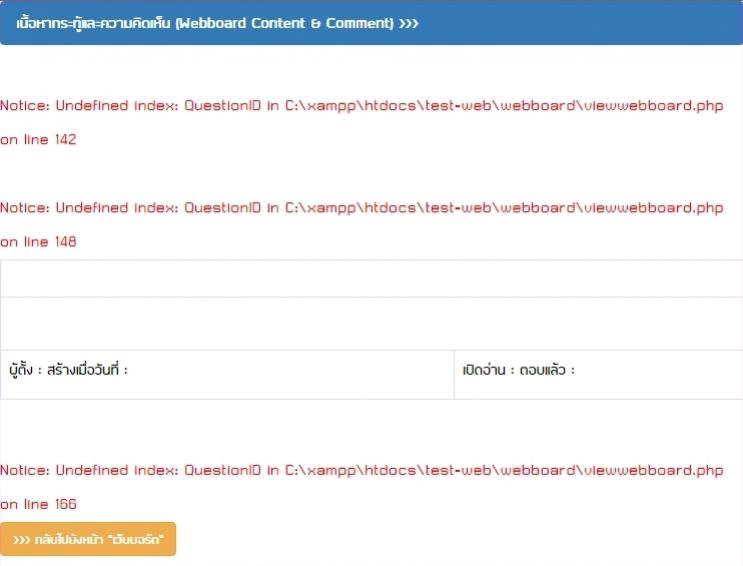
(ภาพที่ 3)
ส่วนอันนี้เป็นโค้ดของเพจ viewwebboard ครับ
Code (PHP)
<!doctype html>
<html><!-- InstanceBegin template="/Templates/template.dwt" codeOutsideHTMLIsLocked="false" -->
<head>
<meta charset="utf-8">
<!-- InstanceBeginEditable name="doctitle" -->
<title>เช่าพระเครื่องออนไลน์ มูลนิธิสิรินธรราชวิทยาลัย ในพระราชูปถัมภ์ : แสดงเนื้อหากระทู้และความคิดเห็น</title>
<link rel="stylesheet" href="http://maxcdn.bootstrapcdn.com/bootstrap/3.3.6/css/bootstrap.min.css" />
<script src="https://ajax.googleapis.com/ajax/libs/jquery/1.12.0/jquery.min.js"></script>
<script src="http://maxcdn.bootstrapcdn.com/bootstrap/3.3.6/js/bootstrap.min.js"></script>
<link type="text/css" rel="stylesheet" href="../css/stylesheet.css" />
<?php
$serverName = "localhost";
$userName = "root";
$userPassword = "RocketSQL";
$dbName = "mydb";
$objCon = mysqli_connect($serverName,$userName,$userPassword,$dbName);
if(!$objCon){
echo $objCon->connect_error;
exit();
}
if(isset($_GET["Action"]) && $_GET["Action"] == "Save"){
//*** เพิ่มความคิดเห็น ***//
$strSQL = "INSERT INTO reply ";
$strSQL .= "(QuestionID,CreateDate,Details,Name) ";
$strSQL .= "VALUES ";
$strSQL .= "('".$_GET["QuestionID"]."','".date("Y-m-d H:i:s")."','".$_POST["txtDetails"]."','".$_POST["txtName"]."') ";
$objQuery = mysqli_query($strSQL);
//*** อัพเดตความคิดเห็น ***//
$strSQL = "UPDATE webboard ";
$strSQL .= "SET Reply = Reply + 1 WHERE QuestionID = '".$_GET["QuestionID"]."' ";
$objQuery = mysqli_query($strSQL);
}
?>
เคยลองใช้ isset แก้ปัญหาข้อ 2 โดยใช้ if(isset($_GET["QuestionID"]) && $_GET["QuestionID"] == "") แต่ก็เกิดปัญหา Undefined Index : objResult (ภาพที่ 4)
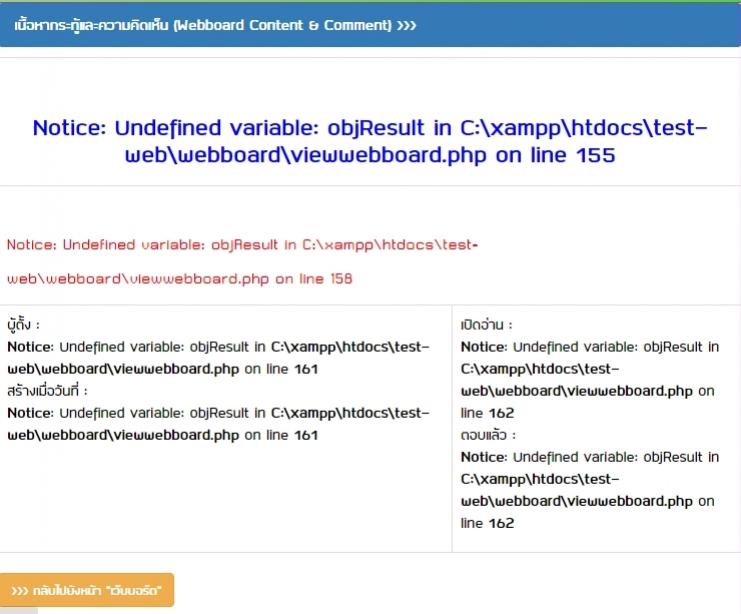
(ภาพที่ 4)
เลยอยากถามสมาชิกว่า พอจะมีแนวทางในการแก้ปัญหาเหล่านี้บ้างหรือเปล่าครับ (ปล. ตอนนี้ยังเป็นมือใหม่หัดลองทำ PHP)
Tag : PHP, MySQL, HTML/CSS, Windows
|
ประวัติการแก้ไข
2016-03-04 10:24:30
2016-03-04 10:25:44
2016-03-04 10:26:24
2016-03-04 10:32:28
2016-03-04 14:16:04
2016-03-04 14:17:01
2016-03-04 14:18:13
2016-03-04 14:20:26
2016-03-06 14:11:38
|
 |
 |
 |
 |
| Date :
2016-03-04 10:09:55 |
By :
Rocket |
View :
5608 |
Reply :
8 |
|
 |
 |
 |
 |
|
|
|
|
 |
 |
|
 |
 |
 |
|
|
 |
 |
|
Code (PHP)
if (!mysqli_query($con,"INSERT INTO Persons (FirstName) VALUES ('Glenn')"))
{
echo("Error description: " . mysqli_error($con));
}
ลองใช้การดักจับ Error ครับ ถ้า Insert ไม่ผ่านมันจะแสดงให้ทราบด้วย
|
 |
 |
 |
 |
| Date :
2016-03-05 12:35:11 |
By :
mr.win |
|
 |
 |
 |
 |
|
|
 |
 |
|
 |
 |
 |
|
|
 |
 |
|
ตอนนี้เว็บบอร์ดสามารถเพิ่มกระทู้ใหม่ได้แล้ว โดยภาพที่ 1 เป็นการสร้างกระทู้ใหม่ และภาพที่ 2 เป็นกระทู้ใหม่ที่เพิ่มเข้ามาในเว็บบอร์ด
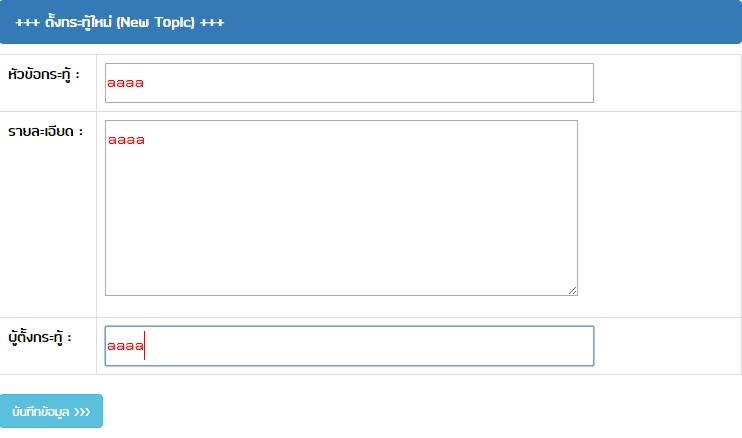
(ภาพที่ 1)
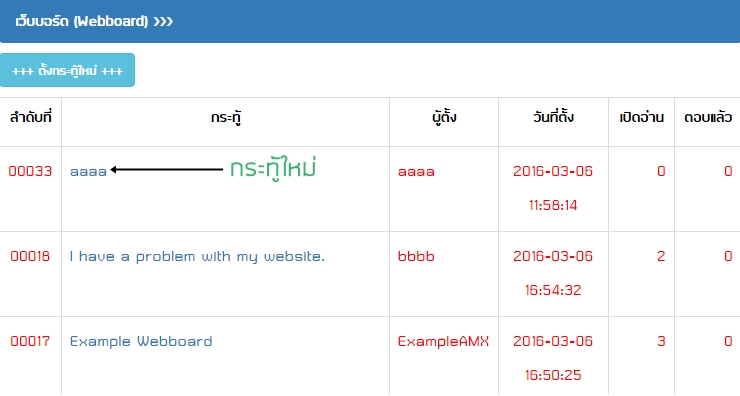
(ภาพที่ 2)
เมื่อเข้าไปในกระทู้แล้ว ก็เกิดปัญหาขึ้นได้แก่ จะไม่แสดงเนื้อหากระทู้ตามที่เราต้องการ และเวลาในการสร้างกระทู้ก็ยังไม่ตรงตามความเป็นจริง (ต้องไปแก้ข้อมูลอีกทีใน database) ดังเช่นภาพที่ 3
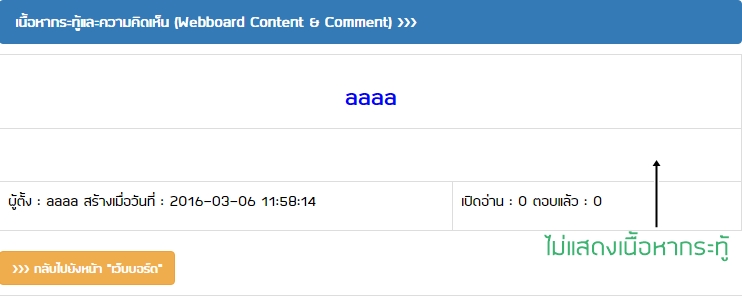
(ภาพที่ 3)
ไม่ทราบว่า พอจะมีแนวทางในการแก้ไขปัญหาเหล่านี้หรือไม่ครับ
|
ประวัติการแก้ไข
2016-03-06 18:28:30
2016-03-06 18:29:26
2016-03-06 18:29:46
 |
 |
 |
 |
| Date :
2016-03-06 18:27:17 |
By :
Rocket |
|
 |
 |
 |
 |
|
|
 |
 |
|
 |
 |
 |
|
|
 |
 |
|
เพจ viewwebboard ตอนนี้เหลือ error เพียงแค่ 2 บรรทัด แล้ว ดังภาพ
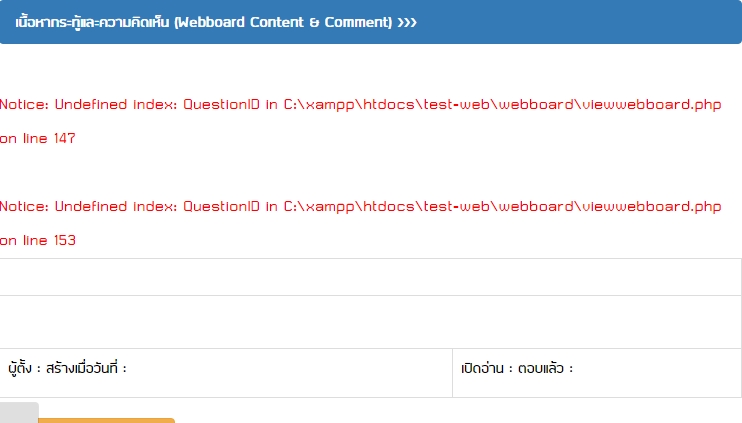
ตรงโค้ดบรรทัดที่ยังมีปัญหาอยู่
viewwebboard Code บรรทัดที่ยังมีปัญหาอยู่ (PHP)
<?php
//*** เลือกกระทู้ที่ต้องการ ***//
$strSQL = "SELECT * FROM webboard WHERE QuestionID = '".$_GET["QuestionID"]."' ";
$objQuery = mysqli_query($objCon,$strSQL);
$objResult = mysqli_fetch_array($objQuery);
//*** อัพเดตความคิดเห็น ***//
$strSQL = "UPDATE webboard ";
$strSQL .= "SET View = View + 1 WHERE QuestionID = '".$_GET["QuestionID"]."' ";
$objQuery = mysqli_query($objCon,$strSQL);
?>
ส่วนอันนี้คือโค้ดของเพจ viewwebboard แบบเต็ม
viewwebboard Code (PHP)
<!doctype html>
<html><!-- InstanceBegin template="/Templates/template.dwt" codeOutsideHTMLIsLocked="false" -->
<head>
<meta http-equiv="Content-type" content="text/html"; charset="utf-8">
<!-- InstanceBeginEditable name="doctitle" -->
<title>เช่าพระเครื่องออนไลน์ มูลนิธิสิรินธรราชวิทยาลัย ในพระราชูปถัมภ์ : แสดงเนื้อหากระทู้และความคิดเห็น</title>
<link rel="stylesheet" href="http://maxcdn.bootstrapcdn.com/bootstrap/3.3.6/css/bootstrap.min.css" />
<script src="https://ajax.googleapis.com/ajax/libs/jquery/1.12.0/jquery.min.js"></script>
<script src="http://maxcdn.bootstrapcdn.com/bootstrap/3.3.6/js/bootstrap.min.js"></script>
<link type="text/css" rel="stylesheet" href="../css/stylesheet.css" />
<?php
$serverName = "localhost";
$userName = "root";
$userPassword = "RocketSQL";
$dbName = "mydb";
$objCon = mysqli_connect($serverName,$userName,$userPassword,$dbName);
$objQuery = mysqli_query($objCon,"SET NAMES UTF8");
if(!$objCon){
echo $objCon->connect_error;
exit();
}
if(isset($_GET["Action"]) && $_GET["Action"] == "Save"){
//*** เพิ่มความคิดเห็น ***//
$strSQL = "INSERT INTO reply ";
$strSQL .= "(QuestionID,CreateDate,Details,Name) ";
$strSQL .= "VALUES ";
$strSQL .= "('".$_GET["QuestionID"]."','".date("Y-m-d H:i:s")."','".$_POST["txtDetails"]."','".$_POST["txtName"]."') ";
$objQuery = mysqli_query($strSQL);
if(!mysqli_query($objCon,"INSERT INTO reply (QuestionID,CreateDate,Details,Name) VALUES ('".$_GET["QuestionID"]."','".date("Y-m-d H:i:s")."','".$_POST["txtDetails"]."','".$_POST["txtName"]."') ")){
echo ("บันทึกข้อมูลล้มเหลว" .mysqli_error($objCon));
}
//*** อัพเดตความคิดเห็น ***//
$strSQL = "UPDATE webboard ";
$strSQL .= "SET Reply = Reply + 1 WHERE QuestionID = '".$_GET["QuestionID"]."' ";
$objQuery = mysqli_query($strSQL);
}
?>
<!-- InstanceEndEditable -->
<style type="text/css">
p.groove {border-style: groove}
body {
background-image: url(../Image/6840680-pattern-wallpaper.jpg);
background-repeat: repeat-x;
background-attachment: fixed;
}
a:link {
text-decoration: none;
}
a:visited {
text-decoration: none;
}
a:hover {
text-decoration: underline;
}
a:active {
text-decoration: none;
}
body,td,th {
font-family: "th chakra petch";
font-size: x-large;
color: #F00;
font-weight: bold;
}
p {
font-family: "Superspace Regular";
font-size: 16px;
color: #000;
font-weight: normal;
font-style: normal;
}
h1 {
font-family: "Superspace Regular";
font-size: 25px;
color: #00F;
font-weight: bold;
font-style: normal;
}
#rcorner1 {
border-radius: 10px;
border: 2px solid #0F0;
padding: 20px;
width: 220px;
height: 360px;
}
</style>
<!-- InstanceBeginEditable name="head" -->
<!-- InstanceEndEditable -->
</head>
<body topmargin="0">
<a name="toppage" id="toppage"></a>
<table width="964" border="1" align="center" cellpadding="0" cellspacing="0" class="groove" bordercolor="#FF00FF">
<tr>
<th colspan="2" scope="col"><img src="../images/TestTemplate_02.jpg" width="965" height="169"></th>
</tr>
<tr>
<td colspan="2"><img src="../images/TestTemplate_04.jpg" width="965" height="47" usemap="#Map"></td>
</tr>
<tr>
<td width="220" align="center" valign="top" bgcolor="#FFFFFF">
<div id="rcorner1">
<h1><img src="../Image/Login.png" width="30" height="31"> เข้าสู่ระบบ</h1>
<form role="form">
<div class="form-group">
<p align="left">
<label for="username">ชื่อผู้ใช้งาน (Username) :</label></p>
<input type="text" class="form-control input-lg" id="username" placeholder="ชื่อผู้ใช้">
</div>
<div class="form-group">
<p align="left">
<label for="pass">รหัสผ่าน (Password) :</label></p>
<input type="password" class="form-control input-lg" id="pass" placeholder="รหัสผ่าน">
</div>
<p><a href="#" class="btn btn-primary btn-md" role="button"><strong>สมัครสมาชิก</strong></a> <a href="#" class="btn btn-primary btn-md" role="button"><strong>เข้าสู่ระบบ</strong></a></p>
<p align="right">
<a href="#" class="btn btn-link" role="button"><strong>ลืมรหัสผ่าน >>></strong></a>
</form>
</div>
<h1><img src="../Image/clock.png" width="30" height="29"> เวลาปัจจุบัน</h1>
<p>
<iframe scrolling="no" frameborder="no" clocktype="html5" style="overflow:hidden;border:0;margin:0;padding:0;width:150px;height:150px;
"src="http://www.clocklink.com/html5embed.php?clock=005&timezone=GMT0700&color=orange&size=150&Title=&Message=&Target=&From=2016,1,1,0,0,0&Color=orange"></iframe>
</p>
<h1><img src="../Image/people.png" width="30" height="31"> จำนวนผู้เข้าชม </h1>
<p>
<!-- hitwebcounter Code START -->
<a href="http://www.hitwebcounter.com" target="_blank">
<img src="http://hitwebcounter.com/counter/counter.php?page=6312425&style=0010&nbdigits=5&type=ip&initCount=0" title="webs counters" Alt="webs counters" border="0" >
</a> <br/>
<!-- hitwebcounter.com --><a href="http://www.hitwebcounter.com" title="Total Count"
target="_blank" style="font-family: sans-serif, Arial, Helvetica;
font-size: 9px; color: #6D6C72; text-decoration: none ;"><strong>Total Count</strong></a>
<h1><img src="../Image/Time-Date-icon.png" width="30" height="29"> ปฏิทิน </h1>
<p>
<iframe src="https://calendar.google.com/calendar/embed?height=220&wkst=1&bgcolor=%23FFFFFF&src=rko22110%40gmail.com&color=%23A32929&ctz=Asia%2FBangkok" style="border-width:0" width="220" height="220" frameborder="0" scrolling="no"></iframe>
</p></td>
<td width="737" align="left" valign="top" bgcolor="#FFFFFF"><!-- InstanceBeginEditable name="MainContent1" -->
<p><a class="list-group-item active"><strong>เนื้อหากระทู้และความคิดเห็น (Webboard Content & Comment) >>> </strong></a></p>
<?php
//*** เลือกกระทู้ที่ต้องการ ***//
$strSQL = "SELECT * FROM webboard WHERE QuestionID = '".$_GET["QuestionID"]."' ";
$objQuery = mysqli_query($objCon,$strSQL);
while($objResult = mysqli_fetch_array($objQuery)){
//*** อัพเดตความคิดเห็น ***//
$strSQL = "UPDATE webboard ";
$strSQL .= "SET View = View + 1 WHERE QuestionID = '".$_GET["QuestionID"]."' ";
$objQuery = mysqli_query($objCon,$strSQL);
}
?>
<table width="737" border="1" bordercolor="#CCCCCC" class="table table-bordered">
<tr>
<td colspan="2"><center><h1><?php echo $objResult["Question"];?></h1></center></td>
</tr>
<tr>
<td height="53" colspan="2"><?php echo $objResult["Details"];?></td>
</tr>
<tr>
<td width="397" align="left" valign="top"><p>ผู้ตั้ง : <?php echo $objResult["Name"];?> สร้างเมื่อวันที่ : <?php echo $objResult["CreateDate"];?></p></td>
<td width="253" align="left" valign="top"><p>เปิดอ่าน : <?php echo $objResult["View"];?> ตอบแล้ว : <?php echo $objResult["Reply"];?></p></td>
</tr>
</table>
<?php
$intRows = 0;
if(isset($_GET["QuestionID"]) && $_GET["QuestionID"] == ""){
$strSQL2 = "SELECT * FROM reply WHERE QuestionID = '".$_GET["QuestionID"]."' ";
$objQuery2 = mysqli_query($objCon,$strSQL2);
while($objResult2 = mysqli_fetch_array($objQuery2)){
$intRows++;
?>
No : <?php echo $intRows; ?>
<table width="737" border="1" bordercolor="#CCCCCC" class="table table-bordered">
<tr>
<td colspan="2"><center><h1><?php echo $objResult2["Details"];?></h1></center></td>
</tr>
<tr>
<td height="53" colspan="2"><p>ผู้ตั้ง :<?php echo $objResult2["Name"];?></p></td>
</tr>
<tr>
<td width="253"><p>สร้างเมื่อวันที่ : <?php echo $objResult2["CreateDate"];?></p></td>
</tr>
</table>
<?php
}
}
?>
<p align="left"><a href="webboard.php" class="btn btn-warning btn-md" role="button"><strong> >>> กลับไปยังหน้า "เว็บบอร์ด"</strong></a></p>
<form action="viewwebboard.php?QuestionID=<?php echo $_GET["QuestionID"];?>Action=Save" method="post" name="formMain" id="formMain" role="formgroup">
<table width="737" border="1" bordercolor="#CCCCCC" class="table table-bordered">
<tr>
<td><p><strong>รายละเอียด :</strong></p></td>
<td><textarea name="txtDetail" type="text" cols="50" rows="5" id="txtDetails" value=""></textarea></td>
</tr>
<tr>
<td><p><strong>ผู้ตั้งกระทู้ :</strong></p></td>
<td width="626"><input name="txtName" type="text" id="txtName" value="" size="50"></td>
</tr>
</table>
<p><strong><input name="btnSave" type="submit" id="btnSave" value="บันทึกข้อมูล >>>" class="btn btn-info btn-md"></strong></p>
</form>
<?php
mysqli_close($objCon);
?>
<!-- InstanceEndEditable -->
<table width="737" border="0" cellpadding="0" cellspacing="0">
<tr>
<td align="center" valign="top"><p><a href="../index.php">หน้าแรก</a> | <a href="../about.html">เกี่ยวกับมูลนิธิ</a> | <a href="../video.html">วีดีทัศน์</a> | <a href="../payment.html">วิธีการชำระเงิน</a> | <a href="../shipment.html">วิธีการจัดส่งสินค้า</a> | <a href="webboard.php">เว็บบอร์ด</a> | <a href="../contact.html">ติดต่อเรา</a> | <a href="#toppage"><img src="../Image/double-up-arrow-angles_318-53141.png" width="10" height="10"> กลับขึ้นด้านบน</a><br>
สงวนลิขสิทธิ์ ปี 2559 โดยมูลนิธิสิรินธรราชวิทยาลัย ในพระราชูปถัมภ์<br>
จัดทำ ออกแบบและดูแล Website โดย นายรังสิมันตุ์ วงษ์นิกร</p></td>
</tr>
</table></td>
</tr>
<tr>
<td colspan="2"><img src="../images/TestTemplate_07.jpg" width="965" height="144"></td>
</tr>
</table>
<map name="Map">
<area shape="rect" coords="12,5,91,40" href="../index.php">
<area shape="rect" coords="862,4,949,41" href="../contact.html">
<area shape="rect" coords="126,5,217,41" href="../productall.html">
<area shape="rect" coords="250,5,375,42" href="../payment.html">
<area shape="rect" coords="405,4,553,42" href="../shipment.html">
<area shape="rect" coords="734,5,826,43" href="webboard.php">
<area shape="rect" coords="578,6,703,42" href="../ceremony.html">
</map>
</body>
<!-- InstanceEnd --></html>
เดี๋ยวจะลองพยายามหาทางแก้ปัญหาดูก่อน ถ้าใครพอมีวิธีแก้ปัญหานี้ก็แนะนำแนวทางมาได้นะครับ
|
ประวัติการแก้ไข
2016-03-07 11:34:54
2016-03-07 12:06:32
 |
 |
 |
 |
| Date :
2016-03-07 11:34:13 |
By :
Rocket |
|
 |
 |
 |
 |
|
|
 |
 |
|
 |
 |
 |
|
|
 |
 |
|
Don't hesitate to play slot machines. Slot machines can be found in every patch of online casinos, whether on land or online. They are one of the most complete games https://pg777th.com/ and come in many shapes and forms. All of which invite exciting play and exciting action.
Even though they are all different however, there are many types of properties that are the same. And it all depends on a different set of rules and themes. which controls the work and payment methods appropriately
We will be looking at some terms that describe slot machines ( สล็อต แมชชีน ) and the features available to the average slot machine player. It is often a term that makes players stop playing. But in reality, there is nothing difficult about playing. And when you've tried a few devices, You will find that they are all basically the same.
Wheel Volume - This is the number of parts of the game that spin or move after you press start. Each wheel has a selection of images displayed. and when the wheel stops moving The combination of the pictures shown will say the spin is completed, winner or not. Most machines have between 3 and 9 different reels, with the most common being 3 or 5 reels.
Volume of Paylines - A payline is an image line which passes the reels from side to side. Either in a straight line or on another set of tracks. Big machines with up to 20 paylines have different tracks running through the reels and if the right shots follow the track again, this will be the winning line. You can choose to play on one or multiple paylines.
The tem jackpot speaks for itself. The jackpot is the best combination of images imaginable across the line. Therefore, pay the maximum amount. The jackpot amount is usually only paid out when all paylines are played.
The other jackpot slots you will find are progressive jackpots. Games that offer progressive jackpots will contribute a certain amount per spin as a pot. when the jackpot is broken The pot created until that point is paid out.
Free spins are another feature of the slot machine that is easy to explain. When something happens or there is a mix of images on the payline. The free spins feature will be activated. This allows the player to receive a certain amount of free spins that do not pay anything at all. Including any winnings will be paid to the players without the need to add funds to the machine.
Scatter symbols are images that call something. In most cases, they give rise to free spins features or slot machine bonus games.
If a wild symbol appears anywhere in the slot machine payout The system will automatically use the aforementioned symbols in place of any other existing symbols. If it can help the player get a winning combination.
Bonus games are available in many video slot machines. Also in including offline Bonus slot games are triggered when a specific winning combination appears on the payline. And these games range from choosing objects on the initial screen to getting mysterious rewards. all the way to explosive arcade games. where chasing the bad guys will result in you winning cash
|
 |
 |
 |
 |
| Date :
2021-08-17 12:53:41 |
By :
POLY22 |
|
 |
 |
 |
 |
|
|
 |
 |
|
 |
 |
 |
|
|
 |
 |
|
There are several ways to increase your Baccarat game revenue. If it's a little bit, maybe it's not legal. however, there are some that you can use. This would be considered a non-illegal measure for accomplishing something. If you think you're not getting enough money in a normal game. https://lucacasino888.com/baccarat-online/ You may wish to understand more about Baccarat bonuses. Although some may not say that it is a bonus in the real sense. however, it's something you might want to know more about.
get bonus
Baccarat bonuses are not as difficult as you think. In fact, you can buy it quite comfortably and shouldn't put much effort into it either. Most casinos #Baccarat SA GAME offer bonuses whenever you make a deposit. This is the most common baccarat bonus you can find. in most cases The bonus is given as a percentage of the savings you make with the casino. Some might argue that this is just a source of their savings. But at least it's better to have something like this than nothing.
win high stake games
If you wish to collect the bonuses you get from the casino. You should try to beat the high limit with this approach You can easily win a lot of money and deposit it back into the casino. Therefore, it is a guaranteed win-win event. The more you deposit at the casino, the more Your baccarat bonus will only increase even more. Therefore, it is advisable to study the rules and develop methods that guarantee results and help you earn the right amount of money in the casino.
Playing baccarat is not difficult at all. with little training You will also master the game and play progressively. for that reason It's important to know more about gaming and winning consistently. Compared to other casino games Baccarat has the best odds for players. Therefore, you should be happy to get a decent baccarat bonus and deposit more and more on it. anyone
|
 |
 |
 |
 |
| Date :
2021-08-17 12:55:09 |
By :
BABA |
|
 |
 |
 |
 |
|
|
 |
 |
|
 |
 |
 |
|
|
 |
 |
|
Don't risk your money until you know how to play to win.
Playing slots until you run out of money is not the way to go. But that's something that a lot of people do all the time. This is a slot machine ( สล็อต แมชชีน ) trick to ensure that gambling online or at a land-based casino you like enough doesn't have to be a depressing experience anymore. Playing slot machines is fun. But the temptation of big wins can be a boon to your financial body! The most important slot machine tricks I can give you is to read the rest of this page. think about it and see if you agree or not
Players don't lose because they never win. They lost because they didn't quit when they were in the front. Remember how many times you've won...you're in the front. It's not a big win. So you play next. Hope to win even more in the end. You return all that you won. including losing all the money you start How long does the gambler play? The more homeowners, the more chances of winning. That's true The main reason many players lose is their own greed. One casino president told me: "Our players win all the time. But when they pretend They want to win more and more, so they keep playing until they run out of money.”
What is the slot machine PG slot ( สล็อตพีจี ) technique that will make you a winner? Stop being greedy! Before you risk your money Think about what you want to achieve. besides having fun You want to play for the specified number of hours. Or do you want to win a specific amount of money? Or both together?
Remember to set a rational aim. Let's say you're willing to risk $200 on your favorite slot game or video poker game. Maybe it's the wishful thinking of hoping to convert $200 to $10,000, but you might actually get a chance to convert $200 to $250, that's 25% profit in no time. Where else can you get it? Get 25% off your money and enjoy the process of doing it? however, you will need to quit once this is achieved. on the contrary If you plan to make your $200 bet over three hours, play 25 cents or even 5 cents. Stop at the end of the pre-set period. whether you are in front or behind
Decide what you're aiming for before you start playing and don't let your greed take over. with this approach You will have the best shots to accomplish. And you insist that you never lose more than you were willing to risk in the first place. Be disciplined in doing this and you will have a more satisfying gambling experience. Using awareness and control over time is a key weapon for any casino.
Ultimate Slot Machine Trick: Know Your Machine Always read the feedback before you start playing a new, unfamiliar slot game. Above all, good luck, may you hit the jackpot!
Credit from https://pgslot.org/ Play online games today.
|
 |
 |
 |
 |
| Date :
2021-08-17 12:55:49 |
By :
I LOVE GOOGLE |
|
 |
 |
 |
 |
|
|
 |
 |
|
 |
 |
 |
|
|
 |
 |
|
IGT is a premier online gambling maker based on the Australian gambling market. During the past decade The company has worked hard to be one of the best online slots game developers in the world. The company's portfolio has been recognized around the world, including Star Trek, Monopoly and Cluedo.
Star Trek is one of IGT's current titles, based on the 2009 blockbuster movie. Like many of the branded games, Star Trek presents clips and soundtracks from the movie. Create a sentimental online gambling experience. The game also features four separate bonus rounds summoning different characters from the movies, such as Spock's bonus for special players. At the time Captain Kirk's bonus gives players dozens of free spins. The aforementioned games are popular because they not only attract slot fans. but also for casual gamers and movie buffs as well. Its innovative design and approachable design make it the number one choice for players with all gambling tastes.
IGT board game slots are very popular at online casinos. Monopoly and Cluedo slots are incredibly popular for many of the same reasons that Star Trek has made such an impact. The slot board games offered by IGT will appeal to serious gamblers. Because it has an incredible winning ability. While the designs and themes of the games have made them hugely popular, therefore, such games have become popular in both the online and land-based slots worlds.
Monopoly: You're In The Money undoubtedly brings back a sense of nostalgia for players. The aforementioned games offer popular symbols and patterns from the popular board game series. including the composition of assets game elements including the monopoly sex itself The game's board bonus also allows players to travel around the board and earn money as they would in the original game. There are also a number of other Monopoly slots from IGT, as well as other cutting-edge Here and Now variants of the game, such as the 1-payline Monopoly Multiplier and "Pass GO". Chance to earn gold and cash while traveling around the board game
Cluedo slots offer many similar experiences for players. The game reels feature some characters from popular board games (including Miss Scarlet, Colonel Mustard, and Mrs. Peacock) and lethal weapons. The game's bonus round is also similar to the classic board. Because players should choose weapons, suspects and locations to reveal their ultimate reward.
Credit from https://pg-slot.me/ if interested to apply for membership. You can register to play here. Click.
|
 |
 |
 |
 |
| Date :
2021-08-17 12:56:24 |
By :
PIN |
|
 |
 |
 |
 |
|
|
 |
 |
|
 |
 |
|
|