 |
"แจก Build" Json DrawPad Signature insert & Select |
| |
 |
|
|
 |
 |
|
:::: INSERT ::::
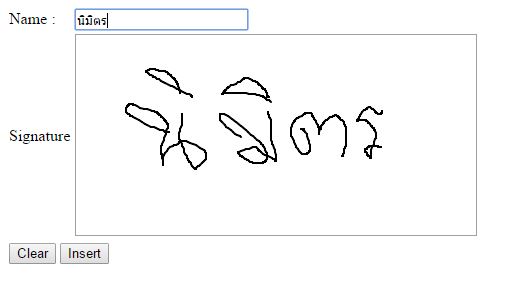
:::: Select Show Signature ::::
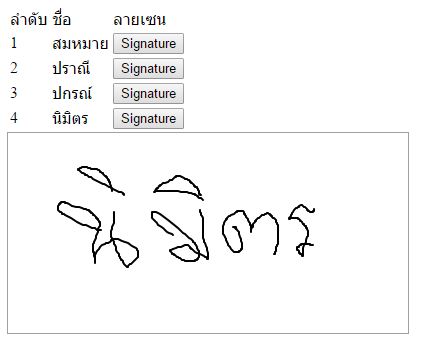
index.php
Code (PHP)
<!DOCTYPE html>
<html>
<head>
<meta http-equiv="Content-Type" content="text/html;charset=utf-8">
<title>jQuery UI Signature Basics</title>
<link href="http://ajax.googleapis.com/ajax/libs/jqueryui/1.9.0/themes/south-street/jquery-ui.css" rel="stylesheet">
<link href="jquery.signature.css" rel="stylesheet">
<style>
.kbw-signature { width: 400px; height: 200px; }
</style>
<!--[if IE]>
<script src="excanvas.js"></script>
<![endif]-->
<script src="http://ajax.googleapis.com/ajax/libs/jquery/1.8.2/jquery.min.js"></script>
<script src="http://ajax.googleapis.com/ajax/libs/jqueryui/1.9.0/jquery-ui.min.js"></script>
<script src="jquery.signature.js"></script>
<script>
$(function() {
$('#sig').signature();
$('#clear').click(function() {
Clear();
});
$('#json').click(function() {
$.ajax({url : 'insert_draw.php',
type : 'POST',
data : 'txtName='+$('#txtName').val()+
'&Draw='+$('#sig').signature('toJSON'),
datatype : 'json',
success : function (result){
var obj=jQuery.parseJSON(result);
if(obj['Status']=='Success'){
alert(obj['Msg']);
Clear();
}
}
});
//alert($('#sig').signature('toJSON'));
});
function Clear(){
$('#txtName').val('');
$('#sig').signature('clear');
}
});
</script>
</head>
<body>
<table>
<tr>
<td>Name :</td>
<td><input type="text" id="txtName" placeholder="input you name"><br /></td>
</tr>
<tr>
<td>Signature</td>
<td><div id="sig"></div></td>
</tr>
<tr>
<td colspan="2"><button id="clear">Clear</button> <button id="json">Insert</button></td>
</tr>
</table>
</body>
</html>
insert_draw.php
Code (PHP)
<?PHP
include ("connect.inc.php");
$Name=$_POST['txtName'];
$Draw=$_POST['Draw'];
$StrInsert="INSERT INTO signature (Name,Draw) VALUES ('".$Name."','".$Draw."')";
$Query=mysqli_query($Con,$StrInsert) or die (mysql_error());
if($Query){
$arr['Status']="Success";
$arr['Msg']="System Insert Complete";
}
echo json_encode($arr);
?>
signature.php
Code (PHP)
<?PHP
include ("connect.inc.php");
?>
<!DOCTYPE html>
<html>
<head>
<meta http-equiv="Content-Type" content="text/html;charset=utf-8">
<title>jQuery UI Signature Basics</title>
<link href="http://ajax.googleapis.com/ajax/libs/jqueryui/1.9.0/themes/south-street/jquery-ui.css" rel="stylesheet">
<link href="jquery.signature.css" rel="stylesheet">
<style>
.kbw-signature { width: 400px; height: 200px; }
</style>
<!--[if IE]>
<script src="excanvas.js"></script>
<![endif]-->
<script src="http://ajax.googleapis.com/ajax/libs/jquery/1.8.2/jquery.min.js"></script>
<script src="http://ajax.googleapis.com/ajax/libs/jqueryui/1.9.0/jquery-ui.min.js"></script>
<script src="jquery.signature.js"></script>
<script>
$(function() {
$('textarea').each(function(index, element) {
$(this).hide();
});
$('button').click(function() {
var rel=$(this).attr('rel');
$('#redrawSignature').signature('draw', $('#signatureJSON'+rel).val());
});
$('#redrawSignature').signature({disabled: true});
});
</script>
</head>
<body>
<table>
<tr>
<td>ลำดับ</td>
<td>ชื่อ</td>
<td>ลายเซน</td>
</tr>
<?PHP
$strSelect="SELECT * FROM signature";
$Query=mysqli_query($Con,$strSelect) or die (mysql_error());
$i=0;
while($Result=mysqli_fetch_array($Query)){
$i++;
?>
<tr>
<td><?=$i;?></td>
<td><?=$Result['Name'];?></td>
<td><button id="redrawButton" rel="<?=$i?>">Signature</button><textarea id="signatureJSON<?=$i;?>"><?=$Result['Draw'];?></textarea></td>
</tr>
<?PHP } ?>
</table>
<div id="redrawSignature"></div>
</body>
</html>
connect.inc.php
Code (PHP)
<?PHP
$Host="localhost";
$UserDB="root";
$PassDB="";
$DB="member";
$Con=mysqli_connect($Host,$UserDB,$PassDB,$DB);
if(!$Con){
echo mysqli_error();
}
?>
db member Fields
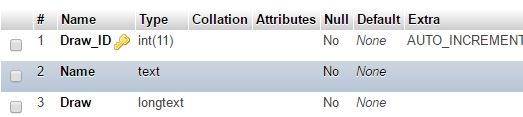
Link Tool Signature : http://keith-wood.name/signature.html
Tag : PHP, HTML/CSS, JavaScript, Action Script, Ajax, jQuery
|
ประวัติการแก้ไข
2016-06-28 18:52:49
2016-06-29 10:22:58
|
 |
 |
 |
 |
| Date :
2016-06-28 18:51:47 |
By :
dudesaranyu |
View :
9928 |
Reply :
20 |
|
 |
 |
 |
 |
|
|
|
|
 |
 |
|
 |
 |
 |
|
|
 |
 |
|

|
 |
 |
 |
 |
| Date :
2016-06-29 09:15:34 |
By :
mr.win |
|
 |
 |
 |
 |
|
|
 |
 |
|
 |
 |
 |
|
|
 |
 |
|
แหม่ะ!! ดีงาม  
|
 |
 |
 |
 |
| Date :
2016-06-29 09:19:21 |
By :
apisitp |
|
 |
 |
 |
 |
|
|
 |
 |
|
 |
 |
 |
|
|
 |
 |
|
สุดยอดครับมาครบทั้งเซทเลย
|
 |
 |
 |
 |
| Date :
2016-06-29 09:50:48 |
By :
stepartz |
|
 |
 |
 |
 |
|
|
 |
 |
|
 |
 |
 |
|
|
 |
 |
|
|
 |
 |
 |
 |
| Date :
2016-06-29 14:06:38 |
By :
mr.win |
|
 |
 |
 |
 |
|
|
 |
 |
|
 |
 |
 |
|
|
 |
 |
|
พอจะมีวิธีให้สามารถเซ็นชื่อผ่าน smart phone เปล่าครับ
|
 |
 |
 |
 |
| Date :
2016-09-05 16:19:16 |
By :
kornmonter |
|
 |
 |
 |
 |
|
|
 |
 |
|
 |
 |
 |
|
|
 |
 |
|
ไม่มี Link Download เลยครับ
|
 |
 |
 |
 |
| Date :
2016-09-06 18:05:31 |
By :
chakpetch |
|
 |
 |
 |
 |
|
|
 |
 |
|
 |
 |
 |
|
|
 |
 |
|
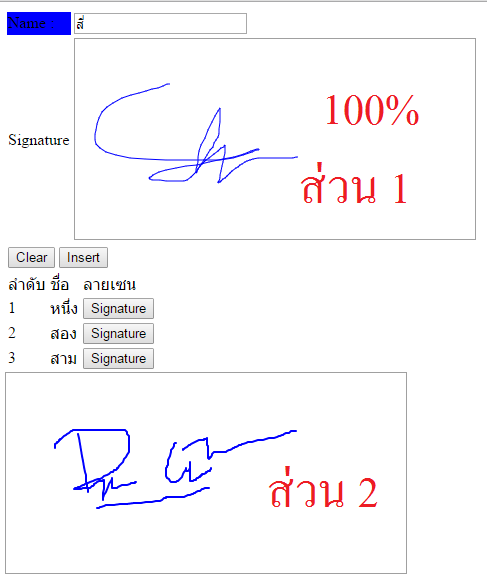
พี่ๆครับ กรณี เราจะดึงลายเซนต์มาแสดง
ส่วน 2 ตามรูป
เราจะย่อขนาดของลายเซนต์ยังไงหรอครับ ขอบคุณครับ
|
ประวัติการแก้ไข
2016-09-12 16:56:46
 |
 |
 |
 |
| Date :
2016-09-07 11:11:16 |
By :
bom_aass |
|
 |
 |
 |
 |
|
|
 |
 |
|
 |
 |
 |
|
|
 |
 |
|
ภาษาไทย ใน ฐานข้อมูลไม่ได้ครับ
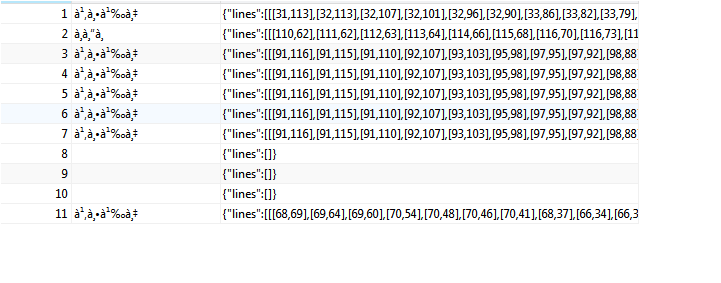
|
 |
 |
 |
 |
| Date :
2016-09-12 09:45:55 |
By :
โต้ง |
|
 |
 |
 |
 |
|
|
 |
 |
|
 |
 |
 |
|
|
 |
 |
|
<?PHP
header("Content-Type: text/html; charset=utf-8"); // ใส่ไปแล้วครับ
include ("connect.inc.php");
$Name=$_POST['txtName'];
$Draw=$_POST['Draw'];
$StrInsert="INSERT INTO signature (Name,Draw) VALUES ('".$Name."','".$Draw."')";
$Query=mysqli_query($Con,$StrInsert) or die (mysql_error());
mysqli_query("SET NAMES UTF8");
if($Query){
$arr['Status']="Success";
$arr['Msg']="System Insert Complete"; }
echo json_encode($arr);
?>
|
 |
 |
 |
 |
| Date :
2016-09-12 10:17:42 |
By :
โต้ง |
|
 |
 |
 |
 |
|
|
 |
 |
|
 |
 |
 |
|
|
 |
 |
|
ได้แล้วครับ พี่ ขอบคุณพี่มากครับ
|
 |
 |
 |
 |
| Date :
2016-09-12 17:58:15 |
By :
โต้ง |
|
 |
 |
 |
 |
|
|
 |
 |
|
 |
 |
 |
|
|
 |
 |
|
ใช้ signature เขียนลายเช๋็น แล้วให้เรียกค้นหาข้อมูลได้เหรอป่าวครับ
|
 |
 |
 |
 |
| Date :
2016-09-14 15:00:46 |
By :
โต้ง |
|
 |
 |
 |
 |
|
|
 |
 |
|
 |
 |
 |
|
|
 |
 |
|
ทำไมกด insert แล้วยังค้างอยู่หน้าเดิมอะครับ
|
 |
 |
 |
 |
| Date :
2018-09-20 10:51:57 |
By :
zabza |
|
 |
 |
 |
 |
|
|
 |
 |
|
 |
 |
|
|