 |
|
รบกวนพี่ ๆ หน่อยครับ
คือผมต้องการ เพิ่ม หรือ ลบ ตารางการแสดงรูปภาพจากหน้าเว็บ อัตโนมัติ ครับ
โดยจะมีปุ่มกดเพิ่ม หรือลบ ตารางนั้น ๆ
แบบในรูปอ่าครับ มันเป็นหน้าเว็บที่เขียนกับ php แล้วผมต้องการจะเกิดเพิ่ม ดดยมีปุ่มอยู่
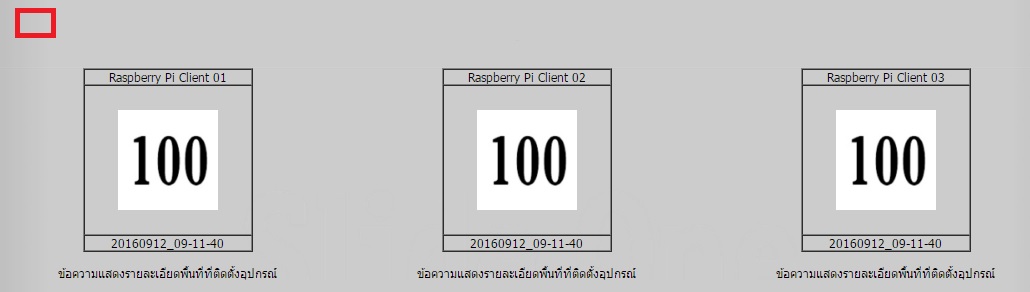
Code
<?php
$allowed_types = array('jpg','jpeg','gif','png','bmg');
$Client_01 = array();$Client_02 = array();$Client_03 = array();
$Parts_01 = array(); $Parts_02 = array(); $Parts_03 = array();
$Count_01 = 0; $Count_02 = 0; $Count_03 = 0;
$directory = array('Client_01/','Client_02/','Client_03/');
foreach (scandir($directory[0]) as $key => $value)
{
if($key>1)
{
if ($value !=='.' and $value !=='..' and $value !=='_notes')
{
$file_parts = explode('.',$value);
$exit = strtolower(array_pop($file_parts));
if(in_array($exit,$allowed_types))
{$Count_01++;$Client_01[] = $directory[0].$value;
$Parts_01 = $file_parts;
}
}
}
}
foreach (scandir($directory[1]) as $key => $value)
{
if($key>1)
{
if ($value !=='.' and $value !=='..' and $value !=='_notes')
{
$file_parts = explode('.',$value);
$exit = strtolower(array_pop($file_parts));
if(in_array($exit,$allowed_types))
{$Count_02++;$Client_02[] = $directory[1].$value;
$Parts_02 = $file_parts;
}
}
}
}
foreach (scandir($directory[2]) as $key => $value)
{
if($key>1)
{
if ($value !=='.' and $value !=='..' and $value !=='_notes')
{
$file_parts = explode('.',$value);
$exit = strtolower(array_pop($file_parts));
if(in_array($exit,$allowed_types))
{$Count_03++;$Client_03[] = $directory[2].$value;
$Parts_03 = $file_parts;
}
}
}
}
?>
<html>
<head>
<title>Wellcome to Raspberry Pi Systems</title>
<?php require_once ("option-systems.php");?>
<script src="http://code.jquery.com/jquery-1.9.1.js"></script>
<script type="text/javascript" src="js/jquery.malsup.All.js"></script>
<script type="text/javascript">
$('#slider').cycle({
fx: 'scrollHorz',
speed: 'slow',
next: '#next',
prev: '#prev'
});
</script>
</head>
<body>
<?php require_once ("Head-Menu.php");?>
<table width="100%" border="0" cellspacing="0" cellpadding="0" background="img/website.jpg">
<tr>
<td width="15%"><div class="controller" id="prev"></div></td>
<td width="70%" align="center" valign="top" id="wrapper">
<div id="container">
<div id="slider">
<img src="img/Hydrangeas.jpg" width="100%" height="100%" />
<img src="img/Jellyfish.jpg" width="100%" height="100%" />
<img src="img/Lighthouse.jpg" width="100%" height="100%" />
</div>
</div>
</div></td>
<td width="15%"><div class="controller" id="next"></div></td>
</tr>
</table>
<table width="100%" border="0" cellspacing="0" cellpadding="0" background="img/website2.jpg">
<tr>
<td><div align="center">
<table width="80%" border="0" cellspacing="0" cellpadding="0">
<tr>
<td><div align="center">
<td width="33.33%"><div align="center">
<table width="170px" hight="150px" border="1" align="center" cellpadding="0" cellspacing="0">
<tr>
<td><div align="center" class="fornbody">Raspberry Pi Client 01</div></td>
</tr>
<tr>
<td width="170" height="150"><div align="center"><a href="Client-01.php"><?php echo "<img style='width:100px;' src='".$Client_01[$Count_01-1]."'/>";?></a></div></td>
</tr>
<tr>
<td><div align="center" class="fornbody"><?php echo $Parts_01[0];?></div></td>
</tr>
</table>
<br>
<table width="100%" border="0" cellspacing="0" cellpadding="0">
<tr>
<td><div align="center" class="fornbody">ข้อความแสดงรายละเอียดพื้นที่ที่ติดตั้งอุปกรณ์</div></td>
</tr>
</table></div></td>
<td width="33.33%"><div align="center">
<table width="170px" hight="150px" border="1" align="center" cellpadding="0" cellspacing="0">
<tr>
<td><div align="center" class="fornbody">Raspberry Pi Client 02</div></td>
</tr>
<tr>
<td width="170" height="150"><div align="center"><a href="Client-02.php"><?php echo "<img style='width:100px;' src='".$Client_02[$Count_02-1]."'/>";?></a></div></td>
</tr>
<tr>
<td><div align="center" class="fornbody"><?php echo $Parts_02[0];?></div></td>
</tr>
</table>
<br>
<table width="100%" border="0" cellspacing="0" cellpadding="0">
<tr>
<td><div align="center" class="fornbody">ข้อความแสดงรายละเอียดพื้นที่ที่ติดตั้งอุปกรณ์</div></td>
</tr>
</table></div></td>
<td width="33.33%"><div align="center">
<table width="170px" hight="150px" border="1" align="center" cellpadding="0" cellspacing="0">
<tr>
<td><div align="center" class="fornbody">Raspberry Pi Client 03</div></td>
</tr>
<tr>
<td width="170" height="150"><div align="center"><a href="Client-03.php"><?php echo "<img style='width:100px;' src='".$Client_03[$Count_03-1]."'/>";?></a></div></td>
</tr>
<tr>
<td><div align="center" class="fornbody"><?php echo $Parts_03[0];?></div></td>
</tr>
</table>
<br>
<table width="100%" border="0" cellspacing="0" cellpadding="0">
<tr>
<td><div align="center" class="fornbody">ข้อความแสดงรายละเอียดพื้นที่ที่ติดตั้งอุปกรณ์</div></td>
</tr>
</table></div></td>
</div></td>
</tr>
</table>
</div></td>
</tr>
</table>
<br>
<?php require_once ("Bottom-page.php"); ?>
</body>
</html>
Tag : Web Service
|
|
|
 |
 |
 |
 |
| Date :
2016-10-12 21:59:36 |
By :
Akitokung28783 |
View :
1101 |
Reply :
1 |
|
 |
 |
 |
 |
|
|
|
|
 |