 |
|
คือผมทำส่วนค้นหาข้อมูลครับ ถ้าใช้ฟอร์มปกติ เช่น test2.php ไรงี้จะได้ครับ เเต่พอใช้ฟอร์มในระบบที่ผมทำซึ่งต้องเรียกเปิดฟอร์มนี้จากการส่งค่าไอดี จากmain หลักมาเเสดง เช่น ฟอร์มชื่อ userdetailadmin.php ที่รับค่าไอดี = 3 จาก ฟอร์ม main1 url จะเป็น main1.php?id=3 ใช่ไหมครับ ผลการค้นหาข้อมูลมันกลับไม่เเสดงผลครับ ผมต้องเเก้ในส่วนไหนครับ
อันนี้เป็นตัวอย่างผลการค้นหาครับ (ขอเเสดงเฉพาะ url นะครับ)
ผลการค้นหาโดยฟอร์มปกติทั่วไป(test2.php)
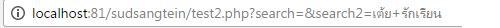
ผลการค้นหาโดยฟอร์มที่ใช้ทำระบบงาน (userdetailadmin.php) เเต่ใช้การเรียกฟอร์มเเบบ ส่งค่า id จากฟอร์มหลัก url จึงเป็น (main1.php?id=3)
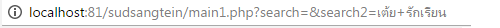
อันนี้เป็นcode ฟอร์มที่เกี่ยวข้องนะครับ
main1.php อันนี้เป็นฟอร์มหลังจาก ลงชื่อเข้าใช้นะครับ จะทำการเปิดฟอร์มอื่นๆต่อไปโดยการส่งค่าเป็น id ครับ
Code (PHP)
<?php
session_start(); //เปิด session
$ses_userid =$_SESSION[ses_userid]; //สร้าง session สำหรับเก็บค่า ID
$ses_username = $_SESSION[ses_username];
$ses_name = $_SESSION[ses_name];
unset ( $_SESSION['ses_toppic'] );
unset ( $_SESSION['ses_detail'] ); //สร้าง session สำหรับเก็บค่า username
//ตรวจสอบว่าทำการ Login เข้าสู่ระบบมารึยัง
if($ses_userid <> session_id() or $ses_username ==""){
echo "Please Login to system<br />";
}
//ตรวจสอบสถานะว่าใช่ admin รึเปล่า ถ้าไม่ใช่ให้หยุดอยู่แค่นี้
if($_SESSION[ses_status] != "Admin") {
echo "This page for Admin only!";
echo "<a href=loginfrm.php>Back</a>";
exit();
}
?>
<!DOCTYPE html>
<html lang="en">
<head>
<meta charset="utf-8">
<meta http-equiv="X-UA-Compatible" content="IE=edge">
<meta name="viewport" content="width=device-width, initial-scale=1">
<meta name="description" content="">
<meta name="author" content="">
<title>ระบบจัดการห้องพัก</title>
<!-- Bootstrap Core CSS -->
<link href="css/bootstrap.min.css" rel="stylesheet">
<!-- Custom CSS -->
<link href="css/simple-sidebar.css" rel="stylesheet">
<link href="css/custom.css" rel="stylesheet">
<!-- HTML5 Shim and Respond.js IE8 support of HTML5 elements and media queries -->
<!-- WARNING: Respond.js doesn't work if you view the page via file:// -->
<!--[if lt IE 9]>
<script src="https://oss.maxcdn.com/libs/html5shiv/3.7.0/html5shiv.js"></script>
<script src="https://oss.maxcdn.com/libs/respond.js/1.4.2/respond.min.js"></script>
<![endif]-->
</head>
<style type="text/css">
html, body {
height: 100%; /* ให้ html และ body สูงเต็มจอภาพไว้ก่อน */
margin: 0;
padding: 0;
}
.wrapper {
display: block;
min-height: 100%; /* real browsers */
height: auto !important; /* real browsers */
height: 100%; /* IE6 bug */
margin-bottom: -20px; /* กำหนด margin-bottom ให้ติดลบเท่ากับความสูงของ footer */
}
.footer {
height: 20px; /* ความสูงของ footer */
display: block;
text-align: center;
}
body
{
background-image : url('images/green21.jpg');
background-attachment : fixed
}
</style>
<div class="container-fluid">
<div class="row">
<div class="col-sm-12">
<div id="wrap">
<div align="left">
</div>
</div>
<div id="wrapper" style="background: #FFF;box-shadow: 1px 1px 10px #999;border-radius: 7px 7px 7px 7px;">
<!-- Sidebar -->
<div id="sidebar-wrapper" style="background-color:yellow; ">
<ul class="sidebar-nav">
<div align="center">
<img src="images/logo-crop2.png" width="200px" height="150px">
</div>
<br>
<ul style="background-color:green; "><b><font color="white">จัดการข้อมูล</font></b></ul>
<li style="background-color:lightgreen; ">
<a href="?id=1"><b><spen class="glyphicon glyphicon-hand-right" aria-hidden="true"></spen> ข้อมูลผู้ดูเเลระบบ </b></a>
</li>
<li style="background-color:lightgreen; ">
<a href="?id=3"><b><spen class="glyphicon glyphicon-hand-right" aria-hidden="true"></spen> ข้อมูลผู้เช่า</b></a>
</li>
<li style="background-color:lightgreen; ">
<a href="?id=2"><b><spen class="glyphicon glyphicon-hand-right" aria-hidden="true"></spen> ข้อมูลการจองห้องพัก</b></a>
</li>
<li style="background-color:lightgreen; ">
<a href="?id=13"><b><spen class="glyphicon glyphicon-hand-right" aria-hidden="true"></spen> ข้อมูลห้องพัก</b></a>
</li>
<li style="background-color:lightgreen; ">
<a href="?id=8"><b><spen class="glyphicon glyphicon-hand-right" aria-hidden="true"></spen> ข้อมูลสาธารณูปโภค</b></a>
</li>
<ul style="background-color:green;"><font color="white"><b>เข้าพัก</b></font></ul>
<li style="background-color:lightgreen; ">
<a href="?id=5"><b><spen class="glyphicon glyphicon-hand-right" aria-hidden="true"></spen> ย้ายเข้า</b></a>
</li>
<li style="background-color:lightgreen; ">
<a href="?id=4"><b><spen class="glyphicon glyphicon-hand-right" aria-hidden="true"></spen> สัญญาเช่า</b></a>
</li>
<li style="background-color:lightgreen; ">
<a href="?id=6"><b> <spen class="glyphicon glyphicon-hand-right" aria-hidden="true"></spen> ย้ายห้อง</b></a>
</li>
<li style="background-color:lightgreen; ">
<a href="?id=7"><b><spen class="glyphicon glyphicon-hand-right" aria-hidden="true"></spen> เลิกเช่า/คืนห้อง</b></a>
</li>
<ul style="background-color:green; "><font color="white"><b>คิดค่าเช่า/ชำระเงิน</b></font></ul>
<li style="background-color:lightgreen; ">
<a href="?id=9"><b><spen class="glyphicon glyphicon-hand-right" aria-hidden="true"></spen> คิดค่าเช่า</b></a>
</li>
<li style="background-color:lightgreen; ">
<a href="?id=10"><b><spen class="glyphicon glyphicon-hand-right" aria-hidden="true"></spen> ชำระเงินค่าเช่า</b></a>
</li>
<li style="background-color:lightgreen; ">
<a href="?id=11"><b><spen class="glyphicon glyphicon-hand-right" aria-hidden="true"></spen> ข้อมูลรายรับ</b></a>
</li>
</ul>
</div>
<!-- /#sidebar-wrapper -->
<!-- ปุ่มเปิดปิด sidebar -->
<div id="page-content-wrapper">
<div align="right">
<p style="background-color:lightblue;font-size:16px; ">
<b>สวัสดี Admin : <?echo "$ses_username";?> <a href="logout.php"><spen class="glyphicon glyphicon-off" aria-hidden="true"></spen><u>ออกจากระบบ</u></b></a>
</p>
</div>
<div class="container-fluid">
<div class="row">
<div class="col-lg-12">
<a href="#menu-toggle" class="btn btn-default" id="menu-toggle"><span class="glyphicon glyphicon-transfer" aria-hidden="true"></span></a>
</div>
</div>
</div>
<!------------- ตรงนี้ให้นำ page contene ใส่ ----------->
<?php
if($_GET[id]=="1")
include "admindetail.php";
else if($_GET[id]=="2")
include "reservchk.php";
else if($_GET[id]=="3")
include "Userdetailadmin.php";
else if($_GET[id]=="4")
include "prom.php";
else if($_GET[id]=="5")
include "movein.php";
else if($_GET[id]=="6")
include "roommoveadminindex.php";
else if($_GET[id]=="7")
include "roomcancle.php";
else if($_GET[id]=="8")
include "utility.php";
else if($_GET[id]=="9")
include "calindex.php";
else if($_GET[id]=="10")
include "pay.php";
else if($_GET[id]=="11")
include "searchindex.php";
else if($_GET[id]=="12")
include "depostindex.php";
else if($_GET[id]=="13")
include "roomdetail.php";
else if($_GET[id]=="adminedit")
include "admindetail2.php";
?>
</div>
<!-- /#page-content-wrapper -->
</div>
<!-- /#wrapper --> <!-- jQuery -->
<script src="js/jquery.js"></script>
<!-- Bootstrap Core JavaScript -->
<script src="js/bootstrap.min.js"></script>
<!-- Menu Toggle Script -->
<script>
$("#menu-toggle").click(function(e) {
e.preventDefault();
$("#wrapper").toggleClass("toggled");
});
</script>
<br>
</div>
</div>
</div>
</body>
</html>
ฟอร์ม userdetailadmin.php อันนี้เป็นฟอร์มจัดการข้อมูลผู้เช่าครับ เป็นฟอร์มที่มีปัญหาในการเเสดงผลการค้นหาข้อมูลครับ
Code (PHP)
<!DOCTYPE html>
<html>
<head>
<meta charset="utf-8">
<title>จัดการข้อมูลผู้เช่า</title>
</head>
<body>
<div class="container-fluid">
<div class="row">
<div class="col-sm-12">
<br>
<h4><b>ข้อมูลผู้เช่า</b></h4>
<br>
<br>
<button type="button" class="btn btn-success" onclick="window.open('adduseradmin.php','','width=950,height=600,left=300,top=0')"> <spen class="glyphicon glyphicon-plus" aria-hidden="true"></spen> เพิ่มข้อมูลผู้เช่า </button>
<div align="center">
<div><form method="get" action="main1.php?id=3">ค้นหา :<input type="text" name="search" id="search" placeholder="กรอกรหัสผู้ใช้งาน"><input type="text" name="search2" id="search2" placeholder="กรอกชื่อผู้ใช้งาน"> <button type="submit">ค้นหา</button></form></div>
<br>
<br>
<?
include 'connect.php';
$usersql = "SELECT * FROM tb_Customer Where Status = 'User' $where ";
$userquery = mysql_query($usersql) or die ("Error Query [".$usersql."]");
?>
<h4><b>ตารางเเสดงข้อมูลผู้เช่า</b></h4><br>
<font color="red"><b>* ข้อมูลยังไม่ครบถ้วน</b></font><br>
<table style="width:600px;" class="table table-striped table-bordered">
<tr>
<td align="center" bgcolor="lightblue" style="width:100px;""><b>รหัสผู้เช่า</b></td>
<td align="center" bgcolor="lightblue" style="width:200px;"><b>ชื่อผู้เช่า</b></td>
<td align="center" bgcolor="lightblue" ><b>จัดการข้อมูล</b></td>
</tr>
<?
while($user = mysql_fetch_array($userquery))
{
$cusid = $user["Cus_ID"];
$cusidshow = substr("00000".$cusid,-5,5);
$idcard = $user["IDCard"];
if ($idcard == '') {
$data = '*';
}else{
$data = '';
}
?>
<tr>
<td align="center"><font color="red"><b><?php echo $data ?></b></font><? echo $cusidshow ?></td>
<td align="center"><? echo $user["Cus_Name"];?></td>
<td align="center">
<button style="width:50px; " type="button" class="btn btn-info" onclick="window.open('usershow.php?ID=<?php echo $user["Cus_ID"];?>','','width=780,height=600,left=300,top=0')" title="ดูข้อมูล"><b><spen class="glyphicon glyphicon-search" aria-hidden="true"></spen></button></b></span>
</button>
<button style="width:50px; " type="button" class="btn btn-warning" onclick="window.open('usereditadmin.php?ID=<?php echo $user["Cus_ID"];?>','','width=780,height=600,left=300,top=0')" title="เเก้ไขข้อมูล"><b><spen class="glyphicon glyphicon-pencil" aria-hidden="true"></spen></button></b></span>
</button>
<button style="width:50px;" type="button" class="btn btn-danger" onclick="window.open('userdeleteadmin.php?ID=<?php echo $user["Cus_ID"];?>','','width=780,height=600,left=300,top=0')" title="ลบข้อมูล"><b><spen class="glyphicon glyphicon-trash" aria-hidden="true"></spen></button></b></td>
</tr>
<?
}
?>
</table>
<?
if($_GET["search"] or $_GET["search2"] )
{
$id = $_GET["search"];
$name = $_GET["search2"];
include 'connect.php';
$usersql = "SELECT * FROM tb_Customer WHERE Cus_ID = '$id' OR Cus_Name = '$name' ";
$userquery = mysql_query($usersql) or die ("Error Query [".$usersql."]");
$user = mysql_fetch_array($userquery);
$cusid = $user["Cus_ID"];
$cusidshow = substr("00000".$cusid,-5,5);
$idcard = $user["IDCard"];
if ($idcard == '') {
$data = '*';
}else{
$data = '';
}
?>
<div align="center">
<h4><b>ตารางเเสดงข้อมูลผู้เช่า</b></h4><br>
<font color="red"><b>* ข้อมูลยังไม่ครบถ้วน</b></font><br>
<table style="width:600px;" class="table table-striped table-bordered">
<tr>
<td align="center" bgcolor="lightblue" style="width:100px;""><b>รหัสผู้เช่า</b></td>
<td align="center" bgcolor="lightblue" style="width:200px;"><b>ชื่อผู้เช่า</b></td>
<td align="center" bgcolor="lightblue" ><b>จัดการข้อมูล</b></td>
</tr>
<tr>
<td align="center"><font color="red"><b><?php echo $data ?></b></font><? echo $cusidshow ?></td>
<td align="center"><? echo $user["Cus_Name"];?></td>
<td align="center">
<button style="width:50px; " type="button" class="btn btn-info" onclick="window.open('usershow.php?ID=<?php echo $user["Cus_ID"];?>','','width=780,height=600,left=300,top=0')" title="ดูข้อมูล"><b><spen class="glyphicon glyphicon-search" aria-hidden="true"></spen></button></b></span>
</button>
<button style="width:50px; " type="button" class="btn btn-warning" onclick="window.open('usereditadmin.php?ID=<?php echo $user["Cus_ID"];?>','','width=780,height=600,left=300,top=0')" title="เเก้ไขข้อมูล"><b><spen class="glyphicon glyphicon-pencil" aria-hidden="true"></spen></button></b></span>
</button>
<button style="width:50px;" type="button" class="btn btn-danger" onclick="window.open('userdeleteadmin.php?ID=<?php echo $user["Cus_ID"];?>','','width=780,height=600,left=300,top=0')" title="ลบข้อมูล"><b><spen class="glyphicon glyphicon-trash" aria-hidden="true"></spen></button></b></td>
</tr>
</table>
<?php
mysql_close($objConnect);
}
?>
</div>
</div>
</div>
</div>
</div>
</body>
</html>
Tag : PHP
|
ประวัติการแก้ไข
2017-01-08 20:34:13
|
 |
 |
 |
 |
| Date :
2017-01-08 20:31:21 |
By :
siwatboss |
View :
796 |
Reply :
5 |
|
 |
 |
 |
 |
|
|
|
|
 |