 |
ช่วยดู Code ให้ทีครับ Tag DIV มันมีปัญหาไม่ยอมแสดงผล |
| |
 |
|
|
 |
 |
|
Code (JavaScript)
<style>
#timeSlide1{
display: none
}
</style>
Code (JavaScript)
$(document).ready(function(){
$('#showPic1 #linkSlide1').click(function(e){
e.preventDefault();
$('#showPic1 #timeSlide1').slideToggle(1000);
//$('#showPic1 img.arrow').toggle();
});
});
ผมต้องการทำสไลด์ไว้แสดงข้อมูลครับ เวลากดที่คำว่า Test มาจะค่อยๆ สไลนด์ลงและแสดงข้อมูลออกมา
ทีนี้ปัญหาคือ <div id="curve_chart001" style="width: auto; height: 300px; border: 1px solid black;" ></div> เป็นการสร้างกราฟนะครับ ถ้ามันอยู่ใต้ Tag <div id="timeSlide1"></div> เมื่อไหร่มันจะไม่มีภาพแสดงผลอะไรเลย
Code (PHP)
<div id="showPic1"> <!-- Slide -->
<a id="linkSlide1" href="javascript:void(0);">Test</a>
<div id="timeSlide1">
<div id="curve_chart001" style="width: auto; height: 300px; border: 1px solid black;" ></div>
</div>
</div>
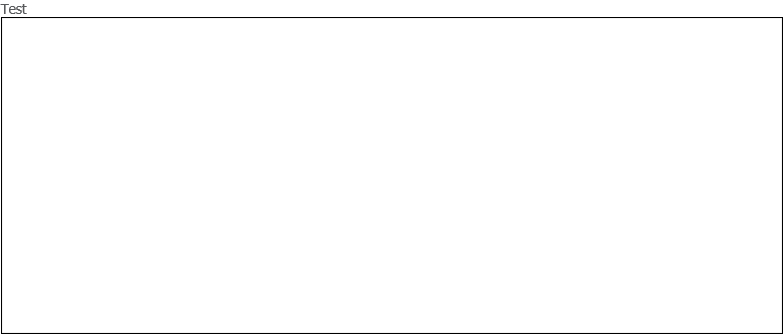
ผมจะต้องแก้ยังไงได้บ้างครับ รบกวนทีครับ
ขอบคุณที่ตอบคำถามนะครับ
เพิ่มเติม Code ของ Graph นะครับ
Code (PHP)
<html>
<head>
<script type="text/javascript" src="https://www.gstatic.com/charts/loader.js"></script>
</head>
<body>
<div id="curve_chart002" style="width: auto; height: 500px; border: 1px solid black;"></div>
</body>
</html>
<?
//(Start) Initial Value
$arrayName = array(
"Computer",
"Network",
"Printer",
"RDMS",
);
$arrayValue001 = array(
"100",
"600",
"300",
"800",
);
$arrayValue002 = array(
"50",
"20",
"70",
"40",
);
//(End) Initial Value
echo <<<TAG_drawChart
<script type='text/javascript'>
google.charts.load('current', {'packages':['corechart']});
google.charts.setOnLoadCallback(drawChart002);
function drawChart002() {
var data = google.visualization.arrayToDataTable([
['Name', 'ใช้งาน', 'กำลังเปลี่ยน'],
TAG_drawChart;
for ($i = 0; $i < count($arrayName); $i++) {
echo "['$arrayName[$i]', $arrayValue001[$i], $arrayValue002[$i]],";
}
echo <<<TAG_drawChart
]);
var options = {
title: 'Company Performance',
curveType: 'none',
legend: { position: 'bottom' },
focusTarget: 'category'
};
var chart = new google.visualization.LineChart(document.getElementById('curve_chart002'));
chart.draw(data, options);
}
</script>
TAG_drawChart;
?>
Tag : PHP, JavaScript
|
ประวัติการแก้ไข
2017-03-03 11:05:56
2017-03-06 08:34:46
|
 |
 |
 |
 |
| Date :
2017-03-03 11:04:40 |
By :
TRak |
View :
778 |
Reply :
4 |
|
 |
 |
 |
 |
|
|
|
|
 |
 |
|
 |
 |
 |
|
|
 |
 |
|
ลองเอา display:none; ออกครับ ใน css
|
 |
 |
 |
 |
| Date :
2017-03-03 13:03:36 |
By :
Manussawin |
|
 |
 |
 |
 |
|
|
 |
 |
|
 |
 |
 |
|
|
 |
 |
|
$('#showPic1 #linkSlide1') ถูกแล้ว
|
 |
 |
 |
 |
| Date :
2017-03-03 14:28:37 |
By :
ห้ามตอบเกินวันละ 2 กระทู้ |
|
 |
 |
 |
 |
|
|
 |
 |
|
 |
 |
|
|