 |
preg_match_all() ค้าง - รบกวนตรวจสอบโค้ดชุดนี้ และแนะนำวิธีแก้ไขให้หน่อยครับ |
| |
 |
|
|
 |
 |
|
html ไม่เหมาะกับ regular expression ครับ https://stackoverflow.com/a/1732454/128761
Code (PHP)
<?php
$str = '
<style>
.table th.fit,
.table td.fit {
white-space: nowrap;
width: 2%;
}
</style>
<div class="card">
<div class="card-header bg-primary">
<h3 class="card-title"><i class="fa fa-clipboard"></i> รายละเอียด <b>Reward</b></h3>
</div>
<div class="card-body">
<table class="table table-bordered table-hover">
<thead class="well">
<tr>
<th class="text-right fit">หัวข้อ</th>
<th>ข้อมูล</th>
</tr>
</thead>
<tbody parser-repeat="master_data">
<tr>
<td class="text-right fit"><b>Id :</b></td>
<td>{id}</td>
</tr>
<tr>
<td class="text-right fit"><b>รหัสลูกค้า :</b></td>
<td>{member_code}</td>
</tr>
<tr>
<td class="text-right fit"><b>แต้มสะสม :</b></td>
<td>{reward_point}</td>
</tr>
<tr>
<td class="text-right fit"><b>1=ครบ (10 แต้ม แลก 1 แก้ว) :</b></td>
<td>{redemption}</td>
</tr>
<tr>
<td class="text-right fit"><b>Create Datetime :</b></td>
<td>{create_datetime}</td>
</tr>
<tr>
<td class="text-right fit"><b>Create User Id :</b></td>
<td>{create_user_id}</td>
</tr>
<tr>
<td class="text-right fit"><b>Modify Datetime :</b></td>
<td>{modify_datetime}</td>
</tr>
<tr>
<td class="text-right fit"><b>Modify User Id :</b></td>
<td>{modify_user_id}</td>
</tr>
</tbody>
</table>
</div>
</div>';
echo '<h3>original</h3>'.PHP_EOL;
echo '<pre>'.htmlspecialchars(print_r($str, true)).'</pre>'.PHP_EOL;
echo '<hr>'.PHP_EOL;
$dom = new DOMDocument();
$dom->preserveWhiteSpace = false;
$dom->formatOutput = false;
$dom->loadHTML('<?xml encoding="utf-8" ?>' . $str, LIBXML_HTML_NODEFDTD);
$table = $dom->getElementsByTagName('table')->item(0);
if (is_object($table)) {
$tbody = $table->getElementsByTagName('tbody')->item(0);
if ($tbody->hasAttribute('parser-repeat') && $tbody->getAttribute('parser-repeat') === 'master_data') {
foreach ($table->getElementsByTagName('tr') as $tr) {
if (is_object($tr)) {
foreach ($tr->getElementsByTagName('td') as $td) {
echo $td->nodeValue;
echo '<br>'.PHP_EOL;
}
} else {
throw new \Exception('Invalid html content (tr).');
}
echo '<!--end tr--><br>'.PHP_EOL;
}
} else {
throw new \Exception('Invalid html content (tbody contain no attribute or wrong value for this attribute.).');
}
unset($tbody);
} else {
throw new \Exception('Invalid html content (table).');
}
unset($table);
คงเอาไปประยุกต์ใช้เองได้นะครับ ผลมันออกมาเรียงให้แล้วล่ะ.
|
ประวัติการแก้ไข
2018-09-22 16:36:50
 |
 |
 |
 |
| Date :
2018-09-22 16:30:41 |
By :
mr.v |
|
 |
 |
 |
 |
|
|
 |
 |
|
 |
 |
 |
|
|
 |
 |
|
ขอบคุณสำหรับตัวอย่างโค้ดครับ
แต่เนื่องจากรูปแบบที่ต้องการคืออาร์เรย์ที่มีข้อมูลดังในภาพนี้ ก็เลยต้องใช้ preg_match ครับ
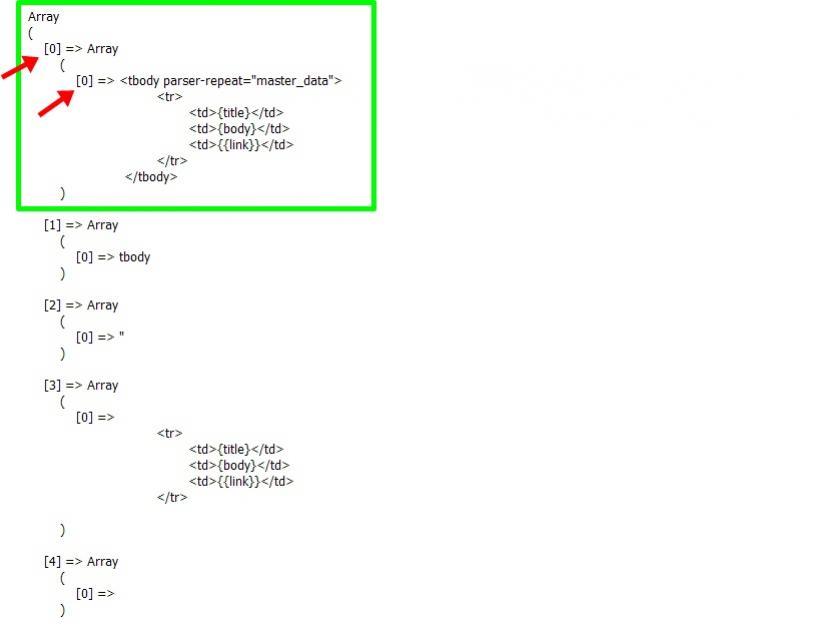
กับ HTML อีกชุด ก็ทำงานได้ปกติ
Code (PHP)
<?php
function getTextBetweenTags($string, $tagname) {
$tag = '\w+';
$attr = 'parser-repeat';
$attr = preg_quote($attr);
$value = preg_quote($tagname);
$pattern = "/<(".$tag.")[^>]*".$attr."\s*=\s*".
"(['\"])$value\\2[^>]*>((.|\s)+?)<\/\\1>/";
preg_match_all($pattern, $string, $matches);
return $matches;
}
$str = '<html>
<head>
<title>การแสดงผลแบบใช้ Parser Repeat</title>
<link rel="stylesheet" href="https://maxcdn.bootstrapcdn.com/bootstrap/3.3.7/css/bootstrap.min.css">
<script src="https://ajax.googleapis.com/ajax/libs/jquery/3.3.1/jquery.min.js"></script>
<script src="https://maxcdn.bootstrapcdn.com/bootstrap/3.3.7/js/bootstrap.min.js"></script>
</head>
<body>
<h3>{blog_heading}</h3>
<ul>
<li parser-repeat="data_list">{title}</li>
</ul>
<H1>One</h1>
<table class="table table-bordered" border="1" style="width:500px">
<thead>
<tr bgcolor="#aaaaaa">
<td>Title</td>
<td>body</td>
</tr>
</thead>
<tbody>
<tr parser-repeat="blog_entries">
<td>{title}</td>
<td>{body}</td>
</tr>
</table>
</table>
<H1>Two</h1>
<table class="table table-bordered" border="1" style="width:500px">
<thead>
<tr bgcolor="#aaaaaa">
<td>Title 2</td>
<td>body 2</td>
<td>Link 2</td>
</tr>
</thead>
<tbody parser-repeat="master_data">
<tr>
<td>{title}</td>
<td>{body}</td>
<td>{{link}}</td>
</tr>
</tbody>
</table>
</body>
</html>';
$txt = getTextBetweenTags($str, 'master_data');
echo '<pre>', htmlentities(print_r($txt,true)),'</pre>';
?>
ตอนนี้ก็เลยงง ว่าเกิดจากอะไรทำไมถึงรันกับ HTML ชุดแรกแล้วค้างไปเลยครับ
|
 |
 |
 |
 |
| Date :
2018-09-22 22:06:29 |
By :
{Cyberman} |
|
 |
 |
 |
 |
|
|
 |
 |
|
 |
 |
 |
|
|
 |
 |
|
ปิดเออเร่อร์ไว้หรือเปล่า ดูใน log php-error เพื่อจะรู้ว่าอะไรเป็นอะไร
|
 |
 |
 |
 |
| Date :
2018-09-22 22:34:42 |
By :
Chaidhanan |
|
 |
 |
 |
 |
|
|
 |
 |
|
 |
 |
 |
|
|
 |
 |
|
Code (PHP)
/**
* print out string as html encoded using `htmlspecialchars()` function.
*/
function printDebug($string)
{
echo '<pre>' . htmlspecialchars(print_r($string, true), ENT_QUOTES) . '</pre>' . PHP_EOL;
}
echo '<h3>original</h3>' . PHP_EOL;
printDebug($str);
echo '<hr>' . PHP_EOL;
/**
* Get inner content of HTML table.
*
* @param string $string
* @param string $getElementName The HTML element name to get.
* @param string|false $requiredAttribute Set to false for not validate, set the attribute name to validate.
* @param string|false $requiredAttributeValue Set to false for not validate, set the attribute value to validate.
* @return string
* @throw exception on failed to validate or get HTML.
*/
function getHTMLTableInnerContent($string, $getElementName = 'tbody', $requiredAttribute = false, $requiredAttributeValue = false)
{
$dom = new DOMDocument();
$dom->preserveWhiteSpace = false;
$dom->formatOutput = false;
// '<?xml encoding="utf-8" ?\>' คือเพื่อให้มันแสดงภาษาไทย. ( https://stackoverflow.com/a/8218649/128761 )
// LIBXML_HTML_NODEFDTD คือเพื่อให้ไม่ต้องวุ่นวายกับ doctype. ( http://php.net/manual/en/libxml.constants.php )
$dom->loadHTML('<?xml encoding="utf-8" ?>' . $string, LIBXML_HTML_NODEFDTD);
$table = $dom->getElementsByTagName('table')->item(0);
if (is_object($table)) {
$tbody = $table->getElementsByTagName($getElementName)->item(0);
if (
(
// if required attribute and its value are false (not required).
$requiredAttribute === false &&
$requiredAttributeValue === false
) ||
(
// if required attribute and its value are string, it must be validate.
is_string($requiredAttribute) &&
is_string($requiredAttributeValue) &&
$tbody->hasAttribute($requiredAttribute) &&
$tbody->getAttribute($requiredAttribute) === $requiredAttributeValue
)
) {
return $tbody->ownerDocument->saveHTML($tbody);
} else {
// อาจเปลี่ยน throw error เป็นอย่างอื่นก็ได้ เช่น return false;
throw new \Exception('Invalid html content (' . $getElementName . ' contain no attribute or wrong value for this attribute.).');
}
unset($tbody);
} else {
// อาจเปลี่ยน throw error เป็นอย่างอื่นก็ได้ เช่น return false;
throw new \Exception('Invalid html content (table).');
}
unset($table);
}
/**
* Make string into array format.
* @param string $string
* @return string|array Return array on success, return original content on failed.
*/
function makeArray($string)
{
if (is_string($string)) {
$array = array(
array(
0 => $string,
)
);
return $array;
}
return $string;
}
echo '<h3>get html table inner content</h3>' . PHP_EOL;
echo printDebug(getHTMLTableInnerContent($str, 'tbody', 'parser-repeat', 'master_data'));
echo '<h4>make it array you want.</h4>' . PHP_EOL;
echo printDebug(makeArray(getHTMLTableInnerContent($str, 'tbody', 'parser-repeat', 'master_data')));
อันนี้มาแบบพร้อมใช้เลย น่าจะได้แล้วนะ
|
 |
 |
 |
 |
| Date :
2018-09-23 12:07:20 |
By :
mr.v |
|
 |
 |
 |
 |
|
|
 |
 |
|
 |
 |
|
|