 |
|
ถามเกี่ยวกับการใช้ฟังก์ชั่นเเจ้งเตือนหน่อยครับ ถ้าสมมติจำนวนในช่อง=0 ให้เเจ้งเตือนกรุณากรอกข้อมูล ซึ่งidตัวเเรกสามารถใช้ได้ปกติ
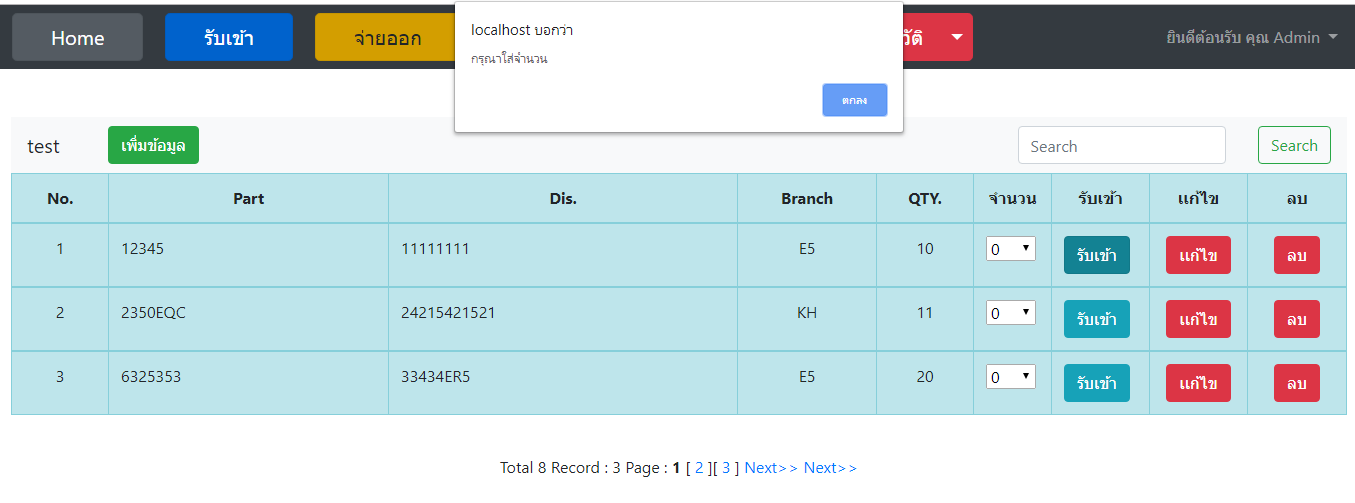
พอเลือกจำนวนอื่นที่มากกว่า0 ก้สามารถรถกดรับเข้าได้
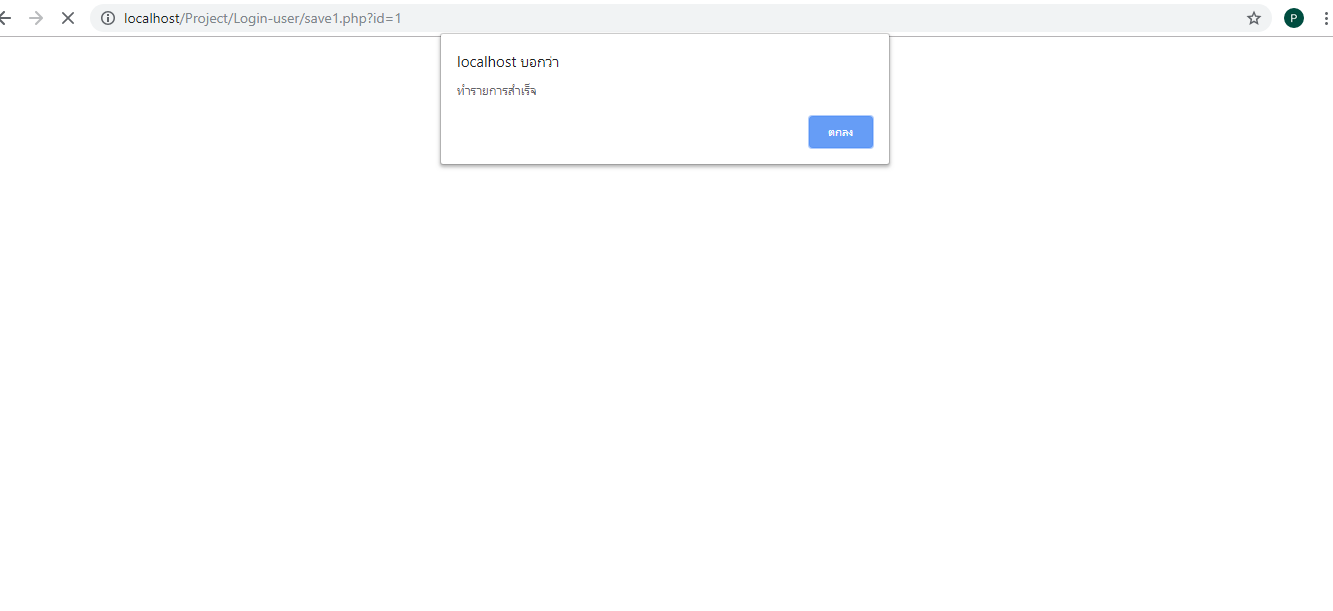
เเต่พอid ที่2 กดเลือกจำนวนที่มากกว่า0 มันเด้งฟังก์ชั่นเเจ้งเตือนว่ากรุณากรอกข้อมูล ในรูปจะเห็นว่าผมกรอกไป4ตัวเเต่ก็ยังเเจ้งเตือน
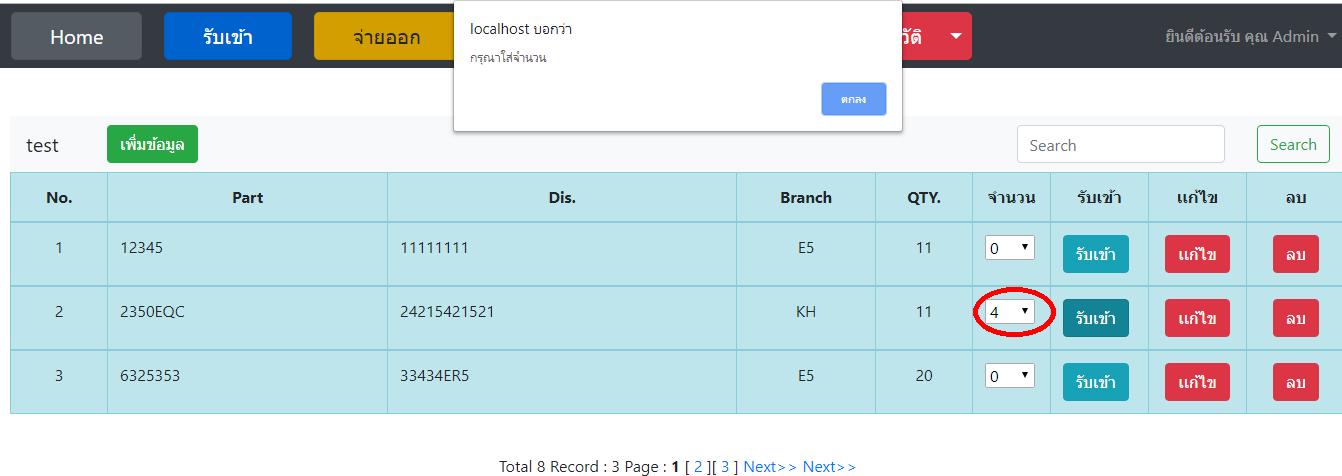
อันนี้โค๊ดครับ
Code (PHP)
<?php session_start();
if(!isset($_SESSION['id']) || $_SESSION['id']==""){
header("Location:login.php");
exit;
}
?>
<!DOCTYPE html>
<html lang="en">
<head>
<meta charset="UTF-8">
<meta name="viewport" content="width=device-width, initial-scale=1.0">
<meta http-equiv="X-UA-Compatible" content="ie=edge">
<title>index</title>
<link rel="stylesheet" href="node_modules\bootstrap\dist\css\bootstrap.min.css">
</head>
<body>
<?php
ini_set('display_errors', 1);
error_reporting(~0);
date_default_timezone_set('Asia/Bangkok');
$strKeyword = null;
if(isset($_POST["txtKeyword"]))//เซ็ตรับค่าช่องsearch
{
$strKeyword = $_POST["txtKeyword"];
}
if(isset($_GET["txtKeyword"]))//เซ็ตรับค่าช่องsearch
{
$strKeyword = $_GET["txtKeyword"];
}
$serverName = "localhost";//เชื่อมต่อฐานข้อมูล
$userName = "root";
$userPassword = "";
$dbName = "crudsystem";
$conn = mysqli_connect($serverName,$userName,$userPassword,$dbName);
mysqli_query($conn, "SET CHARACTER SET UTF8");//เซ็ตเป็นเเบบUTF 8 ทำให้อ่านภาษาไทยได้
$sql = "SELECT * FROM stock WHERE Part LIKE '%".$strKeyword."%' OR Dis LIKE '%".$strKeyword."%' ";//รับค่าจากฐานข้อมูล เเละ ใช้คำสั่งในการค้นหา
$query = mysqli_query($conn,$sql);
$num_rows = mysqli_num_rows($query);
?>
<script type="text/javascript"> // อันนี้ฟังก์ชั่นสคริปครับ
function fncSubmit()
{
if(document.getElementById('txtQty').value == 0)
{
alert('กรุณาใส่จำนวน');
return false;
}
}
</script>
<table class="table table-striped table-bordered table-info">
<thead>
</div>
<th width=7% scope="col"><div align="center">No.</th>
<th scope="col"><div align="center">Part</th>
<th scope="col"><div align="center">Dis.</th>
<th scope="col"><div align="center">Branch</th>
<th scope="col"><div align="center">QTY.</th>
<th width=5% scope="col"><div align="center">จำนวน</th>
<th scope="col"><div align="center">รับเข้า</th>
<th scope="col"><div align="center">เเก้ไข</th>
<th scope="col"><div align="center">ลบ</th>
</tr>
</thead>
<?php
if(mysqli_num_rows($query) <1){
?>
<tr>
<td colspan="8"><div align="center">ไม่พบข้อมูล</div></td>
</tr>
<?php
}
else
{
while($result=mysqli_fetch_array($query,MYSQLI_ASSOC))
{//เเสดงข้อมูลทั้งหมดที่เราเลือกไว้
?>
<tbody>
<form action="save1.php?id=<?php echo $result["id"];?>" method="post" name="form1" onSubmit="JavaScript:return fncSubmit();">
<tr>
<tr>
<td><div align="center"><?php
$idso = $result["id"];
echo $idso;
?></div></td>
<td width=20%><?php echo $result["Part"];?></td>
<td width=25%><?php echo $result["Dis"];?></td>
<td width=10%><div align="center"><?php echo $result["Branch"];?></div></td>
<td width=7%><div align="center"><?php echo $result["QTY"];?></td>
<input type="hidden" name="QTY" value="<?php echo $result["QTY"];?>">
<input type="hidden" name="nameuser" value="<?php echo $_SESSION['name']?>" >
<input type="hidden" name="H_date" value="<?php echo date('d-m-Y H:i:s');?>" >
<input type="hidden" name="HHPart" value="<?php echo $result["Part"];?>" >
<input type="hidden" name="HHDis" value="<?php echo $result["Dis"];?>" >
<input type="hidden" name="llid" value="<?php echo $result["id"];?>" >
<td>
<select id="txtQty" name="txtqty" <?php echo $i;?>> //ตัวช่องกรอกอยู่นี้ครับ
<?php
for($qty=0;$qty<=20;$qty++)
{
?>
<option value="<?php echo $qty;?>"><?php echo $qty;?></option>
<?php
}
*/
?>
<?php
$sql = "SELECT * FROM stock WHERE id='$idso'";
$query_sql = mysqli_query($conn,$sql) or die($sql);
$result = mysqli_fetch_array($query_sql);
$num1 = $result['QTY'];
for($qty=0;$qty<=100;$qty++)
{
?>
<option value="<?php echo $qty;?>"><?php echo $qty;?></option>
<?php
}
?>
</select>
<td width=7%><input type="submit" id="request" name="request" class="btn-info btn" value="รับเข้า"></td>
<td width=7%><div align="center"><button class="btn-danger btn">
<a href="update1.php?id=<?php echo $result['id']; ?>" class="text-white" >
เเก้ไข </a> </button>
<td width=7%><div align="center"><button class="btn-danger btn">
<a href="delete.php?id=<?php echo $result['id']; ?>" class="text-white">
ลบ </a> </button>
</td>
</form>
</tr>
<?php
}
}
?>
</table>
mysqli_close($conn);
?>
<script src="node_modules\jquery\dist\jquery.min.js"></script>
<script src="node_modules\bootstrap\dist\js\bootstrap.min.js"></script>
<script src="node_modules\popper.js\dist\umd\popper.min.js"></script>
</body>
</html>
อยากทราบว่าใส่ฟังก์ชั่นผิดตรงไหนหรือปล่าวครับ
Tag : PHP, Apache, Appserv, XAMPP
|
ประวัติการแก้ไข
2019-04-25 09:57:58
|
 |
 |
 |
 |
| Date :
2019-04-25 09:54:54 |
By :
mostc007 |
View :
771 |
Reply :
1 |
|
 |
 |
 |
 |
|
|
|
|
 |