 |
|
ผมมีปัญหาครับ ช่อง 4เหลี่ยมที่ผมวงไว้คือผมดึงข้อมูลมาจากหน้าอื่น พอดึงข้อมูลมาแล้วกรอกข้อมูลครบทุกช่องผลออกมาคือบันทึกเข้า Database แต่ขึ้น Error ดังภาพที่ 2 แต่พอปิดการดึงข้อมูลแล้วกรอกใส่ TextBox เอาก็ไม่เกิด Error มันเป็นอะไรหรอครับ ทำไมมันฟ้องว่าข้อมูลผมอยู่นอกดัชนี ผู้รู้ช่วยตอบทีครับ
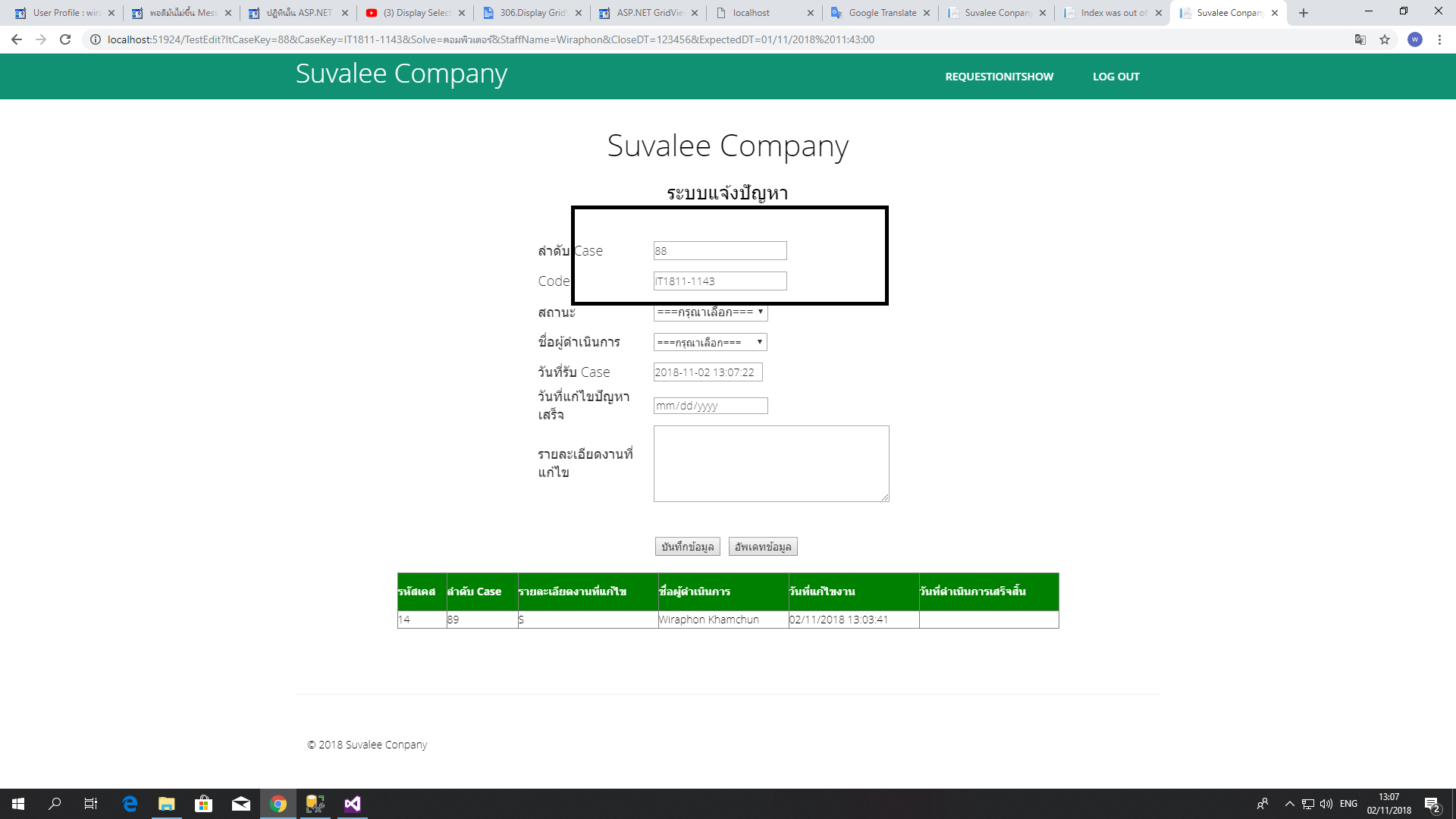
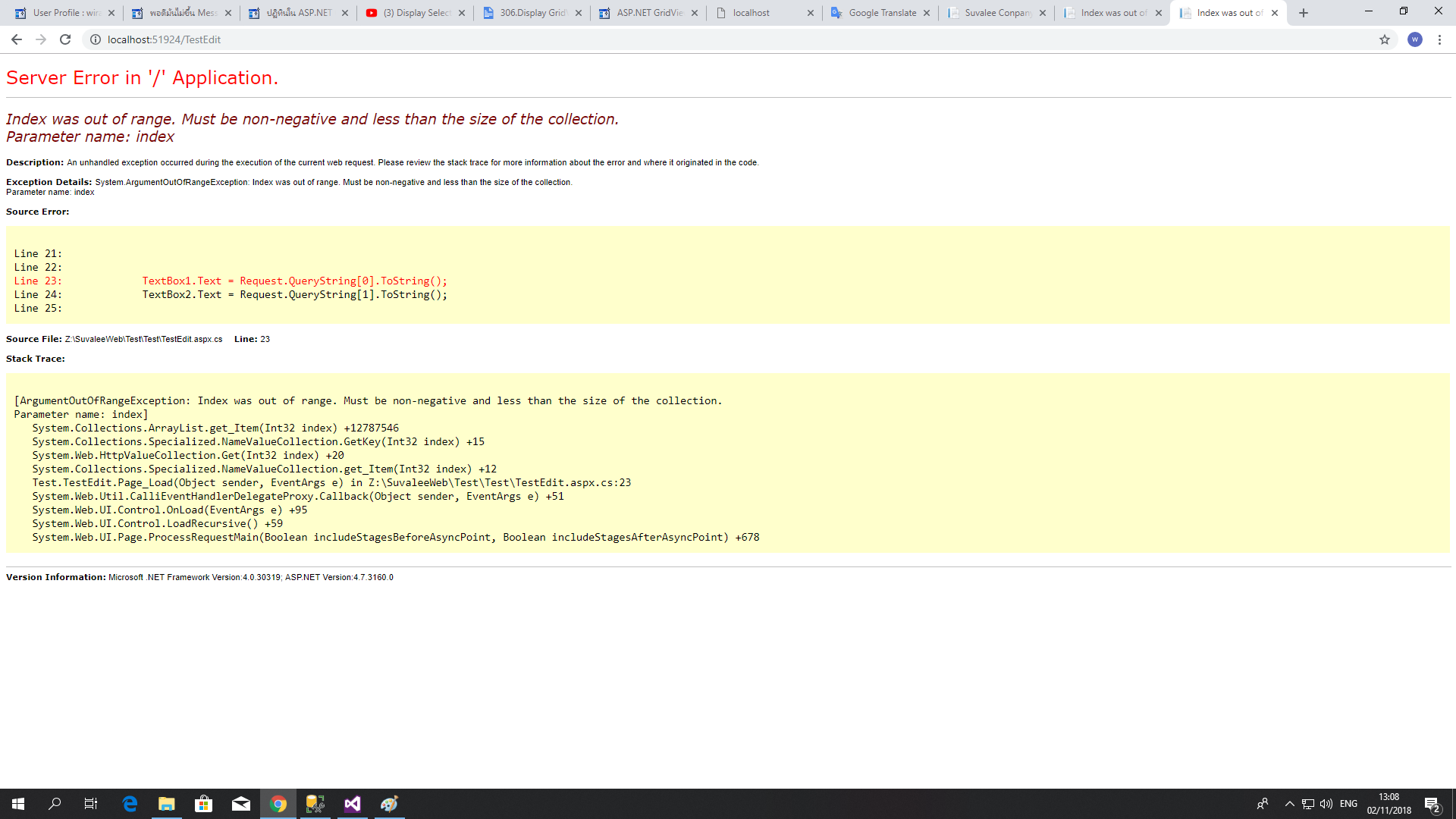
Code (C#)
using System;
using System.Collections.Generic;
using System.Data;
using System.Data.SqlClient;
using System.Linq;
using System.Web;
using System.Web.UI;
using System.Web.UI.WebControls;
namespace Test
{
public partial class TestEdit : System.Web.UI.Page
{
protected void Page_Load(object sender, EventArgs e)
{
DateTime daValues = DateTime.Now;
string MyDt = daValues.ToString("yyyy-MM-dd HH:mm:ss");
TextBox7.Text = DateTime.Now.ToString(MyDt);
TextBox1.Text = Request.QueryString[0].ToString();
TextBox2.Text = Request.QueryString[1].ToString();
}
#region Button1_Click
protected void Button1_Click(object sender, EventArgs e)
{
if (TextBox1.Text == null)
{
ScriptManager.RegisterStartupScript(this.Page, this.GetType(), "Myscript", "alert('บันทึกการแจ้งปัญหาไม่สำเร็จกรุณาใส่ ข้อมูล')", true);
}
if (DropDownList4.Text == "0")
{
ScriptManager.RegisterStartupScript(this.Page, this.GetType(), "Myscript", "alert('บันทึกการแจ้งปัญหาไม่สำเร็จกรุณาใส่ ข้อมูล')", true);
}
if (DropDownList1.Text == "กำลังดำเนินการ")
{
ScriptManager.RegisterStartupScript(this.Page, this.GetType(), "Myscript", "alert('บันทึกการแจ้งปัญหาไม่สำเร็จกรุณาใส่ ข้อมูล')", true);
}
if (Request.Form["Message"] == "")
{
ScriptManager.RegisterStartupScript(this.Page, this.GetType(), "Myscript", "alert('บันทึกการแจ้งปัญหาไม่สำเร็จกรุณาใส่ รายละเอียดการแก้ไขปัญหา')", true);
}
else
{
SqlConnection conn = new SqlConnection("Data Source=ARTEMIS\\SQL;Initial Catalog=SvlIT;User ID=it;Password=1234");
conn.Open();
SqlCommand sqlcom = conn.CreateCommand();
SqlCommand sqlcom2 = conn.CreateCommand();
sqlcom.CommandText = "INSERT INTO [dbo].[ItCase] ([CaseKey], [Solve], [StaffName], [CloseDT],[ExpectedDT], [CaseCode]) VALUES ('" + TextBox1.Text + "','" + Request.Form["Message"] + "', '" + DropDownList1.Text + "', '" + TextBox7.Text + "','"+TextBox8.Text+"','"+TextBox2.Text+"')";
sqlcom2.CommandText = "Update [Case] set CaseStatusKey = '" + DropDownList4.Text + "' where CaseKey = '" + TextBox1.Text + "'";
//sqlcom.CommandText = "INSERT INTO[dbo].[CaseType] ( [CodeType], [NameType]) VALUES" + "('" + this.TextBox2.Text + "','" + TextBox3.Text + "')";
sqlcom.CommandType = CommandType.Text;
sqlcom2.CommandType = CommandType.Text;
sqlcom2.ExecuteNonQuery();
sqlcom.ExecuteNonQuery();
conn.Close();
ScriptManager.RegisterStartupScript(this.Page, this.GetType(), "Myscript", "alert('บันทึกการแจ้งปัญหาสำเร็จ')", true);
Response.Redirect("~/TestEdit.aspx");
}
}
#endregion
protected void Button2_Click(object sender, EventArgs e)
{
if (TextBox1.Text != "")
{
SqlConnection conn = new SqlConnection("Data Source=ARTEMIS\\SQL;Initial Catalog=SvlIT;User ID=it;Password=1234");
conn.Open();
SqlCommand sqlcom = conn.CreateCommand();
sqlcom.CommandText = "Update [dbo].[ItCase] set Solve = '" + Request.Form["Message"] + "', StaffName = '" + DropDownList1.Text + "', CloseDT = '" + TextBox7.Text + "', ExpectedDT = '" + TextBox8.Text + "' WHERE CaseKey='" + TextBox1.Text + "'";
sqlcom.CommandType = CommandType.Text;
sqlcom.ExecuteNonQuery();
conn.Close();
ScriptManager.RegisterStartupScript(this.Page, this.GetType(), "Myscript", "alert('บันทึกการแจ้งปัญหาสำเร็จ')", true);
Response.Redirect("~/TestEdit.aspx");
}
}
}
}
Tag : Web (ASP.NET), C#
|
ประวัติการแก้ไข
2018-11-02 13:12:40
2018-11-02 13:25:40
|
 |
 |
 |
 |
| Date :
2018-11-02 13:12:09 |
By :
wiraphon |
View :
1095 |
Reply :
2 |
|
 |
 |
 |
 |
|
|
|
|
 |