|
| |
jQuery Ajax กับ JSON (Web Service) ทำความเข้าใจ การรับส่งข้อมูล JSON ผ่าน jQuery กับ Ajax |
jQuery Ajax กับ JSON (Web Service) ทำความเข้าใจ การรับส่งข้อมูล JSON ผ่าน jQuery กับ Ajax JSON เป็นรูปแบบ string ชนิดหนึ่งที่ถูกจัดเก็บในรูปแบบที่สามารถอ่านและเข้าใจได้ง่าย ถ้าจะให้เข้าใจง่าย ๆ ก็คือ JSON เปรียบเสมือนรูปแบบของ array ชนิดหนึ่งที่ใช้รับส่งข้อมูลผ่าน ajax เพราะซึ่งปกติแล้วถ้าเราต้องการรับ-ส่งข้อมูลผ่าน ajax ต่าง ๆ นั้น จะต้องรับ-ส่งมาในรูปแบบของ string ทั้งก้อน และเมื่อฝั่ง ajax ทำการรับค่าที่ return กลับมาจาก server ก็จะต้องนำ string เหล่านั้นมาตัดตำแหน่งที่ต้องการ เพื่อเอา string ตัวที่ต้องการมาใช้ แต่สำหรับ JSON แล้ว สามารถรับส่งชุดค่าตัวแปรได้ทั้งฝั่ง client และฝั่ง server โดยทั้ง 2 ฝั่งสามารถใช้ JSON encode และ decode เพื่ออ่านค่าตัวแปรเหล่านั้น และจะเรียกใช้งานมันได้อย่างไร ซึ่งปกติแล้วจะอยู่ในรูปแบบของ Array และสำหรับตัวแปร JSON นั้นไม่จำกัดแค่รับส่งข้อมูลผ่าน Web Browser เท่านั้น แต่ยังสามารถนำ JSON ไปประยุกต์กับการรับส่งข้อมูลในรูปแบบอื่น ๆ ได้ เช่นการจับเก็บข้อมูลในรูปแบบของ String ใน Text หรือการรับส่งผ่าน Web Service ก็สามารถทำได้เช่นเดียวกัน ซึ่งในตัวอย่างนี้มีการรับส่งค่าจาก Web Serviceในรูปแบบ JSON Code ด้วย
อ่านเพิ่มเติมเกี่ยวกับ JSON
http://th.wikipedia.org/wiki/เจซัน
http://www.json.org/
บทความที่แนะนำให้ควรอ่านพื้นฐาน jQuery + Ajax + JSON
jQuery กับ Ajax ใช้ Serialize() ส่งค่า Form อ่านค่า JSON (Content-Type: application/json)
jQuery กับ Ajax ส่งค่าจาก Form และจัดเก็บลงใน MySQL และการรับ-ส่ง ด้วย JSON
สำหรับ Format ของรูปแบบค่า JSON นั้นจะครอบด้วยเครื่องหมาย { } ตัวอย่างเช่น
สมมุติว่า Array คือ
ตัวแปรค่า JSON ที่ได้คือ
สำหรับใน php สามารถแปลง JSON ด้วย function ที่ชื่อว่า json_encode() และแปลงกลับด้วย json_decode()
รูปแบบ Array 2 มิติกับ JSON โดยใช้ json_encode() ของ PHP
Code PHP
<?php
$arr[0]["CustomerID"]="C001";
$arr[0]["Name"]="Weerachai Nukitram";
$arr[0]["Email"]="[email protected]";
$arr[0]["CountryCode"]="TH";
$arr[0]["Budget"]="1000000";
$arr[0]["Used"]="600000";
echo json_encode($arr);
?>
JSON Code
[{
"CustomerID":"C001",
"Name":"Weerachai Nukitram",
"Email":"[email protected]",
"CountryCode":"TH",
"Budget":"1000000",
"Used":"600000"
}]
กรณีที่ Array มีมากกว่า 1 มิติ ค่าตัวแปร JSON จะมีเครื่องหมาย [ ] มาด้วย
และในขณะเดียวกันก็สามารถเอาข้อความ JSON มาทำการ decode ได้เช่นเดียวกัน
Code PHP
<?php
$str = '
[{
"CustomerID":"C001",
"Name":"Weerachai Nukitram",
"Email":"[email protected]",
"CountryCode":"TH",
"Budget":"1000000",
"Used":"600000"
}]
';
echo '<pre>';
var_dump(json_decode($str));
echo '</pre>';
?>
array(1) {
[0]=>
object(stdClass)#1 (6) {
["CustomerID"]=>
string(4) "C001"
["Name"]=>
string(18) "Weerachai Nukitram"
["Email"]=>
string(28) "[email protected]"
["CountryCode"]=>
string(2) "TH"
["Budget"]=>
string(7) "1000000"
["Used"]=>
string(6) "600000"
}
}
จากตัวอย่างจะเห็น JSON สามารถทำการแปลงค่ากลับไปกลับมาได้ซึ่งจะได้ค่าตัวแปรเหมือนเดิม สำหรับหลายคนที่ยังไม่เข้าใจว่าทำไมจะต้องแปลงค่าไปเป็น JSON ก็เพราะ เมื่อเราเขียนใช้งานร่วมกับ Ajax นั้น เราจะไม่สามารถส่งค่าที่เป็นรูปแบบ Array ของตัวแปรได้จาก JavaScript ไปยัง PHP หรือ PHP ไปยัง JavaScript ได้ ซึ่งค่าตัวแปรเหล่านี้จะต้องทำการแปลงให้อยู่ในรูปแบบของ JSON ก่อนทำการรับส่งค่า และเมื่อเราใช้ jQuery ใน jQuery เองก็มี function สำหรับอ่านตัวแปร JSON เช่นเดียวกัน และไม่แต่เฉพาะ PHP ท่านั้น ใน ASP.NET หรือ JSP หรือภาษาอื่น ๆ ก็มี Library สำหรับการ Encode และ Decode รูปแบบ JSON เช่นเดียวกัน จากคำอธิบายจะเห็นว่าเราสามารถทำการเขียนโปรแกรมสื่อสารกันได้หลายภาษา และ หลายรุปแบบ การรับส่งข้อมูลในรูปแบบของ Server และ Client
ตัวอย่าง 1 การใช้ parseJSON ของ jQuery อ่าน JSON จาก php แบบ array มิติเดียว
Code PHP
<?php
$str = '{ "name":"Weerachai Nukitram", "email":"[email protected]"} ';
?>
<!DOCTYPE html>
<html>
<head>
<script src="http://code.jquery.com/jquery-latest.js"></script>
</head>
<script type="text/javascript">
$(document).ready(function(){
var obj = jQuery.parseJSON('<?php echo $str;?>');
$.each(obj, function(key, val) {
$("#div1").append(key +' = '+ val +'<br />');
});
});
</script>
<body>
<span id="div1"></span>
</body>
</html>
Output
ตัวอย่างการใช้ parseJSON ของ jQuery เพื่ออ่านตัวแปร JSON ที่มาจาก PHP
หรือสามารถใช้ obj.name และ obj.email เพื่ออ้างถึง key ของ array
<script type="text/javascript">
$(document).ready(function(){
var obj = jQuery.parseJSON('<?php echo $str;?>');
$("#div1").append(obj.name + '<br />');
$("#div1").append(obj.email + '<br />');
});
</script>
ตัวอย่าง 2 การใช้ parseJSON ของ jQuery อ่าน JSON จาก php ในรูปแบบของตัวแปร array 2 มิติ
Code PHP
<?php
$str = '[ {"CustomerID":"C001", "Name":"Weerachai Nukitram", "Email":"[email protected]", "CountryCode":"TH", "Budget":"1000000", "Used":"600000"} ] ';
?>
<!DOCTYPE html>
<html>
<head>
<script src="http://code.jquery.com/jquery-latest.js"></script>
</head>
<script type="text/javascript">
$(document).ready(function(){
var obj = jQuery.parseJSON('<?php echo $str;?>');
$.each(obj, function(key, val) {
$("#div1").append('[' + key + '] ' + 'CustomerID=' + val["CustomerID"] +'<br />');
$("#div1").append('[' + key + '] ' + 'Name=' + val["Name"] +'<br />');
$("#div1").append('[' + key + '] ' + 'Email=' + val["Email"] +'<br />');
$("#div1").append('[' + key + '] ' + 'CountryCode=' + val["CountryCode"] +'<br />');
$("#div1").append('[' + key + '] ' + 'Budget=' + val["Budget"] +'<br />');
$("#div1").append('[' + key + '] ' + 'Used=' + val["Used"] +'<br />');
});
});
</script>
<body>
<span id="div1"></span>
</body>
</html>
Output
[0] CustomerID=C001
[0] Name=Weerachai Nukitram
[0] [email protected]
[0] CountryCode=TH
[0] Budget=1000000
[0] Used=600000
จากตัวอย่างจะเห็นว่าสามารถใช้ parseJSON ของ jQuery อ่านค่าตัวแปร JSON ที่ส่งมาจาก PHP (กรณีที่ใช้ parseJSON กับ jQuery ตัวแปร JSON จะต้องยาวติดกันบรรทัดเดียว ห้าม Enter และกรณีที่ JSON มีครอบด้วย [ ] แสดงว่า string นั้นถูกจัดเก็บในรูปแบบ Array หลายมิติ)
ตัวอย่าง 3 การใช้ parseJSON ของ jQuery อ่าน JSON จากแหล่งอื่น ๆ
json.js
{
"CustomerID":"C001",
"Name":"Weerachai Nukitram",
"Email":"[email protected]",
"CountryCode":"TH",
"Budget":"1000000",
"Used":"600000"
}
สร้างไฟล์ที่มีรูปแบบ JSON (หรือจะสามารถเรียกจากแหล่งอื่น ๆ หรือ URL จากที่อื่นก็ได้เช่นเดียวกัน)
<!DOCTYPE html>
<html>
<head>
<script src="http://code.jquery.com/jquery-latest.js"></script>
</head>
<script type="text/javascript">
$(document).ready(function(){
$.getJSON('json.js',function(result){
$.each(result, function(key, val) {
$("#result").append( key + '=' + val + '<br />');
});
});
});
</script>
<body>
<span id="result"></span>
</body>
</html>
Output
CustomerID=C001
Name=Weerachai Nukitram
[email protected]
CountryCode=TH
Budget=1000000
Used=600000
จากตัวอย่างนี้จะเห็นว่าใช้ getJSON เพื่ออ่านข้อมูลที่อยู่ในรูปแบบ JSON จากไฟล์ json.js หรือจะทำการอ่านข้อมูลจาก URL จากแหล่งอื่นก็ได้เช่นเดียวกัน
ตัวอย่าง 4 การใช้ parseJSON และการอ้างถึง Key ในตัวค่าของ JSON
json.js
{
"firstName": "John",
"lastName": "Smith",
"address": {
"streetAddress": "21 2nd Street",
"city": "New York",
"state": "NY",
"postalCode": 10021
},
"phoneNumbers": [
"212 555-1234",
"646 555-4567"
]
}
<!DOCTYPE html>
<html>
<head>
<script src="http://code.jquery.com/jquery-latest.js"></script>
</head>
<script type="text/javascript">
$(document).ready(function(){
$.getJSON('json.js',function(result){
$("#div1").append('firstName = ' + result["firstName"] + '<br />');
$("#div1").append('lastName = ' + result["lastName"] + '<br />');
$("#div1").append('<b>address</b> <br />');
$("#div1").append('streetAddress = ' + result["address"]["streetAddress"] + '<br />');
$("#div1").append('city = ' + result["address"]["city"] + '<br />');
$("#div1").append('state = ' + result["address"]["state"] + '<br />');
$("#div1").append('postalCode = ' + result["address"]["postalCode"] + '<br />');
$("#div1").append('phoneNumbers = ' + result["phoneNumbers"] + '<br />');
});
});
</script>
<body>
<span id="div1"></span>
</body>
</html>
Output
firstName = John
lastName = Smith
address
streetAddress = 21 2nd Street
city = New York
state = NY
postalCode = 10021
phoneNumbers = 212 555-1234,646 555-4567
ตัวอย่างการอ้าง key ที่เป็น sub key ของ array ที่ถูกส่งมาจาก JSON Code
ตัวอย่างการใช้ JSON ร่วมกับ Ajax jQuery + MySQL
ตัวอย่างที่ 1 เขียน jQuery ค้นหาข้อมูลผ่าน Ajax (PHP กับ MySQL) และ return ค่า JSON กลับมายัง Client
Table : customer
CREATE TABLE `customer` (
`CustomerID` varchar(4) NOT NULL,
`Name` varchar(50) NOT NULL,
`Email` varchar(50) NOT NULL,
`CountryCode` varchar(2) NOT NULL,
`Budget` double NOT NULL,
`Used` double NOT NULL,
PRIMARY KEY (`CustomerID`)
) ENGINE=MyISAM DEFAULT CHARSET=utf8;
--
-- Dumping data for table `customer`
--
INSERT INTO `customer` VALUES ('C001', 'Win Weerachai', '[email protected]', 'TH', 1000000, 600000);
INSERT INTO `customer` VALUES ('C002', 'John Smith', '[email protected]', 'EN', 2000000, 800000);
INSERT INTO `customer` VALUES ('C003', 'Jame Born', '[email protected]', 'US', 3000000, 600000);
INSERT INTO `customer` VALUES ('C004', 'Chalee Angel', '[email protected]', 'US', 4000000, 100000);
นำ SQL นี้ไปสร้าง table ผ่าน phpMyAdmin
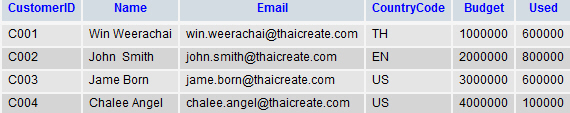
เมื่อสร้างเสร็จจะได้โครงสร้างและข้อมูลเหมือนในรูป
ajaxJSON.php
<html>
<head>
<script src="http://code.jquery.com/jquery-latest.js"></script>
<script type="text/javascript">
$(document).ready(function(){
$("#btn1").click(function(){
$.ajax({
url: "resultMySQL.php" ,
type: "POST",
data: 'keyword=' +$("#txtCountryCode").val()
})
.success(function(result) {
$("#div1").empty();
var obj = jQuery.parseJSON(result);
$.each(obj, function(key, val) {
$("#div1").append('<hr />');
$("#div1").append('[' + key + '] ' + 'CustomerID=' + val["CustomerID"] +'<br />');
$("#div1").append('[' + key + '] ' + 'Name=' + val["Name"] +'<br />');
$("#div1").append('[' + key + '] ' + 'Email=' + val["Email"] +'<br />');
$("#div1").append('[' + key + '] ' + 'CountryCode=' + val["CountryCode"] +'<br />');
$("#div1").append('[' + key + '] ' + 'Budget=' + val["Budget"] +'<br />');
$("#div1").append('[' + key + '] ' + 'Used=' + val["Used"] +'<br />');
});
});
});
});
</script>
</head>
<body>
Search Customer (CountryCode)
<input type="text" id="txtCountryCode">
<input type="button" id="btn1" value="Search">
<div id="div1"></div>
</body>
</html>
resultMySQL.php
<?php
$objConnect = mysql_connect("localhost","root","root") or die(mysql_error());
$objDB = mysql_select_db("mydatabase");
$strSQL = "SELECT * FROM customer WHERE 1 AND CountryCode = '".$_POST["keyword"]."' ";
$objQuery = mysql_query($strSQL) or die (mysql_error());
$intNumField = mysql_num_fields($objQuery);
$resultArray = array();
while($obResult = mysql_fetch_array($objQuery))
{
$arrCol = array();
for($i=0;$i<$intNumField;$i++)
{
$arrCol[mysql_field_name($objQuery,$i)] = $obResult[$i];
}
array_push($resultArray,$arrCol);
}
mysql_close($objConnect);
echo json_encode($resultArray);
?>
Screenshot

จากตัวอย่างเมื่อรันไฟล์ ajaxJSON.php และมีการค้นหาข้อมูล จะมีการ request ข้อมูลผ่าน Ajax ไปยังไฟล์ resultMySQL.php และเมื่อค้นหาข้อมูลพบจะมีการ return ค่ากลับไปในรูปแบบของอาเรย์ 2 มิติ
มุมมองในตัวแปรอาเรย์ 2 มิติของ php ที่ส่งจาก mysql result
Array
(
[0] => Array
(
[CustomerID] => C003
[Name] => Jame Born
[Email] => [email protected]
[CountryCode] => US
[Budget] => 3000000
[Used] => 600000
)
[1] => Array
(
[CustomerID] => C004
[Name] => Chalee Angel
[Email] => [email protected]
[CountryCode] => US
[Budget] => 4000000
[Used] => 100000
)
)
มุมมองในตัวแปร JSON
[{"CustomerID":"C003","Name":"Jame Born","Email":"[email protected]","CountryCode":"US","Budget":"3000000","Used":"600000"},{"CustomerID":"C004","Name":"Chalee Angel","Email":"[email protected]","CountryCode":"US","Budget":"4000000","Used":"100000"}]
ตัวอย่างที่ 2 Client ส่งข้อมูลในรูปแบบของ JSON จาก jQuery ไปยัง Ajax เพื่อ Insert ลงในฐานข้อมูล MySQL
ajaxInsert.php
<html>
<head>
<script src="http://code.jquery.com/jquery-latest.js"></script>
<script type="text/javascript">
$(document).ready(function(){
$("#btn1").click(function(){
$.ajax({
url: "saveData.php" ,
type: "POST",
datatype: "json",
data: 'keyword={ "CustomerID":"'+$("#txtCustomerID").val()+'" ,"Name":"'+$("#txtName").val()+'" ,"Email":"'+$("#txtEmail").val()+'" ,"CountryCode":"'+$("#txtCountryCode").val()+'" ,"Budget":"'+$("#txtBudget").val()+'" ,"Used":"'+$("#txtUsed").val()+'"}'
})
.success(function(result) {
var obj = jQuery.parseJSON(result);
if(obj.status == true)
{
alert('Chaiyo !!! ' + obj.msg);
}
else
{
alert('Sadddddd !!! ' + obj.msg);
}
});
});
});
</script>
</head>
<body>
Insert New Customer :
<table width="302" border="1">
<tr>
<td width="104">CustomerID</td>
<td width="153"><input type="text" id="txtCustomerID"></td>
</tr>
<tr>
<td>Name</td>
<td><input type="text" id="txtName"></td>
</tr>
<tr>
<td>Email</td>
<td><input type="text" id="txtEmail"></td>
</tr>
<tr>
<td>CountryCode</td>
<td><input type="text" id="txtCountryCode"></td>
</tr>
<tr>
<td>Budget</td>
<td><input type="text" id="txtBudget"></td>
</tr>
<tr>
<td>Used</td>
<td><input type="text" id="txtUsed"></td>
</tr>
</table>
<input type="button" id="btn1" value="Save">
</body>
</html>
คำอธิบาย
เมื่อรันที่ไฟล์ ajaxInsert.php และกรอกข้อมูลผ่าน Form ซึ่งทำหน้าที่ส่งข้อมูลไปยังบันทึกที่ Server ด้วย jQuery กับ Ajax
{ "CustomerID":"C005" ,"Name":"Weerachai Nukitram" ,"Email":"[email protected]" ,"CountryCode":"TH" ,"Budget":"1000000" ,"Used":"0"}
โดยข้อมูลที่ส่งไป ได้มีการส่งไปเป็นแบบ JSON Code และถูกส่งไปยังไฟล์ saveData.php
saveData.php
<?php
$strRecive = stripslashes($_POST["keyword"]);
//echo '<pre>';
//var_dump(json_decode($strRecive));
//echo '</pre>';
$arrData = json_decode($strRecive,true);
$arrReturn = array();
// $arrReturn[status] return status true/false
// $arrReturn[msg] return message
$objConnect = mysql_connect("localhost","root","root");
$objDB = mysql_select_db("mydatabase");
$strSQL = "INSERT INTO customer ";
$strSQL .="(CustomerID,Name,Email,CountryCode,Budget,Used) ";
$strSQL .="VALUES ";
$strSQL .="('".$arrData["CustomerID"]."','".$arrData["Name"]."','".$arrData["Email"]."' ";
$strSQL .=",'".$arrData["CountryCode"]."','".$arrData["Budget"]."','".$arrData["Used"]."') ";
$objQuery = mysql_query($strSQL);
if($objQuery)
{
$arrReturn[status] = true;
$arrReturn[msg] = "Insert Successful!";
}
else
{
$arrReturn[status] = false;
$arrReturn[msg] = "Insert Error!! error = ".mysql_error();
}
mysql_close($objConnect);
echo json_encode($arrReturn);
?>
คำอธิบาย
ในไฟล์ saveData.php ได้มีการรับค่าจาก Ajax ที่มี string อยู่ในรูปแบบของ JSON Code จากนั้นใช้ json_decode เพื่อแปลงข้อความให้อยู่ในรูปแบบ Array และนำ array ทีได้ไป Insert ลงใน MySQL อีกที เมื่อ Insert ผ่านก็จะส่งข้อความที่อยู่ในรูปแบบของ JSON Code กลับไป
สถานะInsert ผ่าน
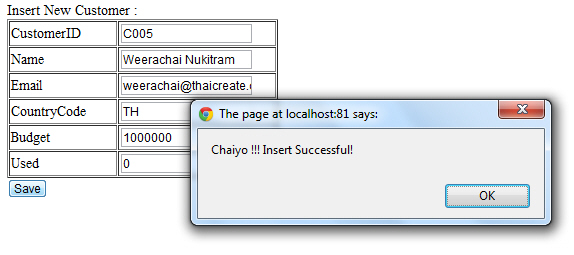
{"status":true,"msg":"Insert Successful!"}
เป็นการส่ง JSON Code กลับมายัง Client และฝั่งของ Client ก็ใช้ jQuery และฟังก์ชั่น parseJSON เพื่ออ่านแปลงข้อความ JSON ที่ถูกส่งกลับมา
สถานะInsert ไม่ผ่าน
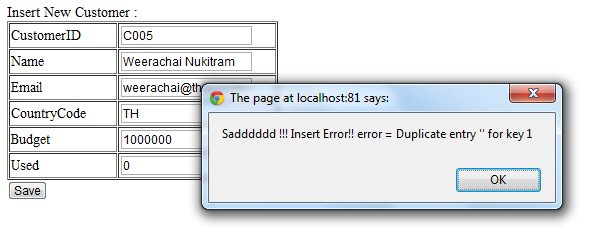
{"status":false,"msg":"Insert Error!! error = Duplicate entry '' for key 1"}
ทำเช่นเดียวกันกับกรณีที่ของ Insert ผ่าน โดยถ้าผ่าจะมี status = true และไม่ผ่าน status = false
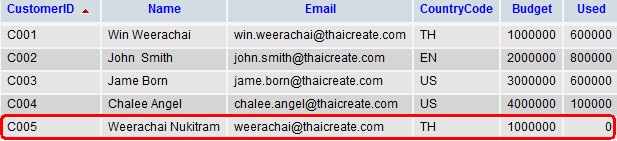
เมื่อกลับไปยัง Server เปิด phpMyAdmin ก็จะพบกับข้อมูลที่ถูกส่งไป Insert ในรูปแบบของ Ajax jQuery กับ JSON
jQuery Ajax กับการรับส่งข้อมูลจาก Web Service ในรูปแบบของ JSON
jQuery เองการที่จะเรียก URL จาก Web Service ได้โดยตรงนั้นค่อนข้างจะเป็นเรื่องที่ยาก ฉะนั้นเราจึงจะต้องสร้างไฟล์ที่ Client ขึ้นมาเพื่อรับส่งค่าจาก Web Service ซะก่อน จากนั้นค่อยใช้ jQuery กับ Ajax เรียกข้อมูลที่ถูกส่งมาจาก Web Service ผ่าน Client อีกที และในตัวอย่างนี้จะสร้างไฟล์ Client ด้วย PHP เรียกไปยัง Web Service ของ PHP ที่อยู่อีกที
อ่านเพิ่มเติม PHP และ JSON กับ Web Service
Web Service ฝั่ง Server ใช้ Database เช่นเดียวกับตัวอย่างข้างบน
WebServiceServer.php
<?php
ob_start();
require_once("lib/nusoap.php");
//Create a new soap server
$server = new soap_server();
//Define our namespace
$namespace = "http://localhost/nusoap/index.php";
$server->wsdl->schemaTargetNamespace = $namespace;
//Configure our WSDL
$server->configureWSDL("getCustomer");
// Register our method and argument parameters
$varname = array(
'strCountry' => "xsd:string"
);
$server->register('resultCustomer',$varname, array('return' => 'xsd:string'));
function resultCustomer($strCountry)
{
$objConnect = mysql_connect("localhost","root","") or die(mysql_error());
$objDB = mysql_select_db("mydatabase");
$strSQL = "SELECT * FROM customer WHERE 1 AND CountryCode like '%".$strCountry."%' ";
$objQuery = mysql_query($strSQL) or die (mysql_error());
$intNumField = mysql_num_fields($objQuery);
$resultArray = array();
while($obResult = mysql_fetch_array($objQuery))
{
$arrCol = array();
for($i=0;$i<$intNumField;$i++)
{
$arrCol[mysql_field_name($objQuery,$i)] = $obResult[$i];
}
array_push($resultArray,$arrCol);
}
header('Content-type: application/json');
return json_encode($resultArray);
}
// Get our posted data if the service is being consumed
// otherwise leave this data blank.
$POST_DATA = isset($GLOBALS['HTTP_RAW_POST_DATA']) ? $GLOBALS['HTTP_RAW_POST_DATA'] : '';
// pass our posted data (or nothing) to the soap service
$server->service($POST_DATA);
exit();
?>
Web Service ฝั่ง Client
WebServiceClient.php
<?php
if($_POST["keyword"] != "")
{
include("lib/nusoap.php");
$client = new nusoap_client("http://localhost/nusoap/WebServiceServer.php?wsdl",true);
$params = array(
'strCountry' => $_POST["keyword"]
);
$data = $client->call('resultCustomer', $params);
echo $data;
}
?>
ไฟล์ WebServiceClient.php เป็นไฟล์ที่อยู่ใน Server ของ Client อย่างที่บอกครับไว้ตั้งแต่แรก คือจะต้องสร้าง Client ไว้รับส่งค่าจาก Web Service อีกที เพราะจะใช้ jQuery กับ Ajax เรียก Web Service โดยตรงนั้นอาจจะเป็นเรื่องจาก แต่ในอนาคตคง jQuery คงจะสามารถทำให้ได้ง่ายขึ้น
jQueryCallWebService.html
<html>
<head>
<script src="http://code.jquery.com/jquery-latest.js"></script>
<script type="text/javascript">
$(document).ready(function(){
$("#btn1").click(function(){
$.ajax({
url: "WebServiceClient.php" ,
type: "POST",
data: 'keyword=' +$("#txtCountryCode").val()
})
.success(function(result) {
$("#div1").empty();
var obj = jQuery.parseJSON(result);
$.each(obj, function(key, val) {
$("#div1").append('<hr />');
$("#div1").append('[' + key + '] ' + 'CustomerID=' + val["CustomerID"] +'<br />');
$("#div1").append('[' + key + '] ' + 'Name=' + val["Name"] +'<br />');
$("#div1").append('[' + key + '] ' + 'Email=' + val["Email"] +'<br />');
$("#div1").append('[' + key + '] ' + 'CountryCode=' + val["CountryCode"] +'<br />');
$("#div1").append('[' + key + '] ' + 'Budget=' + val["Budget"] +'<br />');
$("#div1").append('[' + key + '] ' + 'Used=' + val["Used"] +'<br />');
});
});
});
});
</script>
</head>
<body>
Search Customer (CountryCode)
<input type="text" id="txtCountryCode">
<input type="button" id="btn1" value="Search">
<div id="div1"></div>
</body>
</html>
ไฟล์ jQueryCallWebService.html เป็น jQuery กับ Ajax ที่เรียกไฟล์ WebServiceClient.php อีกทีหนึ่ง

บทความอื่น ๆ ที่เกี่ยวข้อง
Go to : jQuery.parseJSON - Utilities , jQuery
Go to : jQuery.getJSON() - Ajax , jQuery
Go to : jQuery Ajax : jQuery and Ajax คำสั่งพื้นฐาน การเรียกใช้งาน jQuery กับ Ajax Framework
Go to : jQuery Ajax : jQuery and Ajax
| |
|
|
|
|
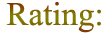 |
|
|
| |
By : |
TC Admin
|
| |
Article : |
บทความเป็นการเขียนโดยสมาชิก หากมีปัญหาเรื่องลิขสิทธิ์ กรุณาแจ้งให้ทาง webmaster ทราบด้วยครับ |
| |
Score Rating : |
    |
| |
Create Date : |
2012-05-24 |
| |
Download : |
No files |
|
|
|

|