|
| |
สร้าง Excel (xls,xlsx) ไฟล์ด้วย PHPExcel และการส่งออก Export จากฐานข้อมูล MySQL Database |
สร้าง Excel ไฟล์ด้วย PHPExcel และการส่งออกจาก MySQL เห็นมีปัญหากันบ่อย ๆ กับการสร้างเอกสาร Excel ซึ่งในบทความมีเฉพาะตัวอย่างการใช้ COM (Microsoft Office Excel) ที่อยู่บน Windows Server แต่พอนำไปใช้บน Linux Server กลับใช้งานไม่ได้ และยังมีปัญหากับ Office 2007 บทความนี้เลยแนะนำการใช้ Library ที่ชื่อว่า PHPExcel ใช้สำหรับการสร้างเอกสาร Excel ไฟล์ ซึ่งดีที่สุดในขณะนี้ สามารถรองรับการทำงานบน Excel 2007 และยังสามารถส่งออกเป็น Format รูปแบบอื่น ได้ เช่น PDF ซึ่งก็สามารถทำได้ไม่ยากเช่นเดียวกัน (รองรับนามสกุล .xls , .xlsx , .pdf)
Screenshot
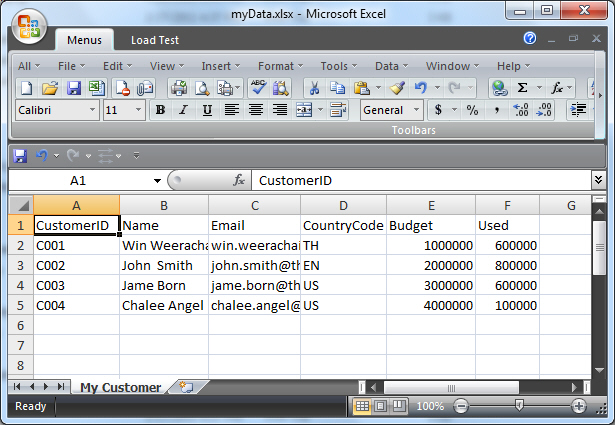
สำหรับ PHP กับ Excel ผ่าน COM ของ Windows อ่านได้ที่นี่
ตารางของ MySQL สำหรับใช้ในบทความ
CREATE TABLE `customer` (
`CustomerID` varchar(4) NOT NULL,
`Name` varchar(50) NOT NULL,
`Email` varchar(50) NOT NULL,
`CountryCode` varchar(2) NOT NULL,
`Budget` double NOT NULL,
`Used` double NOT NULL,
PRIMARY KEY (`CustomerID`)
) ENGINE=MyISAM;
INSERT INTO `customer` VALUES ('C001', 'Win Weerachai', '[email protected]', 'TH', 1000000, 600000);
INSERT INTO `customer` VALUES ('C002', 'John Smith', '[email protected]', 'EN', 2000000, 800000);
INSERT INTO `customer` VALUES ('C003', 'Jame Born', '[email protected]', 'US', 3000000, 600000);
INSERT INTO `customer` VALUES ('C004', 'Chalee Angel', '[email protected]', 'US', 4000000, 100000);
Download Library PHPExcel
หลังจากดาวน์โหลดไฟล์ได้แล้วให้แตกไฟล์ใว้ใน Path ของ Server (ในตัวอย่างผมเก็บไว้ที่ C:\AppServ\www\PHPExcel\)
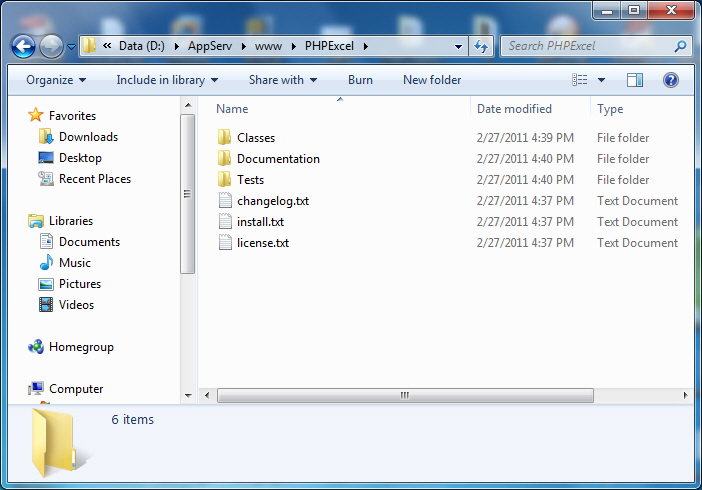
ตามตัวอย่าง ดังรูป
ทดสอบรันการสร้าง Excel
http://localhost/PHPExcel/Tests/01simple.php
กรณี Error
08:32:13 Create new PHPExcel object 08:32:13 Set properties 08:32:13 Add some data 08:32:13 Rename sheet 08:32:13 Write to Excel2007 format
Fatal error: Class 'ZipArchive' not found in C:\AppServ\www\PHPExcel\Classes\PHPExcel\Writer\Excel2007.php on line 225
กรณี Error นี้โปรแกรมบอกว่าไม่สามารถอ้างถึง Class ที่ชื่อว่า 'ZipArchive' ซึ่งเราจะต้องทำการเปิด extension ของ php_zip.dll ก่อน
Download php_zip.dll
หลังจากดาวนืโหลด php_zip.dll ได้แล้วให้นำไปไว้ใน Path ของ extension ซึ่งตัวนี้ผมใช้ Appserv Version 2.5.9 จะอยู่ที่ C:\AppServ\php5\ext
เปิด extension โดยไปที่ php.ini
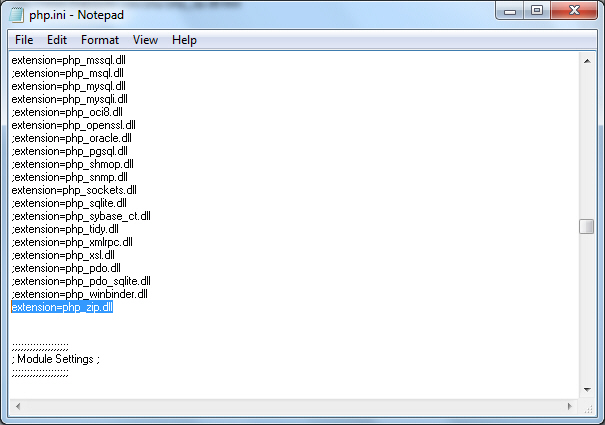
ดูรูปประกอบ
Start -> Run -> php.ini
extension = php_zip.dll
หลังจากแก้ไขเรียบร้อยแล้วให้ทำการ Restart Apache ด้วยครับ
ทดสอบรันโปรแกรมใหม่อีกครั้ง ถ้าผ่านจะแสดงข้อความ
08:36:13 Create new PHPExcel object 08:36:13 Set properties 08:36:13 Add some data 08:36:13 Rename sheet 08:36:13 Write to Excel2007 format 08:36:13 Peak memory usage: 4.75 MB 08:36:13 Done writing file.
โดยไฟล์ Excel จะถุกจัดเก็บไว้ที่ PHPExcel\Tests\
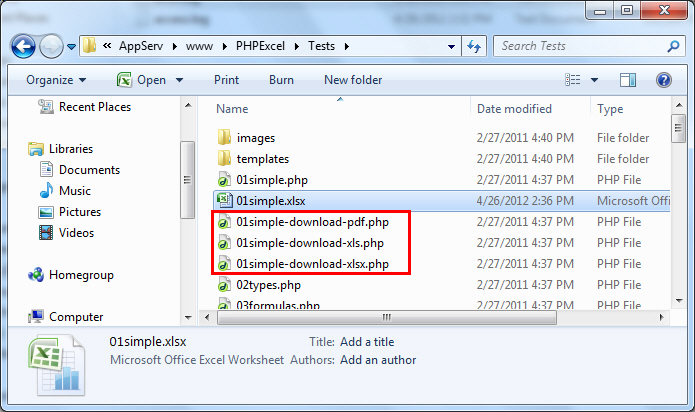
เปิดไฟล์ 01sample.xlsx ที่ถูกสร้าง หากต้องการสร้างเป็น Format อื่น ๆ ก็สามารถรันดู Demo ตามตัวอย่างในรูปจะเห็นว่ามี Demo อยู่มากมาย
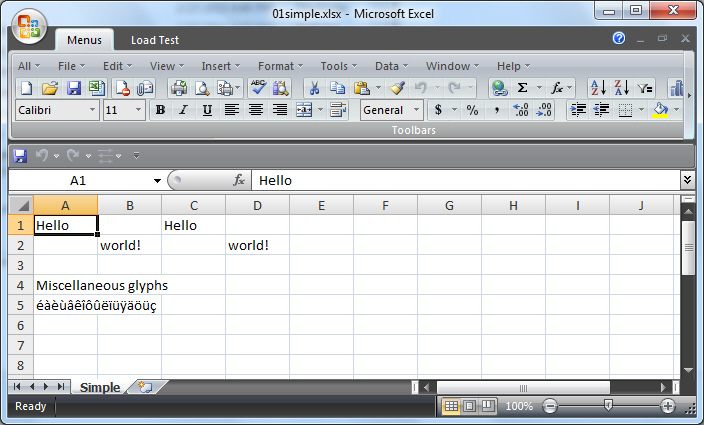
เปิดไฟล์ Excel ที่ถูกสร้าง
ทดสอบการส่งออกจาก MySQL Database
ExportMySql2Excel.php
<?php
/**
* PHPExcel
*
* Copyright (C) 2006 - 2011 PHPExcel
*
* This library is free software; you can redistribute it and/or
* modify it under the terms of the GNU Lesser General Public
* License as published by the Free Software Foundation; either
* version 2.1 of the License, or (at your option) any later version.
*
* This library is distributed in the hope that it will be useful,
* but WITHOUT ANY WARRANTY; without even the implied warranty of
* MERCHANTABILITY or FITNESS FOR A PARTICULAR PURPOSE. See the GNU
* Lesser General Public License for more details.
*
* You should have received a copy of the GNU Lesser General Public
* License along with this library; if not, write to the Free Software
* Foundation, Inc., 51 Franklin Street, Fifth Floor, Boston, MA 02110-1301 USA
*
* @category PHPExcel
* @package PHPExcel
* @copyright Copyright (c) 2006 - 2011 PHPExcel (http://www.codeplex.com/PHPExcel)
* @license http://www.gnu.org/licenses/old-licenses/lgpl-2.1.txt LGPL
* @version 1.7.6, 2011-02-27
*/
/** Error reporting */
error_reporting(E_ALL);
date_default_timezone_set('Europe/London');
/** PHPExcel */
require_once '../Classes/PHPExcel.php';
// Create new PHPExcel object
echo date('H:i:s') . " Create new PHPExcel object\n";
$objPHPExcel = new PHPExcel();
// Set properties
echo date('H:i:s') . " Set properties\n";
$objPHPExcel->getProperties()->setCreator("Maarten Balliauw")
->setLastModifiedBy("Maarten Balliauw")
->setTitle("Office 2007 XLSX Test Document")
->setSubject("Office 2007 XLSX Test Document")
->setDescription("Test document for Office 2007 XLSX, generated using PHP classes.")
->setKeywords("office 2007 openxml php")
->setCategory("Test result file");
// Add some data
echo date('H:i:s') . " Add some data\n";
$objPHPExcel->setActiveSheetIndex(0)
->setCellValue('A1', 'CustomerID')
->setCellValue('B1', 'Name')
->setCellValue('C1', 'Email')
->setCellValue('D1', 'CountryCode')
->setCellValue('E1', 'Budget')
->setCellValue('F1', 'Used');
// Write data from MySQL result
$objConnect = mysql_connect("localhost","root","root") or die("Error Connect to Database");
$objDB = mysql_select_db("mydatabase");
$strSQL = "SELECT * FROM customer";
$objQuery = mysql_query($strSQL);
$i = 2;
while($objResult = mysql_fetch_array($objQuery))
{
$objPHPExcel->getActiveSheet()->setCellValue('A' . $i, $objResult["CustomerID"]);
$objPHPExcel->getActiveSheet()->setCellValue('B' . $i, $objResult["Name"]);
$objPHPExcel->getActiveSheet()->setCellValue('C' . $i, $objResult["Email"]);
$objPHPExcel->getActiveSheet()->setCellValue('D' . $i, $objResult["CountryCode"]);
$objPHPExcel->getActiveSheet()->setCellValue('E' . $i, $objResult["Budget"]);
$objPHPExcel->getActiveSheet()->setCellValue('F' . $i, $objResult["Used"]);
$i++;
}
mysql_close($objConnect);
// Rename sheet
echo date('H:i:s') . " Rename sheet\n";
$objPHPExcel->getActiveSheet()->setTitle('My Customer');
// Set active sheet index to the first sheet, so Excel opens this as the first sheet
$objPHPExcel->setActiveSheetIndex(0);
// Save Excel 2007 file
echo date('H:i:s') . " Write to Excel2007 format\n";
$objWriter = PHPExcel_IOFactory::createWriter($objPHPExcel, 'Excel2007');
$strFileName = "myData.xlsx";
$objWriter->save($strFileName);
// Echo memory peak usage
echo date('H:i:s') . " Peak memory usage: " . (memory_get_peak_usage(true) / 1024 / 1024) . " MB\r\n";
// Echo done
echo date('H:i:s') . " Done writing file.\r\n";
?>
จัดเก็บไฟล์ไว้ตามโครงสร้างซึ่งจต้องอยู่ที่ PHPExcel\Tests\ExportMySql2Excel.php
Screenshot
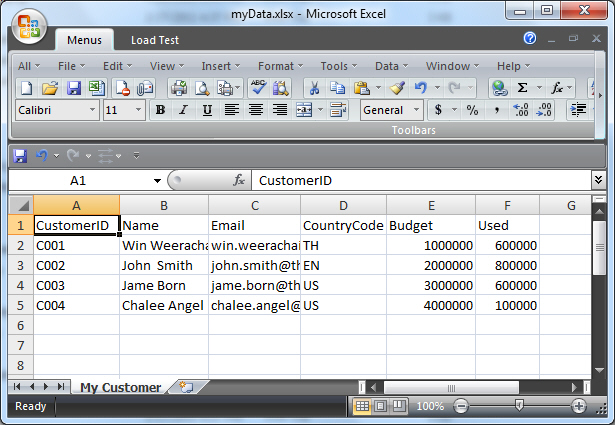
Download!!
บทความอื่น ๆ ที่เกี่ยวข้อง
Go to : PHPExcel กับ Reader การอ่านไฟล์ Excel (.xls,.xlsx) และการนำเข้าฐานข้อมูล MySQL
Go to : PHP Excel (Excel.Application) : การใช้งาน PHP กับ Microsoft Excel
Go to : PHP CSV : การใช้งาน PHP กับ CSV ไฟล์
| |
|
|
|
|
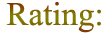 |
|
|
| |
By : |
TC Admin
|
| |
Article : |
บทความเป็นการเขียนโดยสมาชิก หากมีปัญหาเรื่องลิขสิทธิ์ กรุณาแจ้งให้ทาง webmaster ทราบด้วยครับ |
| |
Score Rating : |
    |
| |
Create Date : |
2012-04-26 |
| |
Download : |
No files |
|
|
|

|