|
| |
การสร้าง Textbox และ Button อยู่รวมกันใน DataGridView (Windows Form App) |
การสร้าง Textbox และ Button อยู่รวมกันใน DataGridView (Windows Form App) โดย VB.net การสร้าง Textbox และ Button อยู่รวมกันใน DataGridview โดยสามารถทำการคลิกปุ่ม Button เพื่อทำคำสั่งต่างๆ ที่เราต้องการได้
รายละเอียด
1.สร้าง From ใหม่ขึ้นมา 1 From แล้วน้ำ DataGridview มาวางไว้ Add คอลัมภ์มาซัก 2 อันก็ได้
โดยกำหนด Column Type เป็น DataGridViewTextBoxColumn
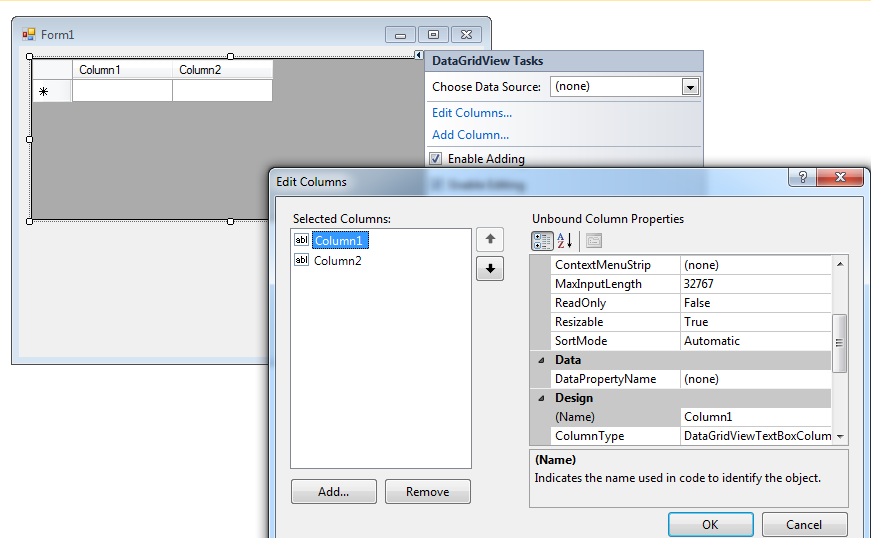
2. ทำการสร้าง Folder ไว้ชื่อ pic ไว้ใน Folder bin ของโปรแกรมแล้วนำรูปมาวางไว้
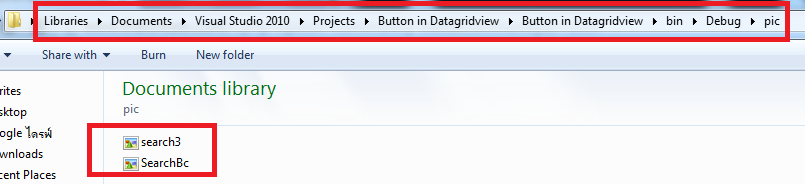
ดับเบิลคลิกที่ From
วาง Code ไว้ตรง ล่าง Class ก่อน Public Class Form1
Code (VB.NET)
Imports System.Collections.Generic
Imports System.ComponentModel
Imports System.Data
Imports System.Drawing
Imports System.Linq
Imports System.Text
Imports System.Windows.Forms
Public Class Form1
Private btnSelector As New Button()
'สร้าง Buttnon
Private pCase As Integer
'สำหรับ เก็บส่วนของการเลือก Column
Private Sub SelectorClick(ByVal sender As Object, ByVal e As EventArgs)
Select Case pCase
Case 1
'value from dataGridView1_CellEnter
If True Then
MessageBox.Show("Show Dialog here!!")
Exit Select
End If
End Select
End Sub
Private Sub CreateButton(ByRef myButton As Button)
myButton.FlatStyle = FlatStyle.Flat
myButton.FlatAppearance.BorderSize = 0
myButton.Size = New Size(30, 19)
myButton.ImageAlign = ContentAlignment.MiddleCenter
myButton.FlatAppearance.MouseDownBackColor = Color.Transparent
myButton.FlatAppearance.MouseOverBackColor = Color.Transparent
myButton.BackColor = Color.Transparent
'myButton.Image = Properties.resources.search3
myButton.Image = Image.FromFile(CurDir() + "\pic\SearchBc.png")
'กำหนดรูปภาพ
myButton.Hide()
AddHandler myButton.Click, New EventHandler(AddressOf Me.SelectorClick)
'--------------------------------------------
End Sub
Private Sub Form1_Load(ByVal sender As System.Object, ByVal e As System.EventArgs) Handles MyBase.Load
CreateButton(btnSelector)
DataGridView1.Controls.Add(btnSelector)
End Sub
Private Sub DataGridView1_CellEnter(ByVal sender As Object, ByVal e As System.Windows.Forms.DataGridViewCellEventArgs) Handles DataGridView1.CellEnter
If DataGridView1.Columns(e.ColumnIndex).Name = "Column1" Then
pCase = 1
Dim Loc As Rectangle = DataGridView1.GetCellDisplayRectangle(e.ColumnIndex, e.RowIndex, False)
Dim Wid As Integer = DataGridView1.CurrentCell.Size.Width
btnSelector.Location = New Point(Loc.X - 25 + Wid, Loc.Y)
btnSelector.Show()
End If
End Sub
Private Sub DataGridView1_CellLeave(ByVal sender As Object, ByVal e As System.Windows.Forms.DataGridViewCellEventArgs) Handles DataGridView1.CellLeave
If btnSelector.Focused <> True Then
btnSelector.Hide()
End If
End Sub
End Class
Result
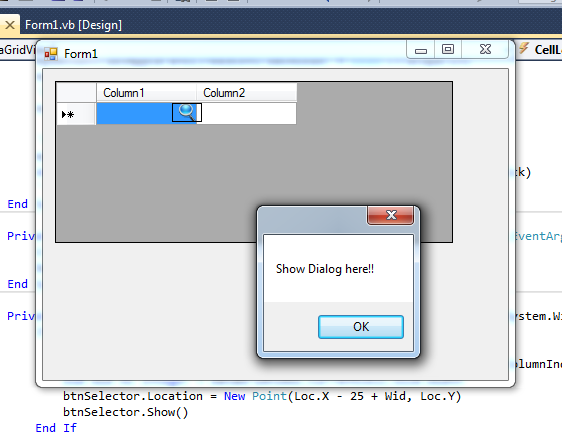
ทำการรันโปรแกรมได้เลย
for C#
using Microsoft.VisualBasic;
using System;
using System.Collections;
using System.Collections.Generic;
using System.Data;
using System.Diagnostics;
using System.ComponentModel;
using System.Drawing;
using System.Linq;
using System.Text;
using System.Windows.Forms;
public class Form1
{
private Button btnSelector = new Button();
//สร้าง Buttnon
private int pCase;
//สำหรับ เก็บส่วนของการเลือก Column
private void SelectorClick(object sender, EventArgs e)
{
switch (pCase) {
case 1:
//value from dataGridView1_CellEnter
if (true) {
MessageBox.Show("Show Dialog here!!");
break; // TODO: might not be correct. Was : Exit Select
}
break;
}
}
private void CreateButton(ref Button myButton)
{
myButton.FlatStyle = FlatStyle.Flat;
myButton.FlatAppearance.BorderSize = 0;
myButton.Size = new Size(30, 19);
myButton.ImageAlign = ContentAlignment.MiddleCenter;
myButton.FlatAppearance.MouseDownBackColor = Color.Transparent;
myButton.FlatAppearance.MouseOverBackColor = Color.Transparent;
myButton.BackColor = Color.Transparent;
//myButton.Image = Properties.resources.search3
myButton.Image = Image.FromFile(FileSystem.CurDir() + "\\pic\\SearchBc.png");
//กำหนดรูปภาพ
myButton.Hide();
myButton.Click += new EventHandler(this.SelectorClick);
//--------------------------------------------
}
private void Form1_Load(System.Object sender, System.EventArgs e)
{
CreateButton(ref btnSelector);
DataGridView1.Controls.Add(btnSelector);
}
private void DataGridView1_CellEnter(object sender, System.Windows.Forms.DataGridViewCellEventArgs e)
{
if (DataGridView1.Columns(e.ColumnIndex).Name == "Column1") {
pCase = 1;
Rectangle Loc = DataGridView1.GetCellDisplayRectangle(e.ColumnIndex, e.RowIndex, false);
int Wid = DataGridView1.CurrentCell.Size.Width;
btnSelector.Location = new Point(Loc.X - 25 + Wid, Loc.Y);
btnSelector.Show();
}
}
private void DataGridView1_CellLeave(object sender, System.Windows.Forms.DataGridViewCellEventArgs e)
{
if (btnSelector.Focused != true) {
btnSelector.Hide();
}
}
}
| |
|
|
|
|
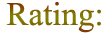 |
|
|
| |
By : |
QC_C0M
|
| |
Article : |
บทความเป็นการเขียนโดยสมาชิก หากมีปัญหาเรื่องลิขสิทธิ์ กรุณาแจ้งให้ทาง webmaster ทราบด้วยครับ |
| |
Score Rating : |
    |
| |
Create Date : |
2015-11-09 |
| |
Download : |
No files |
|
|
|

|