Windows Phone and JSON ในการเขียน Application เกือบทุกภาษาจะต้องมี JSON มาเกี่ยวข้องเสมอ เหตุผลที่ใช้ JSON หลัก ๆ แล้วก็คือ การที่เราจะสามารถแลกเปลี่ยนข้อมูลกับ Application อื่น ๆ ได้อย่างมีประสิทธิภาพ เนื่องจาก JSON ได้เป็นที่ยอมรับในหลาย ๆ ภาษาและมีมารตรฐานที่ภาษาต่าง ๆ ได้ออกแบบ function ที่จะจัดการกับข้อมูลชุดเหล่านั้นได้ และปัจจุบัน JSON ก็ได้ถูกใช้ในการแลกเปลี่ยนข้อมูลระหว่างกันอย่างกว้างขวาง และในบทความและตัวอย่างต่าง ๆ ทั้งหมดที่อยู่ในหมวดของ Windows Phone ผมจะเลือกใช้ JSON เกือบทุกตัวอย่างที่มีการรับส่งข้อมูลจาก Web Server และก็สามารถเข้าใจและเรียนรู้ได้โดยไม่ยาก
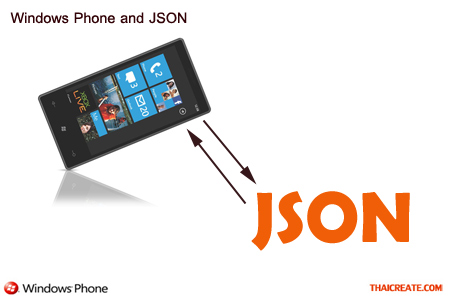 Windows Phone and JSON
Windows Phone and JSON
ในการเขียนโปรแกรมเพื่ออ่าน JSON บน Windows Phone ด้วย .NET Framework เราจะใช้ NameSpace ของ System.Runtime.Serialization เข้ามาจัดการโดยไม่ต้องอาศัย Component จากแหล่งอื่น ๆ หรือถ้าใครสนใจตัว Library ก็ลองใช้ของ JSON.NET ก็น่าสนใจไม่น้อยเช่นเดียวกัน
JSON.NET
ในกรณีที่ใช้ Library ที่มีอยู่ใน .NET Framework ให้ Add Reference ต่าง ๆ เหล่านี้
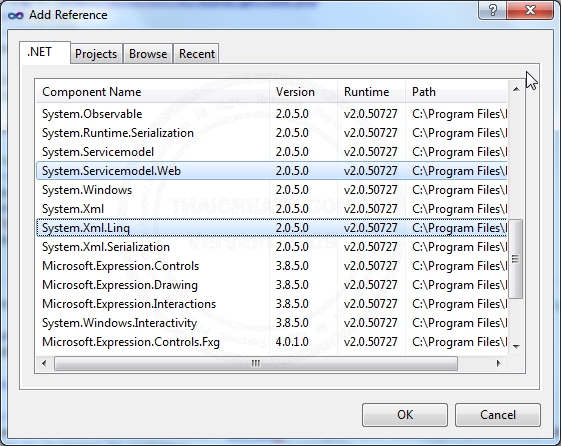
System.Servicemodel.Web และ System.Xml.Linq
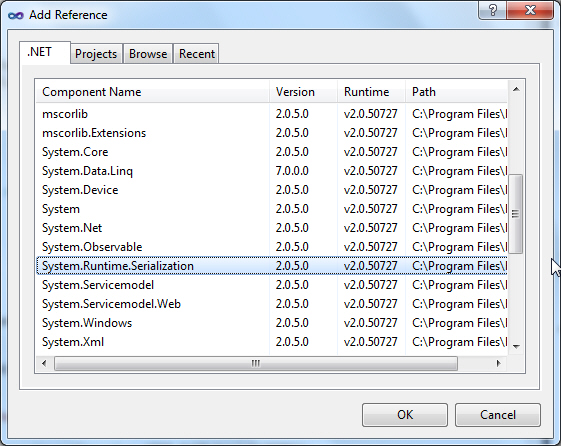
System.Runtime.Serialization และ Import Library ต่าง ๆ เหล่านี้เข้าไปใน Project ด้วยทุกครั้ง
Imports System.Runtime.Serialization
Imports System.Runtime.Serialization.Json
Imports System.Collections.ObjectModel
Example 1 การอ่าน JSON แบบข้อมูลชุดเดียว
ตัวอย่างแรกจะเป็นการใช้ Serialization อ่านข้อมูลที่อยู่ในรูปแบบของ JSON โดยข้อมูลที่อยู่ใน JSON เป็นข้อมูลที่มีชุดเดียว
{"MemberID":"1","Name":"Weerachai","Tel":"0819876107"}
รูปแบบ JSON Code
MainPage.xaml
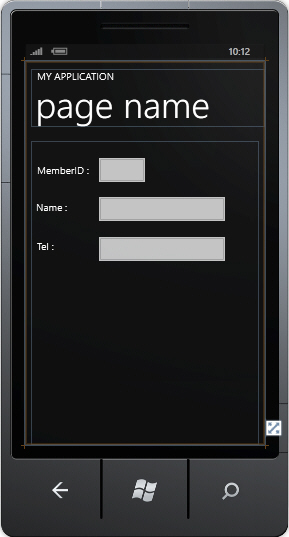
<!--LayoutRoot is the root grid where all page content is placed-->
<Grid x:Name="LayoutRoot" Background="Transparent">
<Grid.RowDefinitions>
<RowDefinition Height="Auto"/>
<RowDefinition Height="*"/>
</Grid.RowDefinitions>
<!--TitlePanel contains the name of the application and page title-->
<StackPanel x:Name="TitlePanel" Grid.Row="0" Margin="12,17,0,28">
<TextBlock x:Name="ApplicationTitle" Text="MY APPLICATION" Style="{StaticResource PhoneTextNormalStyle}"/>
<TextBlock x:Name="PageTitle" Text="page name" Margin="9,-7,0,0" Style="{StaticResource PhoneTextTitle1Style}"/>
</StackPanel>
<!--ContentPanel - place additional content here-->
<Grid x:Name="ContentPanel" Grid.Row="1" Margin="12,0,12,0">
<TextBlock Height="30" HorizontalAlignment="Left" Margin="12,43,0,0" Text="MemberID : " VerticalAlignment="Top" />
<TextBox Height="72" HorizontalAlignment="Left" Margin="124,21,0,0" Name="txtMemberID" VerticalAlignment="Top" Width="116" />
<TextBlock Height="30" HorizontalAlignment="Left" Margin="10,118,0,0" Text="Name : " VerticalAlignment="Top" />
<TextBox Height="72" HorizontalAlignment="Left" Margin="124,99,0,0" Name="txtName" VerticalAlignment="Top" Width="276" />
<TextBlock Height="30" HorizontalAlignment="Left" Margin="12,196,0,0" Text="Tel : " VerticalAlignment="Top" />
<TextBox Height="72" HorizontalAlignment="Left" Margin="124,179,0,0" Name="txtTel" VerticalAlignment="Top" Width="276" />
</Grid>
</Grid>
MainPage.xaml.vb (VB.NET)
Imports System.Runtime.Serialization
Imports System.Runtime.Serialization.Json
Imports System.Collections.ObjectModel
Imports System.IO
Imports System.Text
Partial Public Class MainPage
Inherits PhoneApplicationPage
Public Sub New()
InitializeComponent()
AddHandler Loaded, AddressOf MainPage_Loaded
End Sub
Private Sub MainPage_Loaded(sender As Object, e As System.Windows.RoutedEventArgs)
Dim strJSON As String = ""
'JSON = {"MemberID":"1","Name":"Weerachai","Tel":"0819876107"}
strJSON = "{""MemberID"":""1"",""Name"":""Weerachai"",""Tel"":""0819876107""}"
Dim myMember As Member = ReadToObject(strJSON)
Me.txtMemberID.Text = myMember.MemberID.ToString()
Me.txtName.Text = myMember.Name.ToString()
Me.txtTel.Text = myMember.Tel.ToString()
End Sub
Public Shared Function ReadToObject(ByVal json As String) As Member
Dim deserializedMember As New Member()
Dim ms As New MemoryStream(Encoding.UTF8.GetBytes(json))
Dim ser As New DataContractJsonSerializer(deserializedMember.GetType())
deserializedMember = TryCast(ser.ReadObject(ms), Member)
ms.Close()
Return deserializedMember
End Function
<DataContract()> _
Public Class Member
<DataMember()> _
Public Property MemberID() As String
Get
Return m_MemberID
End Get
Set(value As String)
m_MemberID = value
End Set
End Property
<DataMember()> _
Public Property Name() As String
Get
Return m_Name
End Get
Set(value As String)
m_Name = value
End Set
End Property
<DataMember()> _
Public Property Tel() As String
Get
Return m_tel
End Get
Set(value As String)
m_tel = value
End Set
End Property
Private m_MemberID As String
Private m_Name As String
Private m_tel As String
Public Sub New()
End Sub
End Class
End Class
MainPage.xaml.cs (C#)
using System;
using System.Windows;
using Microsoft.Phone.Controls;
using System.Collections.Generic;
using System.Collections.ObjectModel;
using System.Runtime.Serialization;
using System.Runtime.Serialization.Json;
using System.IO;
using System.Text;
using Microsoft.Phone.Shell;
using System.Windows.Controls;
namespace PhoneApp
{
public partial class MainPage : PhoneApplicationPage
{
// Constructor
public MainPage()
{
InitializeComponent();
Loaded += MainPage_Loaded;
}
private void MainPage_Loaded(object sender, System.Windows.RoutedEventArgs e)
{
string strJSON = null;
// JSON = {"MemberID":"1","Name":"Weerachai","Tel":"0819876107"}
strJSON = " {\"MemberID\":\"1\",\"Name\":\"Weerachai\",\"Tel\":\"0819876107\"}";
Member myMember = ReadToObject(strJSON);
this.txtMemberID.Text = myMember.MemberID.ToString();
this.txtName.Text = myMember.Name.ToString();
this.txtTel.Text = myMember.Tel.ToString();
}
public static Member ReadToObject(string json)
{
Member deserializedMember = new Member();
MemoryStream ms = new MemoryStream(Encoding.UTF8.GetBytes(json));
DataContractJsonSerializer ser = new DataContractJsonSerializer(deserializedMember.GetType());
deserializedMember = ser.ReadObject(ms) as Member;
ms.Close();
return deserializedMember;
}
}
[DataContract]
public class Member
{
[DataMember]
public string MemberID { get; set; }
[DataMember]
public string Name { get; set; }
[DataMember]
public string Tel { get; set; }
public Member()
{
}
}
}
ในตัวอย่างนี้มี Code ทั้งที่เป็น VB.NET และ C# และสามารถดาวน์โหลด All Code ทั้งหมดได้จากส่วนท้ายของบทความ (Login สมาชิกก่อน)
Screenshot
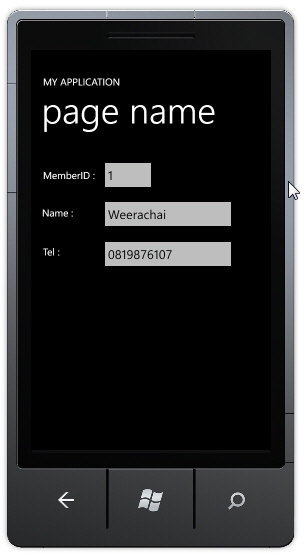
แสดง JSON ที่ได้บน Textbox
Example 2 การอ่าน JSON จากข้อมูลที่อยู่ในรูปแบบหลายชุด ซึ่งเราจะแสดงข้อมูลนี้บน ListBox ผ่านการ Binding
ตัวอย่างที่สอง จะเป็นชุดข้อมูลของ JSON ที่อยู่ในรูปแบบมากกว่า 1 ชุด โดยจะมองว่าเป็นหลาย Rows หรือ Array ที่มีหลาย Index
[
{"MemberID":"1","Name":"Weerachai","Tel":"0819876107"},
{"MemberID":"2","Name":"Win","Tel":"021978032"},
{"MemberID":"3","Name":"Eak","Tel":"087654321"}
]
ข้อมูลจาก JSON ที่มีหลายชุด หรือหลายแถว ซึ่งเราจะแสดงข้อมูลนี้บน ListBox ผ่านการ Binding
MainPage.xaml

<!--LayoutRoot is the root grid where all page content is placed-->
<Grid x:Name="LayoutRoot" Background="Transparent">
<Grid.RowDefinitions>
<RowDefinition Height="Auto"/>
<RowDefinition Height="*"/>
</Grid.RowDefinitions>
<!--TitlePanel contains the name of the application and page title-->
<StackPanel x:Name="TitlePanel" Grid.Row="0" Margin="12,17,0,28">
<TextBlock x:Name="ApplicationTitle" Text="MY APPLICATION" Style="{StaticResource PhoneTextNormalStyle}"/>
<TextBlock x:Name="PageTitle" Text="page name" Margin="9,-7,0,0" Style="{StaticResource PhoneTextTitle1Style}"/>
</StackPanel>
<!--ContentPanel - place additional content here-->
<Grid x:Name="ContentPanel" Grid.Row="1" Margin="12,0,12,0">
<ListBox Margin="0,0,-12,0" x:Name="MemberList">
<ListBox.ItemTemplate>
<DataTemplate>
<StackPanel>
<StackPanel Orientation="Horizontal" Margin="0,0,0,17">
<TextBlock Text="{Binding MemberID}" TextWrapping="Wrap" Margin="5,0,0,0" Style="{StaticResource PhoneTextSubtleStyle}"/>
<TextBlock Text="{Binding Name}" TextWrapping="Wrap" Margin="5,0,0,0" Style="{StaticResource PhoneTextSubtleStyle}"/>
<TextBlock Text="{Binding Tel}" TextWrapping="Wrap" Margin="5,0,0,0" Style="{StaticResource PhoneTextSubtleStyle}"/>
</StackPanel>
</StackPanel>
</DataTemplate>
</ListBox.ItemTemplate>
</ListBox>
</Grid>
</Grid>
MainPage.xaml.vb (VB.NET)
Imports System.Runtime.Serialization
Imports System.Runtime.Serialization.Json
Imports System.Collections.ObjectModel
Imports System.IO
Imports System.Text
Partial Public Class MainPage
Inherits PhoneApplicationPage
' Constructor
Public Sub New()
InitializeComponent()
AddHandler Loaded, AddressOf MainPage_Loaded
End Sub
Private Sub MainPage_Loaded(sender As Object, e As System.Windows.RoutedEventArgs)
Dim strJSON As String
strJSON = " [ " & _
" {""MemberID"":""1"",""Name"":""Weerachai"",""Tel"":""0819876107""}," & _
" {""MemberID"":""2"",""Name"":""Win"",""Tel"":""021978032""}," & _
" {""MemberID"":""3"",""Name"":""Eak"",""Tel"":""087654321""}" & _
" ]"
Dim ms As New MemoryStream(Encoding.UTF8.GetBytes(strJSON))
Dim list As New ObservableCollection(Of Member)()
Dim serializer As New DataContractJsonSerializer(GetType(ObservableCollection(Of Member)))
list = DirectCast(serializer.ReadObject(ms), ObservableCollection(Of Member))
Dim myMember As New List(Of Member)
For Each cm As Member In list
Dim sMemberID As String = cm.MemberID.ToString()
Dim sName As String = cm.Name.ToString()
Dim sTel As String = cm.Tel.ToString()
myMember.Add(New Member(sMemberID, sName, sTel))
Next
Me.MemberList.ItemsSource = myMember
End Sub
<DataContract()> _
Public Class Member
<DataMember()> _
Public Property MemberID() As String
Get
Return m_MemberID
End Get
Set(value As String)
m_MemberID = value
End Set
End Property
<DataMember()> _
Public Property Name() As String
Get
Return m_Name
End Get
Set(value As String)
m_Name = value
End Set
End Property
<DataMember()> _
Public Property Tel() As String
Get
Return m_Tel
End Get
Set(value As String)
m_Tel = value
End Set
End Property
Private m_MemberID As String
Private m_Name As String
Private m_Tel As String
Public Sub New(ByVal strMemberID As String,
ByVal strName As String,
ByVal strTel As String)
Me.MemberID = strMemberID
Me.Name = strName
Me.Tel = strTel
End Sub
End Class
End Class
MainPage.xaml.cs (C#)
using System;
using System.Windows;
using Microsoft.Phone.Controls;
using System.Collections.Generic;
using System.Runtime.Serialization;
using System.Runtime.Serialization.Json;
using System.Collections.ObjectModel;
using System.IO;
using System.Text;
namespace PhoneApp
{
public partial class MainPage : PhoneApplicationPage
{
// Constructor
public MainPage()
{
InitializeComponent();
Loaded += MainPage_Loaded;
}
private void MainPage_Loaded(object sender, System.Windows.RoutedEventArgs e)
{
string strJSON = null;
strJSON = " [ " + " {\"MemberID\":\"1\",\"Name\":\"Weerachai\",\"Tel\":\"0819876107\"}," + " {\"MemberID\":\"2\",\"Name\":\"Win\",\"Tel\":\"021978032\"}," + " {\"MemberID\":\"3\",\"Name\":\"Eak\",\"Tel\":\"087654321\"}" + " ]";
MemoryStream ms = new MemoryStream(Encoding.UTF8.GetBytes(strJSON));
ObservableCollection<Member> list = new ObservableCollection<Member>();
DataContractJsonSerializer serializer = new DataContractJsonSerializer(typeof(ObservableCollection<Member>));
list = (ObservableCollection<Member>)serializer.ReadObject(ms);
List<Member> myMember = new List<Member>();
foreach (Member cm in list)
{
string sMemberID = cm.MemberID.ToString();
string sName = cm.Name.ToString();
string sTel = cm.Tel.ToString();
myMember.Add(new Member(sMemberID, sName, sTel));
}
this.MemberList.ItemsSource = myMember;
}
}
[DataContract]
public class Member
{
[DataMember]
public string MemberID { get; set; }
[DataMember]
public string Name { get; set; }
[DataMember]
public string Tel { get; set; }
public Member(string strMemberID, string strName, string strTel)
{
this.MemberID = strMemberID;
this.Name = strName;
this.Tel = strTel;
}
}
}
ในตัวอย่างนี้มี Code ทั้งที่เป็น VB.NET และ C# และสามารถดาวน์โหลด All Code ทั้งหมดได้จากส่วนท้ายของบทความ (Login สมาชิกก่อน)
Screenshot
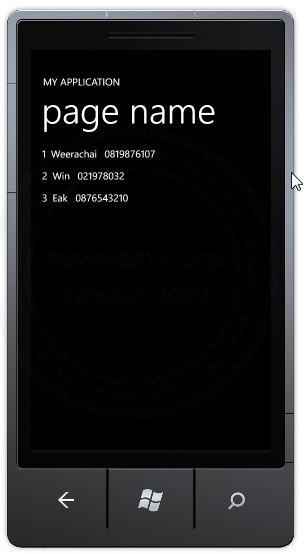
แสดงข้อมูลจาก JSON ที่มีหลายชุดข้อมูล โดยผ่านการ Binding และแสดงผลบน ListBox
|