Windows Phone 8 and Storage - Encrypt Data for Windows Phone |
Windows Phone and Storage - Encrypt Data for Windows Phone เพื่อลดความเสี่ยงของข้อมูลที่ถูกจัดเก็บลงใน Storage ของ Windows Phone 8 ที่อยู่ในรูปแบบต่าง ๆ ในกรณีที่ข้อมูลนั้น ๆ มีความสำคัญ และไม่ต้องการให้สามารถอ่านข้อมูลเหล่านั้นออกได้ ก่อนที่จะจัดเก็บข้อมูลเราสามารถใช้การเข้ารหัสข้อความ (Encrypt) โดยข้อความที่ถูกเข้ารหัสจะไม่สามารถอ่านออกได้ และ เมื่อต้องการอ่านข้อมูลนั้นก็ใช้ การถอดรหัสข้อความ (Decrypt) ก่อนนำไปใช้งาน จึงจะสามารถอ่านข้อมูลนั้น สามารถประยุกต์ได้ทั้งการจัดเก็บข้อมูลบน Isolated Storage , Local Data , Roaming Data และ Temprary Data
ตัวอย่างการ Encrypt และ Decrypt ข้อมูล
เรียกใช้งาน Class ของ System.Security.Cryptography
using System.Security.Cryptography;
การ Encrypt หรือเข้ารหัสข้อความ
// Convert the PIN to a byte[].
byte[] PinByte = Encoding.UTF8.GetBytes(TBPin.Text);
// Encrypt the PIN by using the Protect() method.
byte[] ProtectedPinByte = ProtectedData.Protect(PinByte, null);
การ Decrypt หรือถอดรหัสข้อความ
// Retrieve the PIN from isolated storage.
byte[] ProtectedPinByte = this.ReadPinFromFile();
// Decrypt the PIN by using the Unprotect method.
byte[] PinByte = ProtectedData.Unprotect(ProtectedPinByte, null);
// Convert the PIN from byte to string and display it in the text box.
TBPin.Text = Encoding.UTF8.GetString(PinByte, 0, PinByte.Length);
ลองมาดูตัวอย่างเพื่อความเข้าใจมากขึ้น
Example สร้าง Encrypt เข้ารหัสข้อความและจัดเก็บลงไว้ใน Isolated Storage (Text file)

สร้างหน้าจอสำหรับการ Input ข้อมูล และการ Encrypt เข้ารหัส และ และการ Read / Write ข้อมูลลงใน Text file
MainPage.xaml
<!--ContentPanel - place additional content here-->
<Grid x:Name="ContentPanel" Grid.Row="1" Margin="12,0,12,0">
<Grid.RowDefinitions>
<RowDefinition Height="auto" />
<RowDefinition />
<RowDefinition Height="auto" />
<RowDefinition />
<RowDefinition />
<RowDefinition />
</Grid.RowDefinitions>
<TextBlock Grid.Row="0" Text="Pin" Margin="10" />
<TextBox x:Name="TBPin" Height="75" Width="300" HorizontalAlignment="Left" Margin="83,22,0,44" Grid.Row="1" />
<Button x:Name="BtnStore" Content="Store" Grid.Row="1" Click="BtnStore_Click" Margin="-6,123,6,58" Grid.RowSpan="3" />
<Button x:Name="BtnRetrieve" Content="Retrieve" Grid.Row="3" Click="BtnRetrieve_Click" Margin="-6,111,6,72" Grid.RowSpan="2" />
</Grid>
MainPage.xaml.cs
using System.IO;
using System.IO.IsolatedStorage;
using System.Text;
using System.Security.Cryptography;
namespace myPhoneApp
{
public partial class MainPage : PhoneApplicationPage
{
// Constructor
public MainPage()
{
InitializeComponent();
}
private string FilePath = "pinfile";
private void BtnStore_Click(object sender, RoutedEventArgs e)
{
// Convert the PIN to a byte[].
byte[] PinByte = Encoding.UTF8.GetBytes(TBPin.Text);
// Encrypt the PIN by using the Protect() method.
byte[] ProtectedPinByte = ProtectedData.Protect(PinByte, null);
// Store the encrypted PIN in isolated storage.
this.WritePinToFile(ProtectedPinByte);
TBPin.Text = "";
}
private void WritePinToFile(byte[] pinData)
{
// Create a file in the application's isolated storage.
IsolatedStorageFile file = IsolatedStorageFile.GetUserStoreForApplication();
IsolatedStorageFileStream writestream = new IsolatedStorageFileStream(FilePath, System.IO.FileMode.Create, System.IO.FileAccess.Write, file);
// Write pinData to the file.
Stream writer = new StreamWriter(writestream).BaseStream;
writer.Write(pinData, 0, pinData.Length);
writer.Close();
writestream.Close();
}
private void BtnRetrieve_Click(object sender, RoutedEventArgs e)
{
// Retrieve the PIN from isolated storage.
byte[] ProtectedPinByte = this.ReadPinFromFile();
// Decrypt the PIN by using the Unprotect method.
byte[] PinByte = ProtectedData.Unprotect(ProtectedPinByte, null);
// Convert the PIN from byte to string and display it in the text box.
TBPin.Text = Encoding.UTF8.GetString(PinByte, 0, PinByte.Length);
}
private byte[] ReadPinFromFile()
{
// Access the file in the application's isolated storage.
IsolatedStorageFile file = IsolatedStorageFile.GetUserStoreForApplication();
IsolatedStorageFileStream readstream = new IsolatedStorageFileStream(FilePath, System.IO.FileMode.Open, FileAccess.Read, file);
// Read the PIN from the file.
Stream reader = new StreamReader(readstream).BaseStream;
byte[] pinArray = new byte[reader.Length];
reader.Read(pinArray, 0, pinArray.Length);
reader.Close();
readstream.Close();
return pinArray;
}
}
}

ทดสอบการ Storeข้อมูล การเข้ารหัส (Encrypt) และสร้าง Text file

แสดงการ Retrieve หรือ การถอดรหัส (Decrypt) จาก Text file ที่อยู่ใน Isolated Storage
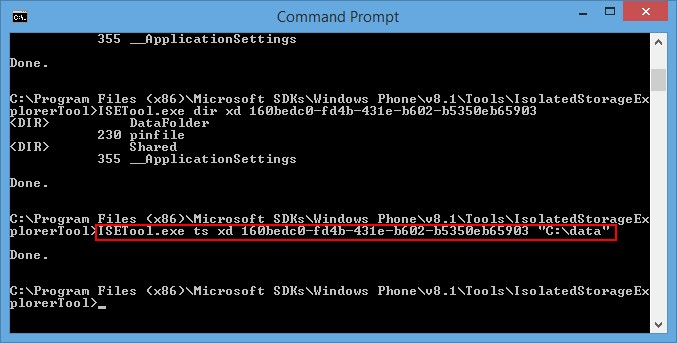
เมื่อทดสอบการดึงข้อมูลมาไว้บน PC ด้วยคำสั่ง ISETool.exe ts xd 160bedc0-fd4b-431e-b602-b5350eb65903 "C:\data"
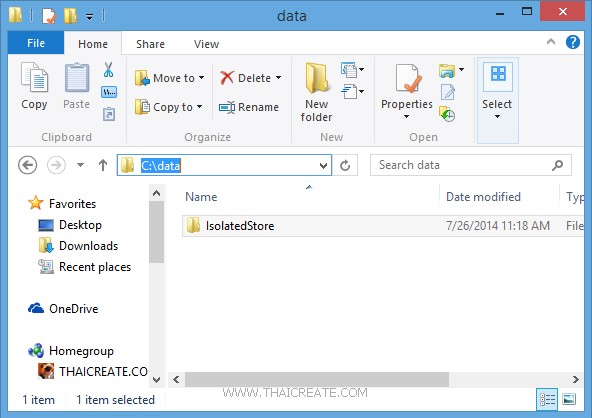
ข้อมูลจาก Storage
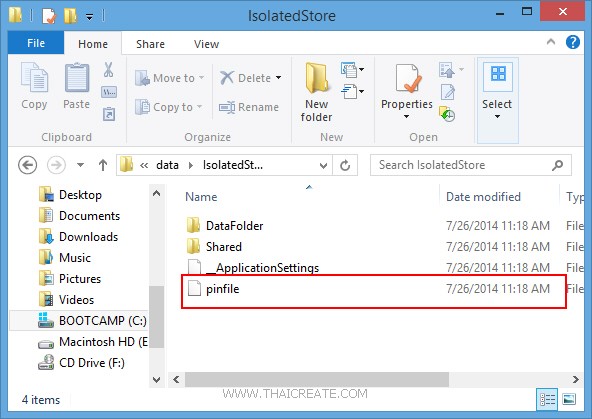
ข้อมูลที่ถูกดึงโดยไฟล์จะชื่อว่า pinfile
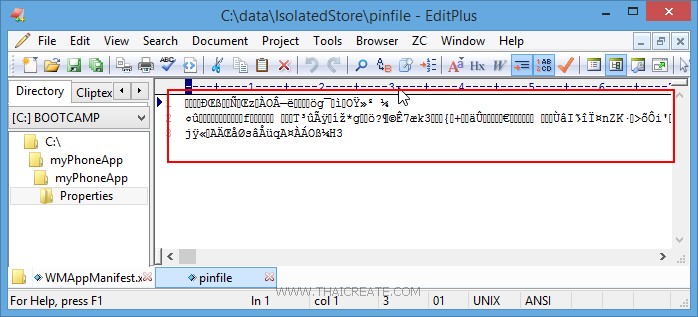
จะเห็นว่าข้อมูลที่อยู่ใน pinfile จะถูกเข้ารหัสไว้
อ่านเพิ่มเติม
|
 ช่วยกันสนับสนุนรักษาเว็บไซต์ความรู้แห่งนี้ไว้ด้วยการสนับสนุน Source Code 2.0 ของทีมงานไทยครีเอท ช่วยกันสนับสนุนรักษาเว็บไซต์ความรู้แห่งนี้ไว้ด้วยการสนับสนุน Source Code 2.0 ของทีมงานไทยครีเอท
|
|
| |
By : |
ThaiCreate.Com Team (บทความเป็นลิขสิทธิ์ของเว็บไทยครีเอทห้ามนำเผยแพร่ ณ เว็บไซต์อื่น ๆ) |
| |
Score Rating : |
    |
|
| |
Create/Update Date : |
2014-07-27 19:05:59 /
2017-03-25 22:35:25 |
| |
Download : |
No files |
|
|
Sponsored Links / Related |
|
|
|
|
|
|

|