PHP SQL Server Add/Insert Data Record (PDO) |
PHP SQL Server Add/Insert Data Record (PDO) บทความนี้จะเป็นตัวอย่างของ PDO กับ sqlsrv การเขียน PHP เพื่อ Insert หรือเพิ่ม Add ข้อมูลลงใน Database ของ SQL Server โดยใช้ function ต่าง ๆ ของ PDO กับ sqlsrv โดยในตัวอย่างนี้จะใช้การ Insert แบบ Parameters Query ซึ่งนี่นคือจะมีความปลอดภัย และลดข้อผิดพลาดที่อาจจะเกิดจากการรับข้อมูลใรูปแบบต่าง ๆ ได้
Syntax รูปแบบการใช้งาน
$sql = "INSERT INTO table_name (Col1,Col2) VALUES (?, ?)";
$params = array('Value1','Value2');
$stmt = $conn->prepare($sql);
$stmt->execute($params);
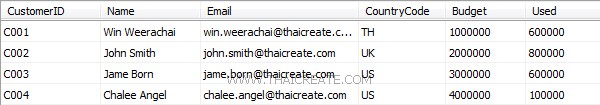
ฐานข้อมูลและตารางของ SQL Server Database
Example ตัวอย่างการเขียน PHP กับ SQL Server เพื่อ Insert หรือเพิ่มข้อมูล
add.php
<html>
<head>
<title>ThaiCreate.Com PHP & SQL Server (PDO)</title>
</head>
<body>
<form action="save.php" name="frmAdd" method="post">
<table width="284" border="1">
<tr>
<th width="120">CustomerID</th>
<td width="238"><input type="text" name="txtCustomerID" size="5"></td>
</tr>
<tr>
<th width="120">Name</th>
<td><input type="text" name="txtName" size="20"></td>
</tr>
<tr>
<th width="120">Email</th>
<td><input type="text" name="txtEmail" size="20"></td>
</tr>
<tr>
<th width="120">CountryCode</th>
<td><input type="text" name="txtCountryCode" size="2"></td>
</tr>
<tr>
<th width="120">Budget</th>
<td><input type="text" name="txtBudget" size="5"></td>
</tr>
<tr>
<th width="120">Used</th>
<td><input type="text" name="txtUsed" size="5"></td>
</tr>
</table>
<input type="submit" name="submit" value="submit">
</form>
</body>
</html>
save.php
<html>
<head>
<title>ThaiCreate.Com PHP & SQL Server (PDO)</title>
</head>
<body>
<?php
ini_set('display_errors', 1);
error_reporting(~0);
$serverName = "localhost";
$userName = "sa";
$userPassword = "";
$dbName = "mydatabase";
$conn = new PDO("sqlsrv:server=$serverName ; Database = $dbName", $userName, $userPassword);
$sql = "INSERT INTO customer (CustomerID, Name, Email, CountryCode, Budget, Used)
VALUES (?, ?, ?, ?, ?, ?)";
$params = array($_POST["txtCustomerID"], $_POST["txtName"], $_POST["txtEmail"], $_POST["txtCountryCode"], $_POST["txtBudget"], $_POST["txtUsed"]);
$stmt = $conn->prepare($sql);
$stmt->execute($params);
if( $stmt->rowCount() ) {
echo "Record add successfully";
}
$conn = null;
?>
</body>
</html>
Screenshot
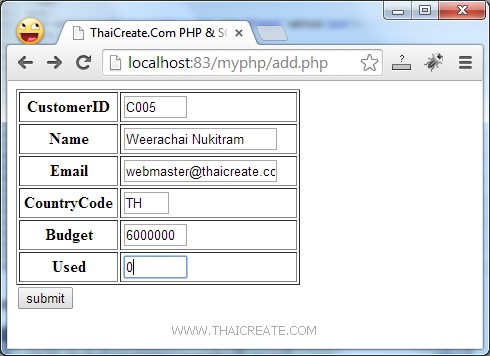
แบบ Form รับข้อมูล
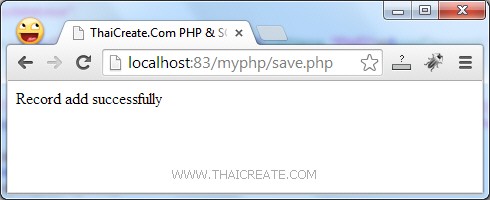
แสดงสถาณะการ Insert ข้อมูล
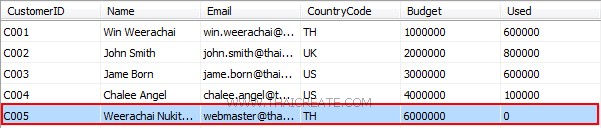
ข้อมูลบนตารางของ SQL Server ที่ถูก Insert
|