|
| |
Check Login ผ่าน Web Service ตัวอย่างเว็บเซอร์วิส ตรวจสอบ Username และ Password (.NET) |
Check Login ผ่าน Web Service ตัวอย่างเว็บเซอร์วิส ตรวจสอบ Username และ Password (.NET) ช่วงนี้พยายามทำบทความเกี่ยวกับ Web Service ให้มีหลากหลายรูปแบบ เพราะในปัจจุบันคิดว่า Web Service มีความจำเป็นต่อการพัฒนาโปรแกรม ที่ทำงานระหว่าง Server กับ Client หรือ ระว่าง Server ได้ง่ายและสะดวกยิ่งขึ้น และยังเป็นแนวทางการพัฒนาโปรแกรมได้หลากหลาย
สำหรับตัวอย่างนี้จะพูดถึง Web Service ที่ให้บริการตรวจสอบ Username และ Password โดย Server ที่ทำงานเป็น Web Service จะเปิดให้ Client ส่ง Username และ Password เข้าไปตรวจสอบ เมื่อ ข้อมูลถูกต้องจะทำการ return ค่ากลับมาเป็น true และถ้าไม่ถูกต้องจะทำการ return ค่าเป็น false และทาง Client สามารถนำค่า true หรือ false ที่ได้นี่ ไปใช้กำหนดเงื่อนไขในการแสดงข้อความตอบรับของ User
สำหรับ Database ใน Web Service ใช้ Database ของ SQL Server ประกอบด้วยตาราง member และฟิวด์หลัก ๆ ที่ใช้ในการตรวจสอบคือ Username และ Password และ Method ที่ชื่อว่า CheckUserLogin ที่ทำหน้าที่รับค่าจาก Client แล้วนำมาตรวสอบใน Database ก่อนทำการ return ค่ากลับไป
Screenshot
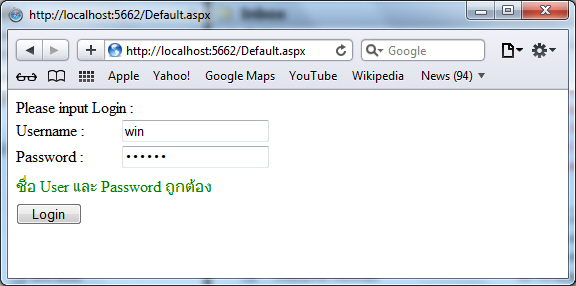
ตรวจสอบข้อมูลจาก Web Service ผ่าน ASP.NET Web Application
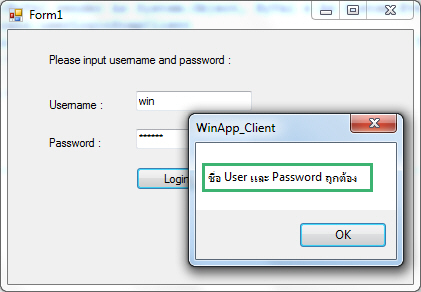
ตรวจสอบข้อมูลจาก Web Service ผ่าน Windows Form Application
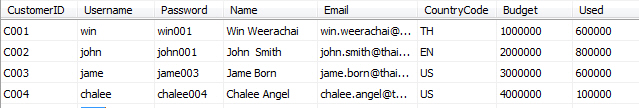
ฐานข้อมูล SQL Server ที่ถูกจัดเก็บไว้ใน Server ของ Web Service
Database ของ SQL Server
USE [mydatabase]
GO
/****** Object: Table [dbo].[customer] Script Date: 05/01/2012 16:44:29 ******/
SET ANSI_NULLS ON
GO
SET QUOTED_IDENTIFIER ON
GO
SET ANSI_PADDING ON
GO
CREATE TABLE [dbo].[member](
[CustomerID] [varchar](4) NOT NULL,
[Username] [varchar](50) NULL,
[Password] [varchar](50) NULL,
[Name] [varchar](50) NULL,
[Email] [varchar](50) NULL,
[CountryCode] [varchar](2) NULL,
[Budget] [float] NULL,
[Used] [float] NULL,
CONSTRAINT [PK_member] PRIMARY KEY CLUSTERED
(
[CustomerID] ASC
)WITH (PAD_INDEX = OFF, STATISTICS_NORECOMPUTE = OFF, IGNORE_DUP_KEY = OFF, ALLOW_ROW_LOCKS = ON, ALLOW_PAGE_LOCKS = ON) ON [PRIMARY]
) ON [PRIMARY]
GO
SET ANSI_PADDING OFF
INSERT INTO [member] VALUES ('C001','win', 'win001', 'Win Weerachai', '[email protected]', 'TH', 1000000, 600000);
INSERT INTO [member] VALUES ('C002','john', 'jhon002', 'John Smith', '[email protected]', 'EN', 2000000, 800000);
INSERT INTO [member] VALUES ('C003','jame', 'jame003', 'Jame Born', '[email protected]', 'US', 3000000, 600000);
INSERT INTO [member] VALUES ('C004','chalee', 'chalee004', 'Chalee Angel', '[email protected]', 'US', 4000000, 100000);
นำ Query ไปรันเพื่อสร้าง Table และข้อมูล
เริ่มต้นการสร้าง Web Service ฝั่ง Server
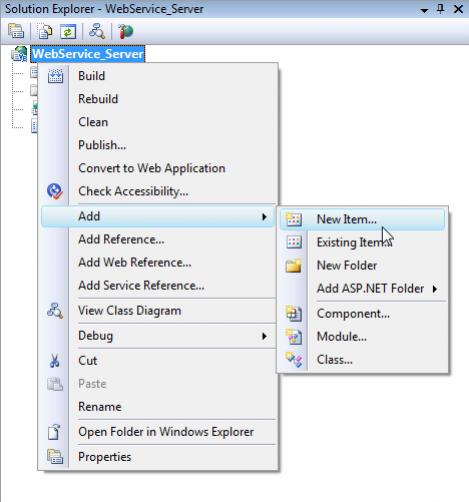
คลิกวาที่ Project -> Add -> New Item...
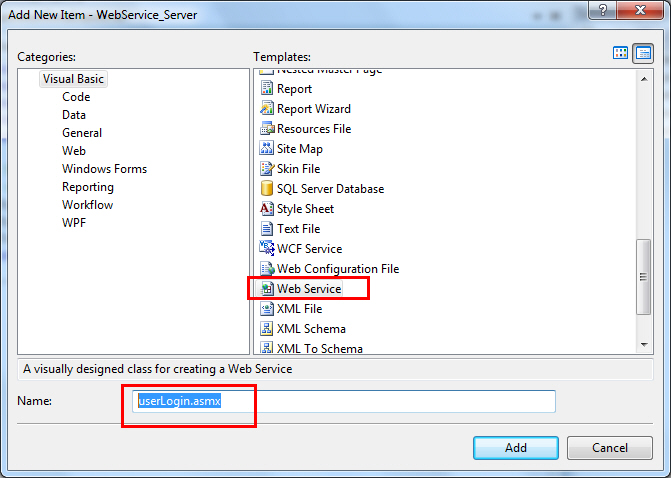
เลือก Web Service และ กำหนดชื่อเป็น userLogin.asmx
userLogin.asmx ถูก Add เข้ามาใน Project คลิกเข้าไปที่ userLogin.asmx เพิ่มคำสั่งต่อไปนี้
- VB.NET
userLogin.asmx.vb
Imports System.Web.Services
Imports System.Web.Services.Protocols
Imports System.ComponentModel
Imports System.Data
Imports System.Data.SqlClient
' To allow this Web Service to be called from script, using ASP.NET AJAX, uncomment the following line.
' <System.Web.Script.Services.ScriptService()> _
<System.Web.Services.WebService(Namespace:="http://tempuri.org/")> _
<System.Web.Services.WebServiceBinding(ConformsTo:=WsiProfiles.BasicProfile1_1)> _
<ToolboxItem(False)> _
Public Class userLogin
Inherits System.Web.Services.WebService
<WebMethod()> _
Public Function CheckUserLogin(ByVal strUser As String, _
ByVal strPassword As String) As Boolean
Dim objConn As New SqlConnection
Dim objCmd As New SqlCommand
Dim dtAdapter As SqlDataAdapter
Dim dt As New DataTable
Dim strConnString As String
Dim strSQL As New StringBuilder
strConnString = "Server=localhost;UID=sa;PASSWORD=;database=mydatabase;Max Pool Size=400;Connect Timeout=600;"
objConn.ConnectionString = strConnString
strSQL.Append(" SELECT * FROM member ")
strSQL.Append(" WHERE [Username] = @sUsername ")
strSQL.Append(" AND [Password] = @sPassword ")
dtAdapter = New SqlDataAdapter(strSQL.ToString(), objConn)
objCmd = dtAdapter.SelectCommand
With objCmd
.Parameters.Add("@sUsername", SqlDbType.VarChar).Value = strUser
.Parameters.Add("@sPassword", SqlDbType.VarChar).Value = strPassword
End With
dtAdapter.Fill(dt)
dtAdapter = Nothing
objConn.Close()
objConn = Nothing
If dt.Rows.Count > 0 Then
Return True
Else
Return False
End If
End Function
End Class
- C#
userLogin.asmx.cs
using Microsoft.VisualBasic;
using System;
using System.Collections;
using System.Collections.Generic;
using System.Data;
using System.Diagnostics;
using System.Web.Services;
using System.Web.Services.Protocols;
using System.ComponentModel;
using System.Data.SqlClient;
// To allow this Web Service to be called from script, using ASP.NET AJAX, uncomment the following line.
// <System.Web.Script.Services.ScriptService()> _
[System.Web.Services.WebService(Namespace = "http://tempuri.org/")]
[System.Web.Services.WebServiceBinding(ConformsTo = WsiProfiles.BasicProfile1_1)]
[ToolboxItem(false)]
public class userLogin : System.Web.Services.WebService
{
[WebMethod()]
public bool CheckUserLogin(string strUser, string strPassword)
{
SqlConnection objConn = new SqlConnection();
SqlCommand objCmd = new SqlCommand();
SqlDataAdapter dtAdapter = null;
DataTable dt = new DataTable();
string strConnString = null;
StringBuilder strSQL = new StringBuilder();
strConnString = "Server=localhost;UID=sa;PASSWORD=;database=mydatabase;Max Pool Size=400;Connect Timeout=600;";
objConn.ConnectionString = strConnString;
strSQL.Append(" SELECT * FROM member ");
strSQL.Append(" WHERE [Username] = @sUsername ");
strSQL.Append(" AND [Password] = @sPassword ");
dtAdapter = new SqlDataAdapter(strSQL.ToString(), objConn);
objCmd = dtAdapter.SelectCommand;
var _with1 = objCmd;
_with1.Parameters.Add("@sUsername", SqlDbType.VarChar).Value = strUser;
_with1.Parameters.Add("@sPassword", SqlDbType.VarChar).Value = strPassword;
dtAdapter.Fill(dt);
dtAdapter = null;
objConn.Close();
objConn = null;
if (dt.Rows.Count > 0) {
return true;
} else {
return false;
}
}
}
บันทึกและทำการทดสอบการรัน Web Service
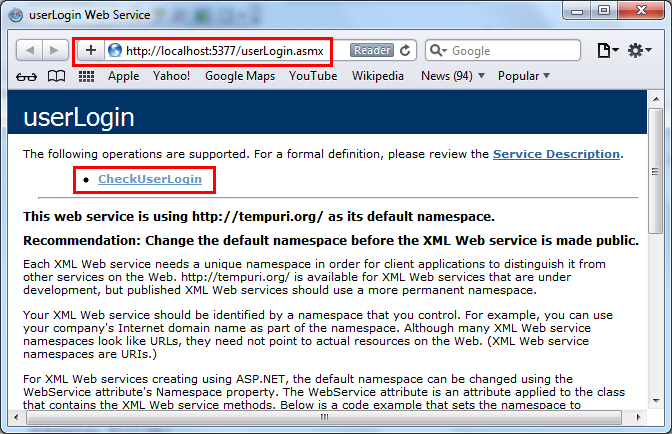
http://localhost:5377/userLogin.asmx
จะได้ URL ของ Web Service ดังรูป ซึ่งตอนนี้จะประกอบด้วย Method ที่ชื่อว่า CheckUserLogin
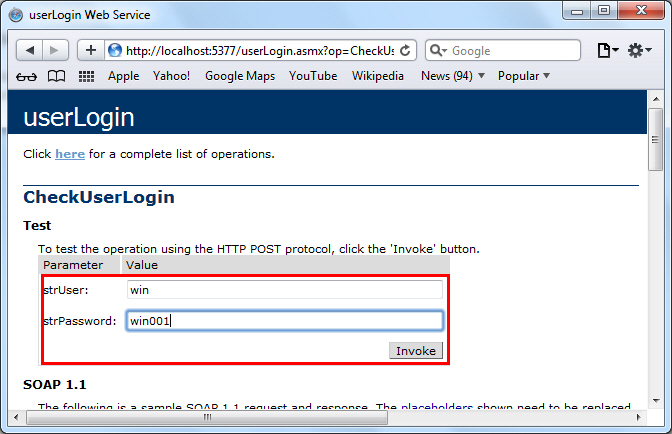
ทดสอบ CheckUserLogin กรอก strUserID = win และ strPassword = win001
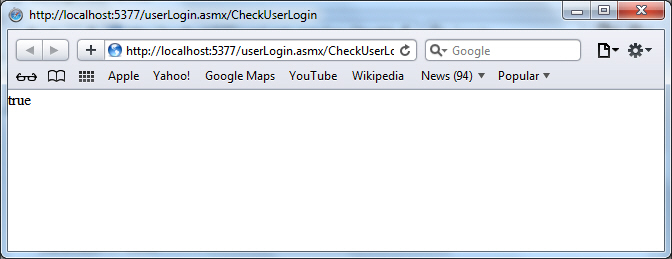
ถ้าข้อมูลถูกต้อง Web Service จะมีการ return ค่าเป็น true และถ้าไม่ถูกต้องจะทำการ return ค่าเป็น false
ตัวอย่างเรียก Web Service ด้วย ASP.NET
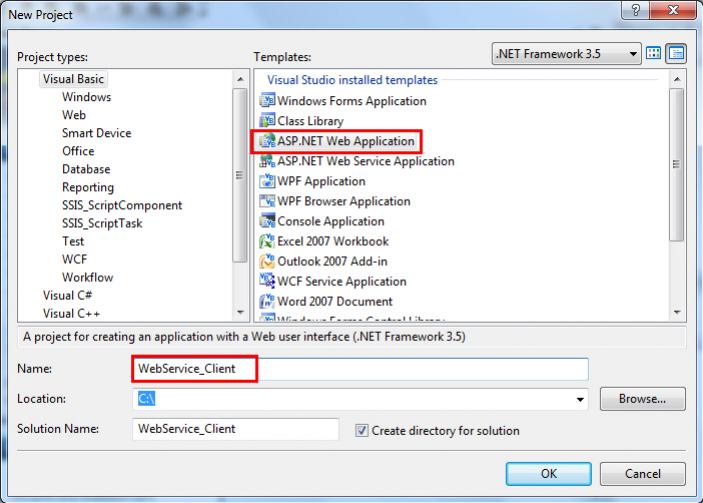
สร้าง ASP.NET Web Application
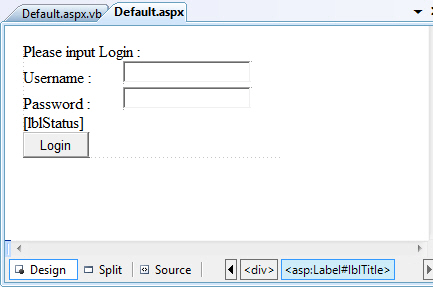
ในหน้า Web Form ให้ออกแบบหน้าจอด้วย Control ดังรูป

คลิกขวาที่ Project เลือก Add Web Reference
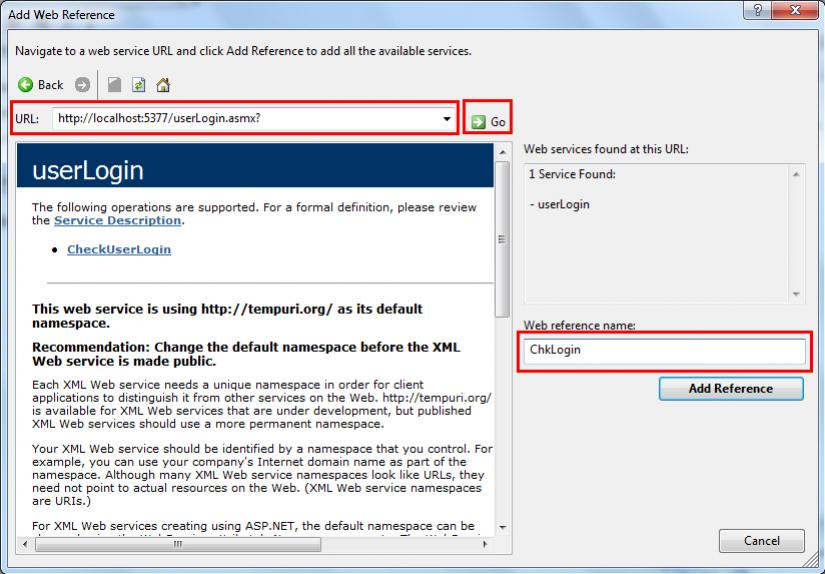
กรอก URL ของ Web Service และคลิกที่ Go และตั้งชื่อให้กับ Web reference name : เหมือนในรูปตัวอย่าง
กลับมาที่ Web Form ให้คลิกสร้าง Event ที่ปุ่ม Button Login และใส่คำสั่งดังต่อไปนี้
- VB.NET
Default.aspx.vb
Partial Public Class _Default
Inherits System.Web.UI.Page
Protected Sub Page_Load(ByVal sender As Object, ByVal e As System.EventArgs) Handles Me.Load
End Sub
Protected Sub btnLogin_Click(ByVal sender As Object, ByVal e As EventArgs) Handles btnLogin.Click
Dim cLogin As New ChkLogin.userLogin
If cLogin.CheckUserLogin(Me.txtUsername.Text, Me.txtPassword.Text) = True Then
Me.lblStatus.Text = "ชื่อ User และ Password ถูกต้อง"
Me.lblStatus.ForeColor = Drawing.Color.Green
Else
Me.lblStatus.Text = "ชื่อ User และ Password ไม่ถูกต้อง"
Me.lblStatus.ForeColor = Drawing.Color.Red
End If
End Sub
End Class
- C#
Default.aspx.cs
using System;
using System.Collections;
using System.Collections.Generic;
using System.Data;
using System.Diagnostics;
public partial class _Default : System.Web.UI.Page
{
protected void Page_Load(object sender, System.EventArgs e)
{
}
protected void btnLogin_Click(object sender, EventArgs e)
{
ChkLogin.userLogin cLogin = new ChkLogin.userLogin();
if (cLogin.CheckUserLogin(this.txtUsername.Text, this.txtPassword.Text) == true) {
this.lblStatus.Text = "ชื่อ User และ Password ถูกต้อง";
this.lblStatus.ForeColor = System.Drawing.Color.Green;
} else {
this.lblStatus.Text = "ชื่อ User และ Password ไม่ถูกต้อง";
this.lblStatus.ForeColor = System.Drawing.Color.Red;
}
}
}
ทดสอบการทำงานของ Client เรียไปบยัง Web Service
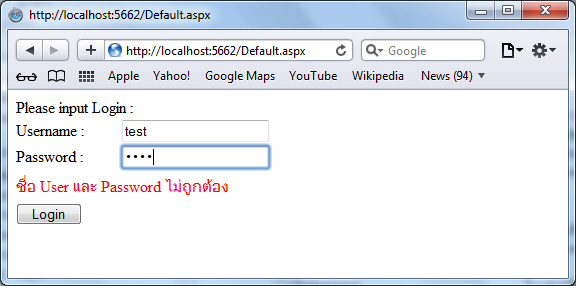
กรณีที่ Login ไม่ถูกต้อง
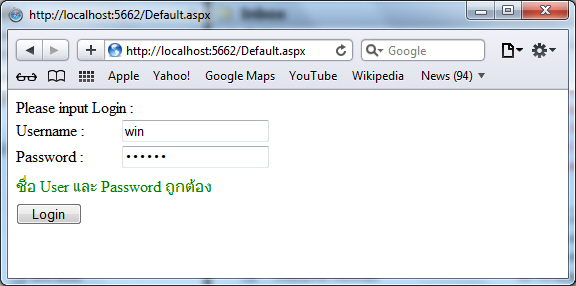
กรณีที่ Login ถูกต้อง
Windows Form เรียกใช้งาน Web Service
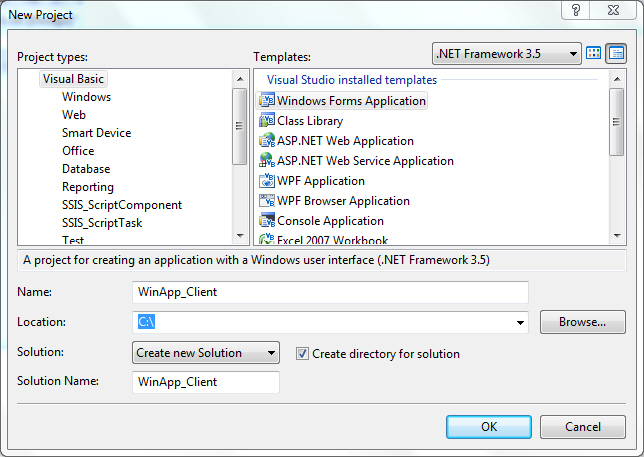
สร้าง Windows Form Application เหมือนในรูป
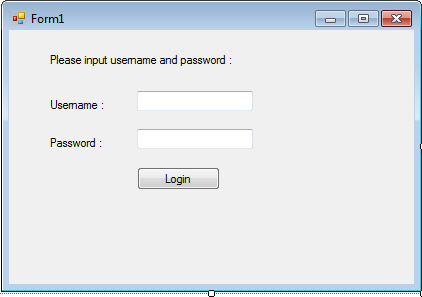
สร้าง Form และ Control เหมือนในตัวอย่าง
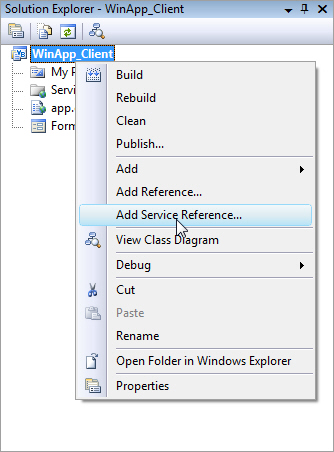
คลิกขวาที่ Project เลือก Add Service Reference
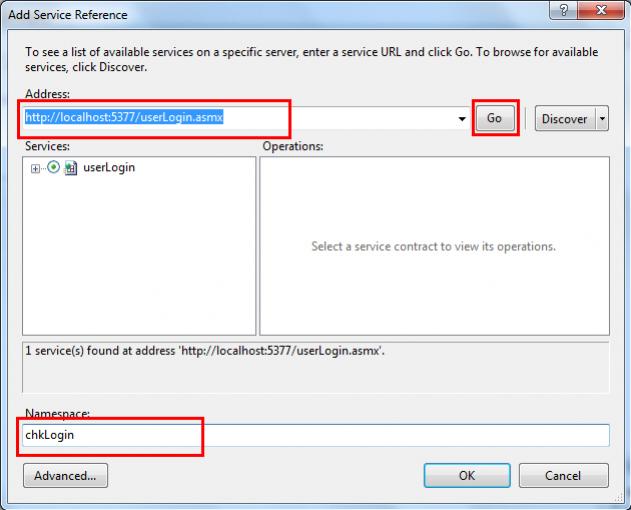
ใส่ URL ของ Web Service : http://localhost:5377/userLogin.asmx เลือก Go และ กำหนดชื่อ NameSpace ของ Web Service ตามรูปตัวอย่าง
กลับมาที่ Form ให้สร้าง Event ที่ Button Login
- VB
Form1.vb
Public Class Form1
Private Sub btnLogin_Click(ByVal sender As System.Object, ByVal e As System.EventArgs) Handles btnLogin.Click
Dim cLogin As New chkLogin.userLoginSoapClient
If cLogin.CheckUserLogin(Me.txtUsername.Text, Me.txtPassword.Text) = True Then
MsgBox("ชื่อ User และ Password ถูกต้อง")
Else
MsgBox("ชื่อ User และ Password ไม่ถูกต้อง")
End If
End Sub
End Class
- C#
Form1.cs
using System;
using System.Collections;
using System.Collections.Generic;
using System.Data;
using System.Diagnostics;
public class Form1
{
private void btnLogin_Click(System.Object sender, System.EventArgs e)
{
chkLogin.userLoginSoapClient cLogin = new chkLogin.userLoginSoapClient();
if (cLogin.CheckUserLogin(this.txtUsername.Text, this.txtPassword.Text) == true) {
Interaction.MsgBox("ชื่อ User และ Password ถูกต้อง");
} else {
Interaction.MsgBox("ชื่อ User และ Password ไม่ถูกต้อง");
}
}
}
ทดสอบการทำงาน
Screenshot
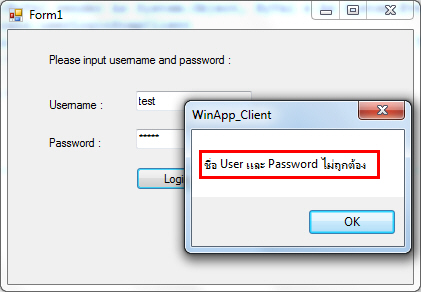
กรณีที่ Login ไม่ถูกต้อง
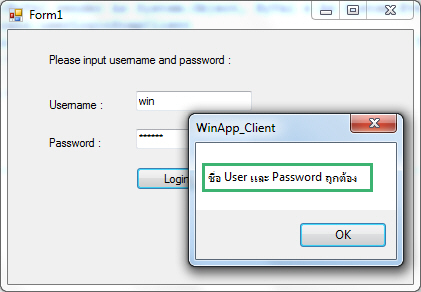
กรณีที่ Login ถูกต้อง
Download Code !!
บทความอื่น ๆ ที่เกี่ยวข้อง
Go to : ASP.NET การสร้าง Web Service และการเรียกใช้งาน Web Service ด้วย ASP.NET แบบ Step by Step
Go to : ASP.NET กับ Web Service การเขียนเว็บเซอร์วิสรับ-ส่งข้อมูลจาก Database ผ่าน DataSet และ DataTable
Go to : รบกวนขอความรู้เรื่อง dataset กับ Webservice หน่อยครับ
Go to : ดึงข้อมูลจาก Webservice มาแสดงใน Webpage ยังไงครับ
Go to : VB.NET รบกวนถามการเขียน Web Service ให้สามารถ Return ค่าในลักษณะของ DataSet ครับ
| |
|
|
|
|
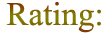 |
|
|
| |
By : |
TC Admin
|
| |
Article : |
บทความเป็นการเขียนโดยสมาชิก หากมีปัญหาเรื่องลิขสิทธิ์ กรุณาแจ้งให้ทาง webmaster ทราบด้วยครับ |
| |
Score Rating : |
    |
| |
Create Date : |
2012-05-03 |
| |
Download : |
No files |
|
|
|

|